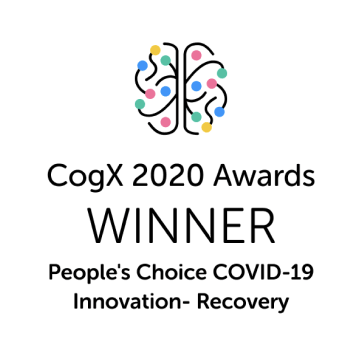We've revamped the dashboard and added exciting features to make your project management journey a delightful experience. Let’s take a tour through the new productivity-focused analytics dashboard, revamped to-do section, and so much more (sneak peeks include: a single-screen releases view, whiteboard collaborations and Kanban layout for managing tasks).
Insight analytics dashboard
We all like to see how successful something is. Without that all-essential data, to give us an idea of how things are going- we’re just guessing how things work.
That’s why we’ve refined our dashboard, and positioned instant insights at the heart of it. With just a click you can now see all the data points that matter to you and what truly matters & works for your customers or users. So you can easily utilise that user information to your advantage.
Kanban layouts in the to-do section
Our new to-do section is a game-changer, featuring an easy Kanban layout for a quick overview of task progress. For those asking what’s a Kanban? It’s a straightforward project management board that helps managers keep track of workflows and can easily move projects or cards across stages with a drag-and-drop functionality.
Whether it's your own tasks or the squad's, navigate through filters and search options for a smoother and more interactive experience.
So you can get ready to conquer your to-do list like never before.

Single-screen reviews and releases
Reviewing releases just got easier. We've consolidated all release-related elements into a single-screen view. You can now effortlessly provide detailed feedback and leave ratings alongside your project updates. Your feedback matters to us, and that’s why we've made sure it's as easy as a click.
Enhance features on the go
You can now add new features anytime during your app build and expand scope. Just in case you’d like to include new essential features or customer journeys, even if they weren’t part of your initial app idea- it’s easy to stay flexible.
And efficiently plan feature delivery with our new prioritised features flow. You can tell us which features you’d like prioritised and we’ll make sure they’re first in line. Your creative journey just got more flexible and dynamic.
Whiteboard collaborations
Sketch and share ideas on the Builder Whiteboard with your team. Let that light bulb moment come from a quick sketch or brainstorming session. Meet up with your squad, let your team share their ideas creatively, and make your meetings more productive and engaging. We’ve also updated the meetings section in chronological order, with a dedicated "join" button for today's meetings- so you can keep track of your daily calls.
User-friendly weekly and monthly planner
Plan your weeks and months effectively with our user-friendly weekly and monthly planner. Added days on the timeline are handled separately for to-dos, meetings, releases or phases.
Alongside the planner, you can now easily stay informed about updates on your estimated delivery dates in your monthly planner whilst also sharing essential documents on your dedicated planner.
All your information, in one space
Discover our user-friendly Buildcard section, designed to consolidate all Buildcard-related information in one easy location. From any associated journeys you’ve selected to a clear overview of your features, you can now dive into detailed feature and project progress. Plus you can manage marketplace integrations and account details conveniently stored in your marketplace section.
Neatly organised payments
Lastly, all payment details are now placed inside your new dedicated payments section. And inside you can also keep track of Studio One multi-year purchases or upgrades effortlessly.
So, the Builder Home updates are here to elevate your project management experience. From a sophisticated analytics dash to a user-friendly Buildcard section, we've worked on these upgrades with your convenience in mind.
Let’s step into the future of project management and app building together, with Builder Home—where creativity meets efficiency!
Constandina is the Senior Content Executive at Builder.ai. With 4+ years of experience in marketing, copywriting and with a special interest in creative writing, she squeezes an audacious personality into any complex topic. Constandina has an MSc from the University of Edinburgh.

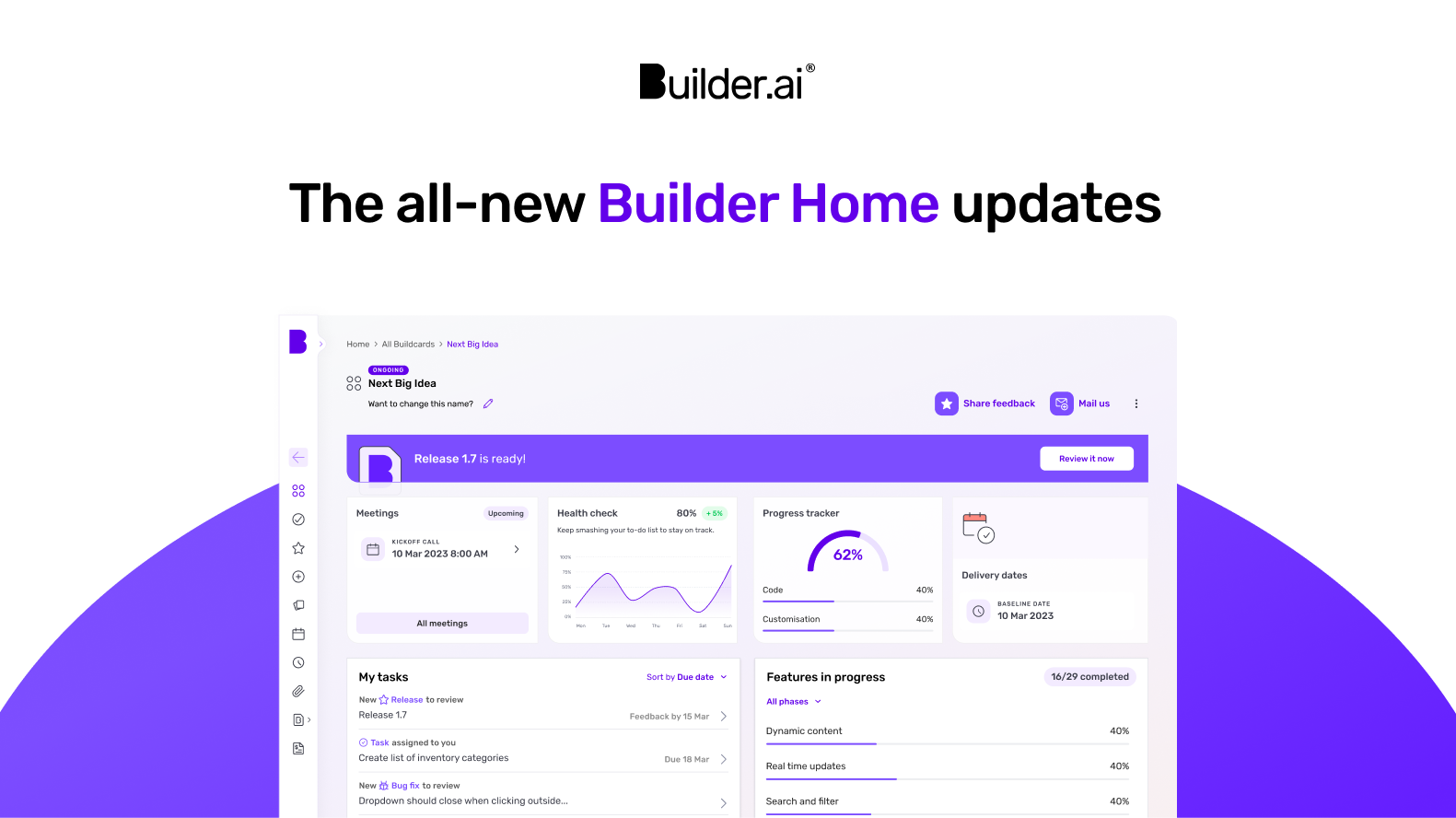
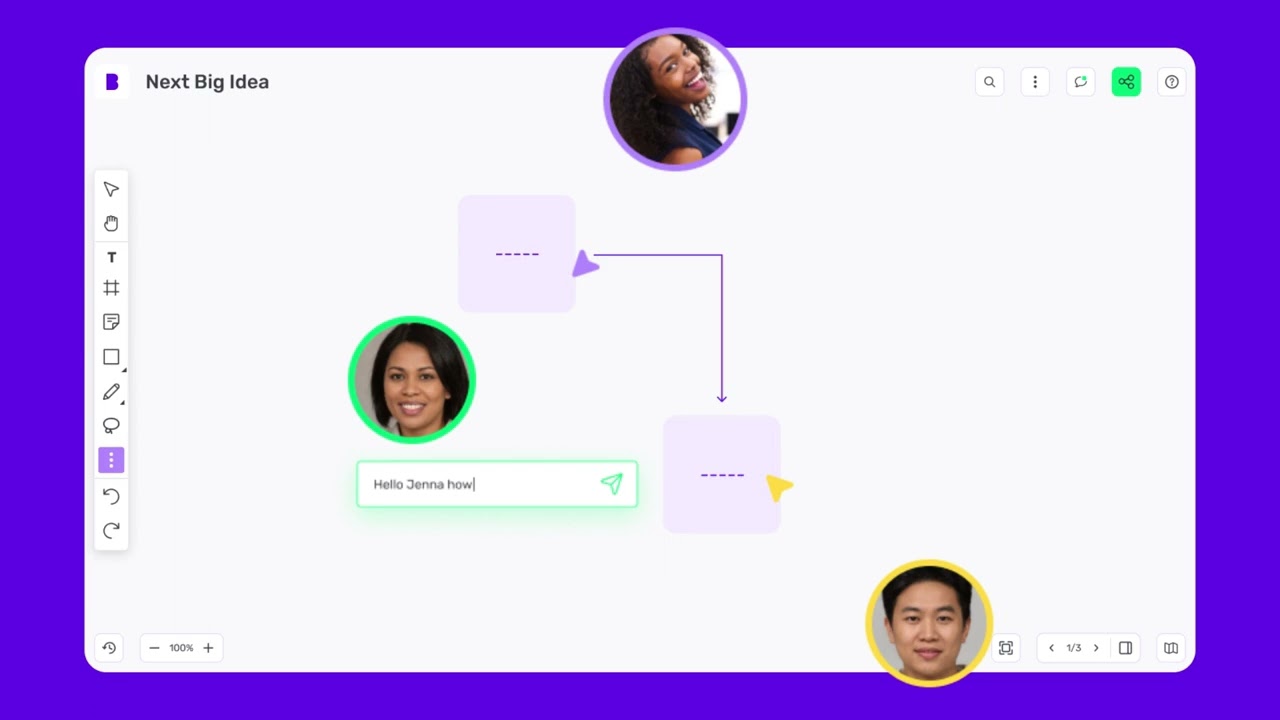


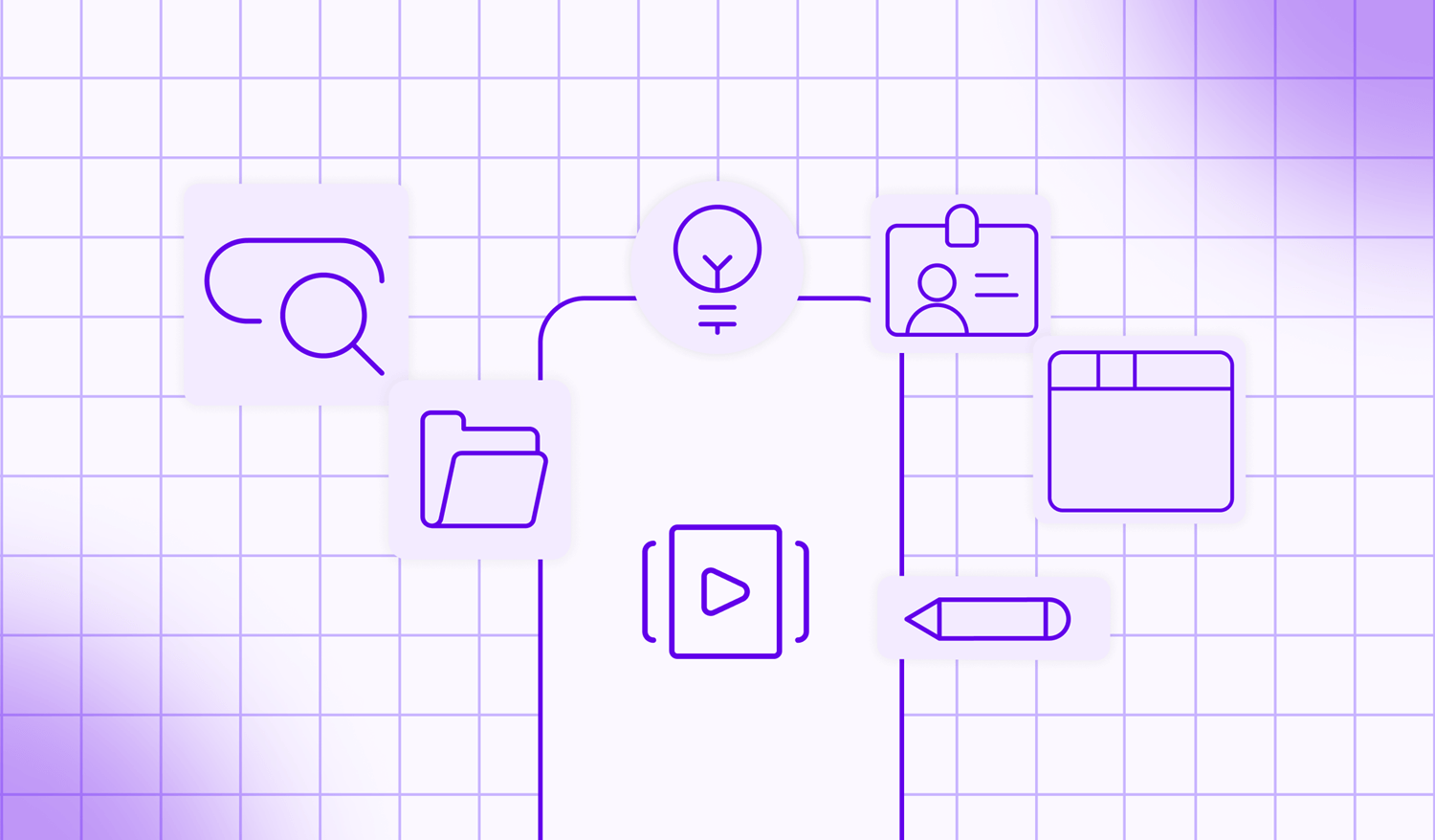
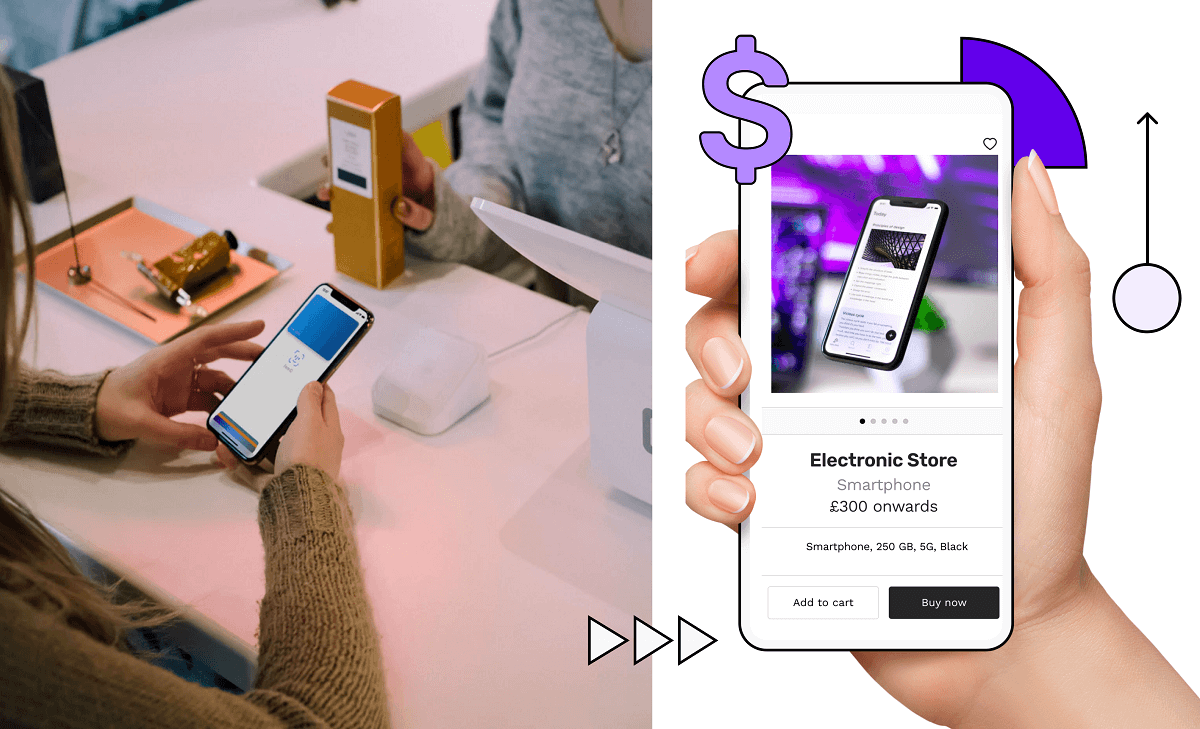
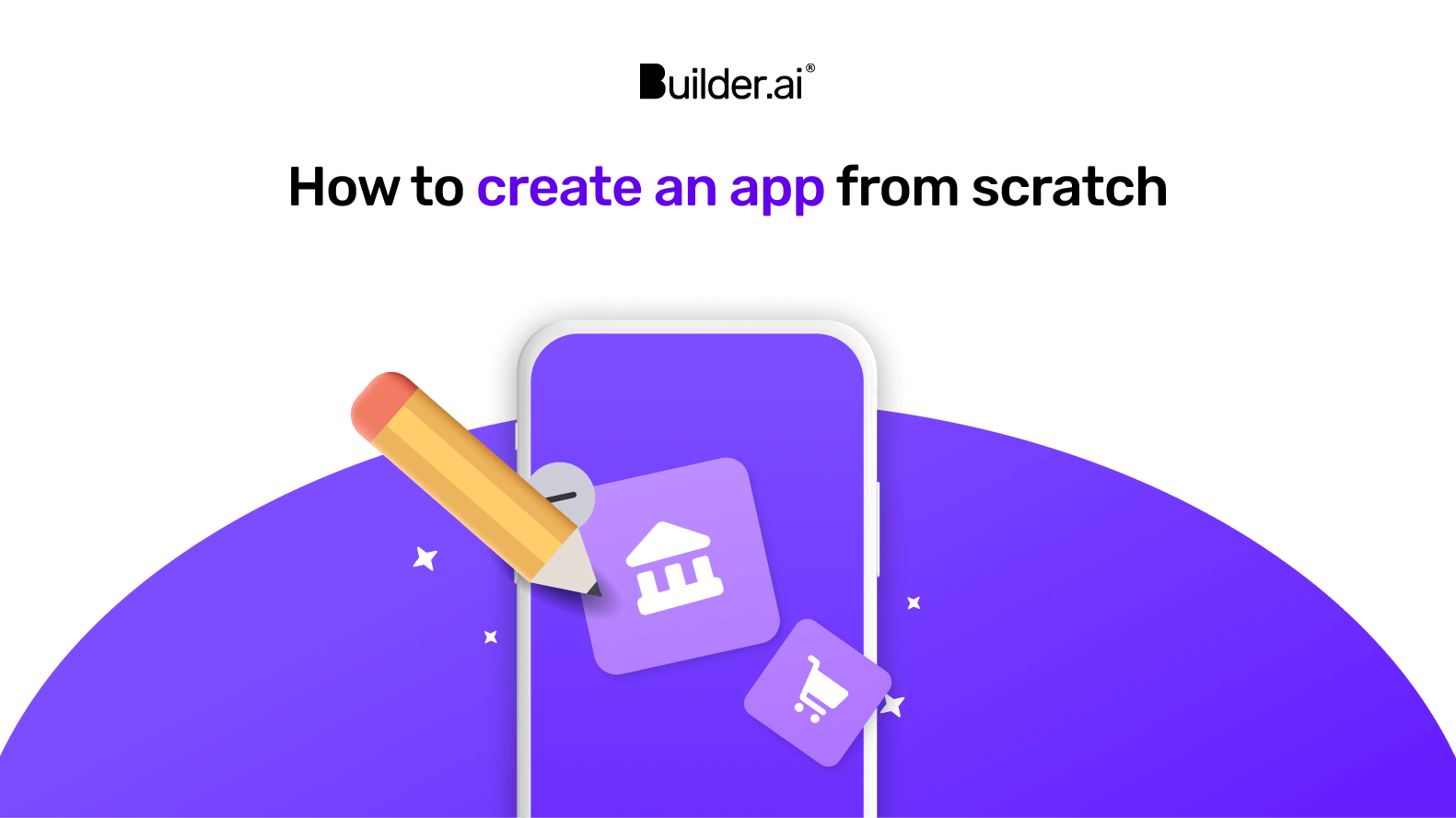

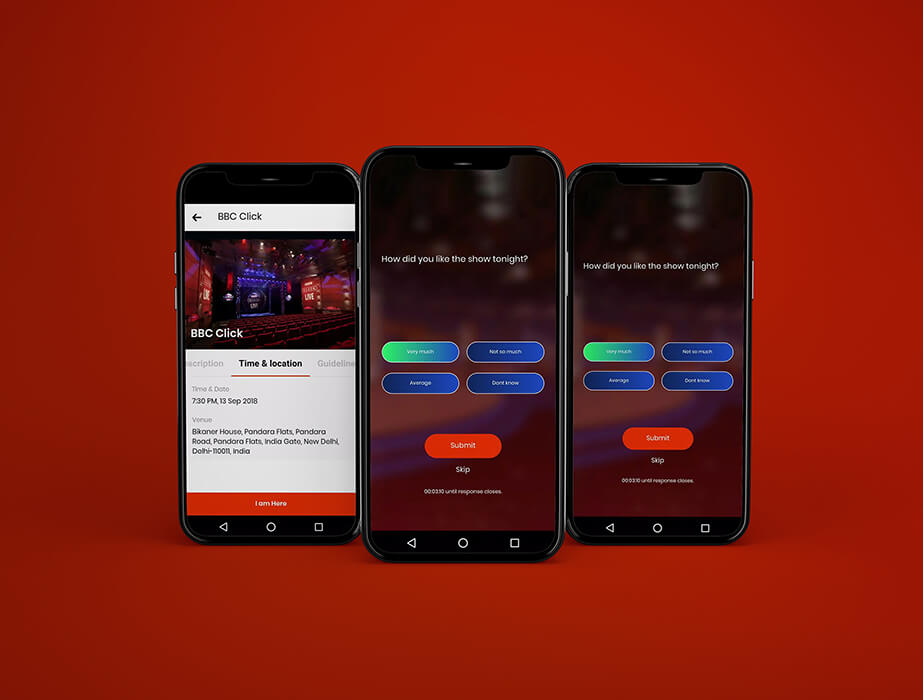





 Facebook
Facebook X
X LinkedIn
LinkedIn YouTube
YouTube Instagram
Instagram RSS
RSS