
UK

Enterprise

Entertainment

Engagement

BBC Click wanted to make it easy for people to sign up for events and interact with each live show. We worked with the BBC to offer attendees a world-class event experience that drove engagement and enjoyment across-the-board.
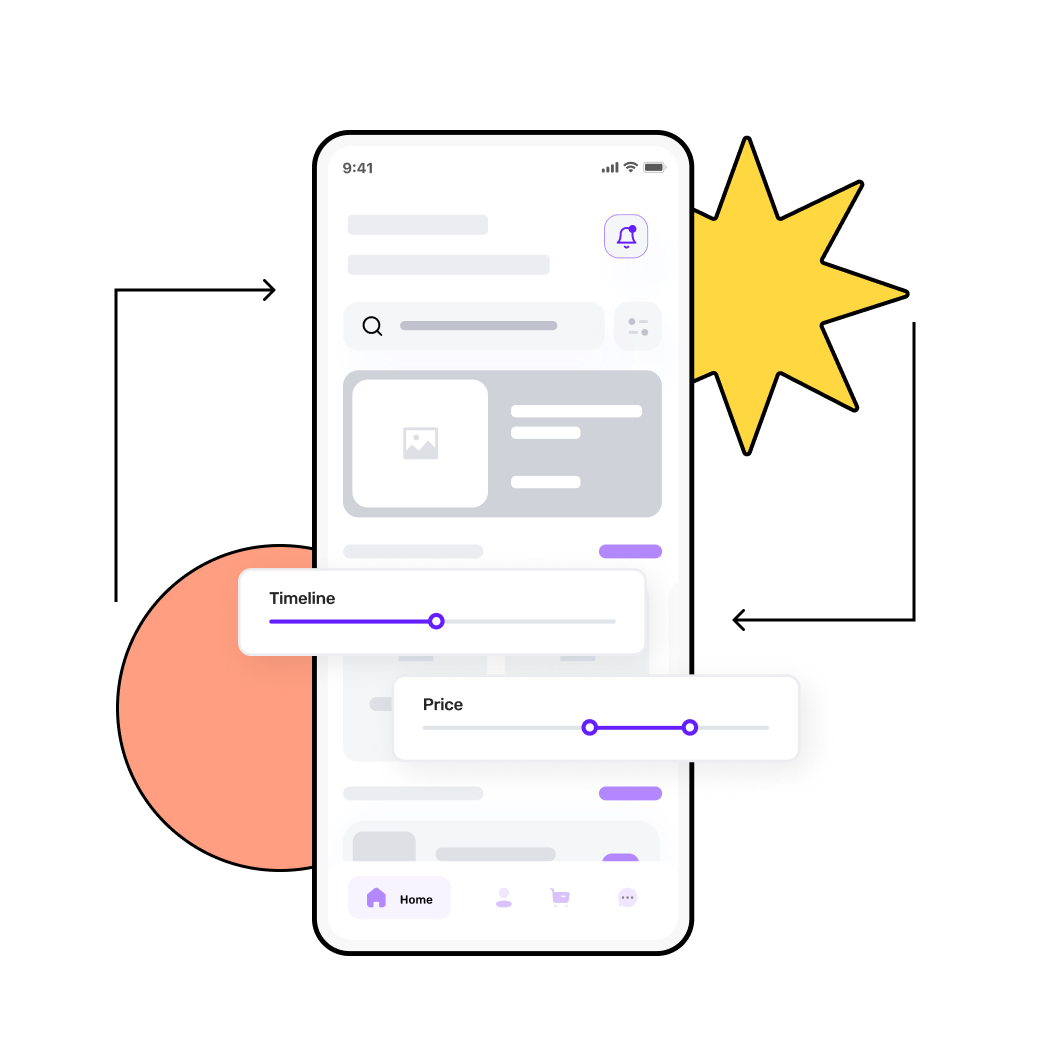

UK

Enterprise

Entertainment

Engagement
For over 20 years, the show has covered the very latest in technology news. Since first airing, the BBC television show - Click has broadcast over 1000 episodes.
This catelogue includes the world’s first programme to be shot and edited on mobile as well as the first programme to be broadcast in 360 degrees.
So when it came to their live show in India, the team behind BBC Click wanted to build an interactive and innovative mobile experience for the attending audience.
We only had five weeks until the next BBC Click Live event in New Delhi, India.
In that time, we worked with the team behind BBC Click to build an app which users could register for the event.
Once they arrived at the venue, we used geofencing to active interactive features like live polling and Q&As.
The BBC Click team and presenters used the app throughout the evening to make the event more engaging and memorable for participants.
Builder Studio
BBC Click Live
19 features
Over 200 attendees to BBC Click Live participated in the polls, asked questions, and provided feedback through the app. It was such a successful initiative that the app was immediately used at the following event in London and is now a staple at Live events.

Users can create and edit basic profile information that’s visible to other users. Good for building identities and helping users recognise each other.

Users can create and publish text updates, tag locations, tag friends and upload media. Useful for encouraging conversations and understanding more about the users.

Set different levels of access and permissions. You can then control what users see and do inside the product.

A list of common settings for the product. These are: Change password, deactivate account, edit profile.

A dashboard for users to view and manage (including reply, mark, delete) notifications of activity. Shows unread notifications to highlight what’s recent and encourage users to open and see what’s been received.

Split a long form into a series of smaller forms across multiple pages or sections. Splitting the form can make it appear easier and quicker to complete, particularly on smaller screens.

Register for an event listed on the platform. Keeps users inside the product rather than asking them to exit to a third-party ticketing platform

Enable users to login with an email address and password. Authenticates their identity, and good for user experience (email addresses are easier to remember than usernames).

Display user score or progress in a game. Can show final results on their own or with a progress bar.
Software as easy as ordering pizza
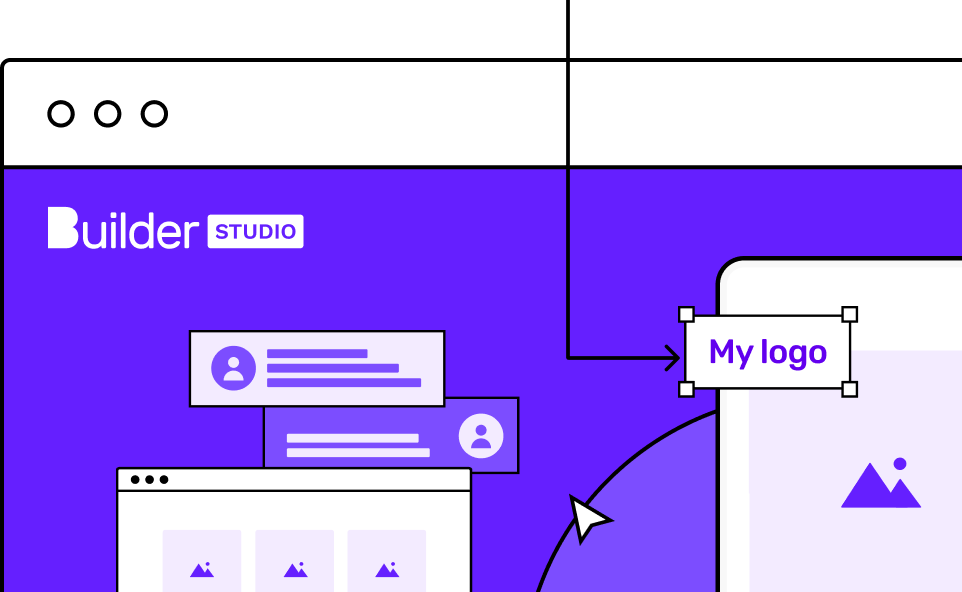
Reach us



