Here at Builder.ai, we’re always trying to find new ways to make our app development services as accessible as possible.
We’ve recently embarked on a project to enhance the accessibility of our products. Builder Studio and Studio Store will be more accessible; and the apps and websites created with our products will be more accessible, too.
This is important because, even though someone can go and look up the Web Content Accessibility Guidelines (WCAG) on digital accessibility, or Apple and Google’s guidelines for iOS and Android app accessibility, implementing them is much harder. The guidelines don’t say how to implement accessibility, they just specify what needs to be followed.
As a software developer, we’ve an important role to play in driving accessible app design and empowering people with disabilities to develop their dream apps.
Why digital inclusion is important
Let’s look at some stats about disabilities and digital device usage:
- 20% of the population have a disability that can make accessing online information difficult (Recite Me)
- 70% of online users with disabilities abandon a website due to difficulties navigating it (Click-Away Pound)
- Digital products that fully comply with WCAG 2.0 are expected to have a 50% higher market performance than their competitors (Gartner)
- $490 billion annually in the US is spent by people with disabilities (American Institutes for Research)
Accessibility issues affect consumers and businesses alike, emphasising the importance of designing inclusive digital experiences.
As it stands, exclusionary design practices prevent people with disabilities from benefiting from the digital revolution, while companies leave cash on the table through the same process. Implementing accessible app design practices is a win-win: for our staff, our customers and their users.
What kinds of disability affect usage of digital products?
Disabilities that affect users of smartphones, computers, apps and websites can be physical, sensory, cognitive and neurological.
Physical disabilities - these affect mobility or dexterity, such as physical abnormalities like limb loss, RSI or paralysis.
Sensory disabilities - these include impairments related to hearing or vision, such as blindness, low vision or deafness.
Cognitive or intellectual disabilities - these affect mental processes like learning, memory or problem-solving. Examples include Down’s syndrome, autism spectrum disorders and dementia.
Neurological disabilities - these are caused by the malfunction of the nervous system and can include conditions like multiple sclerosis, epilepsy or cerebral palsy.
To meet the needs of people with these disabilities, the WCAG lists 4 values (“POUR”) that cover different aspects of usability:
Perceivable - users must be presented with information in a way that they can perceive. This value covers all aspects of visual and sound elements of app and website design.
Operable - users must be able to operate the digital interface in question. It can’t require actions that some users cannot carry out. This value covers keyboard navigation and screen readers.
Understandable - users must be able to understand both the information being presented and the operation of the user interface. This value covers UX elements like information hierarchy.
Robust - content must be robust enough to be understood by a wide variety of user agents, including assistive technologies, even as these technologies evolve.
Common digital inclusion failings
Let’s quickly run through some of the common accessibility failings you might encounter while browsing the internet:
Low contrast - colour combinations that don't meet the WCAG 2.1 contrast ratios can be difficult for people with low vision or colour blindness.
Missing alt text - images should have clear and simple alt text that allow screen reader users to interpret images. Purely decorative images shouldn’t have alt text, though.
Poorly described links - links should be clearly described. So, no hyperlinking “here” or “read more”, for example.
Inaccessible forms - form input fields should be properly labelled so that assistive technology users can understand them.
Inaccessible tables - tables can be difficult for screen readers to understand. To make tables more accessible, use the correct markup, such as ID, HEADERS and SCOPE attributes.
Video and audio without captions or transcripts - captions and transcripts are important for people with hearing or vision disabilities, as well as for users who prefer to read along with the content.
Menus that aren't accessible - menus should be accessible for people using a screen reader, keyboard or other assistive technology. Use familiar patterns and accurately label the menu.
Keyboard unsupported and keyboard traps - websites should be navigable via keyboard and not contain any “keyboard traps”, where the user gets stuck in a loop when using Tab to navigate a page, preventing them from viewing the whole page.
What consequences do businesses face for failing to consider accessibility?
Businesses that neglect accessibility create a range of problems for themselves and their users:
Legal consequences
Yes — it’s actually unlawful in many territories to non-comply with accessibility standards. In the US, for example, companies can be held liable for non-compliance with WCAG 2.1 under the Americans with Disabilities Act. The UK government has even more stringent requirements, with digital services needing to meet WCAG 2.2 standards.
In 2022, an American court ruled in favour of a blind man named Guillermo Robles against Domino’s. Robles relies on a screen reader on his computer to operate websites but was unable to complete an online order due to Domino’s website’s poor accessibility.
Reputational damage
Failure to meet accessibility standards can cause negative publicity. Companies that ignore accessibility concerns may be seen as discriminatory or insensitive to the needs of people with disabilities. This can harm customer loyalty and brand image.
In 2021, UK railway websites National Rail and Network Rail changed their websites to greyscale to mourn the passing of HRH Prince Phillip. The decision attracted criticism from the Royal National Institute of Blind People, who stressed the need for high-contrast design elements.
Uncompetitive site or app performance
Many WCAG guidelines also overlap with SEO best practices. Search engines factor WCAG-compliance into their SERP rankings, making your website more discoverable. Non-compliance can hurt a site's performance and visibility.
Adhering to WCAG best practices also ensures that websites are optimised for a wide range of devices, assistive technologies (like screen readers) and browser settings.
Siteimprove.com points out that accessibility has benefits beyond inclusivity. All users can benefit from accessibility, from older users, to users with slow internet to users choosing to read video captions rather than listening to the sound in a noisy environment (or avoid making a noise in a quiet zone!). This makes them more likely to use similar apps and websites that work how they want them to.
Builder.ai’s accessibility goals
Our aim is to bring WCAG-standard accessibility to our platforms and the apps created on those platforms.
To get there, we’ll conduct traditional testing, which will cover all performance indicators, functional tests and UI/UX tests. The initial focus is on visibility, colour contrast and component sizing, etc. Once this is complete, we will move on to accessibility testing, specifically testing our website against WCAG guidelines.
This will allow us to determine the level of compliance with these guidelines and obtain a score. We can also use tools to identify areas where our website does not meet the guidelines. From there, we can make the necessary adjustments at the DOM, HTML or CSS level.
Ultimately, we intend to achieve integrated automated accessibility testing within all our products.
Create robust custom software today
100s of businesses trust us to help them scale.
Book a demoBy proceeding you agree to Builder.ai’s privacy policy
and terms and conditions
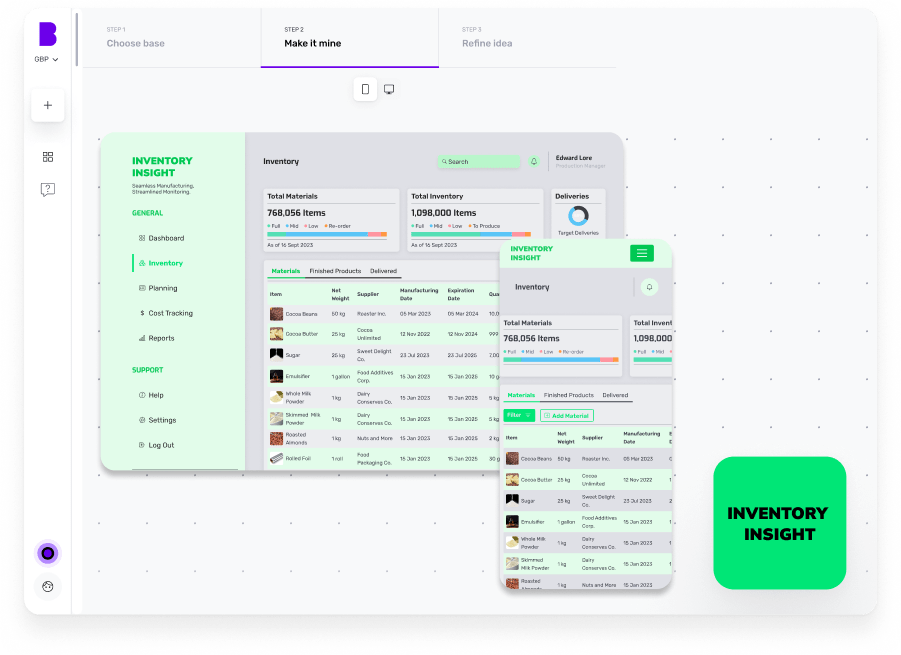
“Abhishek Saxena is a Senior QA Engineer at Builder.ai with over 10+ years of experience in driving quality excellence, specializing in both functional and automation testing. His expertise lies in ensuring software quality across the entire development lifecycle, from identifying critical edge cases, deviations to crafting robust automation frameworks. Highly skilled in stakeholder management, he excels at bridging the gap between technical teams and business goals, fostering collaboration, and driving alignment in Agile environments. With a strong focus on user experience advocacy, he is passionate about delivering solutions that not only meet functional requirements but also exceed user expectations.”









 Facebook
Facebook X
X LinkedIn
LinkedIn YouTube
YouTube Instagram
Instagram RSS
RSS


