Dashboards aren’t the most exciting part of creating your own app - we know that. Dashboards or admin panels can be complex and convoluted at times - so the Builder.ai team are changing that up, starting with our Studio Store product.
Our team listened to your feedback, and what mattered most to you to create a more user-friendly, inclusive experience. Here’s what to expect from our newly refreshed panel:

Let’s start with the basics - what actually is the Admin Panel?
Your dashboard, your homepage- essentially the controls behind your app - now simplified to make the whole process for you and your customers easier!
We’ve streamlined the onboarding process to three key aspects: branding, products and settings. You’re one step closer to setting up your store by completing each task!
Did we hear you say analytics next?
The latest dashboard provides you with real-time business metrics to analyse your store performance and see how your sales are performing.
You can view sales, sign-ups and new users and average order values since your store was launched! And you can even download the above data to share with your team or company stakeholders.
We’ve even revamped your account page so you can input store information quickly and efficiently. Including profile details, such as emails, IDs, names and numbers and add other admins - a second helping hand is always appreciated!
What are the branding options?

The branding section has been improved with an exciting real-time preview. So you can find out instantly how your audience will see your branding on any device and you can decide on your brand style choices immediately.
We’ve also included multiple new theme options from ‘minimal’ to ‘bold’ so you can find a pre-designed theme to suit your brand identity. Within each theme, you can also personalise your header and footer to add custom labels, social icons, contact numbers and terms and conditions.
What does that mean for my products?

Adding products and variants has never been easier with our new and simple UI. UI means (user interface for us non-techies). You can upload new items and stock or even create categories and subcategories to match. Gone are the days of toggling between categories and product sections. For example, if uploading clothes, you can categorise them under ‘tops’ and add further subcategories for all your stock, for example, under shirts you might choose to add, sleeves, sleeveless, hoodies, jumpers and so on. The tagging opportunities are endless.
And where does SEO come into it?
Last but certainly not least - the latest update now includes SEO capabilities. You can add custom meta tags and descriptions suitable for search engine optimisation, for all product pages. These tags can effectively get your page indexed and ranked higher in search engines like Google.
Like the sound of the above? If you are already using our Studio Store product you will automatically see the updated features when you log in. If not… book a free, no-obligation demo with one of our clever people and start selling online in just two weeks!
Find out more about our updates and Studio Store features 👈
Want to build your online store?
Book a demoSpeak with one of our product experts today.
By proceeding you agree to Builder.ai’s privacy policy and terms and conditions

Ananth Ramanathan runs Studio Store business at Builder.ai with a mission of digitising a 1M+ micro SMEs in the next 5 years. He oversees the commercial, product, and customer success functions to rapidly scale Studio Store globally. Ananth's an experienced tech business operator, a failed entrepreneur, and an active angel investor.

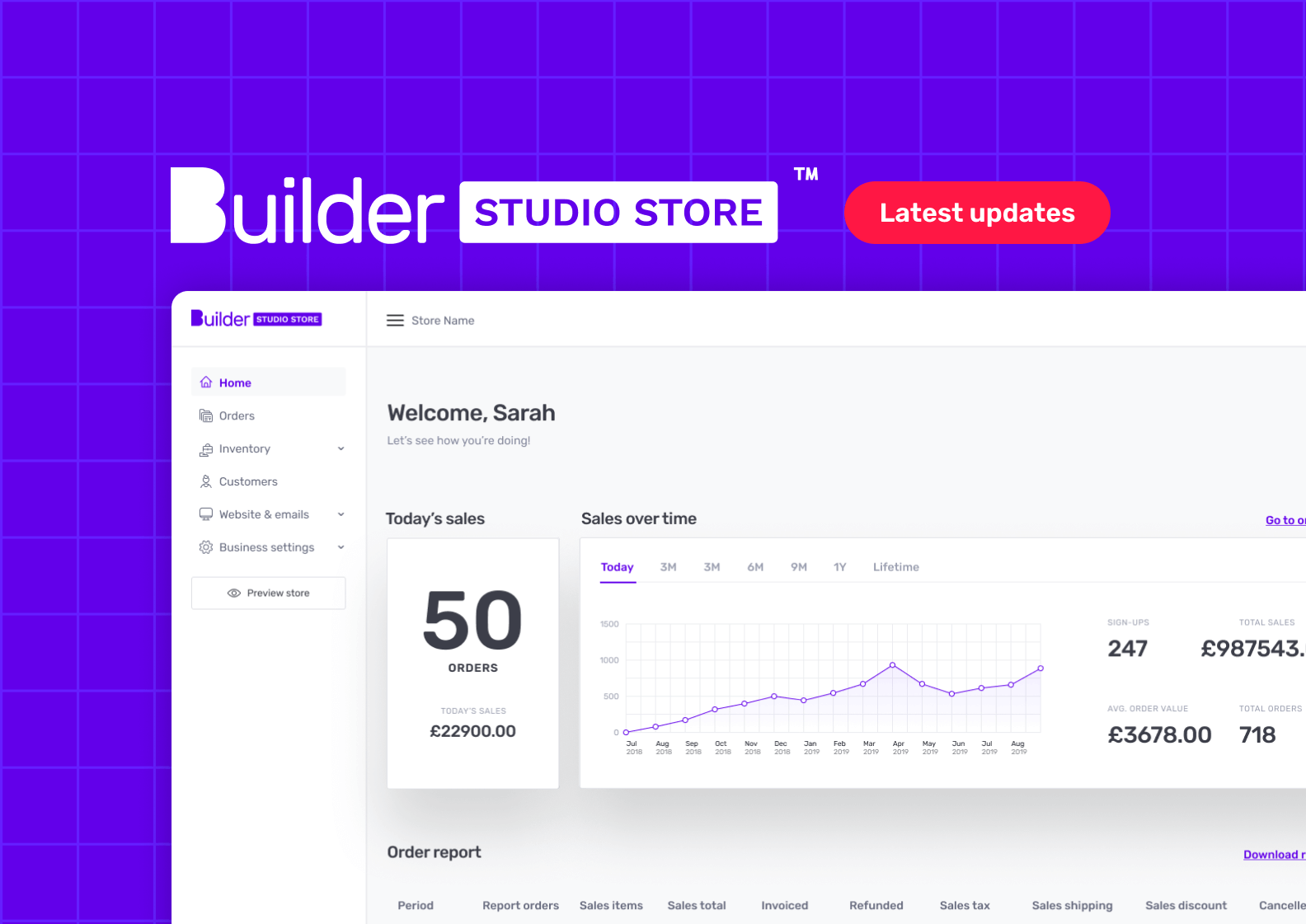


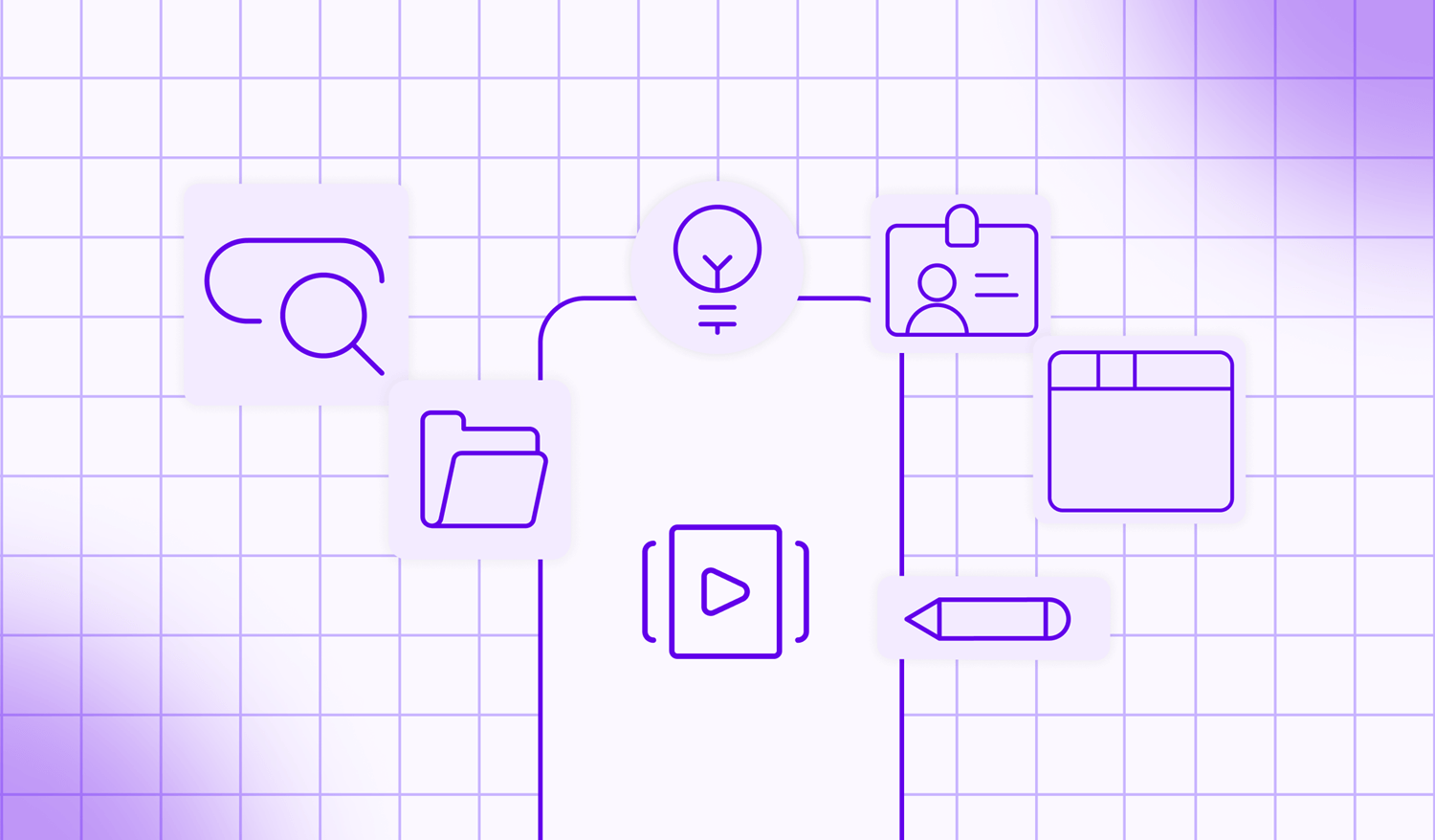
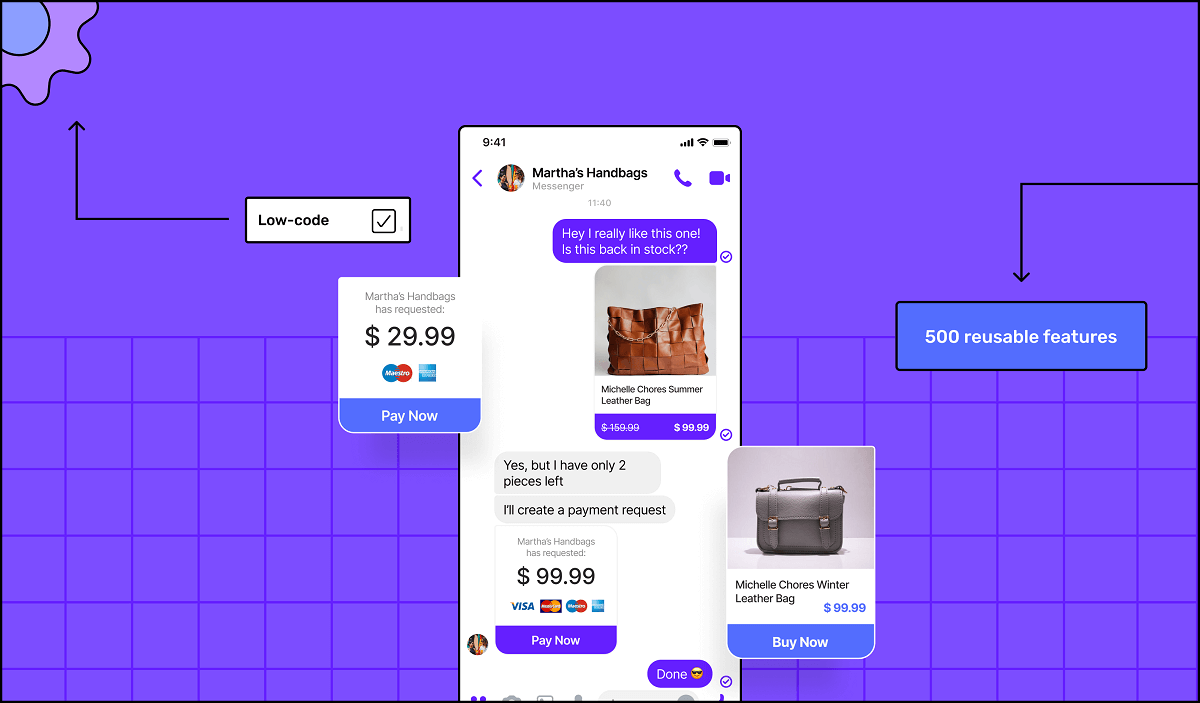








 Facebook
Facebook X
X LinkedIn
LinkedIn YouTube
YouTube Instagram
Instagram RSS
RSS


