At Builder Studio, we’re always on the hunt to provide information to Builders that help them make informed decisions about software development. Today, we’ll continue the conversation with a post about an interesting trend called PWA.
PWA. What does it mean, and why are businesses considering it? A PWA, or Progressive Web Application, places the user experience of a native app in a mobile browsing setting using HTML, CSS and Java Script. In other words, users who visit your mobile website get an experience more akin to using an app than browsing a site. Or, from the other side of the coin, you get to engage users with an app that is indexed in Google, linkable and shareable, expanding on the feature set of a native app.
The pros of using a PWA
We’ve already touched on one significant pro— you are getting indexed on Google (great for your SEO) and your users or potential customers can find you. Users that get excited about your PWA mobile experience as they can share it with friends quickly and easily via a link (versus a link to an app store). PWAs are safe for users, too, since they use HTTPS browsing.
Getting access to your PWA is a simple matter of installing a link on a home screen, meaning no download or visit to a platform store. Users can start using your PWA with less friction, bypassing registration or giving a cc number to the Play Store or App Store. The experience on your end, as the company, has less friction, too; no lengthy, bureaucratic approval process for you at a platform store.
Finally, ongoing maintenance costs are significantly lower when compared to those of native apps. Updates on a PWA occur automatically, and you won’t have to release new updates or wait for users to download those updates.
Given all this, the stats coming in on PWA are promising. Pinterest, as an example, repurposed their mobile site as a PWA and saw an increase of 60% in engagement. AliExpress saw a 104% increase in conversion rates for new users once they transitioned to a PWA approach. PWA’s ability to streamline the user experience while reaching more new prospective customers seems to be win-win for many companies.
The cons of using a PWA
Yes, there are downsides to going the way of the PWA. No registration process for an end user means no personal data and, ergo, limited analytics. PWAs also have some constraints in an iOS environment. Hardware features such as fingerprint scanner, as an example, function only in Android and not in iOS. Additionally, re-engagement features you may want to take advantage of, such as homescreen links or notifications may be limited to Android for the time being. Finally, some default manufacturer browsers do not extend full support to PWAs.
So, is a PWA right for me?
The technology is young and evolving, so the conversation will continue. PWAs offer an array of advantages including:
· Frictionless new user onboarding
· Google indexing
· App UI online
· Low cost and low labor maintenance on the backend
A limited iOS feature set is less appealing and could be a dealbreaker for many. These pain points may ameliorate as the technology continues to develop, but iOS is still wait-and-see as of now.
Builders, what has your experience with PWAs been? Are you ready for the PWA revolution or digging in your heels until more progress is made? We would love to hear your thoughts on social via Instagram, Facebook, Twitter and LinkedIn. Take a moment, too, to head over to Builder Studio where you can find out the software we can create for your business.
Stories published by the editorial team at Builder.ai.
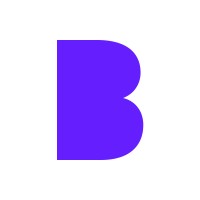












 Facebook
Facebook X
X LinkedIn
LinkedIn YouTube
YouTube Instagram
Instagram RSS
RSS


