What is wireframing?
Wireframing is an important first step in the design process. It enables designers and developers to sketch out the structure, layout and functionality of an app or website before delving into the finer points of visual app design and coding.
Essentially, wireframes function as a skeleton of a website or mobile app, focusing on the arrangement of key elements, user interactions and overall navigation.
That means in their early stages, they lack detailed visuals, colours and graphics. But as they progress and elements are added, they come to represent a website or mobile app prototype.
Here’s more about the main purposes, different types and component parts of wireframes, including examples and instructions on how to create your own 👇
The 4 main purposes of wireframing
There are four key purposes of wireframing you need to know about. These are:
1 - Visualising structure
Wireframes help designers and stakeholders to visualise the layout and structure of your website or app. This ensures key elements are strategically placed, improving user experience.
What’s more, they provide a clear understanding of the overall information architecture and hierarchy by creating a skeletal representation of your website or app’s interface.
2 - Planning user experience (UX)
Wireframes enable designers to plan and optimise your app's user flow, interactions and navigation, resulting in a smooth and intuitive user experience.
They also help designers iterate and refine the user experience before moving on to visual design. As a result, they can focus more on functionality and user interactions without the distraction of visual elements.
3 - Enabling efficient communication
Wireframes serve as a common language for designers, developers and stakeholders, allowing for more effective communication and fewer misunderstandings.
They provide a physical representation of the layout and functionality of your website or app, allowing for clear feedback and iteration.
Bridging the gap between abstract ideas and concrete visualisations, wireframes ensure that all stakeholders understand the structure and functionality of your app.
4 - Getting early validation
Designers can use wireframes to test and validate their ideas before devoting significant resources to visual design and development.
By gathering this feedback, they can make changes at an early stage by creating a simplified representation of your website or app's layout and interactions.
This iterative process aids in the discovery of potential usability issues as well as the refinement of the overall user experience.
The 3 types of wireframes
Different types of wireframes help to serve different purposes, including everything from providing a basic skeleton to a detailed visualisation of a website or app. Here’s what you need to know:
1 - Low-fidelity wireframes
These are basic representations that focus on the overall structure and layout of your website or app. They’re also known as skeletal wireframes. They use simple shapes, lines and placeholders to convey key element placement without going into too much detail.
Low-fidelity wireframes are simple to create and useful for brainstorming and early stage ideation.
2 - Mid-fidelity wireframes
These wireframes go beyond the low-fidelity versions by incorporating basic typography, content and sometimes limited visual elements. Mid-fidelity wireframes strike a balance between visual and functional representation.
They also provide a more accurate representation of your website or app's layout and content, making them ideal for user testing and gathering feedback.
3 - High-fidelity wireframes
High-fidelity wireframes are very similar to the final visual design, as they include detailed visuals, colours and typography. They provide a realistic representation of your app or website, allowing stakeholders to more accurately envision the final product.
High-fidelity wireframes are useful for design presentations and stakeholder approvals.
What is included in a wireframe?
A few key ingredients help bring your wireframes to life. These are:
Content blocks
Content blocks, which represent different sections of the app or website, indicate where textual and graphical content should be placed. They provide a visual hierarchy, helping designers to prioritise and organise information.
Navigation
To demonstrate the user's journey through your app, wireframes depict the navigation structure, including menus, links, buttons and other interactive elements. Clear navigation is essential for providing a smooth and intuitive user experience.
User interface (UI) elements
Wireframes define where UI elements such as input fields, checkboxes, radio buttons, sliders and other interactive components should be placed. They help designers to visualise the functionality of the interface and ensure consistency throughout the app.
Grid systems
Grids provide a framework for the wireframe's consistent alignment, spacing and overall visual harmony. Grid systems help designers to maintain a consistent layout and achieve visual balance.
Annotations
Annotations are textual notes or comments that are added to wireframes to provide context or explanations for specific design decisions. They aid in the communication of design intentions and provide guidance to developers during the implementation phase.
Examples of wireframes
As we know, wireframes are essential when creating an app or website from scratch. Here’s how each format takes shape:
Website wireframe
A website wireframe may include:
- Header logo
- Navigation menu
- Content sections with placeholder text and images
- Footer with links to more information
It highlights your website's overall layout and structure, ensuring that key elements are strategically placed.
Mobile app wireframe
A mobile app wireframe could include:
- Login screen
- Dashboard displaying key information
- Various screens demonstrating various features and functionalities
It prioritises touch-friendly interactions, clear navigation and screen space optimisation for smaller devices.
Website Wireframes vs Mobile Wireframes
Here’s more on the differences you can expect between the two formats:
Screen Size
Mobile wireframes must account for mobile devices' limited screen size, ensuring that the interface remains usable and accessible on smaller screens. While adapting to the smaller form factor, designers must prioritise essential content and interactions.
Touch Interactions
Touch-based interactions, including gestures and swipes, are the focus of mobile wireframes, whereas mouse-based interactions are the focus of website wireframes. Mobile wireframes should include intuitive touch targets and take into account the ergonomics of mobile devices.
Contextual Factors
Mobile wireframes consider the particular context of mobile usage, such as on-the-go access, varying connectivity and the need for simplicity and efficiency. They should address mobile users' specific needs and constraints, such as one-handed use and limited attention span.
Tools used to create wireframes
There is a wide range of digital wireframing tools available to designers, catering to different preferences and levels of expertise. Key tools include:
Figma
A collaborative design tool that works in the cloud and allows multiple team members to work on wireframes at the same time, allowing for seamless collaboration and version control. Figma has a large library of UI components and strong prototyping capabilities.
Adobe XD
A complete design and prototyping tool that allows designers to easily create interactive wireframes and prototypes. Adobe XD integrates well with other Adobe Creative Cloud applications and has an easy-to-use interface for creating wireframes.
Sketch
A popular macOS-only design toolfor creating wireframes, prototypes and vector-based graphics among UX/UI designers. Sketch includes a plethora of plugins and libraries that allow designers to customise their workflow and speed up the wireframing process.
Balsamiq
Balsamiq is a versatile wireframing tool that allows designers to quickly create low-fidelity wireframes. It is known for its simplicity and ease of use. Balsamiq's emphasis on simplicity and hand-drawn aesthetics aids in keeping the wireframing process focused on the app's core structure and functionality.
5 steps to creating app wireframes
Now you know everything there is to know about wireframes, it’s time to think about creating them for yourself. Here are the key steps you need to follow to do this effectively:
1 - Identify key user needs
Conduct user research to identify your target audience's core needs and pain points. This knowledge will help you make wireframe design decisions. To gain insights into your audience’s preferences and expectations, interview potential users, conduct surveys and analyse market trends.
2 - Create an effective user flow
With a clean and minimalistic design, clear navigation and smart suggestions, users can seamlessly complete desired actions. As a result, they’ll stay on and return to your app or website.
3 - Select the right tools
When choosing wireframing tools for your design workflow, it's crucial to consider factors such as collaboration, ease of use and integration possibilities. Take the time to evaluate different tools based on these criteria and select the one that aligns best with your team's needs and preferences.
By making an informed decision, you can ensure smooth collaboration, efficient design processes and seamless integration with other tools in your workflow.
4 - Design wireframes to visualise your app
Create wireframes with your preferred wireframing tool to turn your app concepts into tangible representations. When designing, keep the user experience, layout, and functionality in mind.
Begin with low-fidelity wireframes to iterate quickly on the core structure, then gradually refine them to higher fidelity as you progress.
5 - Incorporate user feedback
To gather feedback and insights, share your wireframes with potential users or stakeholders. By conducting usability tests and iterating on wireframes based on user feedback, you can improve the user experience and overall usability of your app.
There you have it, a perfect digital wireframe for your app idea!
App and website wireframing with Builder.ai
Wireframing is a key part of the website and mobile app development process.
But because it involves liaising with multiple stakeholders, things can get complicated.
That’s why Builder.ai has simplified the design phase. Using our prototyping tool, you can easily create high-fidelity wireframes and share with internal teams and investors. We project manage everything.
As a result, you can get feedback on your designs and iterate on them before you start coding your website or app, saving time and money.
Check out Builder Now 👈 to learn more!
Get a free app prototype now!
Bring your software to life in under 10 mins. Zero commitments.
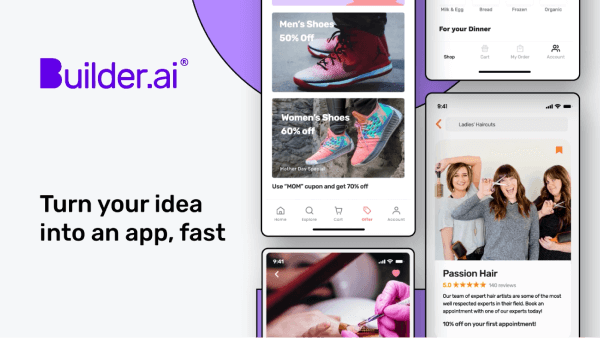


 Facebook
Facebook X
X LinkedIn
LinkedIn YouTube
YouTube Instagram
Instagram RSS
RSS


