Both Bubble.io and WordPress are among the best no-code platforms that allow businesses to create their own apps.
However, that’s where the similarities end. Each platform caters to an entirely different group of audiences, and choosing between them depends on what you need from your business.
The main difference between both the platforms is that Bubble.io is designed for building web applications with advanced customisation options, though it comes with a steep learning curve. On the other hand, WordPress is best suited for creating websites and converting them into native apps in a user-friendly way.
In this blog, we’ll walk you through both the platforms, their pros and cons and who should choose which one based on different use cases. By the end, we’ll recommend you the best option for building a new app, no matter your business needs.
Bubble.io overview
Bubble.io is a flexible no-code app builder that allows you to make responsive, functional apps. The platform uses its own visual programming language that can be used for creating full-fledged multi-user apps.
As a result, you can drag-and-drop templates, place elements according to your preferences and quickly create working prototypes.
One place where Bubble.io excels is in the availability of an extensive range of plugins and integrations, enabling you to create business apps with complex functionality.
This said, on the platform you can only create web apps as it doesn’t support development of native apps and is still a feature that is highly awaited by the community. You’ll have to use third-party tools to wrap your web app and create a native app, which can be highly technical and time-consuming.
Also, the platform has a steep learning curve, especially if you want to add advanced features. You might find the platform overwhelming, which could leave you scrambling for training material and tutorials.
Pros and cons of Bubble.io
Pros of Bubble.io | Cons of Bubble.io |
Build complex web apps | |
Drag-and-drop interface | |
Wide range of plugins available | |
Rapid prototyping |
Pros of Bubble.io
Here’s a detailed look at its advantages:
Build complex web apps
Unlike traditional no-code app builders that focus on static pages, Bubble enables users to create fully functional and dynamic web apps. You can create an online store, SaaS platform, marketplace or internal business tool.
It allows for defining complex logic and setting up conditional actions based on user inputs and can even integrate with third-party services via APIs.
Drag-and-drop interface
Bubble’s intuitive drag-and-drop interface makes the platform accessible to many. You need to pick elements and drop them onto the canvas to start building.
This allows you to design your app the way you want and also speeds up the entire development process.
Wide range of plugins
Another major advantage of Bubble is its extensive plugin ecosystem. There are more than 5,000 plugins to choose from. If there’s a feature you need, chances are there’s a plugin for it.
You can integrate your app with plugins for payments, social login, automation tools, push notifications, in-app purchases, maps, chat, checkout and more.
Rapid prototyping
Bubble.io is a great tool for rapid prototyping. You don’t have to spend months building a product just to see if your idea works and can get to market fast. With Bubble.io, you can create a functional MVP in weeks, launch it to users, gather feedback and iterate.
Cons of Bubble.io
Here’s a detailed look at its disadvantages:
Can’t build native apps
One of the biggest limitations of Bubble.io is that it doesn’t support true native app development. While it excels at creating web applications, if your goal is to be a mobile-first business and require an app that runs natively on iOS or Android, you’re out of luck.
Longer learning curve
Although Bubble offers 1,000+ templates, it's not easy to customise them unless you have technical knowledge. You might find using the platform a bit challenging, as it has a learning curve and you have to learn the intricacies of the platform.
Rigid price plans
With Bubble, you have to stick with a particular price plan and the features available in that plan. This means you might have to jump to a higher plan, even if you want only one or two extra features.
In other words, you can’t customise your app to meet your business’s unique requirements unless you pay extra for a range of features you don’t want.
Vendor lock-in
Though Bubble.io offers a free starter package for curious app builders, this isn’t robust enough to perform key business functions. On paid plans, the platform also uses vendor lock-in, meaning you rent rather than own your app’s code.
This makes it difficult for you to migrate to another platform or build features you might need independently.
WordPress overview
WordPress is the world’s leading content management system (CMS) and powers more than 40% of all websites. Initially designed for blogging, the platform has grown into a versatile platform that can be used for creating websites like business sites, ecommerce stores and portfolios.
Being open-source and highly customisable, WordPress offers thousands of themes and plugins that can enhance both the functionality and design of your site, all without requiring coding skills.
That said, you can also create iOS and Android apps. To create a WordPress app, you need a fully functional WordPress website, which can then be converted into an app using AppMySite.
The biggest pro to this approach is that you don’t need to start building your app from scratch. However, not building from scratch means that your app will not be a standalone product but merely an extension of your website.
Pros and cons of WordPress
WordPress Pros | WordPress Cons |
Build native apps | Extension of website |
Easy to create | No custom development |
Library of themes and plugins | Difficult to scale |
Cost-effective | Limited use cases |
Pros of WordPress
There are many pros of building your website and app with WordPress:
Build native apps
With tools like AppMySite, you can convert your WordPress website into a native app. This means you can use your existing content and functionality to create a mobile app without starting from scratch. This is particularly useful for businesses that want to extend their online presence to mobile devices without the need for extensive app development knowledge.
Easy to create
WordPress is known for its user-friendly interface, making it accessible to users with varying levels of technical expertise. The intuitive dashboard and drag-and-drop editors simplify the process of creating and updating content, without needing to write complex code.
Library of themes and plugins
WordPress offers a vast library of themes and plugins that allow you to customise your website to fit your specific needs. From sleek, modern designs to more traditional layouts, there’s a theme for every type of website. Whichever theme you choose, it’ll be carried over to your app.
Additionally, plugins can add advanced features like ecommerce functionality, SEO optimisation and social media integration, enhancing the overall user experience.
Cost-effective
WordPress is free to use, which makes it an attractive option for individuals and businesses on a budget. Since it’s open-source, you can modify your app without incurring licensing fees.
This cost-effectiveness extends to the vast ecosystem of free and low-cost themes and plugins, which can help you build a professional-looking website without breaking the bank.
Cons of WordPress
Though the unique approach of creating an app from a website has many benefits, it comes with its own set of drawbacks.
Extension of website
When you build an app using WordPress, it is essentially a mobile version of your website. This means that any changes or updates to your website will directly affect your app. While this will suit some businesses, it can be a limitation for those that want their app to be a standalone product or have a distinct identity.
No custom development
WordPress apps aren't built from the ground up and are merely conversions of your existing website. This means you have less control over the app’s architecture and design, and you may not be able to implement unique features that require custom development.
Difficult to scale
As your business grows, the limitations of a WordPress app may become more apparent. The app’s capabilities may not scale effectively with your business needs, potentially hindering growth and user experience.
Limited Use Cases
WordPress websites are best suited for use cases like blogging, content management and ecommerce. Therefore, the app created will follow the suite. The WordPress apps aren't designed to handle complex logic or advanced workflows. This can be a significant limitation if your business requires more sophisticated functionality.
Bubble vs WordPress: which is the right choice for your business?
Now that you know the pros and cons for both platforms, let’s discuss which one is better for your business. Before signing the dotted line, you need to ask yourself the following questions:
- What type of app do you need?
- How important is customisation to you?
- Do you need a standalone app or website-linked?
- What type of integrations should your app have?
- Do you have technical knowledge or a team to build for you?
Bubble.io is a better choice if you’re looking to make a feature-rich web app. It makes a great option for SaaS platforms, marketplaces, internal business tools and other complex applications that require advanced workflows. For instance, if you’re launching a project management tool, you'd benefit from Bubble’s ability to define logic and automate tasks.
On the other hand, WordPress is ideal for businesses that want to give their website mobile functionality. It makes a great option for ecommerce stores or small business websites. For instance, a boutique selling handmade jewellery or a local clothing store looking to convert their WordPress website into an app would benefit from the platform’s ecommerce features.
Better alternative to Bubble and WordPress
You wouldn’t have to be Sherlock Holmes to see the obvious gaps in both WordPress and Bubble.io – especially if you need an app that's fully scalable, natively built and tailored to your business needs.
Both platforms are great for quick prototypes and basic apps, but when it comes to enterprise-grade applications, deep integrations and long-term scalability, they fall short.
This is where Builder.ai steps in as a far better alternative.
Why Builder.ai is a better choice?
- Native apps for both web and mobile - with us you can develop high-performance native apps for iOS, Android and web — all without writing a single line of code.
- Scalability without restrictions - we offer fully customisable and scalable applications that can evolve as your business grows. Whether you’re a startup or an enterprise, you get the freedom to expand without worrying about technical limitations.
- No vendor lock-in - with us, you get to keep your code. If you ever want to move your app elsewhere, you can — without restrictions.
- AI-powered development for faster delivery - our AI-powered platform reduces development time significantly. We automate large parts of the process, ensuring your app is built quickly and efficiently.
- Seamless integrations and custom features - we give you full control over integrations and features. Whether you need custom AI functionalities, complex payment processing or industry-specific tools, everything can be tailored to your needs.
- Expert support - with Builder.ai, you get expert support from real people, 24/7, ensuring your app never gets stuck due to technical issues.
Conclusion: why settle for less?
If you need a simple website or a small-scale app, WordPress and Bubble.io might be good enough. But if you’re looking for a future-proof, scalable and custom-built app, Builder.ai is the better alternative.
With AI-powered automation, full ownership of your code and limitless scalability, we make sure your business isn’t just building an app – it’s building a product that grows with you.
Find out more about Builder.ai by hitting the banner below 👇
Stories published by the editorial team at Builder.ai.
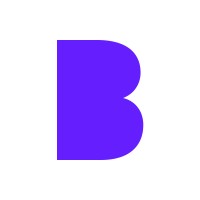
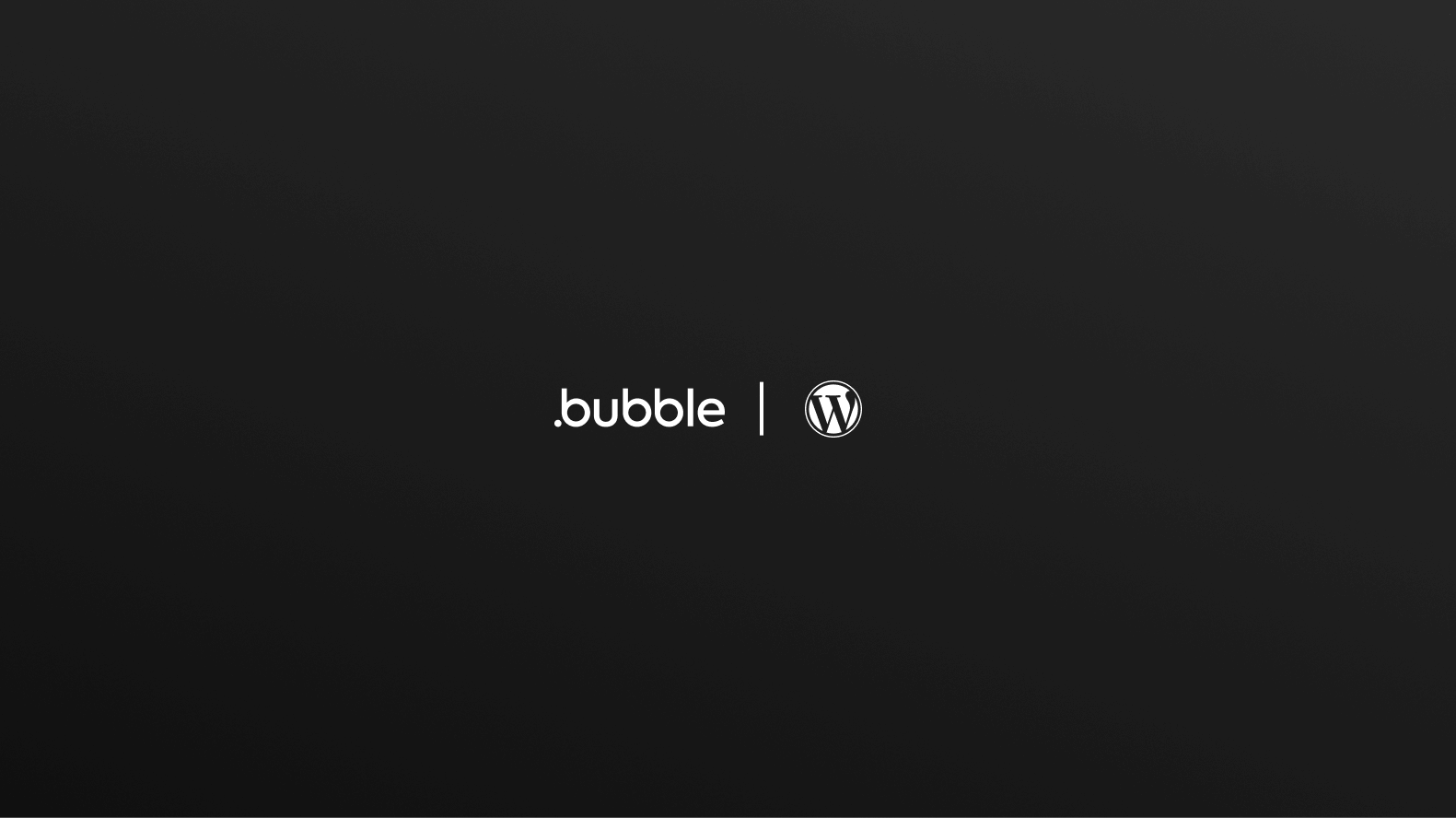








 Facebook
Facebook X
X LinkedIn
LinkedIn YouTube
YouTube Instagram
Instagram RSS
RSS


