App development languages
If you’ve spent even a little time researching, you’ll be aware there are a lot of programming languages available. This is the language that you communicate with the computer in.
The computer understands binary code - strings of 1s and 0s. Programming languages let us write instructions that a compiler then translates into binary. They mean we don’t need to understand binary code. Without using a programming language as an intermediary, the complex apps we know and love would be beyond time-consuming to code.
Each language has its strengths and weaknesses. It’s important to research them thoroughly to ensure you choose the language that will make things as easy as possible.
Know your app
Before you start looking at languages it’s important to think about your app idea. What do you want it to do? Which operating system do you want it to run on? Is there anything unique it needs to do?
If you don’t know where to start we recommend splitting your app into front end and back end features. The front end is what the user sees. This is how they’ll interact with your app. The back-end is the logic and databases that answer their queries. It’s the brains of your app.
Some apps will use different languages for the front and back end. Sometimes different developers will handle each section. They have to be designed in a way that supports effortless communication between both parts.
Understanding the different features of your app will enable you to choose the language most suited to your goals. You’ll also need to consider if you want a native app or a cross-platform app. If you’re not familiar with these terms please see our ‘Convert your website to a mobile app’ guide.
Best Web app coding language
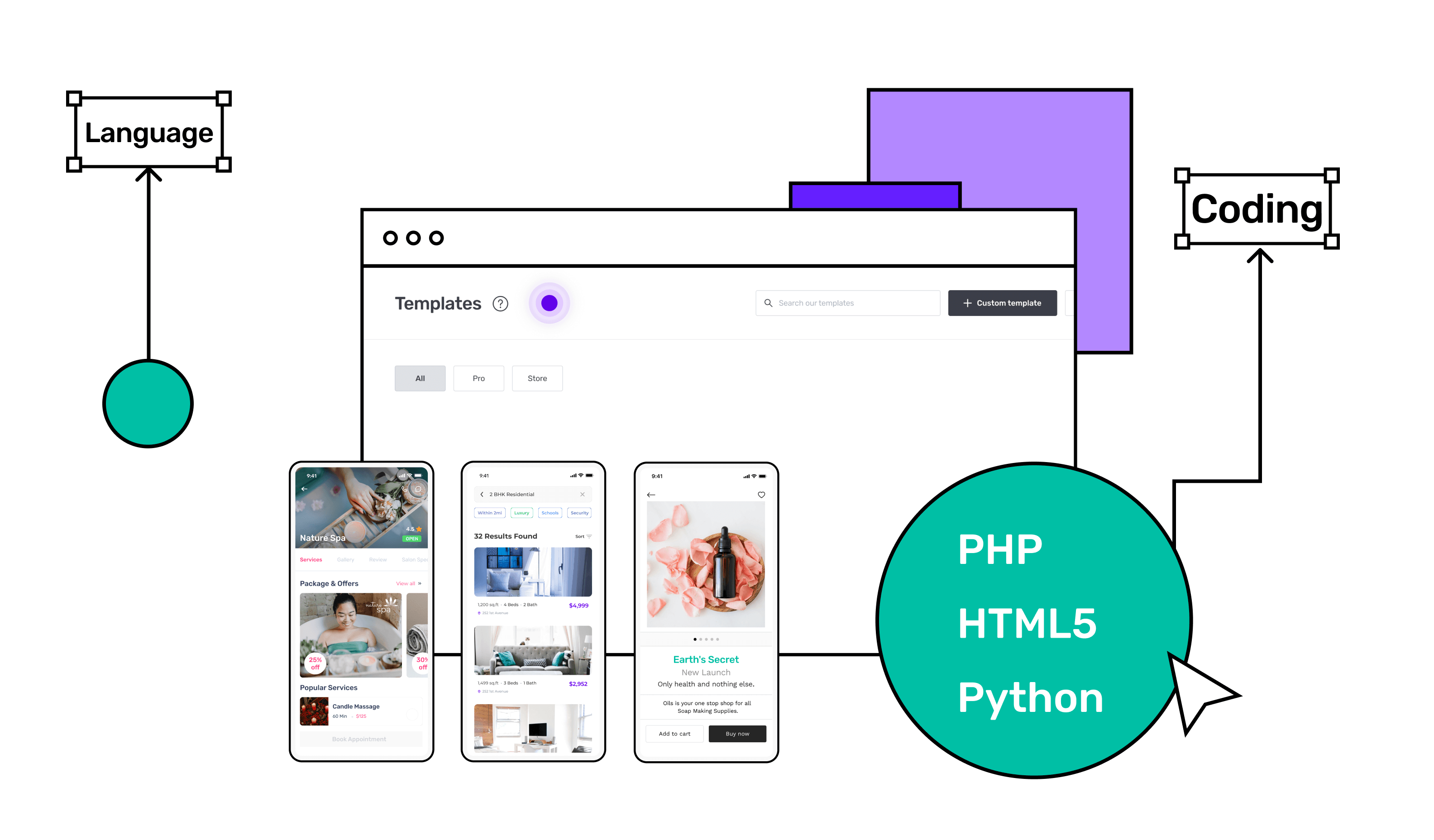
Let’s start by assuming you want to create a Web app. This will ensure your app is accessible regardless of the users’ device. If you’re willing to get creative, it’s possible to write Web apps in almost any language, but some apps are much more suited for the task.
PHP
This language is pretty old. It was first made available to the public in 1995. Once upon a time, it was the language of choice for Web coding. It’s still a viable choice for simplistic apps but has a few shortcomings.
When compared with its competitors it’s relatively complex code to write. The big issue for modern usage is that the data model is fixed. It’s a bit as if a shop could only organise their aisles in alphabetical order. Some large applications may have to be written in a suboptimal way to accommodate the data structure. This can lead to slow and clunky code.
If you don’t already have extensive experience with PHP we don’t recommend this language.
HTML5
We now move to a much younger language. HTML is the language of the Web. Every webpage you view is composed of HTML. HTML5 is a version of HTML that offers much more functionality. It was first created in 2008 and then received a large update in 2014 that had it recommended by the WC3 group.
HTML5 added loads of power to the Web. It gives you the ability to create feature-rich Web apps without needing to worry about incorporating other languages. If you want to see how far HTML5 has come, it’s worth googling HTML5 games.
This is an excellent choice if you like tinkering. It’s very powerful, but unfortunately somewhat inconsistent. Different browsers will handle parts of the code differently which makes it a bad choice for businesses looking to reach as many customers as possible. You don’t want to have a potential customer leave because your Web app doesn’t work!
Python
Our top spot for Web apps has to go to Python. It’s been around for years and has received regular updates that keep it modern. Lots of big names make use of Python: Youtube, Instagram, Spotify, Reddit and Dropbox to name a few.
It’s a very user-friendly programming language. The code is extremely readable which makes it easy to learn. As a result of this, Python is used by a lot of software developers. This is great for you as these users have helped create libraries of features. Rather than having to code everything from scratch, you can make use of open-source work others have shared.
Python runs on most platforms and can communicate with many programming languages through its various libraries. The main negative directed at Python is that it’s not as fast as some other languages.
The list of reputable brands that use Python should help put this to rest. Experienced developers can create apps where speed is not an issue. The ‘slowness’ of Python is likely a result of beginners cobbling pieces together without a deep understanding. What’s often overlooked is that in other languages, they wouldn’t know enough to even create their app.
If your goal is creating a Web app then Python is the go-to choice. If you want a feature-rich app then we recommend the Django framework. It offers lots of functionality but has a slightly higher learning curve. If your app is simple then the Flask framework should get you running quickly.
Best iOS app programming language
Apple is a household name at this point. If you want to get your app in the App Store then you need to create an iOS app.
Objective-C used to be the best way to create iOS apps. Nowadays, it’s not worth considering unless you’re already an expert. At this point, there is only one programming language worth considering for building iOS apps...
Swift
Apple created Swift in 2014. It’s designed to make it easier to create powerful apps that work across the Apple ecosystem. It’s been built with a lot of safety features in mind that prevent some common bugs from occurring.
As Apple wants as many people as possible to build apps for their ecosystem, there are a lot of educational resources available. There are guides aimed at everyone from total beginners to experienced programmers.
One particularly useful feature is ‘Playground’. This is where you can type a line of code and see the results immediately. It’s particularly useful when you want to confirm you’ve written things the right way.
The biggest shortcoming of Swift is that it’s still very new. This means it receives regular updates and the language is still evolving. The majority of updates won’t cause you any issues, but occasionally you’ll need to overhaul sections of your code. If you don’t do this maintenance then some features of your app might stop working.
For iOS apps, you only have one sensible choice: Swift.
Best programming language to make Android apps
Android was created by Google, but it’s open-source so other manufacturers can use it too. This allows Sony, HTC and Samsung to release a personalised version on their Android devices that better reflects their brand.
As they all run Android, an app downloaded from the Play Store should run the same on any of these devices. If you want to create your own app what is the best language for Android app development?
Before we get into that, you want to make things as easy as possible. This means downloading Android Studio. It’s an editor that comes with several quality-of-life features. Additionally, it supports both of the languages for Android app development we’re going to discuss.
Java
This is one of the most popular languages for creating Android apps. Java is known as an object-oriented programming language that forces a certain amount of organisation and structure into your code.
The fact that the code is structured is a huge advantage. Java apps are fast. Because the structure is required by the code, even ‘bad’ apps will run at a good speed.
The downside is that object-oriented elements can present a learning curve for newbies, but there are a lot of introductory resources available online. Java is frequently taught as a first language in universities so it’s definitely accessible to motivated beginners.
Kotlin
This is the language recommended by Google for creating Android apps. Kotlin aims to be succinct and legible. This makes it easier to get started and collaborate with others. It also simplifies troubleshooting bugs.
Kotlin has been around since 2011 so it’s got quite a lot of resources available. The big advantage of Kotlin is that if you can’t do something you have options. You can probably find a Java tutorial or a Java library that solves your issue. The languages are interoperable. This means you can write Java code in your Kotlin program and it will run normally.
If you want to create Android apps then Kotlin is the clear choice. After all, it’s what Google recommends.
The easiest way to make apps for every platform
If you’ve been paying attention you’ll notice each platform has a different recommended language. This means you need to learn 3 separate languages if you want to create apps for each of the platforms.
This would take a long time. Not only do you have to learn 3 languages but you then need to code 3 apps. You’re not the only person who’s thought this is an issue. Lots of attempts have been made to create a language that lets you create cross-platform apps. Unfortunately, most of these are noticeably slower or lack the features available in native apps.
Flutter
There is one language worth mentioning as a worthy contender. Flutter is Google’s answer to creating apps from one codebase. They’ve looked at all the ‘native’ features and Flutter will compile the code differently depending on which platform the final product is for.
This means your Android and iOS apps will have native navigation even though the code you wrote was the same. Being able to reuse your code offers a huge time advantage. Another very handy feature is Stateful Hot Reload. In short, you can see how changing the code affects your app in real-time.
Flutter isn’t perfect. Although it compiles native apps, the experience might not conform exactly with Apple’s guidelines or Android’s Material Design. It doesn’t use native components, instead, it creates imitations of them. If these are even slightly wrong, your app will feel unintuitive to a lot of users.
The other issue is that new features take a while to become supported. If you want your app to have access to the latest Android or iOS features as soon as they’re available then you might want to consider creating native apps in a different language.
Overall, Flutter is an excellent way to develop native apps the run across a range of platforms.
Let us handle it!
Mobile app development is difficult and time-consuming. There’s a big difference between an app created by a beginner and one made by professionals. If you’re willing to invest years into creating your own app then doing it yourself is viable. Just be aware that creating polished apps requires a lot of experience.
If you’re not already an experienced programmer then why not consider working with us? Software development is what we do.
We offer a few different options depending on your needs.
Studio Store apps get you started super fast. Unless you’ve got some very niche requirements we recommend looking here first. They’re prepackaged apps designed for everyday businesses - food delivery, gym and e-learning apps to name a few.
We handle all the technical details. All you need to add is your branding and personal touch. No coding required! If you go down this route, you get native apps that run super fast. We provide you with Web, Android and iOS apps.
One notable mention is our free ecommerce app. It comes with everything you need to start selling online. The free version allows you to process 50 orders for free each month. This gives you a risk-free method to test our service.
If none of the Studio Store apps do what you want then have a look at Builder Studio - it’s where we make bespoke apps. Regardless of which service you use, you’ll get upfront pricing and delivery times. We use an AI-powered approach that ensures these are accurate.
Recap
We’ve discussed the popular programming languages used in mobile application development. If you’re building a Web app then Python is the best choice. For an iOS app, Swift is the easiest language. If you want to build Android apps then Kotlin is our recommendation.
We also explained how you can make use of Flutter to create apps native apps for each platform from one codebase. We ended by suggesting that your business would be better served by letting us build your app.
Studio Store apps are designed to get you online fast with all the features you need. We handle the technical details so you have more time to focus on growing your business.
Are you ready to build your app?
Frequently asked questions
1. What’s the best programming language for making iOS apps?
Swift is the language of choice for creating iOS apps. It’s fast, easy to read and has features to prevent common bugs.
2. What’s the best programming language for making Android apps?
Kotlin is the language of choice for creating Android apps. It’s fast, easy to read and lets you make use of Java code if required.
3. What is the best language for mobile apps?
Flutter lets create native apps from one codebase. This means you only need to learn one language. It creates native apps but sometimes the user experience won’t quite conform with the design guidelines of the platform.
4. What’s the easiest way to make my app?
Our Studio Store apps are prepackaged and need no technical skills to set up. They deliver all the features you need to grow your business. We provide hosting and help get you set up in the app markets. Oh, and we pride ourselves on accurate pricing and quick turnaround times!
5. I taught myself and coded an Android app, why is it so slow?
New Android developers often have a problem with memory leaks.
Greig is the Digital Content Lead at Builder.ai and a University of Bristol History grad. He has 5+ years’ experience in B2B SaaS, creating data-driven, human-friendly content for high-growth tech startups. When Greig needs a dopamine hit, he checks Builder.ai’s keyword rankings.

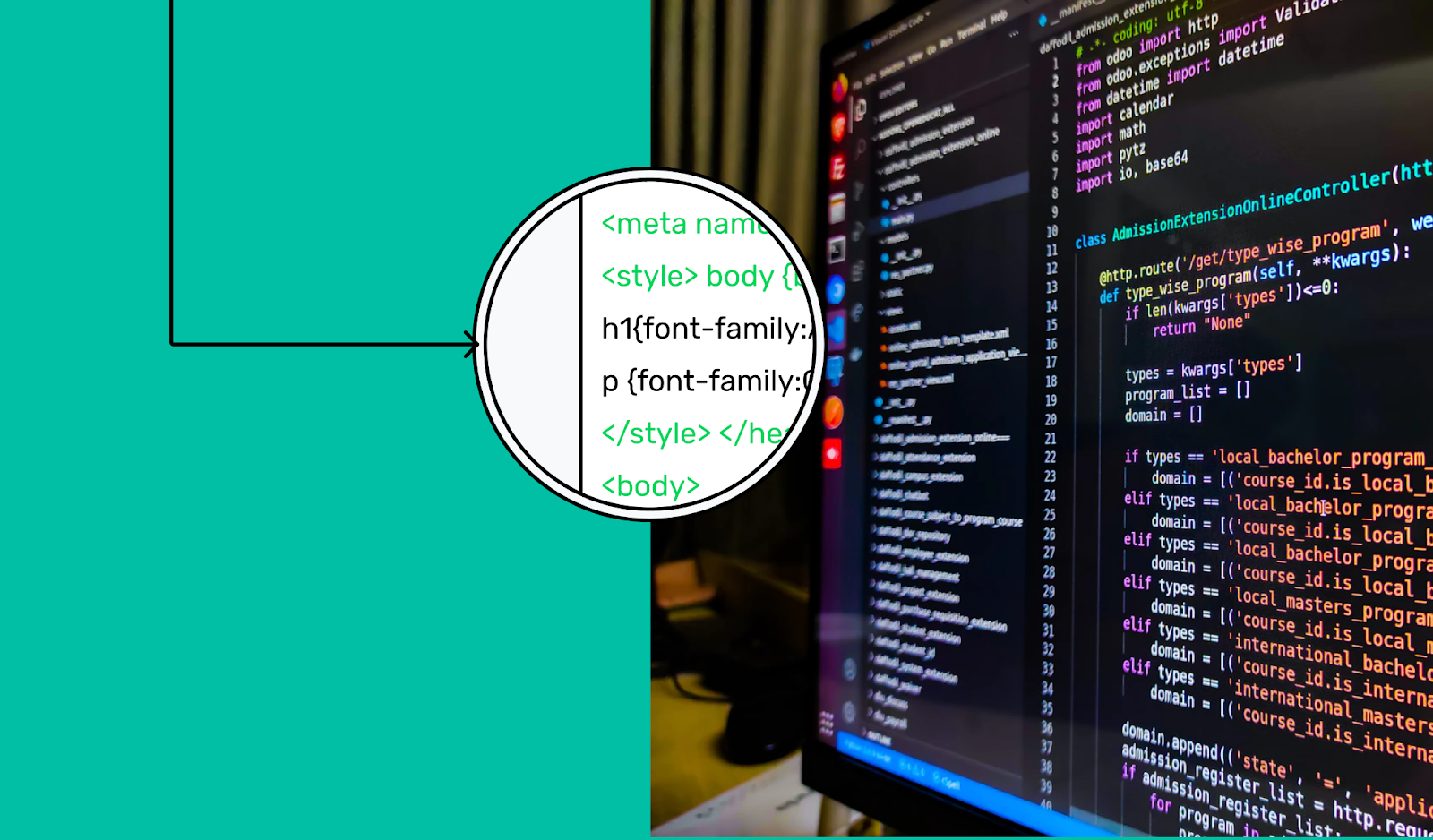

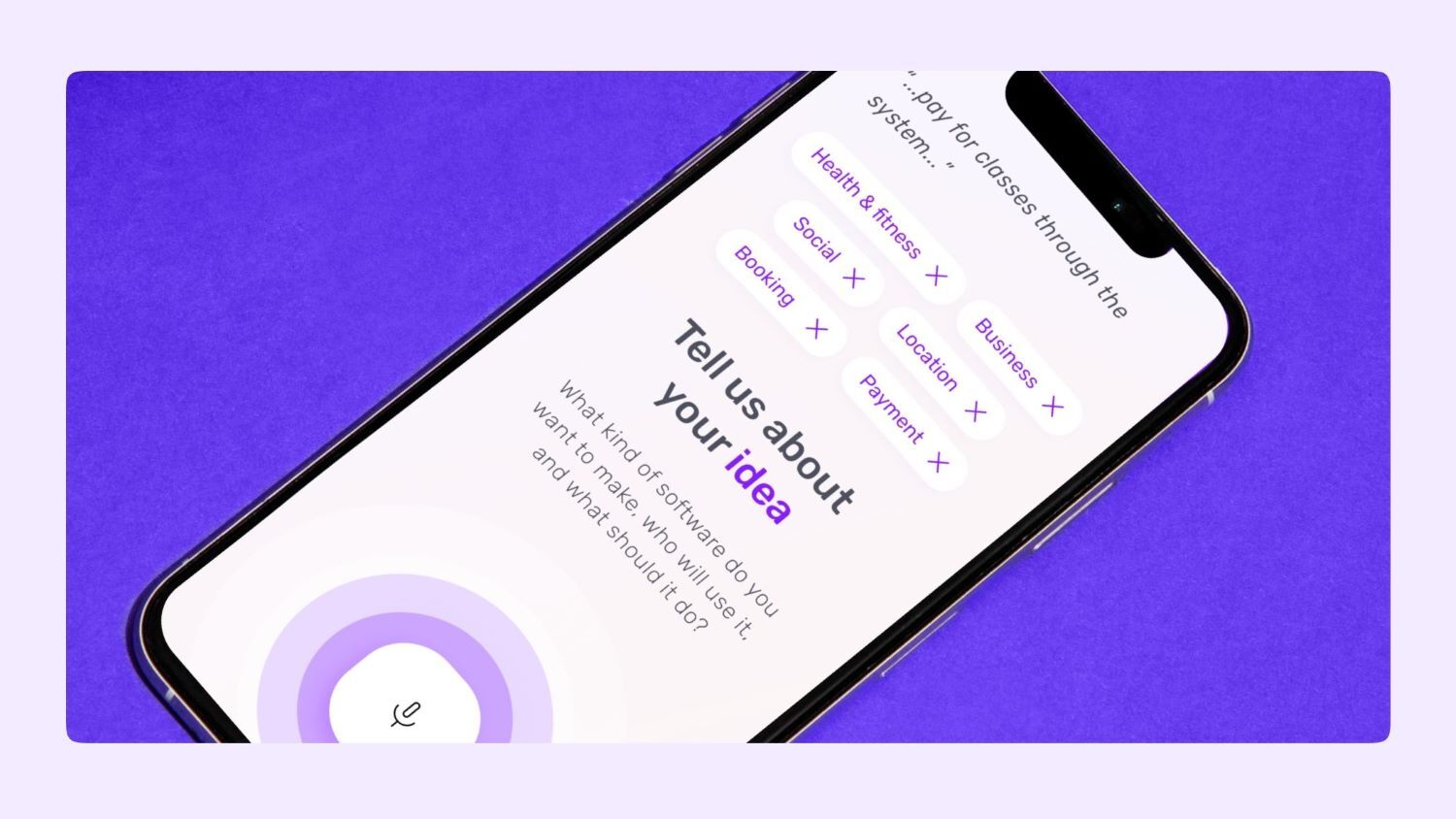
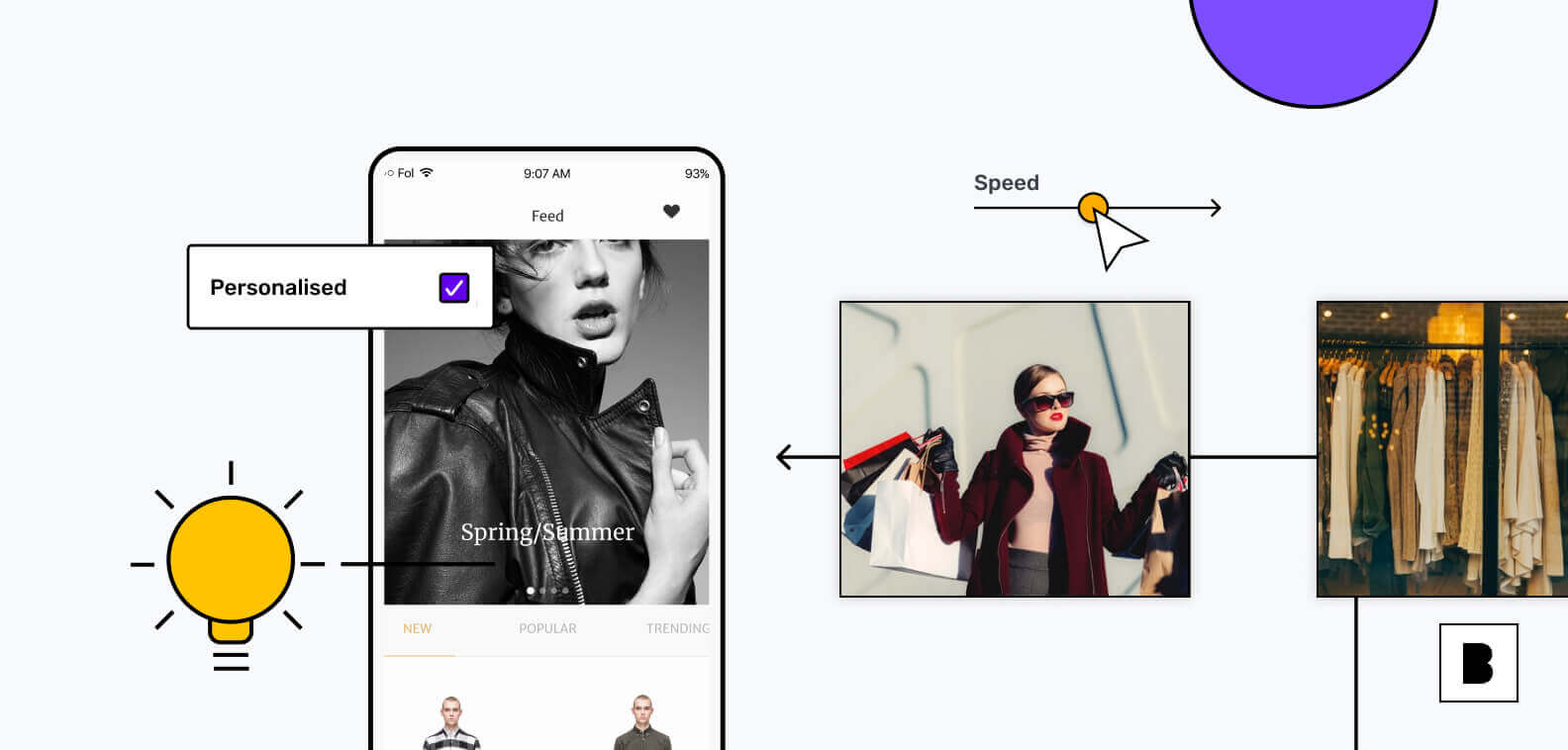
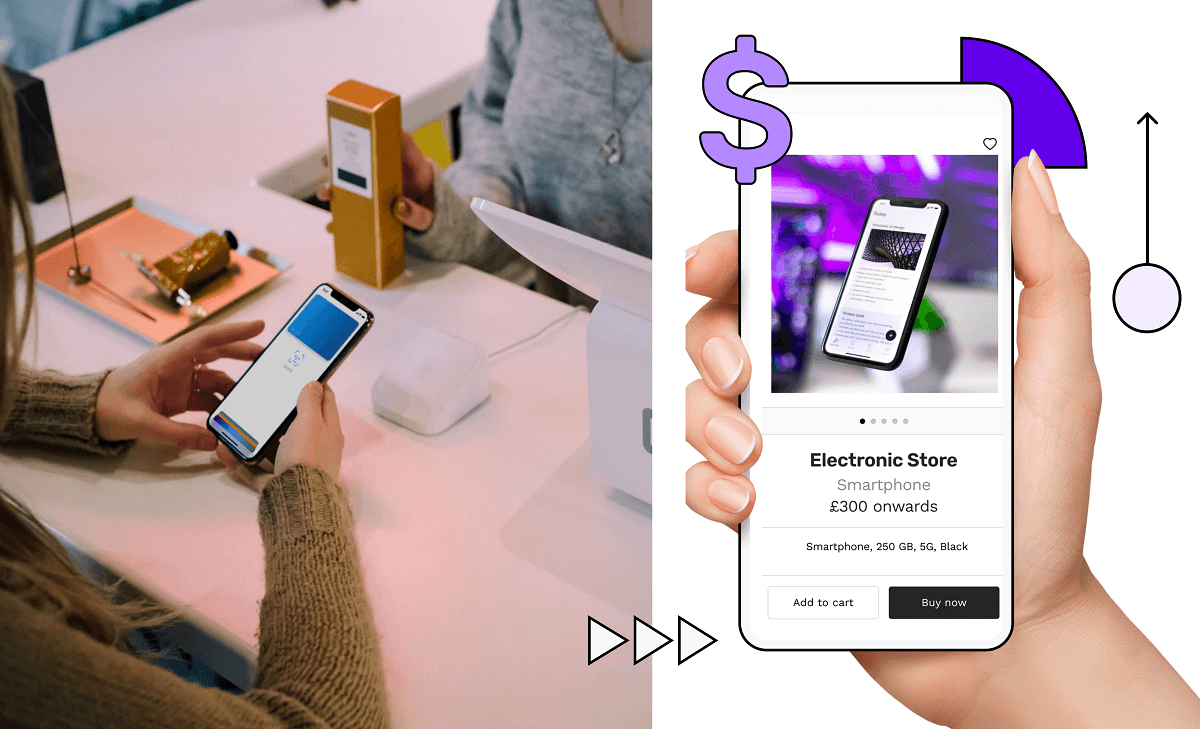







 Facebook
Facebook X
X LinkedIn
LinkedIn YouTube
YouTube Instagram
Instagram RSS
RSS


