What is an app
This topic can get a bit confusing so let’s make sure everyone is on the same page.
App is short for application. It’s the generic name given to any piece of software. This is the broadest definition and doesn’t convey much useful information.
I’m sure you’re familiar with apps on your phone? They’re mobile applications and commonly called mobile apps. This means they’re downloaded onto the users’ phone. Depending on the operating system (OS) your phone is using, you’ll have a different type of mobile app.
If you use an Android phone then you’ll download Android appsfrom the Google Play Store. Apple users will downloadiOS apps from the App Store. These apps are created by someone who programs them.
The programmer has to choose which language to write their code in. Imagine I wrote this post in Spanish instead of English. If I’d done that, it would be a read by an entirely different group of people. It’s the same with apps; both iOS and Android apps are written in a different language.
That’s what native appsare; apps that are written in the language of the operating system they’re designed for. Some tools let the programmers convert their app to a different language. However, just like in real life, a lot can get lost in translation if you don’t have an expert translator.
Why convert a website to an app?
First, we need to know the difference between a website and an app. Before we can answer that, we need to continue defining things.
What is a website?
Websites are typically one-way interactions. You can download and receive information but beyond basic navigation, you can’t do much. A lot of older websites fit this category.
What is a web app?
A web app - short for web application - is an application that is stored on a web server rather than the users’ mobile device. It supports a two-way interaction. This allows for features not possible with traditional websites.
Nowadays, web apps are everywhere. They’re significantly more complex than websites to build. However, new tools have emerged that simplify the creation of web apps. Most of the sites you use regularly are web apps: Gmail, Youtube, TikTok, Facebook, etc. You can interact with each of these sites in a variety of ways.
Why would you want to convert a website to an app?
As we explained, web apps allow your website to do much more. You don’t want to add unnecessary features, but if you can add things that benefit your customers then you’re going to be more successful. Examples include booking systems, chat features and notifications.
Web apps are often designed to be mobile-friendly. This means that regardless of which device your customers use, your site will be easy to use. Things will behave the way they expect and are used to.
How to turn a website into an app?
Most website builders aim to be mobile-friendly. If a site is set up this way then there is an easy way you can get an app-like experience from any website.
In short:
- Open your browser
- Navigate to the site you want to turn into an ‘app’
- Open the settings
- Click ‘Add to Home Screen’
If you need more detailed instructions then we recommend this article.
This can be very useful for personal use - it’s a great way to avoid ads in some popular apps. The problem with this method is that it’s not easy to share the app with people. You’d have to explain this method to each of your users. You want to make things as easy as possible for them.
How to make a website an app that people can download?
There are a lot of options available. We’ll look at several of the categories then tell you the pros and cons. It’s going to come down to your technical skills and the amount of time you want to invest.
Let’s look at some of the benefits of offering a downloadable mobile app:
- Visibility on the home screen:your app icon lives on their phone. They’ll see your brand each time they open their device.
- Personalisation:people share more of their personal information with apps. This lets you target them with push notifications that use their name and offer birthday promos. It also makes it easy for them to share your products with their contact list.
- Better conversion rate: according to adtech firm Criteo, apps make 3 times more sales than mobile websites and in-app sales are growing 46% year-on-year.
Create a hybrid app: website to mobile app - the hard way
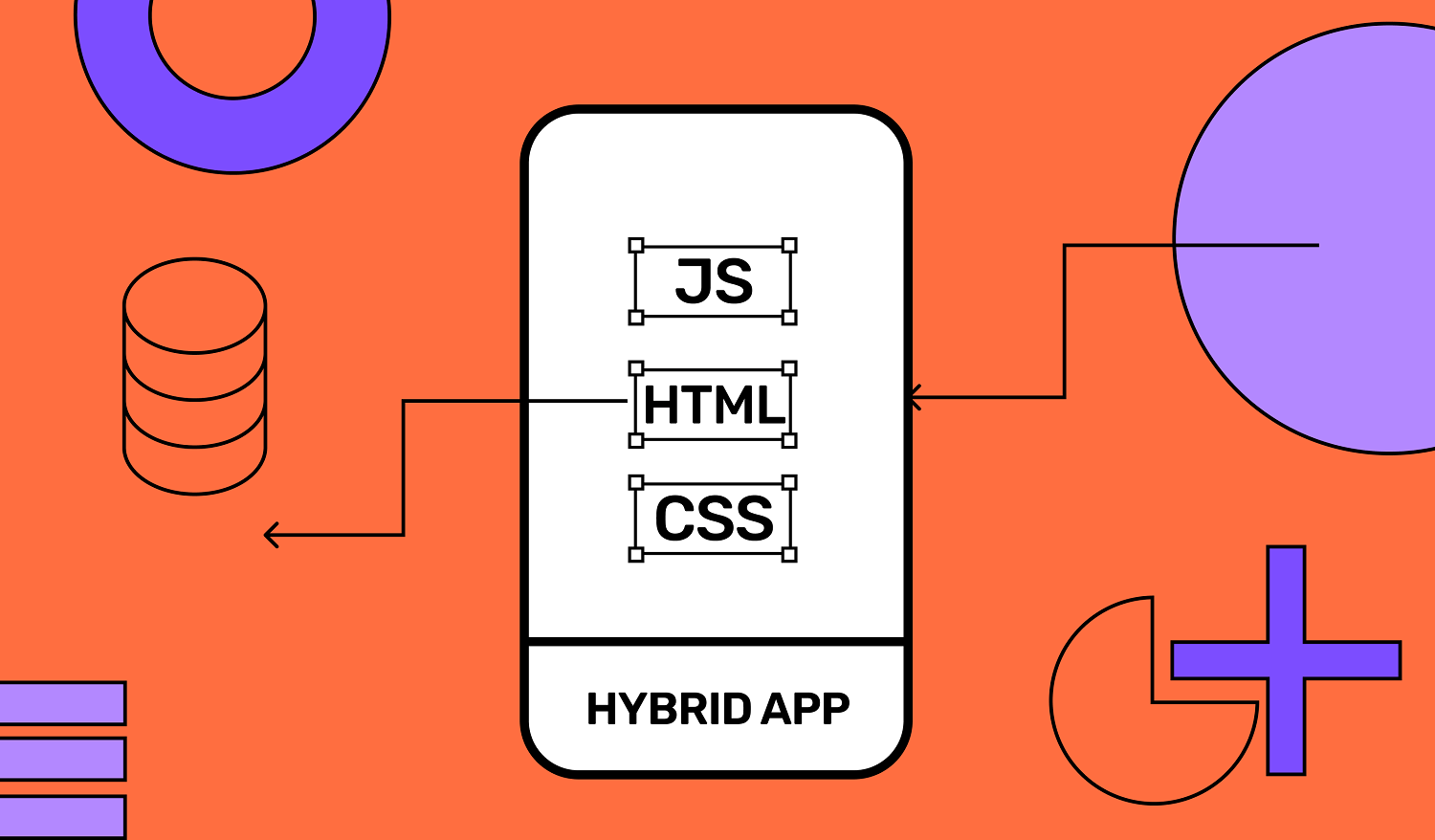
In this option, we use a similar method as detailed earlier. The app is a wrapper that displays your site. This is known as a hybrid app. This requires some technical skills but leaves you with an app you can share with people. Remember that your site needs to be mobile-friendly for this to work.
The big advantage of this method is that if you already have a mobile-friendly website, it’s free. All this will cost you is the time required to create your app.
There are some issues with this method:
- The app is basically functioning as a web browser that displays your site. This isn’t a native app so it won’t be super fast and some features might not be as polished as they could be.
- You don’t have easy access to most of the OS features.
- It won’t work if you’re offline. Your app will need internet connectivity.
- You need some pretty solid technical skills. There’s a good step by step guide here if you want to give it a try.
Several websites will do this conversion process for you, but be aware that they will charge you for the privilege.
If you’re serious about your business and want everything to look as professional as possible, then this isn’t the route you want to go.
Build your own native app: website to mobile app - the very hard way
You’ve decided you want everything to look great and run smoothly. You want native apps.
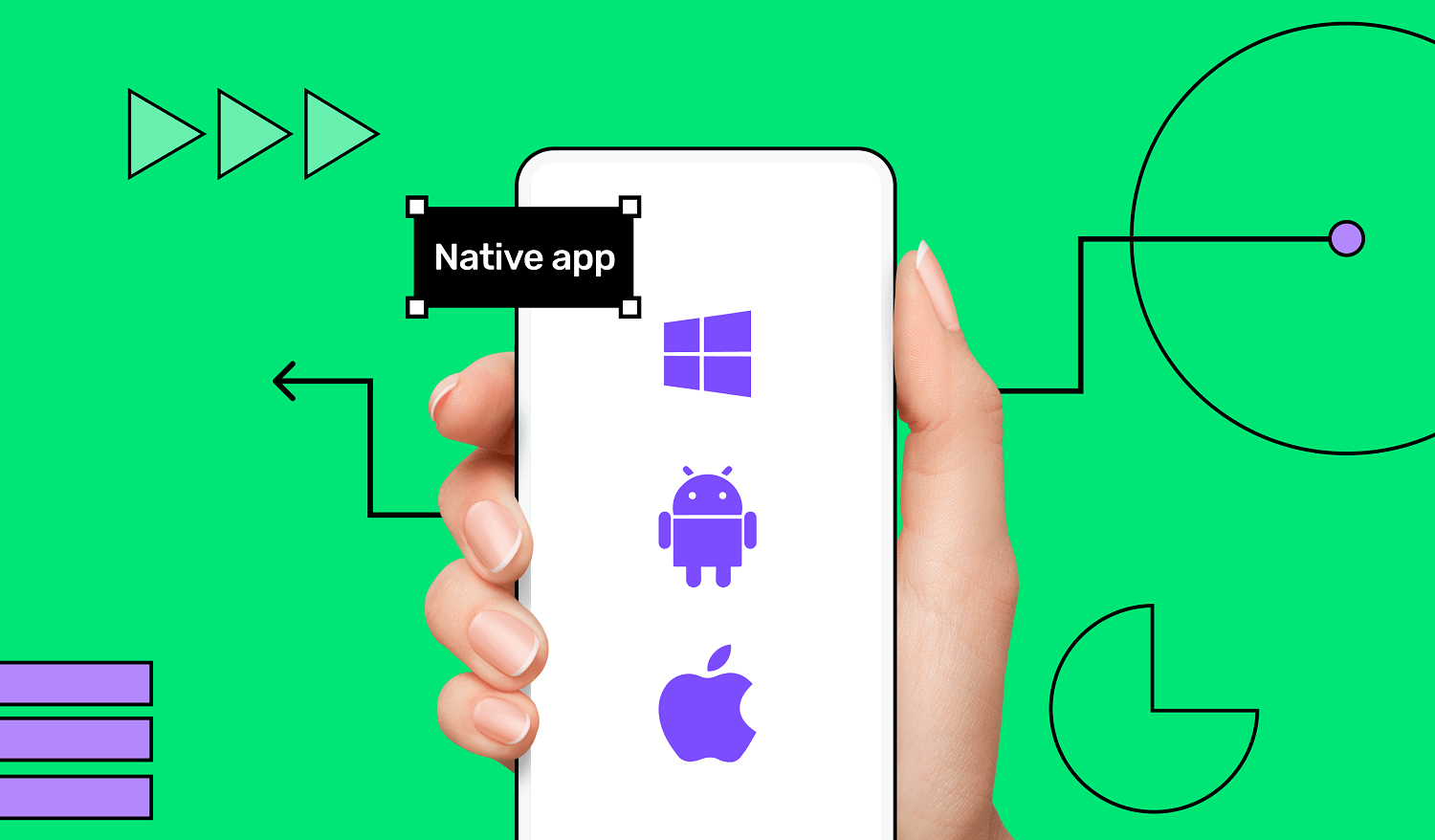
One additional advantage of using a native app is offline availability.Once your app is downloaded to a customer's phone they don’t need internet access to interact with your brand - assuming you set it up correctly.
Building your app from scratch is one approach. It’s also the most difficult option. To create an app from scratch you need to know the correct language and then invest a lot of time. First up is the app design, you need to consider the user experience and the goal of the website.
Then you are into the technical work. It’s time to think about the data structure, code every feature and compile it. You then have to test it for bugs and optimise your code so it runs as fast as possible.
Unless you’re already an accomplished programmer, we wouldn’t recommend it. Thankfully, there are lots of experienced app development companies who want to help bring your idea to life.
Work with an established team: website to mobile app - the easy way
This is going to be the option that’s best for most people. We’re not just saying that because it’s what we do! A good team - it doesn’t need to be us - is going to make the process simple and let you focus on growing your business.
Let’s talk about how we do it. We offer a few different options depending on your needs.
Our Studio Store apps are the quick start option. Unless you’ve got some very niche requirements we recommend having a look here first. If none of the Studio Store apps meets your needs then we invite you to pop over to Builder Studio - it’s where we make bespoke apps.
We’ve created Studio Store apps for a lot of business needs - food delivery, gym and e-learning apps to name a few. Each app is designed so it’s easy for you to add your branding and personal touch. If you go down this route, you get native apps that run super fast. We provide web, Android and iOS apps.
One notable mention is our free ecommerce app. It comes with everything you need to start selling online. The free version allows you to process 50 orders for free each month. This gives you a risk-free method of testing out our service.
Whether you choose to work with us or another of the app development companies, you need to find out a few things before agreeing to work with them.
One of the most important things is to check before signing on with any service is how much they charge. It’s an unfortunate truth but in this business, there are lots of unscrupulous companies looking to catch you out with hidden charges.
We pride ourselves on our upfront pricing. If you work with another service, ensure they don’t have hidden fees.
Next, you’ll want to discuss the delivery time. Some of our Studio Store apps are ready in as little as 1 week. Obviously more complex apps take longer, but don’t worry; we use AI to give your really accurate prices and timings before you start.
A quick Google search will show you lots of app development companies that regularly underestimate how long it will take them to build and deliver an app. Ensure the company tells you an estimated delivery time. It’s worth following this up with a question about what happens if they fail to meet this. You don’t want to lose out on potential business because they failed to meet the deadline.
The last thing to consider is what they do after building your app. Some companies will create your app and send you on your way. If your website crashes or an OS update breaks your app, you have to pay to fix it.
We do things differently. We look after you once your app is complete. This includes maintaining your app so it always works perfectly and including cloud hosting. We make the entire process as easy as possible.
Final thoughts
You can now answer the question of how to make a website an app. We explained the benefits of using apps and explained a little of what goes into mobile app development.
You were introduced to three main solutions:
- Hybrid apps - this is when your app acts as a wrapper for your existing website.
- Build your own app - a labour intensive option that we don’t recommend.
- Work with professionals - find experts who can handle the app creation process for you.
Whichever option you choose, we wish you the best of luck!
FAQs
1. Do I need a web app?
It depends on what you want visitors to do. Web apps let you do more and support significantly greater interactivity. If you’re happy with the features your current website has then you don’t need a web app.
2. How do I make a mobile app for an existing website?
If your website is mobile-friendly then you can create a basic app that acts similar to a browser. Your app will function as a wrapper for your website. This isn’t an optimal solution. We recommend creating native apps so you can access the full functionality the OS offers.
3. How much does it cost to turn a website into an app?
This depends on how much work you want to do yourself and how quickly you want to do it. It’s possible to do it yourself for free, but this is very time-consuming. Alternatively, you can pay huge amounts of money to have it created by professionals. Our Studio Store apps offer an affordable service that meets most clients needs.
4. What are the benefits of converting websites into mobile apps?
There are several benefits of converting a website into a mobile app. Your brand gets increased visibility when your app sits on a customers home screen. Customers share more data with apps than websites, so you can offer a truly personalised experience. Everything from push notifications to a refer a friend scheme.
The last main benefit is that apps have been shown to make 3 times more sales than mobile websites and in-app sales are growing 46% year-on-year. That’s a huge boost to your conversion rate!
5. Can I convert my PHP website to an Android app?
As far as we can see there is no automated way that fully converts your app. You can use the wrapper trick outlined above if you want to see what your website would look like as an app. Our recommendation would be to work with a team that manually recreates your website in native code.
Greig is the Digital Content Lead at Builder.ai and a University of Bristol History grad. He has 5+ years’ experience in B2B SaaS, creating data-driven, human-friendly content for high-growth tech startups. When Greig needs a dopamine hit, he checks Builder.ai’s keyword rankings.



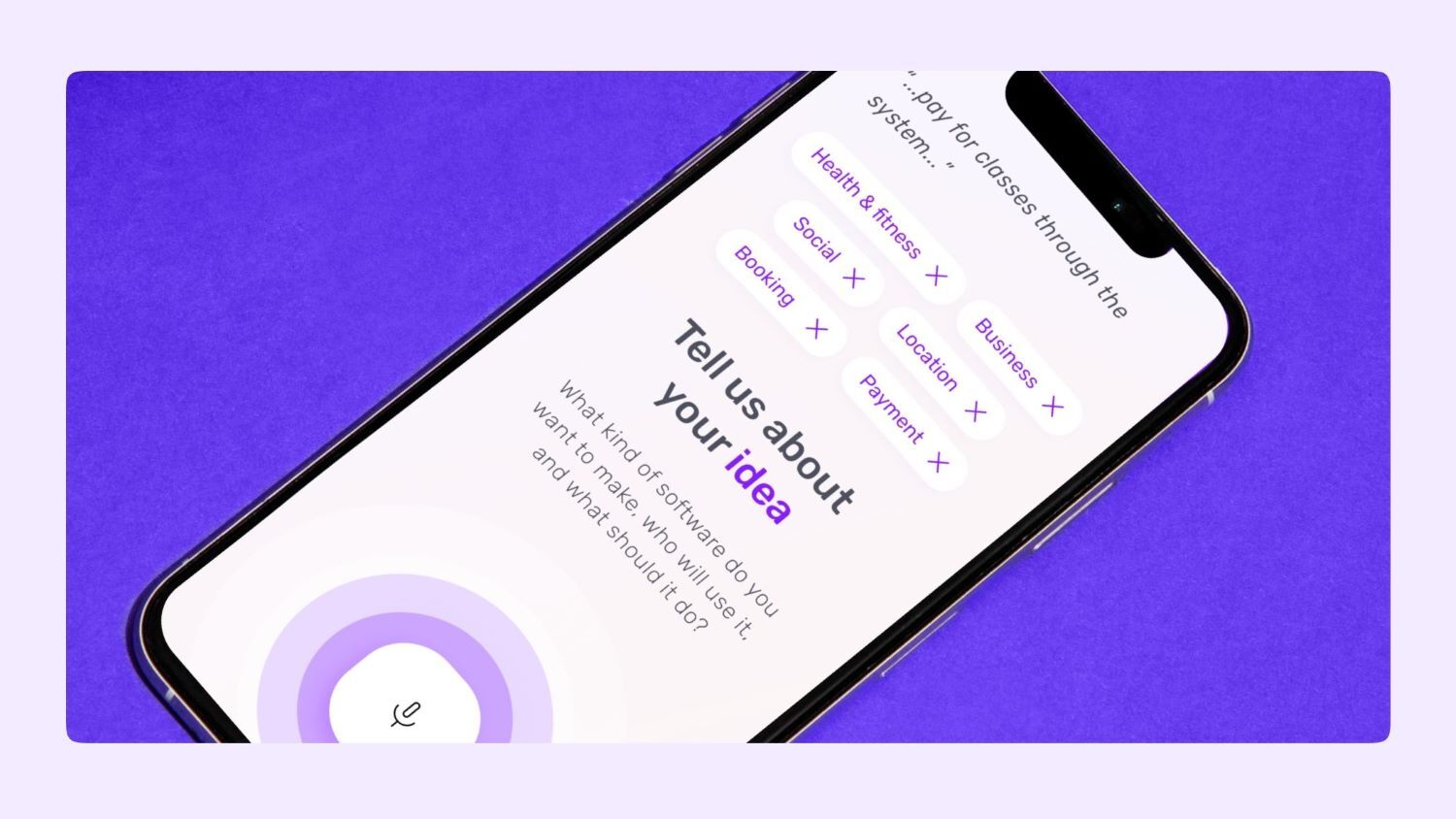
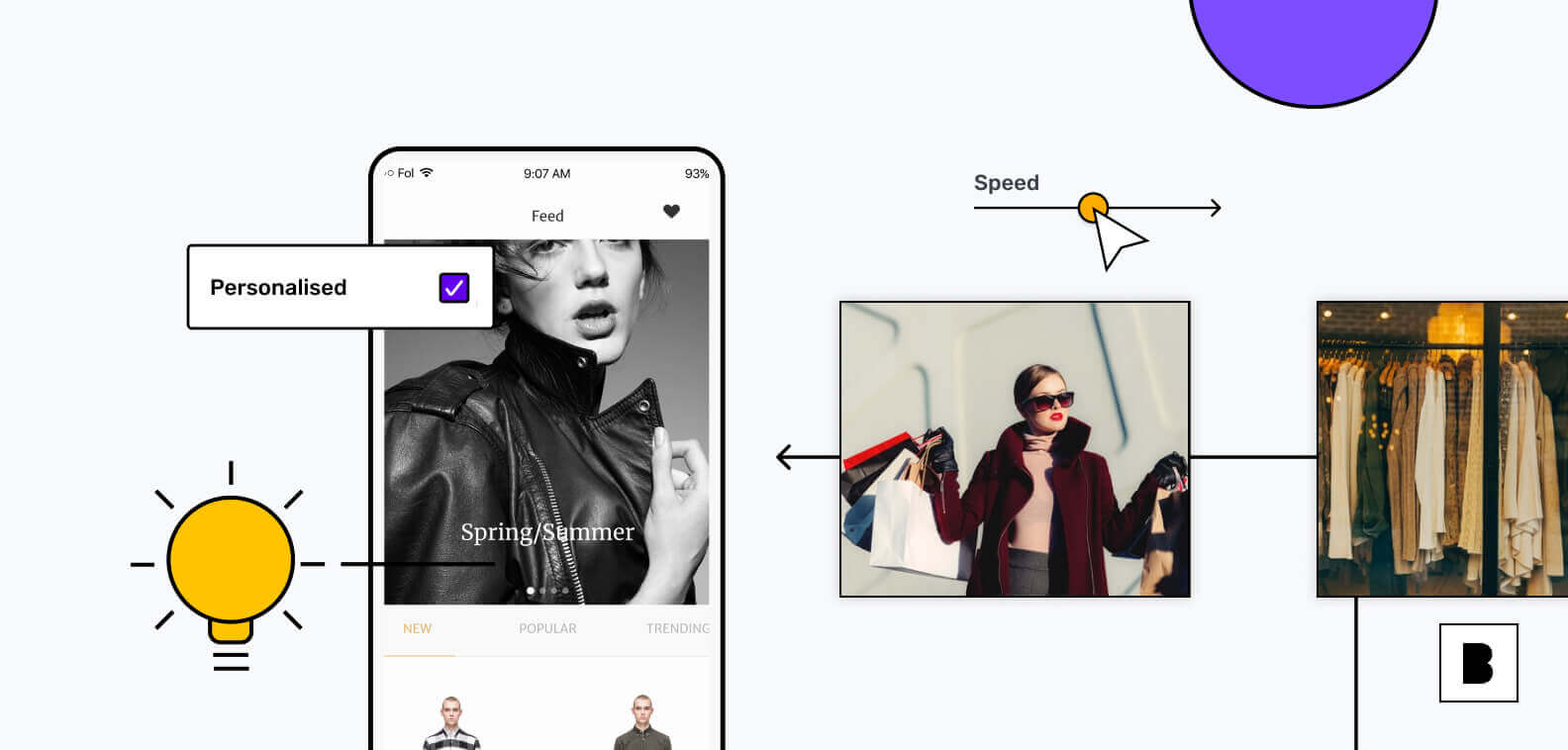
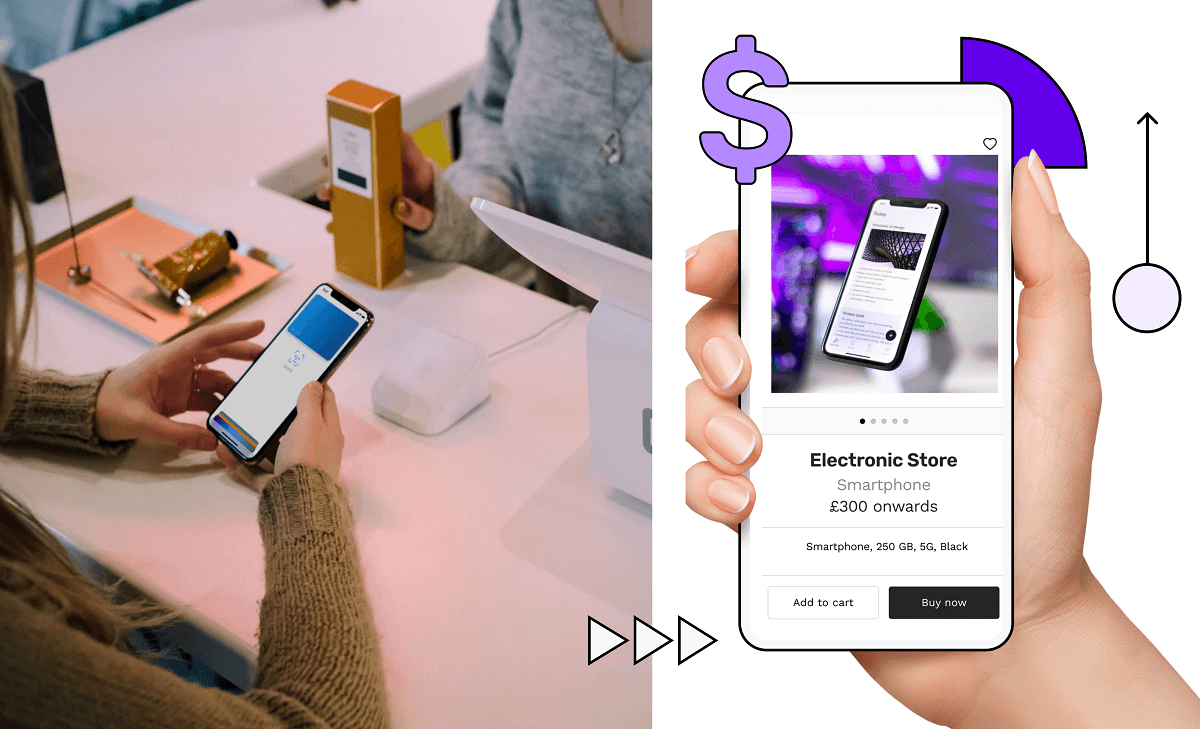







 Facebook
Facebook X
X LinkedIn
LinkedIn YouTube
YouTube Instagram
Instagram RSS
RSS


