Software localisation…that’s just chucking all the copy in Google Translate, adding a dropdown with some flags, bish bash bosh, and done, right? Right??
Wrong!
While translation is certainly an important part of software localisation, there's a lot more besides that needs doing before the software is truly ready for various international audiences.
From flexible UX design, region-specific integrations, compliance and more, this blog will get you up to speed on everything you need to know about software localisation.
What is software localisation?
Software localisation is the process of adapting an app, website or software to the language, culture and preferences of a local audience.
But it’s more than running copy through a translator. To build an app that has the flexibility to accommodate a range of languages and other changes requires localisation to be built-in from the very start of the software development process.
Let’s work through a few examples to illustrate why localisation is more than just translation.
You might have buttons on your site for “settings”, “download” and “company”. In German, those words translate as “Einstellungen”, “herunterladen” and “Unternehmen” – that’s 23 characters in English vs. 37 characters in German. An increase in characters by 60% is enough that UI elements might distort or look bad; a box could break, characters could start to squish together or something else.
Another example could be around GDPR. In France, the option to reject cookies has to be as easy to click as to accept them. The rules in the UK are less strict, so you might find instances where rejecting cookies requires more clicks than accepting them. But if you plan on targeting the French market, your website needs to serve the cookie banner in a way that’s compliant with French rules.
One final example involves the Chinese alphabet. The Chinese alphabet differs from Latin alphabets in that it contains many more characters — modern Chinese dictionaries contain 20,000 characters. This is a problem for web developers because a Chinese font file is therefore much larger than a Latin alphabet. Extra steps need to be taken to account for the filesize to avoid slow page load times.
For your website to accommodate differences such as these, it needs to be coded with the required flexibility from the very start.
Benefits of software localisation
Software localisation benefits the end user as well as the website, app or software operator.
The primary benefit of software localisation is that an end user can use the website seamlessly. Ideally, they won’t even have an inkling of the hard work involved in the localisation process. Most users will only be aware of software localisation if something goes wrong with the UI, translation or other cultural detail.
But what does a company get out of software localisation?
More users
According to Stastista, only 25% of internet users speak English. That’s a huge audience of potential buyers that can be tapped into. More users = more traffic, which can have a compounding effect when it comes to SEO and social media.
Customer loyalty
A Kantar study found that customers prefer content in their language, even if it’s poor quality. Some cultures are very defensive of their mother tongue. The French, for example, are known for strongly preferring content and doing business in French. A company that can show it has invested time and money into French localisation will be much more trusted than one that hasn’t.
Localisation also provides a competitive advantage. If you are competing against a company whose localisation is half-hearted, your fully localised offering is going to be a lot more compelling. Buyers will feel a greater affinity towards your company and naturally gravitate towards it more.
Speed to market
A product that’s fully internationalised from the outset is one that can be deployed to a new market quickly. This can provide first-mover advantage and allow a company to build up its base in a country while a rival is painstakingly re-building their whole website or app.
New sales opportunities
The same Kantar study also found that 40% of people will not buy in other languages. Also, 75% of users only trust product reviews in their language, so localised testimonies and case studies can have a positive impact on international sales.
Ultimately, the maths is pretty simple: if you can remove as many hurdles for international buyers as possible, sales will grow.
Software localisation process
Step-by-step workflow of localisation
The process of localisation comprises three main stages: internationalisation (preparing the website and platform for localisation), translation (translating the content into local languages) and audit and testing (checking for cultural alignment, translation accuracy etc).
Internationalisation
Internationalisation (sometimes called i18n…see if you can work out why before finding out here) is how a software application is designed so it can be adapted to various languages and regions without engineering changes.
I18n comprises numerous technical considerations. These include implementing a system to automatically extract embedded strings into translation management systems, so that a translator can work on a whole text base. A system without automatic string extraction might end up with a mix of English and the localised language because the translator was never supplied with the text.
In the design stage, designers can use tools to simulate expanded translated text and adapt to it early on.
Internationalisation needs to allow software to account for:
Word length and text height
The length of a text string can change a lot language-to-language. The height can vary too, with some languages requiring additional vertical padding compared to English. English is actually a relatively dense language, requiring fewer characters than other Latin alphabet languages. Hebrew is an exception.
Word direction - Not all languages read left to right. Arabic and Hebrew read right to left, for instance.
Characters - a system needs to be able to handle a wide range of fonts and typefaces.
Localisation/translation
Localisation (l10n) is the stage where translation happens.
L10n services include translation and editing, glossary preparation, translation memory maintenance, linguistic QA and transcreation of highly creative content. Transcreation is the reimagining of creative to meet the needs of the target market. Humour, for example, is notoriously difficult to translate; a literal translation will fall flat.
Audit and testing
Once a translation or localisation has been drafted, a localisation QA team needs to review the content.
Audit and QA covers four areas.
Functional UI testing checks that the translated text hasn’t caused any unexpected glitches with the UI, such as line breaks, button size and inclusive design elements.
Language testing checks the quality of the translation, spelling and grammar is up to standard, right-to-left text is rendering correctly and language is used consistently.
Marketing testing evaluates the localisation from a marketing perspective, so that the content is still effective at reaching your ICP and pricing is locally optimised.
Tools and technologies for localisation
Translation management systems (TMS) make it easier for companies to manage all translated text, and have features to accelerate translation efforts. A good localisation system will allow teams to add fragments of previously translated texts, reuse past translations and enforce consistency in translation.
As well as (or as part of) TMSs, technologies used in localisation include machine translation, terminology management, translation memory, term bases and QA automation.
Involving stakeholders and teams
The nature of localisation likely requires the involvement of people from diverse cultural backgrounds and time zones with a range of skillsets. There will likely be a blend of full-time staff and contractors, agencies or freelancers.
The business process aspect of Translation Management Systems (TMSs) help manage the contributions of these varied stakeholder groups. A TMS might have project, resource and financial management features; and workflow and collaboration tools. Ideally, a TMS will allow specialists to join easily as the project requires.
Localisation can also be integrated into Continuous Integration/Continuous Development (CI/CD) processes. CI/CD is an agile method of software development that allows teams to push code updates quickly, safely and collaboratively. Continuous localisation enables:
- Real-time localisation, with new content translated as soon as it is available
- Automated workflows
- Integration with development tools
How much does software localisation cost
It can vary immensely, but as far as it goes, software localisation is not that expensive when compared to the whole cost of software development. Localisation platforms usually cost around $500-800 per month for a Team license, but there are more expensive Enterprise options as well as cheaper options too.
Let’s go through the factors that will affect the cost of a SaaS TMS.
Translator cost – common language pairs are cheaper than rarer ones. Some TMSs leverage AI integrations to do translation. These options will most likely be cheaper
Internationalisation cost - the one-off cost of setting up i18n. The more translations you do, the smaller i18n is as part of the whole.
Translator type - Agency vs. freelancer. Agencies are more expensive to work with but offer stronger guarantees
Integrations - more integrations means more expensive
Advanced translation memory - automated QA checks and other translation memory enhancing features
Private communication channel - facilitates team communication
Common myths about localisation
Misunderstanding localisation versus translation
While translation is part of localisation, l10n extends beyond translation. Localisation includes the adaptation of content from one culture to another; the adaptation of non-language elements; UX/UI compatibility; and QU and audit processes.
Localisation is linked with marketing; translation needs to be coupled with persona and ICP understanding so the translation carries the same tone, not just a literal translation.
Assumptions that localisation is optional
Localisation isn’t optional if you’re thinking of doing business in a foreign territory. There are too many advantages to localisation and the ROI is clear.
If you have no plans to do business abroad, then localisation can be an unnecessary expense.
Overlooking the importance of cultural nuances
Adapting content to cultural nuances is a top concern of localisation. Nuances are varied and include communication style, local customs, preferred payment methods and more. Missing the mark on these can shake a buyer’s trust in your website and weaken your GTM strategy.
Final thoughts
Internationalisation and localisation together provide a way of reaching new customers and future-proofing your business should you want to move into new markets. Unless you are really, really sure you don’t want to put effort into reaching customers abroad, i18n and l10n should be integrated into your backend from the outset.
FAQ
What is software localisation?
Software localisation is the process of adapting software to meet the language, cultural and technical requirements of a specific region or country.
Why is localisation important for software applications?
Localisation ensures that software feels natural and accessible to users in different regions, improving user experience and expanding the application's global reach.
What are the main challenges in software localisation?
Challenges include managing translations, handling cultural differences, supporting various formats (dates, currencies, etc.) and ensuring the software's functionality remains intact.
How does software localisation differ from translation?
Translation focuses only on converting text from one language to another, while localisation includes adapting the software's content, design and functionality to suit a specific culture or region.
Who can benefit from software localisation?
Businesses, game developers, app creators and any organisation looking to expand their software to international markets can benefit.
What is localisation vs globalisation?
Localisation adapts software to specific regions, while globalisation designs software to be easily localised, focusing on a broader, international audience. Globalisation is another word of internationalisation.
Create robust custom software today
100s of businesses trust us to help them scale.
Book a demoBy proceeding you agree to Builder.ai’s privacy policy
and terms and conditions
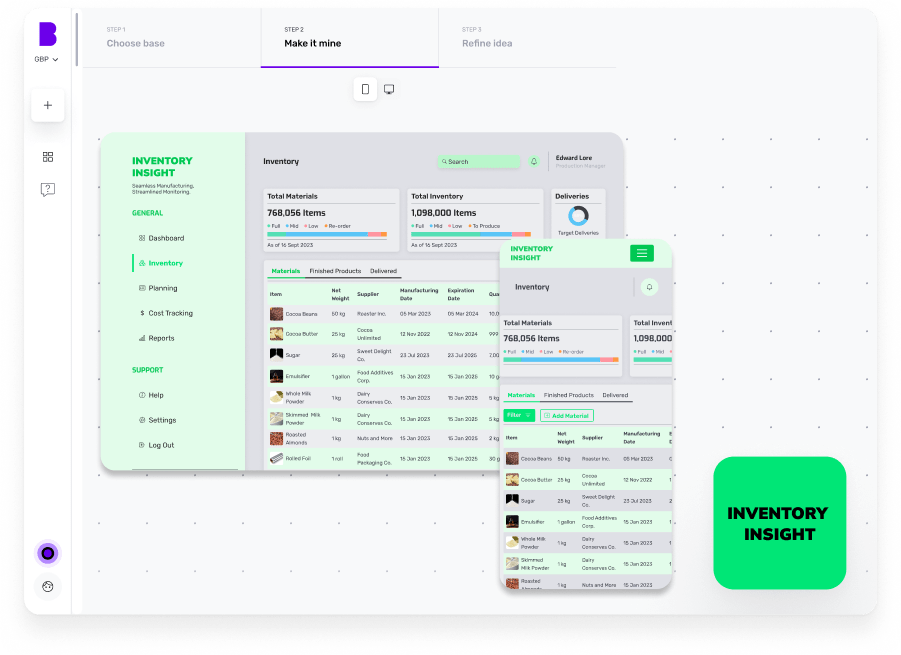
Stories published by the editorial team at Builder.ai.
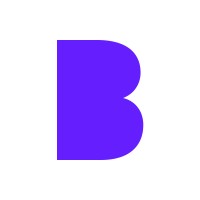









 Facebook
Facebook X
X LinkedIn
LinkedIn YouTube
YouTube Instagram
Instagram RSS
RSS


