So, you want to create an app, but are you really ready? If you’re looking to build an app, there’s a good chance you already have a digital footprint – probably in the form of a website you created yourself. Even with the help of a website builder like Builder.ai, making a site to showcase yourself and your talents/products isn’t easy. You likely had many sleepless nights thinking about it, and it maybe even consumed you for a few weeks.
The good news is, you came out on the other side and have decided to take the plunge and bolster your online efforts by creating an app to complement your website. You might even be thinking that it should be quite the doddle. A website is much bigger and requires more thought, so an app should be easy, right?
Not so. Making an app is a big decision and one that should be taken carefully. Just because the device is smaller, it doesn’t mean the task at hand is. There are still lots of important things for you to consider while creating an app, which we’ll get into in a moment, but first, have you thought about how to bring it to fruition?
How to create an app
Luckily for you, app builder platforms take away a lot of the hassle associated with making an app. You don’t need to give coding a second thought, nor do you need to spend countless days and nights coming up with an app design. The app builder will do everything for you, making the process of creating an app a pretty straightforward one.
In fact, most of the work will take place away from the app creation itself. Before you commit to building an app and get as far as choosing an app builder, here are 10 important things you need to consider during the development process.
#1 Fail to prepare, prepare to fail
As the saying goes, if you fail to prepare, you’ll prepare to fail. Building an app is a big commitment and is no mean feat. This means you need to thoroughly prepare for the entire process. This stage is likely to take you the longest, even if you think you know what you want.
During this phase, you need to be asking yourself several questions, starting with, ‘is there a gap in the market for me?’ Apps have been around and in the mainstream for well over a decade now, so there’s a good chance that what you’re thinking of has already been done, but this doesn’t mean that there isn’t space for your app, too.
If there are other apps like yours already on the market, there’s a good chance there’s a demand to go with the supply. In this instance, take a look at what’s out there at present, scope out your competitors and take notes. Jot down what they do well and what they don’t. By highlighting these areas, you can begin to see what features your app might need based on what others are doing, but also what you can do better. It could be that someone else already does what you thought your USP was going to be, but it might not be done to a high standard. Your job is then to do the same thing but better, but you won’t know how to do that unless you research!
The next question you need to ask yourself is ‘why am I creating an app?’ Your competitors having one isn’t necessarily a reason for you to have one. Many shops sell the same things, but their approach is different, and that’s where competition comes in. Here’s an example; you could be an ecommerce brand selling homewares. You’ll have lots of competition, and some perhaps even in the same area as where you’re based.
You’ve scoped out the competition to see what they’re doing and you know what you can do better, but now you need to figure out how to put your stamp on things. There’s a reason your customers are loyal to you, and you need to make sure this translates into your app.
Maybe you offer birthday discounts in-store, and that encourages lots of people to come back on their special day. If so, you can add this feature to your app, with the aim of giving back to your customers and rewarding their loyalty.
At this point, you need to take a look at your business and identify what keeps bringing customers back to you. If you’re a start-up, what can you do that will encourage people to come your way? The answers to all your major questions lie in research, so make sure you do plenty. If anyone asks you anything about your app, you need to be able to answer with stable, accurate and researched data.
#2 Function over form
What makes a good app (apart from research)? A good aesthetic. No one likes a clunky piece of software that looks dated and old – people like clean, usable displays that are easy to navigate and that perform well, with the keyword there being ‘usable’.
In an ideal world, an app will be both functional andstylish, but this isn’t necessarily always achievable. In the process of making a svelte app design that is innovative and new, many people push the accrual usability of the app to the back of the queue.
When push comes to shove, make sure you always prioritise the functionality. An app that looks good will attract users, but if it doesn’t work very well or is clunky to use, people will simply uninstall it. They will also probably leave negative feedback that could be damaging to your brand, citing that you put looks ahead of substance. The purpose of an app isn’t to look good, it’s to solve a problem. If users are struggling to use it for its primary focus, what’s the point?
On the other hand, if an app doesn’t look great, it might struggle to pull in users, but provided it works exceptionally well, those users will surely stay and keep it installed on their devices. They might even recommend it to others, saying something along the lines of ‘it doesn’t look like anything special, but it’s a great app function-wise.
This is better than scenario one where people uninstall it, but it’s still not ideal. The good news is, app builders exist. Here at Builder.ai, we have a dedicated team of designers who work to create stunning app design templates that not only look good, but that perform on an equal level, too.
You really can have the best of both worlds with an app builder platform. What’s more, our app features are entirely customisable and have been put through the wringer, so you can rest assured that they're free of bugs and appeal to a wider audience.
If you’re not using an app builder to make your app, ensure you’re putting function over form.
#3 One size doesn’t fit all
Many people see an app and think that it’s a pretty simple piece of software that can be made just once and downloaded on all manner of devices, be it Apple or Android. This is because some of the world’s biggest apps, such as Facebook and Twitter, have done a good job of ensuring their product looks consistent across the board. However, as we know from Snapchat, one size of app coding does not fit all devices.
Snapchat is a photographic social media app that was designed solely for Apple users, but as the app achieved worldwide notoriety, it became clear Android users also wanted in on it, Rather than doing what other major app developers do and making two versions developed with different code, they attempted to (in short) copy and paste the original version and put it on the Google Play Store.
Apple and Android operate using different software systems, and that means that the app coding can’t be copied and pasted between platforms. Think of the code as a language. It’s like you only speak Spanish and someone tries to communicate with you in Portuguese. You might catch the general gist, but the conversation will feel very disjointed and broken. That’s exactly what happened with Snapchat, and that’s also what will happen if you assume that your app can be easily converted from Apple to Android with no modifications.
Apple code is written in something called Swift, whereas Android code is written in something called Java. The two are not seamlessly interchangeable. If you want your app to be available on both Apple and Android devices, and you want it to still look good, you will need to use an app builder that understands the differences between the two and that can create an app that looks the same on the front for users, but that is completely different underneath.
Even if you don’t delve into the intricacies of each code language, you need to be aware that the platform you choose to launch your app on will have an impact on your app at a technical level.
#4 Security comes first
As an app developer, you have a responsibility to keep the data of your users safe, and not infringe on their privacy. This is protected by law, although the laws may change depending on where in the world you’re located.
Generally speaking, your app should have a privacy policy included that can be easily found, read and downloaded by users at any time. In the privacy policy, you need to include information such as the data you will be collecting (if any), how the data will be stored, and what the data will be used for.
You may have noticed that lots of apps track data across different platforms, and that’s why if you Google something or interact with something on one app on your phone, you could see personalised adverts for that same thing while using another app.
Apple recently tightened up on the way data is tracked through apps on their platform and their devices. All apps now ask users if they consent to their data being tracked across multiple platforms, typically for the benefit of advertisers. Users can either accept or decline, and they must abide by the permissions given (or not given) by the user.
For apps that rely on adverts as a source of revenue, this could potentially pose a problem because advertisers won’t be able to target consumers as accurately as before if they choose to not allow apps to track them. That being said, apps are continuing to rise in popularity and most people still spend the majority of their digital time on apps, so the new policy won’t stop you from making money altogether, it is simply there to protect consumers.
With all this in mind, make sure you’re completely transparent on your app about any data that will be collected, and ensure you store it responsibly to protect your users’ data and personal information, especially where phone numbers and addresses are concerned.
#5 Consider the desktop
When we think of apps, most people think of mobile apps like Snapchat and TikTok. While these are popular and mobile devices do dominate the app market, desktop apps are becoming more mainstream.
Desktop apps are essentially the same as mobile apps, except they’re built specifically for desktops. There are some key differences between the two, namely functionality. If you’ve ever used the Instagram mobile app and then the web app, you’ll have noticed that the desktop version is much simpler.
This tends to be the case across the board, but there are some exceptions (including Spotify). Depending on the type of app you’re creating, it could be worth coming up with a desktop version no matter whether you are building a directory app or an itinerary app. They’re simpler to create because, unlike mobile apps, there is no specific code for each type of computer or operating system.
The benefits of having a desktop app – even if you have a website – include the fact that people spend a large chunk of their time on laptops and computers, be it at work or otherwise. Going back to the Spotify example, Spotify has a website that can be used to listen to music, but most people prefer to use the app, and it’s for the same reason people prefer to use mobile apps over websites.
Apps tend to be sleeker and more refined, and they also save login details which makes accessing content or placing an ecommerce order far easier than on a website. This rings true for the desktop, too. If you do choose to create a desktop app, make sure you try and mirror the design so that it matches your mobile app for continuity and uniformity.
#6 Marketing is the key to success
Along with planning, you need to make sure you pump a good portion of your energy into marketing. Often overlooked and undervalued, marketing is extremely valuable to every brand, especially those looking to launch a new product, like an app.
There are several ways you could market your brand:
- Internally via your existing customer base (newsletters and email campaigns)
- Externally (flyers, adverts, and marketing collateral)
- Influencer marketing
Influencer marketing is a relatively new type of marketing, though it’s not too dissimilar from celebrity endorsements that preceded it. An influencer is an internet personality who creates content and shares it with their large following. Most earn the bulk of their income from sponsorships, such as shouting out about a new product or app.
You will need to pay a fee, but it’s a proven method of advertising and one that seems fitting considering how new it is, much like our increasing reliance on apps.
However you choose to market your app will, no doubt, stem from your research in phase one. You will need to identify who your customers are, where they can be found, what time’s they’re most active, what type of marketing they react to, and whether they’ll be enticed by your app.
Given the enormity of an app in relation to your overall brand, it’s a good idea to consider creating your marketing strategy right out the gate, but the most effective deployment will come when you have prototypes to work with. Keep this in mind before you commit to an email campaign and your app features change before launch, leaving users confused.
#7 Do you know your ASO?
If you’re thinking of creating an app, there is a very high chance you already have a website, and this means you will likely know what SEO (search engine optimisation) is. Well, apps have a similar sort of thing, except it’s called ASO (app store optimisation).
ASO is something we mention regularly, even though the apps we create are all built to be optimised. You'll need to describe your app in a way that helps it rank higher on the app stores. So it doesn’t hurt to scrub on your ASO knowledge now.
#8 How to make the app make money
Most people create apps as a business endeavour to make money, but not everyone considers all their options before choosing which way they’re going to make an income. There are several types of apps:
- Free – free to download, may contain adverts
- Freemium – free to download with the option of buying in-app features
- Paid – requires a fee to download, typically ad-free
- Paymium – requires a fee to download and the option to make in-app purchases
- Subscription – usually free to download with a free version, but may contain ads and limited features, a monthly fee can be paid to waive these
There is no hard and fast rule as to which type your app should be, but certain sectors do tend to veer towards specific types. For example, communication apps tend to be free, with some being entirely free, and others including things like ads. You might have realised Messenger is free to download, as is WhatsApp and Outlook. Compare those to things like gaming apps which tend to require an upfront payment to download the game. After this point, most remain free, but some do feature the option to buy add-ons within the app.
Editing apps are completely different, with the vast majority of media and editing apps being free at the point of download, but that then operate on a subscription-based service. Facetune is free to get, but if you don’t want ads and want access to more features, you need to subscribe for a small monthly fee. Splice operates on a similar basis.
Your research should have pointed towards what your competitors are doing, so it might be worth following in their lead when deciding on how you’re going to make money. Ultimately, though, even free apps make money, and lots of it when executed well.
Even if the app doesn’t generate money itself i.e. it’s free with no adverts and no in-app purchases, it can still bring money in for your business through increased brand awareness. For customer loyalty apps, you can generate money through customer retention and loyalty.
Provided you create an app that showcases your brand in the best light, you can make money from it both directly and indirectly, meaning you should be able to at least break even with the price of making the actual app.
#9 Test it, test it, test it
During the app development phase, it’s easy to make time for things like the marketing strategy, the initial research, the app design, and the eventual build, but you need to make sure you place heavy consideration on testing. It’s something a lot of people forget to allot time for, but it’s arguably one of the most important phases of all. After all, if you don’t test your app, how will you know if your hard work has paid off?
When you use an app builder like Builder.ai, you can rest assured that the functionality of your app will be free of flaws, but you might discover that your initial plans don’t quite flow as you imagined they would.
On the other hand, you might find that your original design works perfectly, but that you can’t decide between two different typefaces or two types of imagery. Perhaps you’re unsure about your logo placement. Whatever it is, these issues can all be refined with some testing.
Do A/B testing and share the prototype with customers, friends, family and specialised focused groups if possible. Take the feedback on board and make tweaks where necessary, but make sure to factor in enough time for comprehensive testing whilst creating your app.
#10 Think like a user
As a person creating an app, it’s easy to think of yourself as just the developer, but try and remember that you’re a user, too. You almost certainly use apps in your everyday life, and there will be things you can bring from your experiences and put into your own app.
Consider what you find useful and what you look for in an app, and try to bring those to the forefront of your app, but remember to keep sight of your target audience and what your original app purpose is.
Start creating your app today
After all that, do you think you’re ready to begin the build phase of your app creation? If so, Builder.ai is here to help. Take a look at our testimonials and see examples of our previous work, and get started on your exciting new app todayor hit a search for more such blogs.
Want to start your app project with us?
Book a demoSpeak with one of our product experts today.
By proceeding you agree to Builder.ai’s privacy policy and terms and conditions

FAQs:
How to make an app for beginners?
Creating an app can seem daunting at first, but app builders make the process easy. There is no coding or technical skill required, making them the perfect choice for beginners.
Cost for creating an app?
The cost for creating an app largely depends on the type of app and the features selected. The more features you add, the more expensive the app will be to create. App design may also play a role in the overall cost.
How to make money creating an app?
There are multiple ways you can make money by creating an app. Firstly, you can make the app a premium one, which means people need to pay to download it. Alternatively, you could create a free app that offers in-app purchases. Lastly, you could charge advertisers money to promote their brand through ads on your app.
How to start creating an app?
To begin the app creation process, you first need to ensure you have undertaken all the relevant research. When you come to building the app, choose the app builder you like the look of the most and select a template that reflects your brand.
Is creating an app hard?
If you were to create an app from scratch with limited technical knowledge, it could be hard. By using an app builder, you can easily make an app with next to no technical knowledge at all.
Can creating an app make money?
Depending on the type of app you create, it could easily make money. For example, gaming apps make money either through an initial purchase price or in-app transactions, but there are other ways to make a small fortune through an app, such as paid advertising.
Neetu Mogha is a Tech Lead at Builder.ai where she applies 10+ years of management experience to guide the software development team. Neetu has a BTech in Computer Science from Hemchandracharya North Gujarat University.



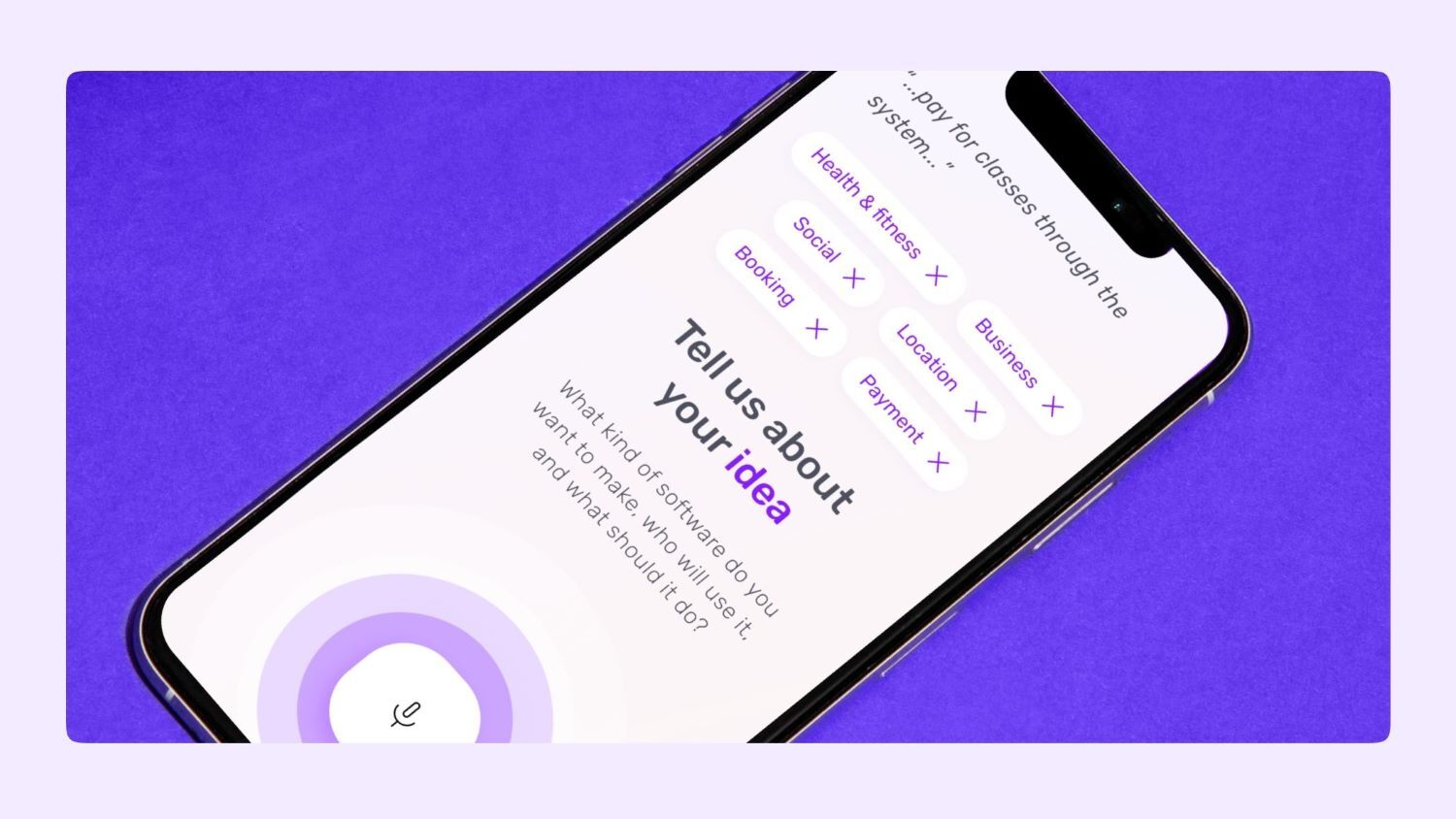
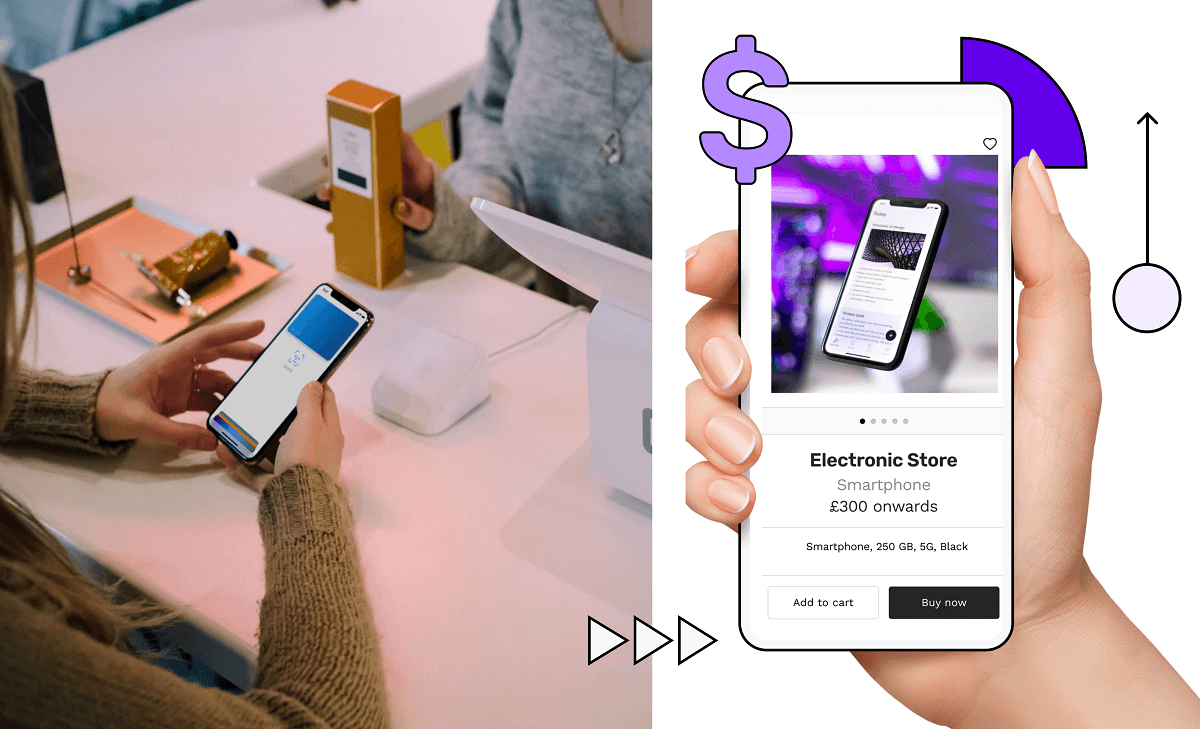
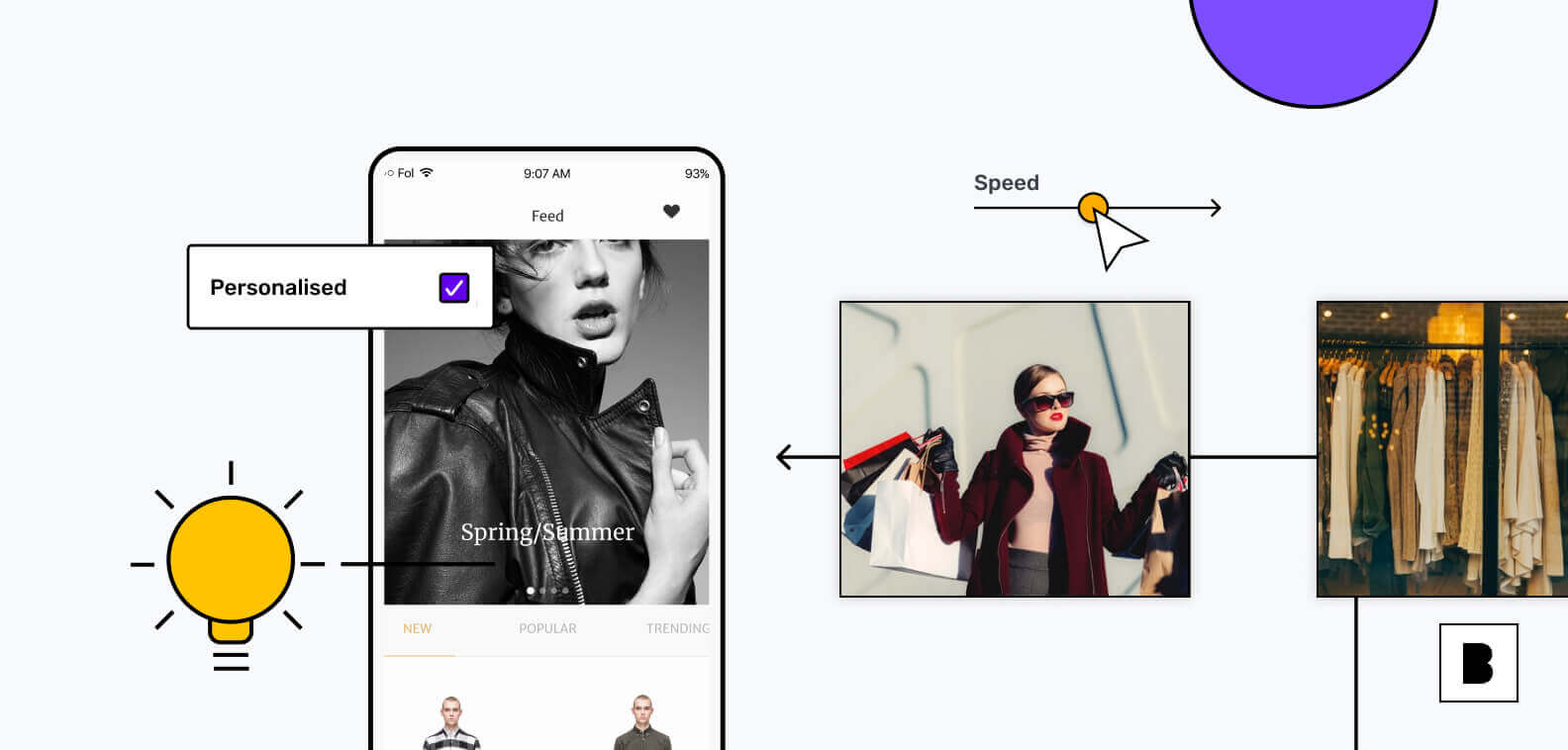







 Facebook
Facebook X
X LinkedIn
LinkedIn YouTube
YouTube Instagram
Instagram RSS
RSS


