In most cases, people use their CMS to create different content types like blog posts, landing pages and product pages. But they can also be used for digital asset and document management.
In this piece, we’ll explain why you need one, how you can choose one and much more. Scroll, or use the menu below to flick through 👇
Why do you need a content management system?
The main reasons for getting a CMS are to realise time and cost benefits.
For example, because you can create and update digital content without coding, you can quickly add pages to your site to fulfil different needs.
Say you’re a toiletries retailer who specialises in baby products, but you’re not generating enough traffic to your site. To address this, you could use your CMS to create an SEO-optimised blog, educating customers about the most hygienic way to change a diaper.
On the other hand, say you’re an eco-friendly toy retailer with high traffic and low conversions. To address this, you could use your CMS to create competitor comparison tables and add them to your product pages, emphasising the quality and value you can offer.
Without a CMS, you’d need to speak to a developer and pay them for their trouble to make changes like this. And it could be days, weeks or months before you reap the benefits. By which time, your business could’ve lost a ton of revenue.
Of course there are also downsides to using a CMS.
For example, if you grant access rights to lots of different stakeholders with varying levels of seniority, you may harm the quality of your digital content, while losing track of the edits being made.
As a result, your search engine optimisation (SEO) strategy will suffer and you’ll become less visible in search engines.
Regardless of the CMS you choose (which we’ll come to later) you’ll also have to get used to its quirks. Some learning curves are steeper than others, meaning it may take time to drive the results you want.
Niche businesses catering to top-secret industries like defence or intelligence, meanwhile, should hard code their sites instead of buying a CMS. This is because a CMS’s security protocols won’t be robust enough.
At a glance: CMS pros and cons
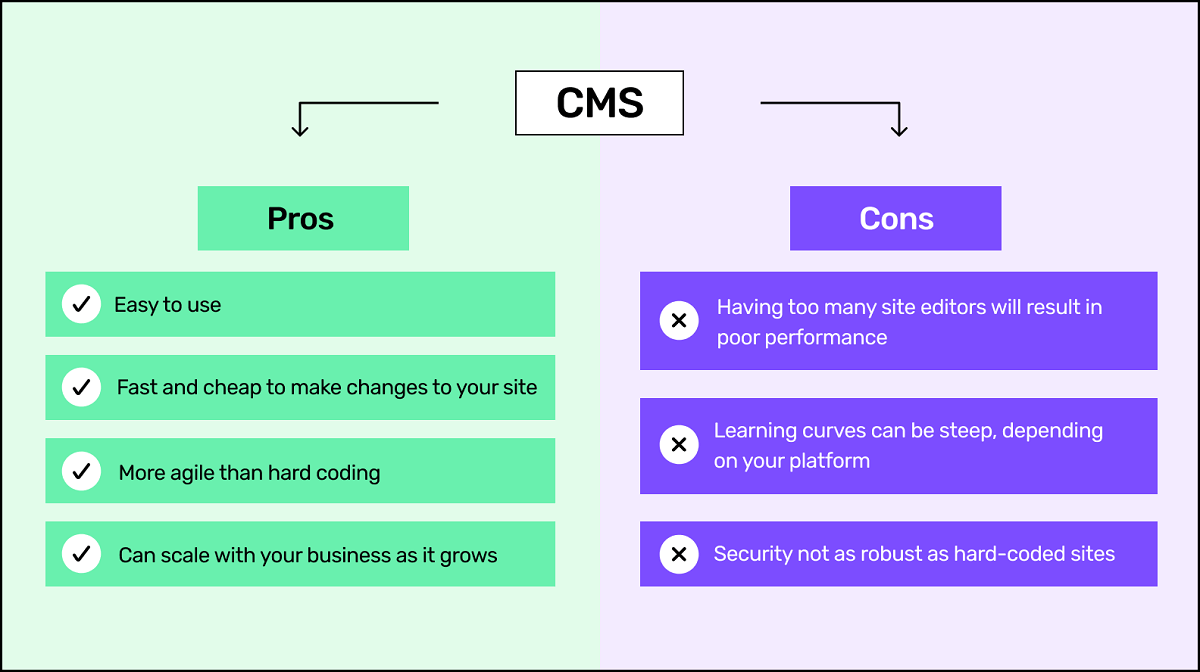
How should you choose a content management system?
To choose the perfect CMS for your business, it should hit four key criteria. Below, we explore each of them 👇
1 - Ease of use
Ease of use means different things depending on your business needs.
Beginners, for example, need to be able to create a website without technical expertise. More advanced users, on the other hand, need to be able to customise their CMS to fulfil a range of business needs.
How simple it is to perform these tasks differs between platforms, so you need to be led by your priorities when choosing your CMS.
2 - Customisability
As we mentioned in the point above, customisablility is a key requirement for more advanced CMS users.
Ideally, you need a wide range of plugins, templates and third-party integrations to ensure that your website is scalable.
Platforms that don’t provide this tend be aimed at entrepreneurs and startups simply looking to get their business online and start selling.
3 - Support
Even if your CMS is super easy to use, you’ll encounter issues you don’t immediately know how to solve.
What helps here are customer support teams and resource libraries.
If the CMS you’re looking to buy doesn’t provide at least one of these things, you should explore other platforms on the market.
4 - Cost
Many CMS platforms operate on a software-as-a-service (SaaS) model and take payment on a monthly basis.
This is ideal if you’re unable to pay a lump sum and looking to get online quickly.
In the long-term, however, monthly payments will likely work out more expensive, so you need to work out which option best supports your business needs.
What are the most popular content management systems?
Although there are tons of content management systems on the market, here are six of our favourites 👇
1 - Studio Store
Studio Store is an all-in-one ecommerce solution, providing the websites and app templates you need to start selling online, plus the hosting and aftercare you need to keepselling online.
To bolt on a CMS, all you need to do is request it, as all of Builder.ai’s templates are fully customisable.
By comparison to competitors, who offer content management systems, hosting and aftercare separately, Studio Store bundles them together. This makes it as simple as possible to get your ecommerce store up and running.
Plus, you’re never confronted by hidden costs or pay for anything you don’t ask for. Here are Studio Store’s pros and cons:
Pros
- Customisable app and website templatesallow you to start selling fast, while adding any extra features you need
- Bundled packagehelps to keep costs down, while giving you more visibility on the long-term costs of your website and app
- Pricing adjusts according to the features you needmaking it more personalised and accurate than the SaaS model
- Aftercaremeans you don’t need to worry about bugs and software updates
Cons
- Higher price pointas you get more than just a CMS
Learn more about👈
2 - WordPress
If your mum knows about one CMS, it’s WordPress.
As one of the original players in the field, it has a ton of brand recognition, demonstrated by the fact that the platform “powers 34% of the internet”.
WordPress is an open-source platform, making it highly customisable for people with technical expertise.
However, there are other platforms on the market with shorter learning curves and better user interfaces.
Here are the pros and cons of choosing WordPress as your CMS:
Pros
- Customisabilityof the platform means you choose from a range of high-quality website themes and plugins
- Flexible pricingmeans you only have to pay for domain and hosting
- No codingrequired to develop basic websites
Cons
- Long learning curve, especially when more sophisticated customisations are needed, meaning developers may be required
- User interface harder to navigate than competitors while it’s also optimised for blogs rather than website building
- Tough to design a unique website layout as there’s no drag and drop functionality
- Buggy content creation processmeaning you have to dive into code to address some issues
3 - HubSpot
HubSpot is WordPress’s cooler younger brother.
It’s as simple to use as any other platform on the market and has market-leading educational content, so you’ll never be stuck on how to use it.
HubSpot also has the power to align sales and marketing teams by giving visibility on the whole sales pipeline.
Where it falls down is on how restricted its templates are, making it less customisable than other platforms.
Here are HubSpot’s main pros and cons:
Pros
- Clean and simple user interfacemeans your learning curve is as short as possible and you don’t need to involve developers
- HubSpot Academy’seducational resources, combined with customer support, help you can get the most out of your CMS
- Centralised systemmeans you can plan, execute, review and analyse different data points in the same platform
Cons
- Fewer pluginsand themes by comparison to WordPress
- Formattingcan be rigid, especially in the email section and when designing tables
- Large pricejump from HubSpot Starter to HubSpot Business
4 - Wix
Wix is an ideal option for getting your business online because it’s easy for first timers to use. There are also free starter plans and cost-effective paid plans to help small businesses get off their feet.
This said, Wix isn’t particularly scalable and you’ll likely have to enlist professional developers later down the line to upgrade your site.
Here are the pros and cons you need to consider:
Pros
- Easy to usebecause of drag and drop functionality and pre-made templates, meaning you don’t need technical expertise to build a website
- Customer supportteam help you get the most out of your Wix CMS
Cons
- Tax deductedfrom price listings meaning it can be confusing to get accurate costs
- Not built for creating ecommerce storesso options like Builder and Shopify may be preferred
5 - Shopify
Shopify helps small and medium-sized businesses sell online, providing a range of payment options like PayPal and Apple Pay as standard.
It also helps you promote your merchandise and engage with customers.
The gripes customers have with Shopify centre around the limited number of themes, meaning you’re not able to customise your site much without technical knowledge.
Here are Shopify’s pros and cons in full:
Pros
- Easy to use and designed for ecommerce businessesmeaning you can start selling through your website quickly
- Customer supportteam help you get the most out of your Shopify CMS
Cons
- Fewer plugins and themesby comparison to WordPress
- Higher pricingthan some competitors, which is a barrier for smaller businesses
- Lack of video tutorialsmakes it challenging to get quick support
6 - BigCommerce
BigCommerce is ideal for larger businesses looking for enterprise-grade functionality and customisation.
So if this is your first time using a CMS, this platform probably isn’t for you.
That said, it keeps a database of all your ecommerce orders and also allows you to integrate shipping.
Here are the pros and cons of choosing BigCommerce:
Pros
- Scalable platformideal for established, growing businesses
- Highly customisablewith a wide range of plugins
Cons
- Longer learning curvefor those without technical expertise and developers may be required
- Pricing can increase quicklyas your use cases evolve
How can you build a content management system?
If you want a CMS purpose-built for your business needs, check out Studio Store or chat with our team 👈
FAQs
Have even more questions about content management systems? We’ve got you covered 👇
What is a web content management system (WCMS)?
A web content management system is a type of CMS that is accessed via a web browser. They’re made up of:
- A content management application that allows non-technical users to produce and manage content
- A content delivery application which makes the content created in the CMA accessible to users.
What is an enterprise content management system?
An enterprise content management system is a type of CMS used specifically for documents and records. Instead of allowing non-technical users to produce and manage web content like blogs and landing pages, it keeps things like spreadsheets, contracts and scanned images organised.
What is an open-source content management system?
Open-source content management systems allow users to modify features and create custom functionalities. This is possible because the source code isn’t owned by a single company. WordPress, Joomla and Drupal are popular examples of this type of CMS and require varying degrees of technical skill to operate.
Ananth Ramanathan runs Studio Store business at Builder.ai with a mission of digitising a 1M+ micro SMEs in the next 5 years. He oversees the commercial, product, and customer success functions to rapidly scale Studio Store globally. Ananth's an experienced tech business operator, a failed entrepreneur, and an active angel investor.

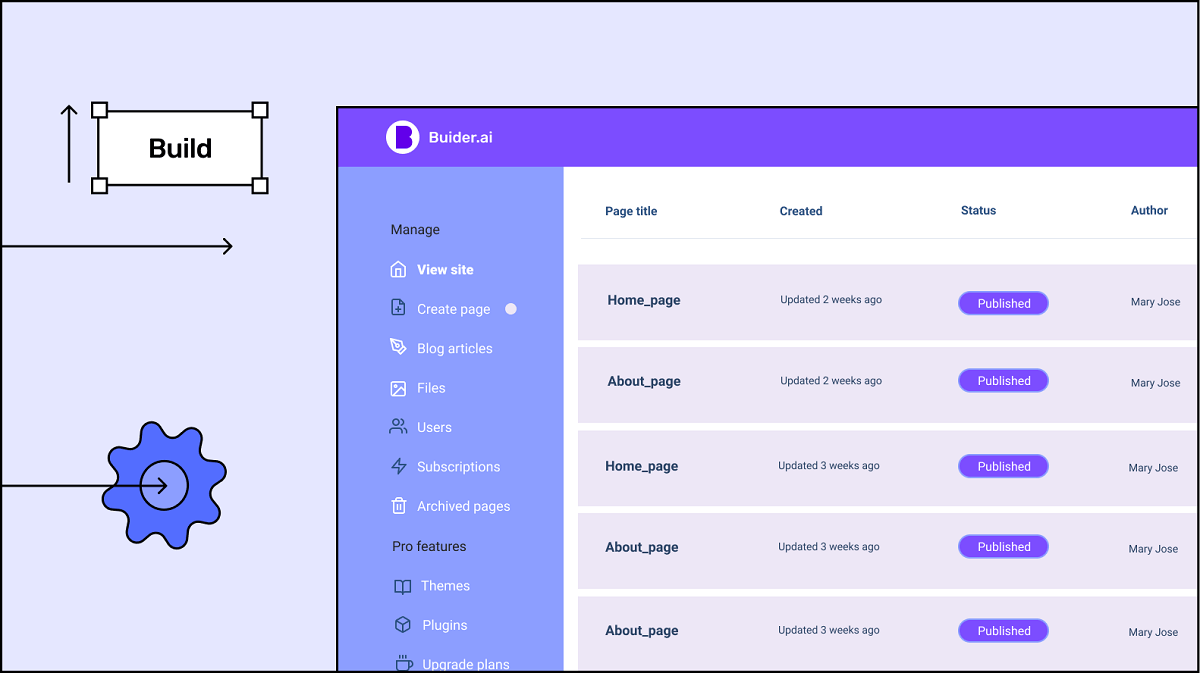

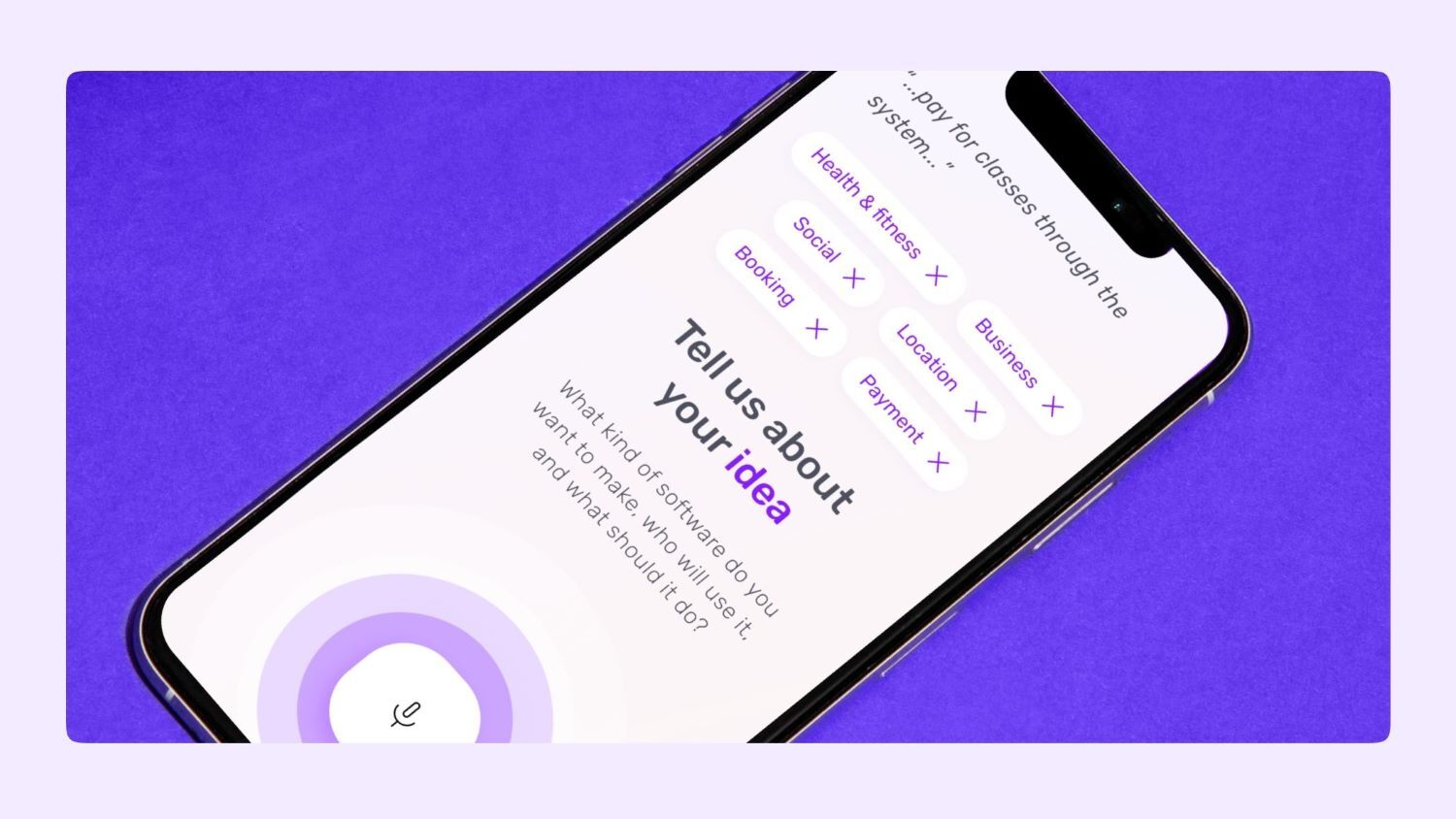
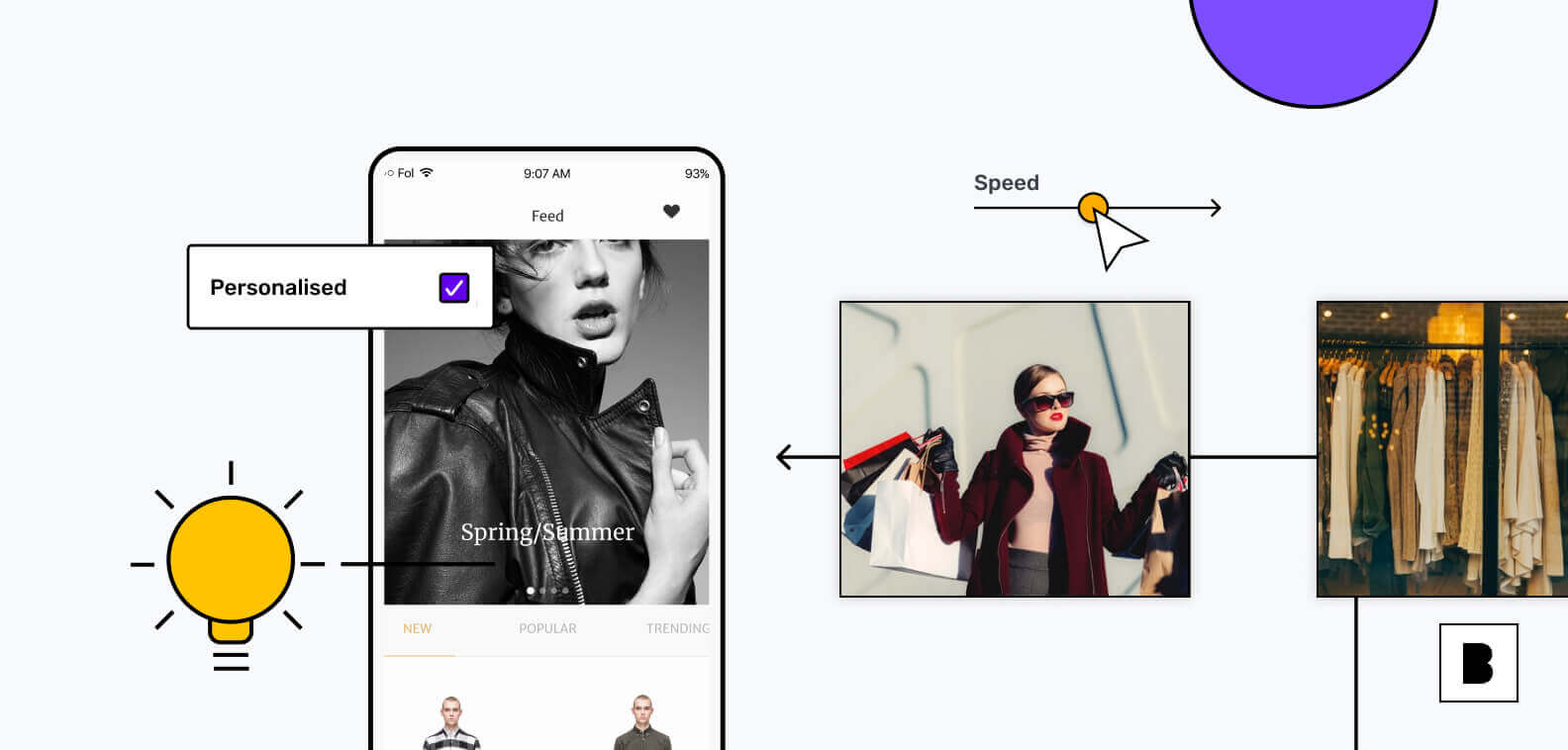
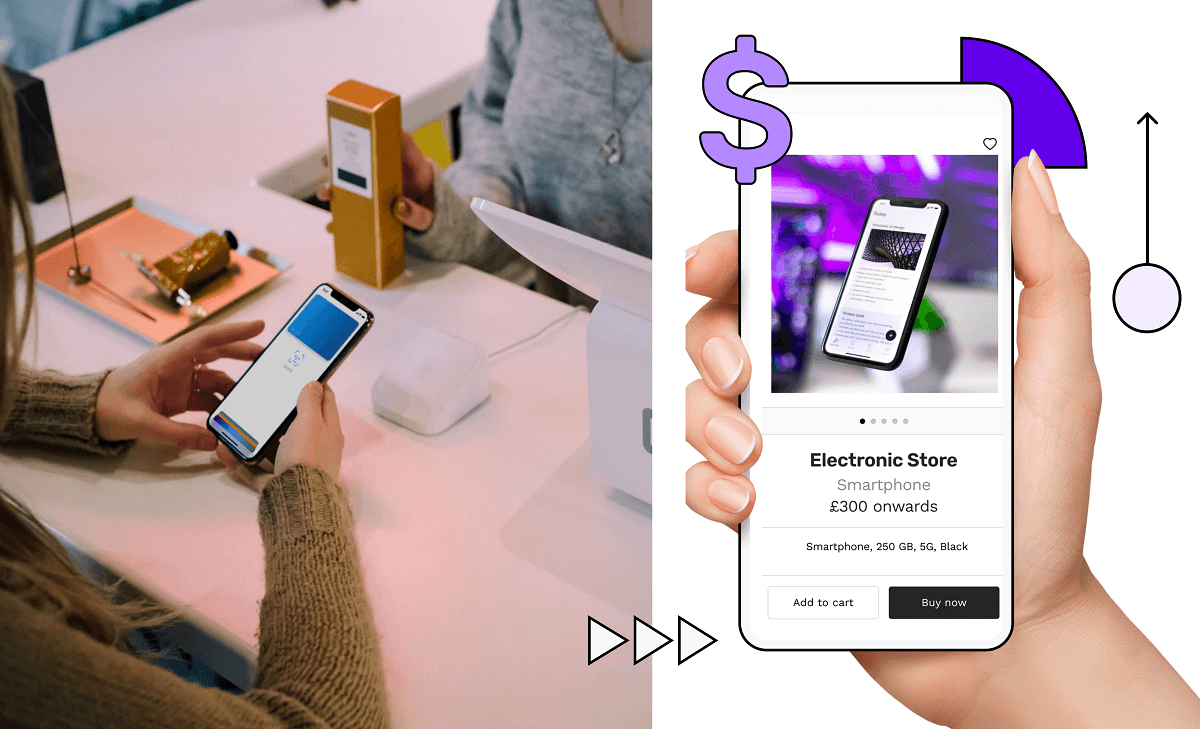







 Facebook
Facebook X
X LinkedIn
LinkedIn YouTube
YouTube Instagram
Instagram RSS
RSS


