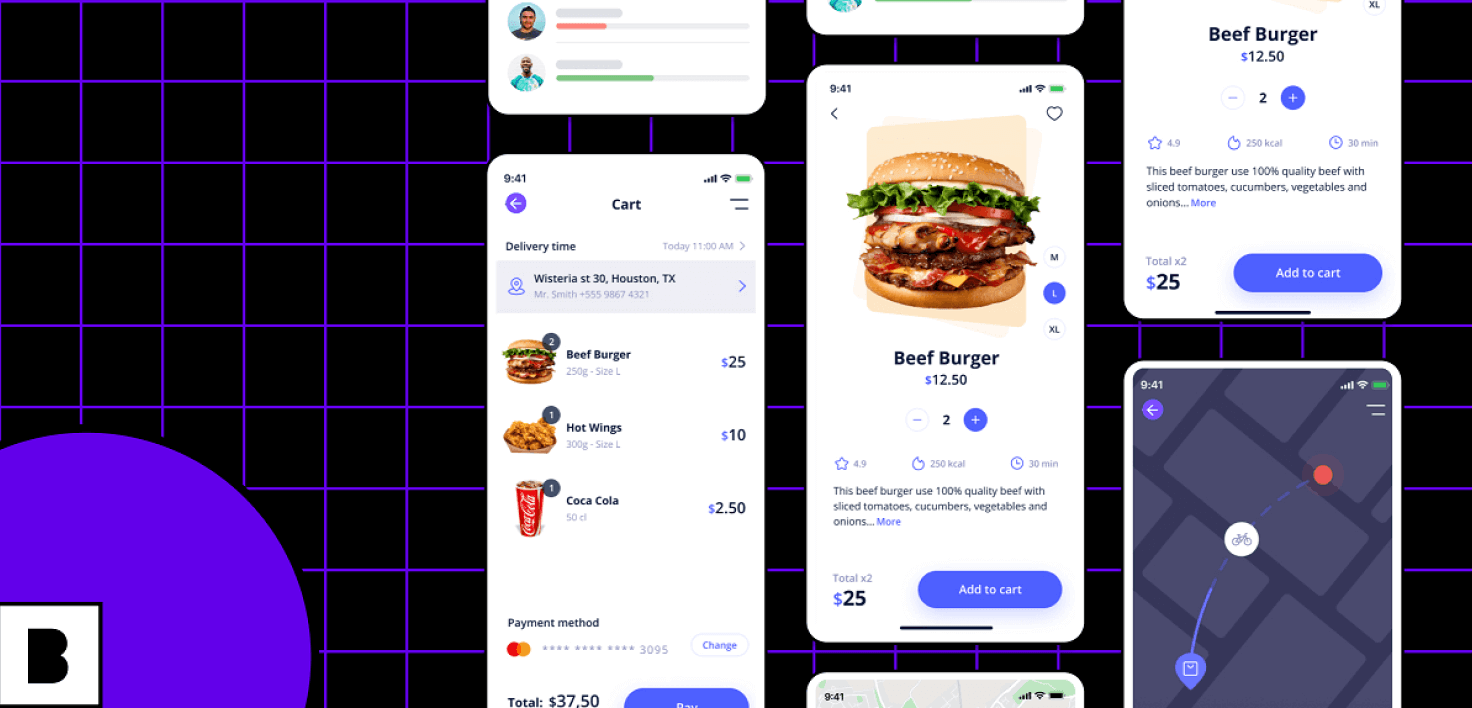
Who is Builder.ai?
We are on a mission to unlock everyone’s potential with the power of software! Our combined approach of AI, automation and talented humans means that your background, tech knowledge or budget will never hold you back.
Learn more about usWhen you’re building an app, there’s no one size fits all.
Depending on the size of your business, the resources at your disposal and the purpose of your app, the best way to create an app will vary.
So it’s a good job we’ve got all of them covered! In this article we will look at the three main ways of building an app:
- Use a no-code app builder
- Use a team of developers
- Use a low-code app builder
Keep scrolling to see which one best fits your business needs right now 👇or flick through using the menu in the sidebar 👉
1 - Use a no-code app builder
No-code app builders are platforms that allow anyone to quickly and cost-effectively build basic web and mobile apps. Here are their main use cases:
Entrepreneurs & SMB
No-code app builders are ideal for solo entrepreneurs and SMBs because they require no technical expertise to build an app from scratch. Typically, users can drag and drop the app features they need to get their store up and running using pre-existing templates.
As an online jewellery seller, for example, you’d need a product listings page and a basket, amongst other things, to ensure a smooth user experience (UX). As a casual dining restaurant or cafe, you’d need a queuing system to cope with high weekend demand.
With templates, entrepreneurs and SMBs can get their online stores up and running quickly and cost-effectively, while avoiding charges on marketplaces like Amazon and Ebay.
Downsides to no-code app builders include:
- You’re locked into monthly payments for as long as your app is in use. This means you could pay over the odds to keep your app live
- It’s tough to build app sophistication as your store grows because of the rigid templates you choose from. As a result, your app may not be able to grow with you
But the biggest downside is you don’t own the code.
This means if you encounter a security breach, or technical issues, you’re reliant on your no-code platform to resolve them—which is especially inconvenient if downtime happens at a pivotal moment for your business, say on Black Friday.
How to customize formatting for each rich text
Headings, paragraphs, blockquotes, figures, images, and figure captions can all be styled after a class is added to the rich text element using the "When inside of" nested selector system.
Enterprise
While solo entrepreneurs and SMBs may use a no-code app builder for business critical tasks, that’s highly unlikely in an enterprise. After all, they need to own their own code to mitigate security and technical issues.
This said, enterprises can still benefit from using no-code app builders.
Typically, they do this by using them to automate workflows and enhance collaboration. For example, an IT department within a large enterprise may use a no-code app builder to create a ticket resolving system.
2 - Use a team of developers
While it’s ideal to have a dedicated team of internal developers who are familiar with your brand, this isn’t an option for the vast majority of solo entrepreneurs and SMBs.
That’s because of the huge time and monetary investments required to create an app in house using custom code.
But there is another option for non-enterprise budgets. Dev agencies can fill the gap, allowing you to outsource your project and build more than a simple app.
Entrepreneurs & SMB
The key benefit of working with a dev agency to build your app is that you’re working with a plug-and-play team.
And as they’re responsible for the whole project lifecycle, you can move at speed, without worrying about hiring or enablement.
But there are issues with this route. For example:
- Costs can skyrocket if you’re on a retainer and the project overruns
- You have limited visibility on your project, meaning you may not be happy with the final result
- You may struggle to source developers who are literate with particular low-code app builders, limiting the talent pool you can choose from
Enterprise
As we mentioned above, enterprises hire internal developers so they’re not reliant on external vendors.
This means that when they encounter bugs or servers go down, they’re able to troubleshoot and solve issues themselves and mitigate any negative impacts on revenue. Large teams of developers dedicated to a single company also help ensure:
- UI is functional and easy to use
- Users can log in with existing accounts like Gmail and Facebook
- Servers can cope with spikes in demand
- Passwords are secure and not emailed to users
- Any development processes are consistent with the brand
That said, there are key downsides. Large teams of developers:
- Do not move quickly, because code is built from the ground up without the help of low-code or no-code platforms. Plus there are lots of stakeholders are involved in planning and execution
- Are very expensive, due to the amount of developers required and long onboarding times
3 - Use a low-code app builder
Low-code app builders offer a middle ground between using no-code app builders and a team of developers.
On the one hand, by visualising software development, they allow developers to work faster and build apps more cost effectively. On the other, they allow you to build highly sophisticated, scalable apps fit for an enterprise.
Because of the versatility of these app builders, there are a few use cases, which you can see below 👇
Entrepreneurs & SMB
SMBs use low-code app builders in a couple of different ways. If you have the technical expertise to do so, you can use them internally to help speed up the building of your app. If you don’t, you can hire a dev agency, who’ll use a low-code app platform to build an app on your behalf. But historically, it’s been more complicated for entrepreneurs to leverage low code without undertaking labour-intensive training. Until now. With app builders like Builder Studio, all you need to do is: Choose a base (e.g. Uber, Ebay, Facebook). Add all the features you need to your base with the help of our AI assistant, Natasha. You’ll only pay for them, no hidden costs. Estimate timelines, before working with the developer assigned to you from our global network. These experts build your app and you review their progress on a dashboard. Following this process, anyone can build a robust and scalable app. See how the app building process works in detail 👈
Enterprise
Large enterprises are most likely to use low-code app builders for specific projects like company events and initiatives, or to solve localised problems.
Typically these are projects internal developers don’t have bandwidth for, especially when maintaining and optimising the core product is their priority.
By using a no-code app builder, enterprises can:
- Bypass the long and expensive in-house app development process and get their projects live cost effectively and at speed
- Manage the project externally from end to end
Get the 6-step guide to building your app
Now you know the best way to create your app, it’s time to start building it! Using our guide you’ll learn how to make your app a success by:
- Creating an app strategy
- Staying focused on end users
- Testing, testing, testing
- Optimising for keywords
- Launching your app
- Keeping momentum
You will receive the guide via email - or hit the button below to get your copy now
Frequently asked questions

How can you create an app for free?
You can use online tools to create an app for free without coding. With one, you’ll be able to create a Minimum Viable Product (MVP) by dragging and dropping from a limited range of features and templates. If you need to build app sophistication over time, use a paid platform.

How hard is it to create an app?
Anyone can create an app, regardless of their tech expertise. Simple apps, say a calculator, can be built quickly and cost effectively with a no-code app platform. Business-critical apps, say online stores for large enterprises, take more time and resources to build, with developers being required.

How much does it cost to create an app?
The cost of creating an app depends on its complexity, the delivery timeline and who builds it. A simple app created with a no-code app builder could be completed in a day for a small cost. A business-critical app built by developers would take months to complete at a high cost. See our pricing page for reference.

How can you create an Android app?
Depending on the app you want to build, you can use either a no-code or low-code app builder to create an Android app. Alternatively, you can either insource or outsource the project with developers. If you’re using an app builder, check that it can build native Android apps.

How can you create an app for iPhone/iOS?
Depending on the app you want to build, you can use either a no-code or low-code app builder to create an iPhone/iOS app. Alternatively, you can either insource or outsource the project with developers. If you’re using an app builder, check that it can build native iPhone/iOS apps.
Recommended readings
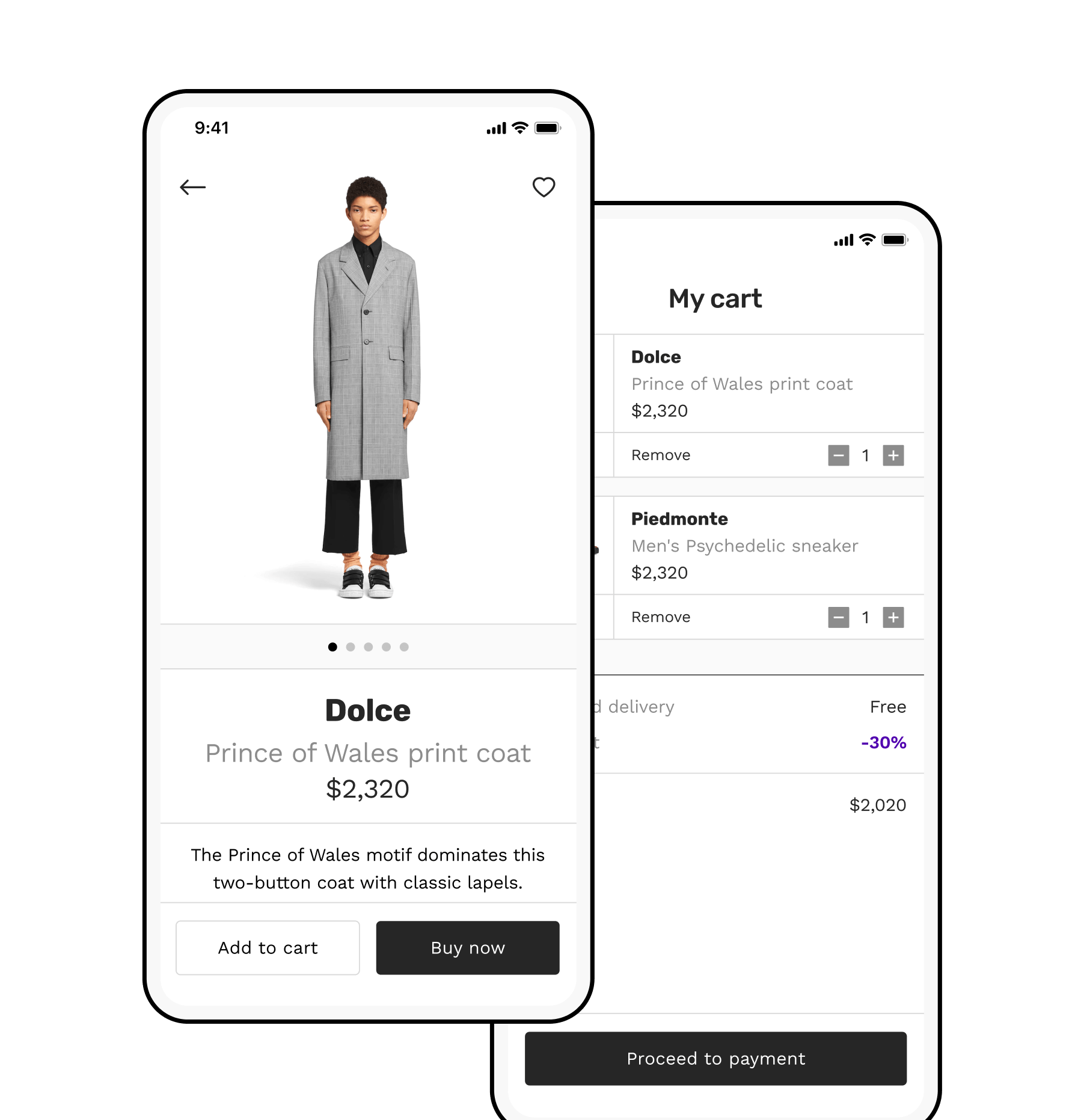
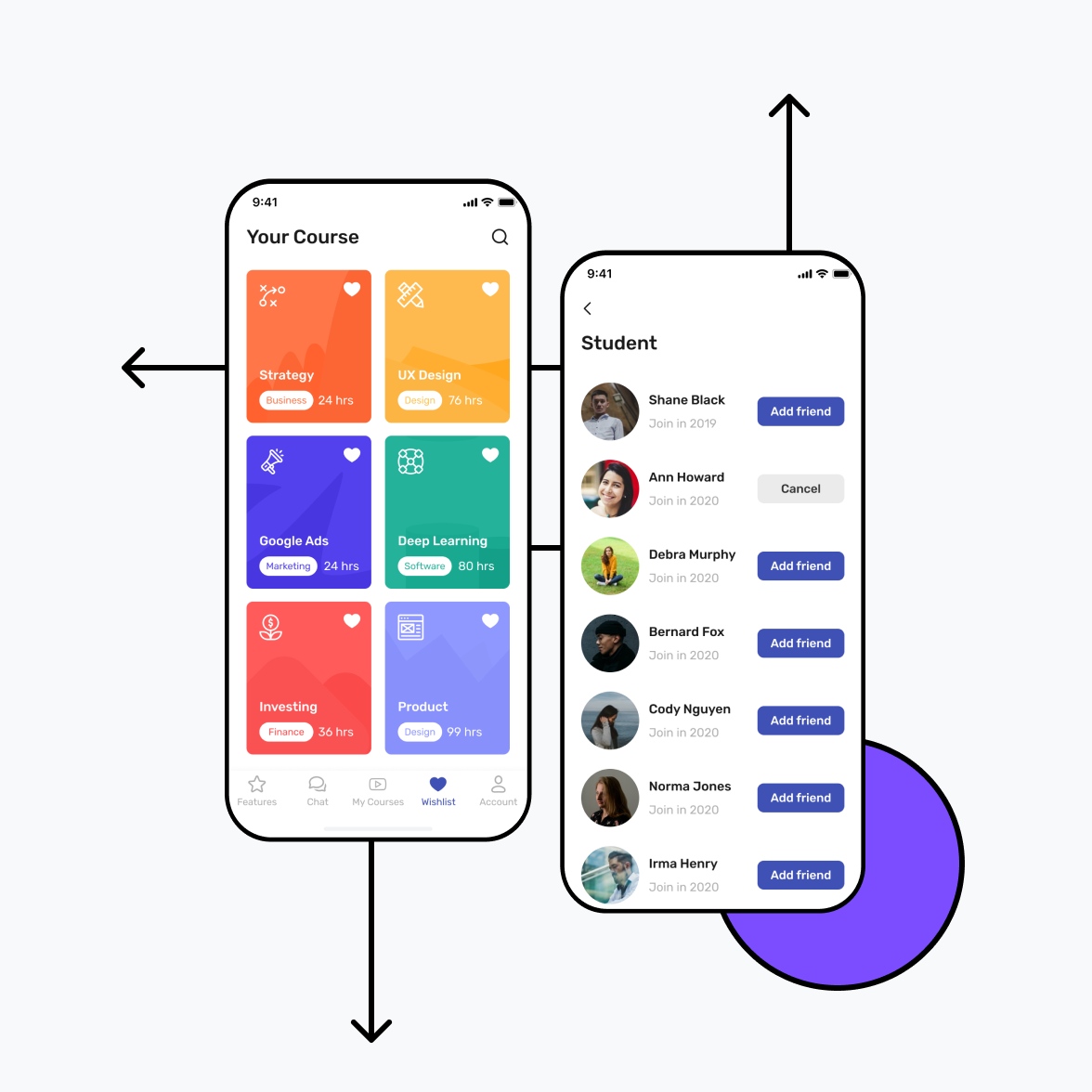
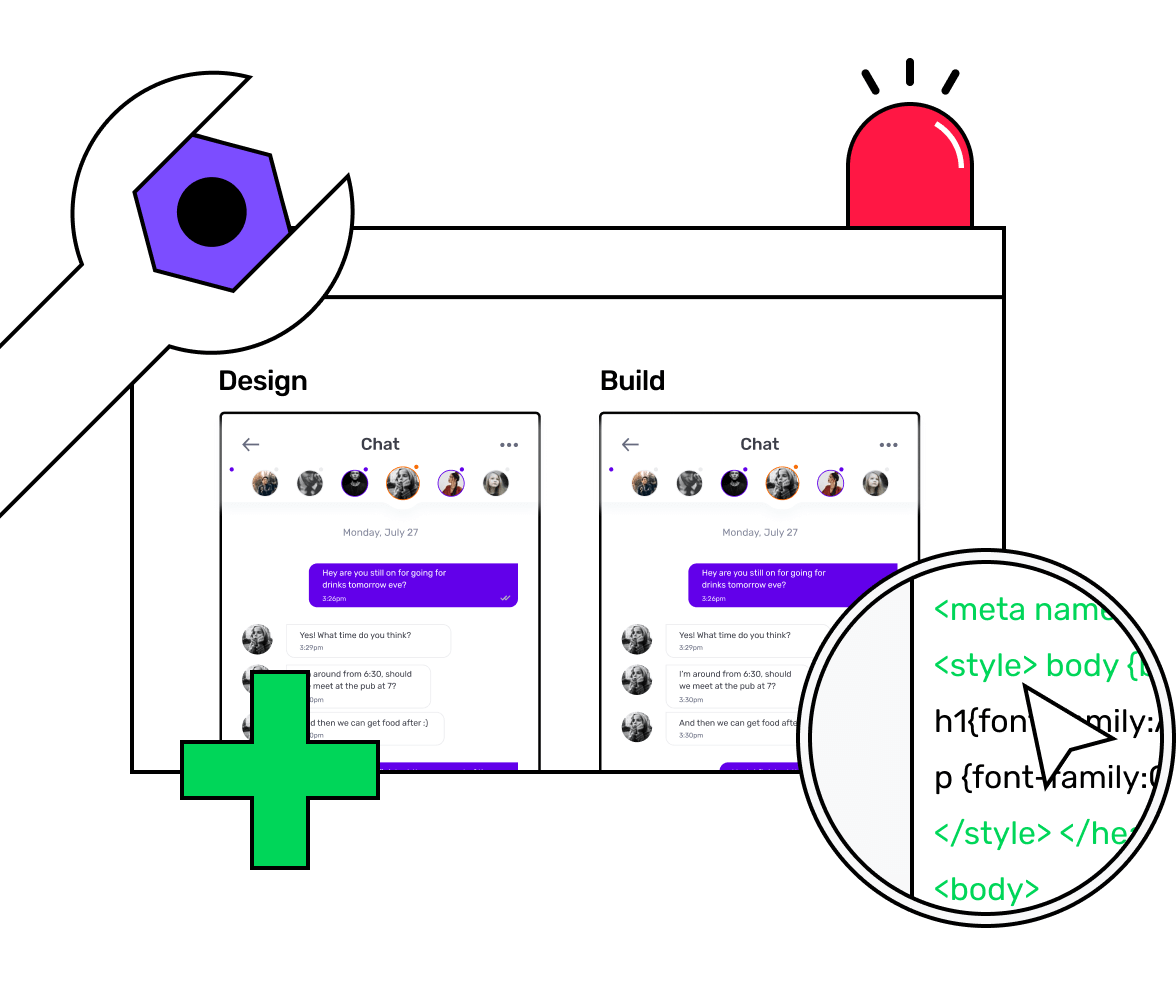
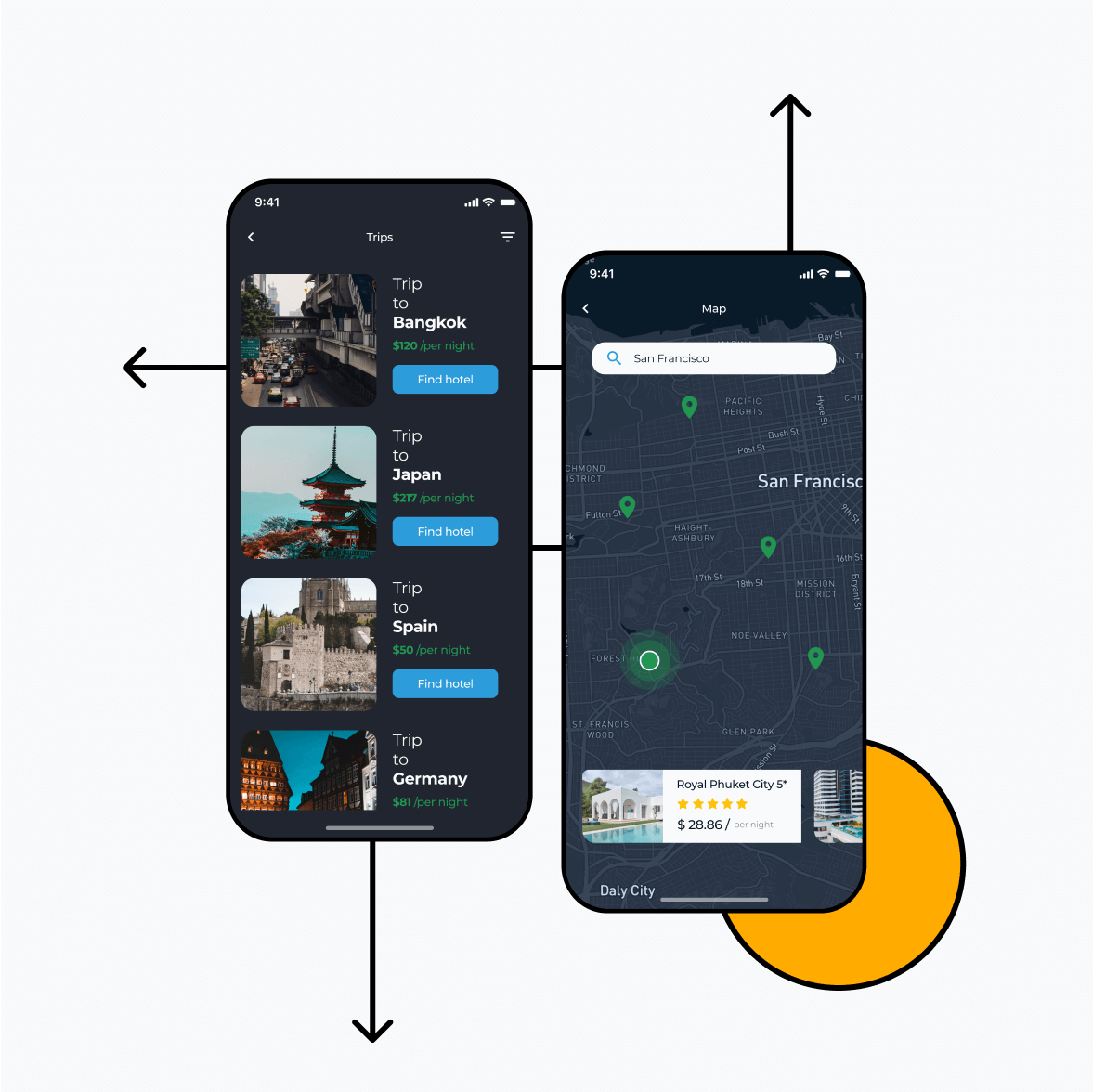


 Facebook
Facebook X
X LinkedIn
LinkedIn YouTube
YouTube Instagram
Instagram RSS
RSS


