From your nine-year-old nephew to your ninety-year-old grandma, everyone has an opinion on whether Android or iOS is better.
Although you may also have a preference between the platforms, you need to put your personal biases to one side when you’re building your own app.
Instead, to give your app (and business) the best chance of succeeding, you need to be governed by the preferences of your user base.
Of course, there are other macro and micro factors to consider, which we’ll cover in this blog, to help you zero in on the platform you feel most comfortable investing your budget in. But by keeping users front of mind, you won’t go far wrong.
Let’s dive in 👇
What is Android?
Android is a mobile operating system developed by Google. Most smartphone manufacturers, like Samsung, Motorola, Huawei and OnePlus use Android as their operating system with the platform being known for its open-source nature and the customizability it affords its developers.
The main place to launch Android apps is on Google Play Store, but you can also do so on the Amazon App store and elsewhere.
What is iOS?
iOS is the mobile operating system developed by Apple, best known for its sleek interface and seamless integration with Apple’s ecosystem. Only the devices developed by Apple can use iOS, for instance, the iPhone and iPad. You can launch your iOS app on the Apple App Store.
Android or iOS: macro factors
Android | iOS | |
Market share | 70.1% market share | 29.2% market share |
User demographics | Users spend less money and time on apps | Users spend more money and time on apps |
Geography | Popular in developing countries like China, India and Brazil | Popular in developed economies like the USA, UK and Japan |
Flexibility and customisations | Provides developers with more flexibility and customisation options | Developers need to follow strict design guidelines and development frameworks |
Development costs | Costs more in the long run | Costs less in the long run |
Now that we’ve gotten the basics out of the way, let’s take a look at the macro factors you need to consider when choosing between Android and iOS. These considerations include from market share and user demographics to development costs.
1 - Market share

Android has a 70.1% share of the smartphone market, while iOS controls 29.2%. Nonetheless, Android has been slowly losing ground to iOS, as it used to control 77% in 2018, while iOS had 20%.
The high market share of Android is largely due to the fact that Android smartphones start at a very low price point. Today, you can buy an Android device for as low as $99.
However, the iPhone is considered a premium offering and buying one sets you back between $599 - $1599.
With over three billion active users, Android is the undisputed winner of the mobile phone market share. So if you’re aiming to create an app where you can go after a wider audience, then Android should be your priority.
2 - User demographics
There’s a huge difference in the demographics of Android and iOS users.
Where Android tends to attract a diverse demographic range, including those from lower-income brackets, iOS users tend to be wealthier.
According to a report, iPhone users earn as much as 40% higher income than Android phone users and spend up to seven times more money on apps.
In addition to their higher economic status, Apple users also have more engagement and give nine more hours of screen time per month than Android users.
If maximising in-app spending is your top priority, then Apple should be your choice of operating system.
3 - Geography
Geographically, both Android and iOS have different pockets of influence and vary from country to country.
iOS maintains a stronghold in developed countries like Japan, the US and the UK and has a larger market share. This is due to more disposable income and strong brand loyalty.
On the other hand, Android is hugely popular in developing economies like China, India, Brazil and Southeast Asian countries due to its affordability.
If you’re operating your business in a particular country, you should look out for which operating system is preferred at your location.
4 - Flexibility and customisation
Both Android and iOS follow altogether different app design philosophies and development frameworks.
Android is an open-source platform that offers great flexibility and customisation options to app developers. Developers tend to have more freedom over how the app looks and behaves. They can implement unique features and create custom user interface (UI) components.
In complete contrast, iOS follows a more structured and standardised approach. The developers need to follow strict design guidelines and development frameworks, limiting flexibility and customisation options.
Depending on your requirements, this can be a pro or a con. If you want a highly customised app, then go for Android. However, the strict guidelines from Apple ensure your app provides a seamless user experience.
5 - Development costs
Although how much your app costs depends on the app development route you take and the kind of features you want in your app, the type of platform you choose also has little say in your total costs.
For Android apps, you need to develop and optimise your app for multiple devices across many original equipment manufacturers (OEMs). Naturally, this increases the development time and costs.
For iOS apps, you need to develop your app only for iPhones and iPads. This decreases the development time significantly, bringing down the total costs.
Android or iOS: micro factors
Android | iOS | |
Programming language | Java and Kotlin | Swift |
Device fragmentation | High device fragmentation causes compatibility issues | Fewer compatibility issues due to less device fragmentation |
Design and UI | Gives a modern look and feel | Keeps apps looking minimalistic |
Integrations | Integrates with Google services and third parties | Integrates with Apple ecosystem like Apple Watch and Face ID |
Time to market | Device fragmentation increases the time to market | Launching the app is much smoother with fewer delays |
App maintenance and scalability | High cost to maintain and difficult to scale | Costs less to maintain and is easier to scale |
Data privacy | Less privacy means more data to analyse | High privacy means less data to analyse |
You can’t consider macro factors without also looking at micro factors if you want to choose the right platform for your app. These considerations cater to the more granular factors that impact your app’s design, operations and maintenance.
1 - Programming language
For Android development, you’ll primarily use the Java and Kotlin programming languages. Both Java and Kotlin are widely adopted languages in the software industry.
Because of Android’s strong market share and the popularity of both languages, you’ll have a huge pool of developers available to get your app developed easier and cheaper.
On the other hand, iOS development is predominantly done using Swift. Swift is a programming language developed by Apple itself and is known for safety and performance optimisations.
As a result, the number of developers available for iOS is significantly less than Android, which can make things more challenging and expensive.
2 - Device fragmentation
Device fragmentation means the range of devices running on a particular operating system.
For instance, as Android is used by many OEMs and each one of them launches many smartphones each year, the device fragmentation of Android is high. By contrast, iOS is used only by Apple products, therefore, the device fragmentation of iOS is low.
High device fragmentation presents a significant challenge because you need to optimise your app for a multitude of devices having different screen sizes and hardware specs.
Your developers have to work extra hard and do extensive app testing across many devices to make sure your app looks good and works well on all the different devices, which can be a real headache.
3 - App design and user interface
When it comes to app design it’s your business objectives and user preferences that drive the look and feel of the app. On both platforms, you can design pretty much any app.
However, both Android and iOS follow distinct design philosophies.
Android follows the Material Design principles, which encourage the use of bold colours, responsive animations and layered elements to convey depth in design, giving the app a modern look.
In contrast, iOS follows the Human Interface Guidelines (HIG). HIG favours simplicity, subtle animations and translucent layers to keep the design minimalistic.
There’s no right way to design an app and is more subjective than any of the factors mentioned here.
4 - App features and integrations
App features are one area where Android shines, as you can create any feature without many restrictions. You can provide widgets to give quick access to your app or allow users to change the custom themes of the app to give a more immersive experience.
You can also leverage Google services like Google Maps, Google Sign-in and Google Assistant or have integrations with third parties like Meta and Amazon.
On the other hand, Apple is known as “The Walled Garden” as you have to adhere to its design principles. Although you can’t integrate with third-party services, Apple has built a cohesive ecosystem for its mobile devices.
You can integrate Apple services like Apple Music, iCloud, Apple Maps and Siri with your app. Also, if you want your app to use Face ID for security or Apple Watch for tracking fitness, then you can leverage those integrations while providing a refined user experience.
5 - Time to market and app review process
Both Android and iOS follow different approaches to their review process.
Android’s review process is less stringent, with mobile applications typically published on the Google Play Store shortly after submission.
However, due to high device fragmentation among Android devices, your developers have to give proper time to testing and optimising apps, which can increase the time to market for your apps.
On the other hand, iOS follows a rigorous review process before the app gets published on the App Store.
These strict guidelines help the mobile app development process run smoothly, meaning you normally encounter fewer delays when launching your app.
6 - App maintenance and scalability
Maintaining your app and keeping it updated can be really tricky on Android. This is due to the fact that there are thousands of smartphones running on Android, each with different software versions and different skins on top.
This is a problem, especially if you want to scale your app and want to add new features later on. It also results in a significant rise in your app’s maintenance costs, as your developers need to account for various Android versions.
On the other hand, Apple releases timely updates for all supported devices. Literally, all supported iPhones and iPads can update their iOS version on the same day of the firmware release.
This makes it very easy for your developers to maintain and scale your app, knowing that the majority of your app users will be running the latest version of the software.
7 - Data privacy
iOS has strict guidelines when it comes to data privacy. The apps have to seek consent from users before tracking their activity, providing them with options if they want their data and location to be tracked.
Although this is a benefit for iOS users, as an app owner, this means if your app doesn’t seek permission, then it won’t be able to track user’s online behaviour and display target behaviour-based ads.
Android, meanwhile, is more lenient with data privacy and allows apps to track users’ data. This is because Google’s 80% revenue relies on selling advertisements using data.
This means that, as an app owner, Android provides you with more data than iOS to analyse. Using this data, you can understand your customer’s behaviour and improve your app experience.
How do you choose the right platform for you?
Now that you understand both the micro and macro factors you need to keep in mind, let’s find out which platform is the best for your app 👇

User base
Well, no surprises here. First and foremost, you need to find out which platform is preferred by your target audience.
To do this, you need to consider the age, profession, location and behaviour of your target audience.
For instance, if you’re creating an app that focuses on a younger audience in emerging markets, then go for Android, as might not have access to expensive iPhones.
However, if you’re focusing on professionals or affluent customers, then go for iOS, as they prefer a polished user experience and are ready to pay a premium for it.
At the same time, if you’re operating out of a developed economy, then go with iOS. Whereas, for operating in a developing economy, you should go with Android.
Monetization strategy
Although there are many app monetization strategies, you need to evaluate which strategy works best for your app.
iOS tends to outperform Android in terms of in app purchases (IAPs) as iOS users spend 7X more money on apps. For instance, Airbnb and Uber launched first on iOS, as they required users to pay to use their services.
Whereas, because of Android’s large user base, you can make easy money through in app advertisements (IAA). For instance, Candy Crush Saga and Temple Run launched first on Android, which helped them gain a large user base.
Type of app
The type of app you’re creating plays a crucial role in determining which platform you should go for.
If you’re creating a gaming app, a social media app, a music streaming app or a content sharing app where a large number of users amplifies your money-making potential, then you can offer it as a free or freemium app on Android.
However, if you’re creating a productivity app, ecommerce app, video streaming app or app that solves a particular problem for your users, then you can launch a paymium or a paid app on iOS.
One thing to note is that if you want your app to leverage external devices to enhance the user experience, then you’ll have to look out for the unique capabilities you wish to offer.
For instance, for fitness and health apps you must have integration with Apple Watch but for home automation apps you should have integration with Google Nest.
User experience
This has to be the biggest factor when choosing between Android and iOS.
If your priority is to provide functionality and flexibility to your users over an enhanced product, Android is your preferred platform. It offers more customisation options, allowing you to create an app that’s tailored to your user’s needs and preferences.
If your priority is to deliver an enhanced user experience, perfect aesthetics and an overall polished product, then go for iOS. Because of the consistent user experience across devices, iOS will keep your users coming back for more.
Conclusion
Focusing on the needs of your users is essential when choosing to develop an app for Android or iOS. But these might not always be straightforward.
Making this decision is much more challenging when you have a 50/50 split in your user base, making it feel like you’re in a lose-lose scenario.
But Builder.ai has you covered.
With us, you can either develop apps for one of these platforms or for both simultaneously. This allows you to reap all the respective benefits of Android and iOS.
See how we can help you by clicking the banner below 👇
Want to start your app project with us?
Book a demoSpeak with one of our product experts today.
By proceeding you agree to Builder.ai’s privacy policy and terms and conditions

Kuba is a Product Delivery Manager at Builder.ai. He has 6+ years of experience as a product manager, specialising in product delivery across services and platforms. He’s trained in managing stakeholders, developers and QA’s to support product discovery, roadmap planning, implementation, feature onboarding and go live support using agile processes.

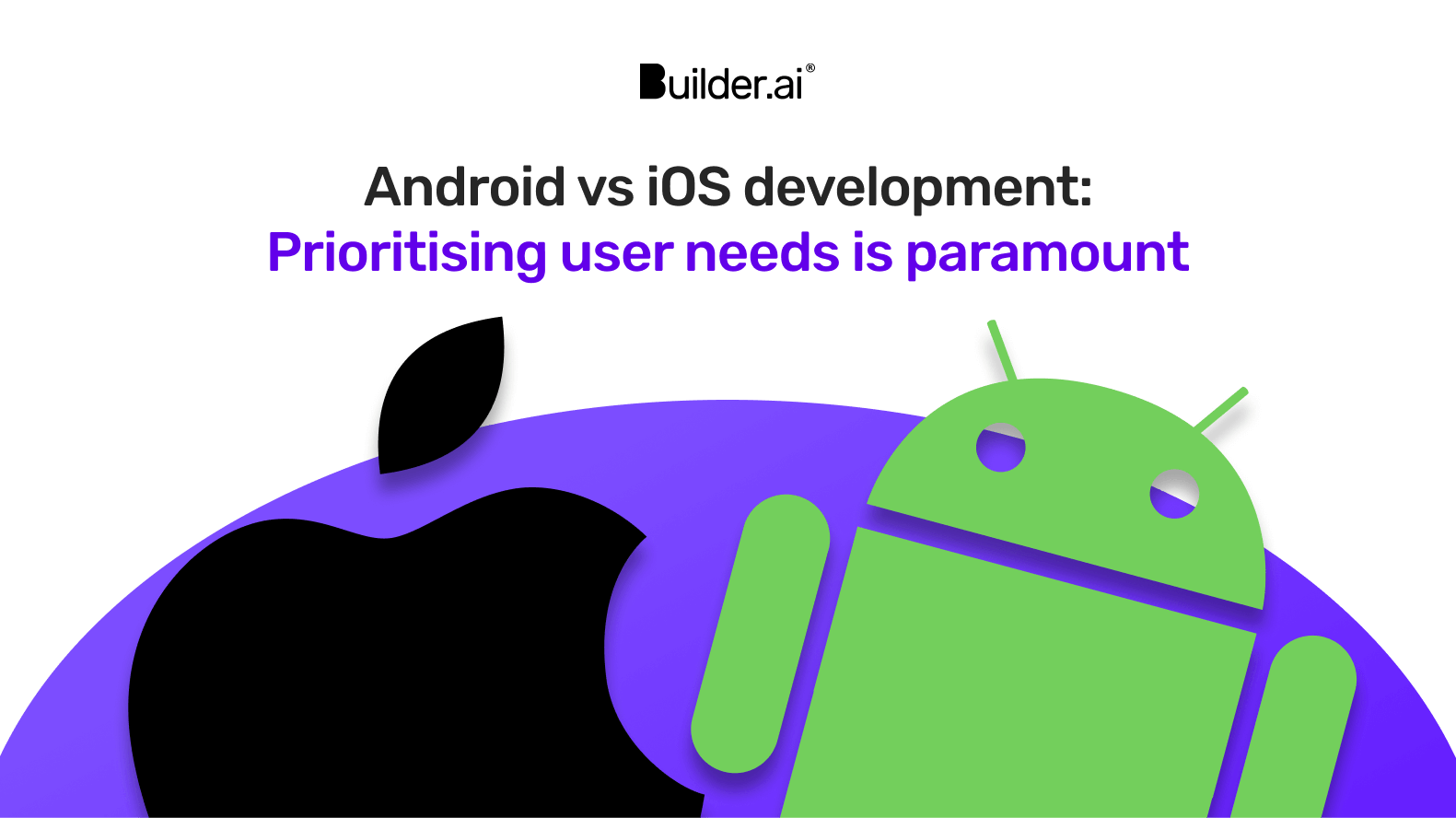

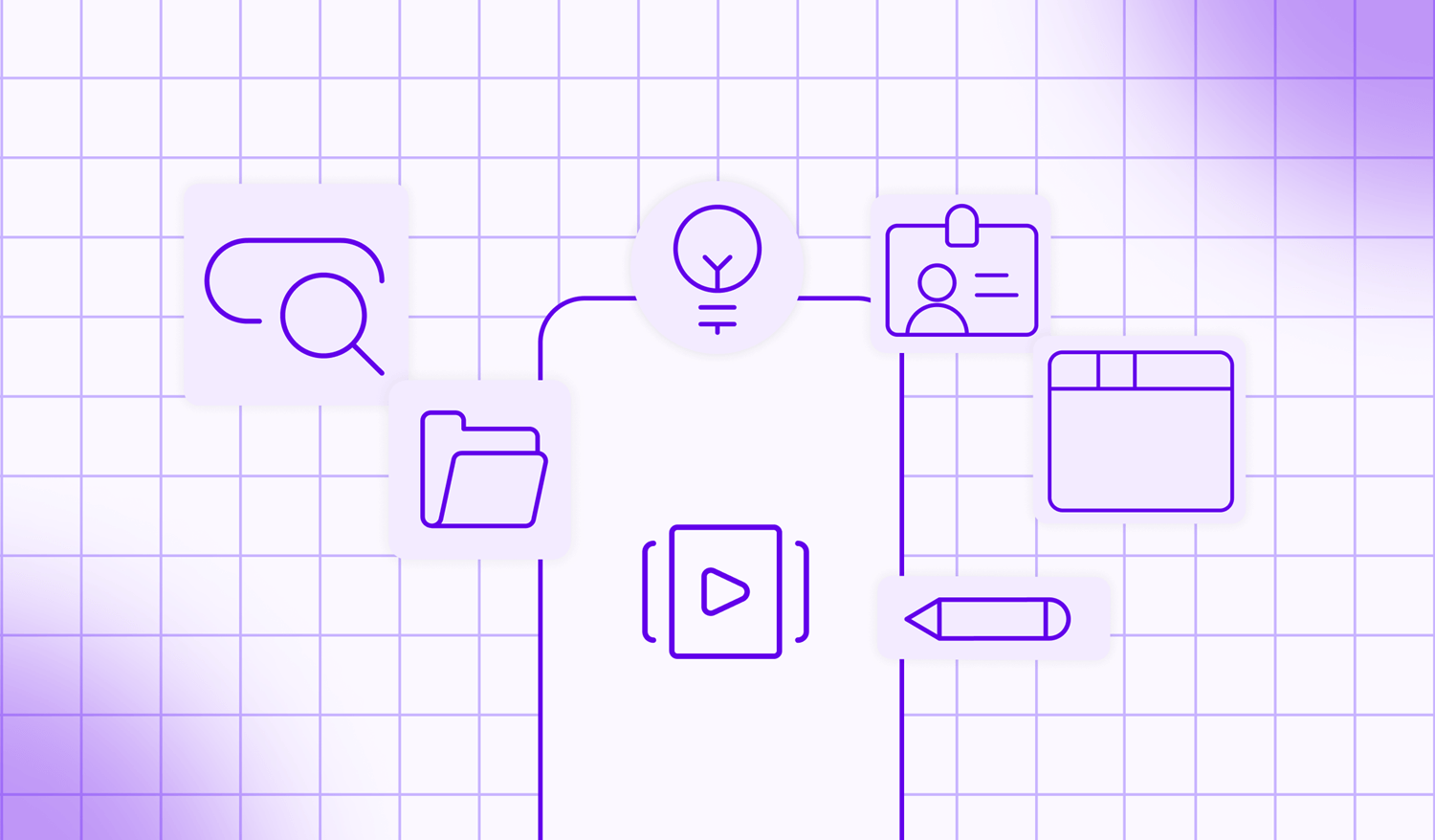
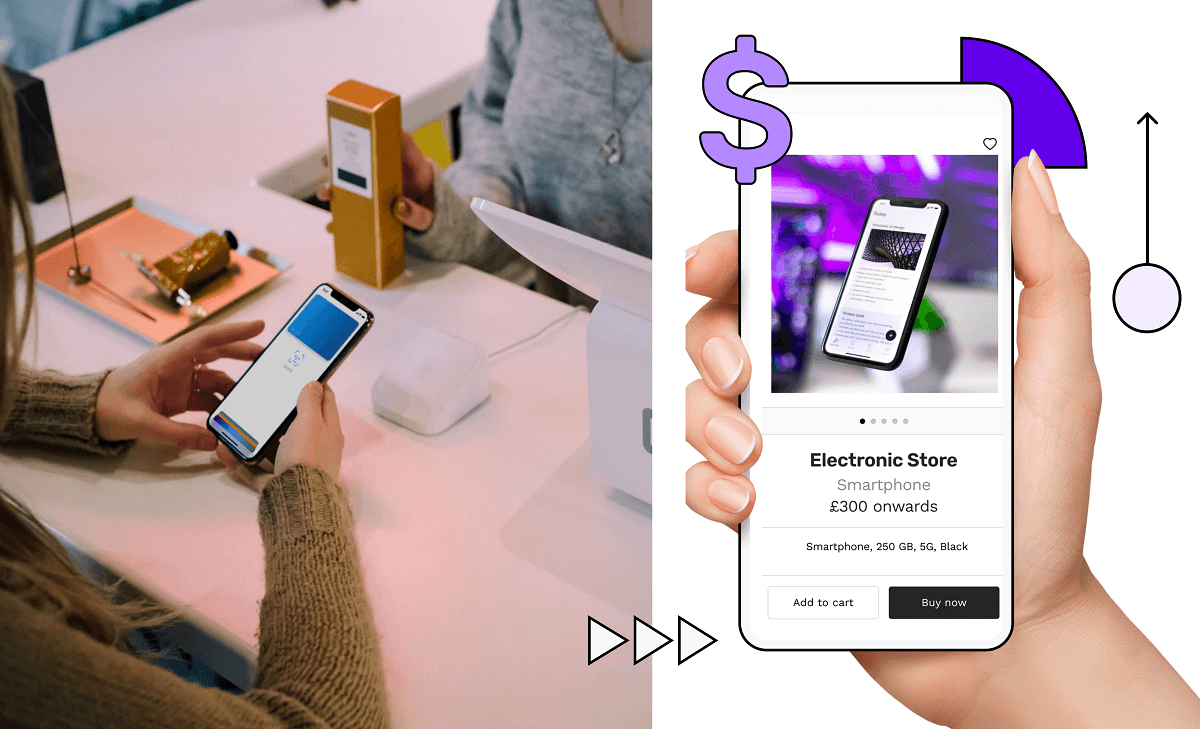
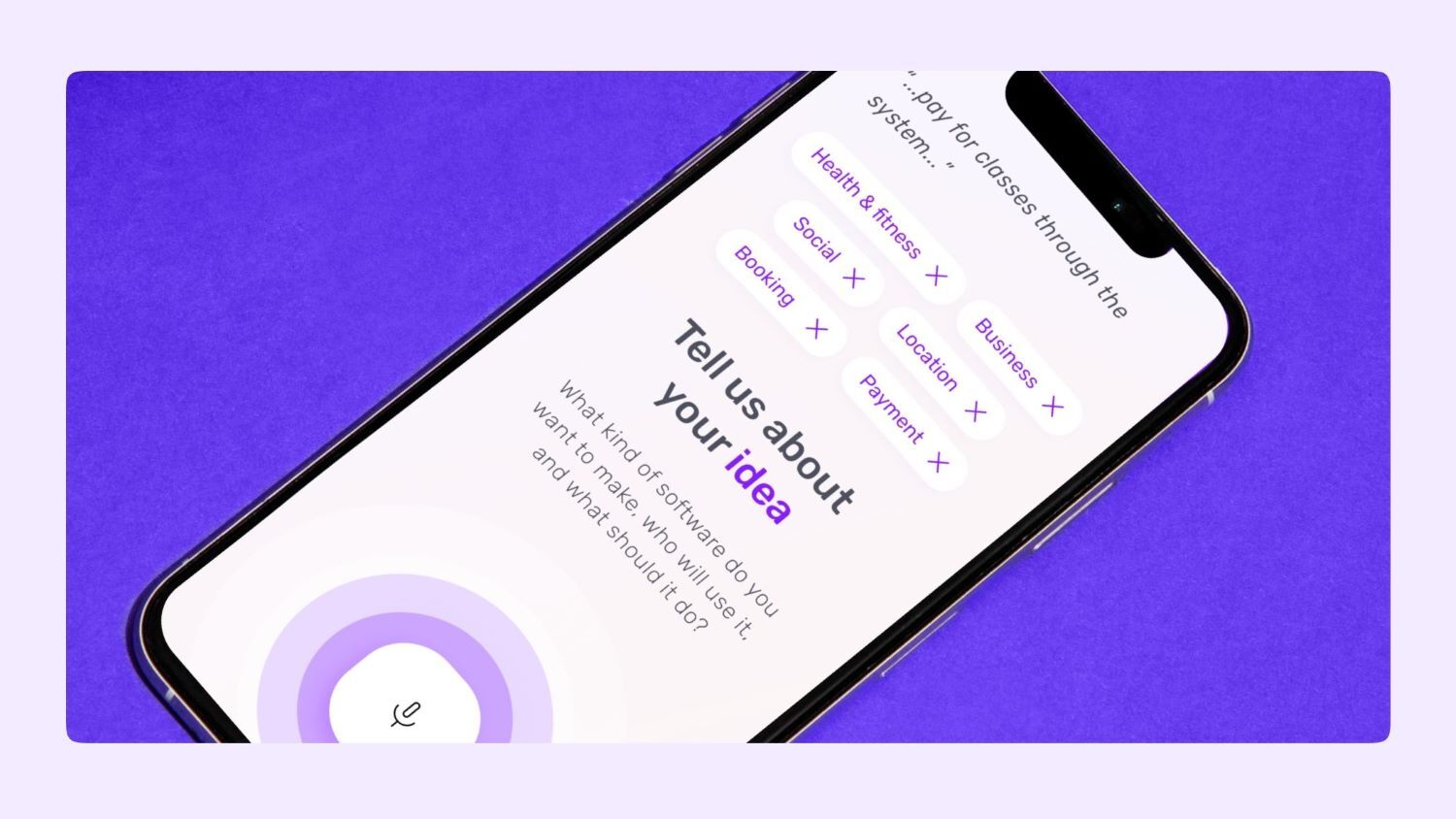







 Facebook
Facebook X
X LinkedIn
LinkedIn YouTube
YouTube Instagram
Instagram RSS
RSS


