When an app shows you ads that are almost too perfect, it can seem like your phone is listening to your conversations.
Rest assured, this isn’t happening.
Rather, this is the work of in-app advertising (IAP); an app monetization technique that’s projected to reach $352Bn in spending in 2024.
And as someone building an app, it’s worth taking note of. After all, this technique can become a reliable revenue stream for your business, offsetting your development costs.
But you will need to strike a balance to ensure that any ads you serve to your audience don’t cause them to abandon your app for good.
In this guide, I’ll tell you how in-app advertising works, how you can use it successfully in your app, what the best pricing model is and all the things you need to keep in mind while implementing this app monetization strategy.
Let’s dive in 👇
What is in-app advertising?
In-app advertising refers to the strategic placement of ads within a mobile app. It’s a form of digital advertising that aims to seamlessly integrate promotional content into the app’s interface and provide a non-disruptive and targeted experience. They do this by leveraging user data and serving highly relevant ads.
For app owners, in-app advertising is an efficient way to make use of whitespace and earn money to offset app development costs. At the same time, advertisers can benefit by running relevant ads to niche audiences and exposing them to their brand.
Pros of in-app advertising | Cons of in-app advertising |
Highly targeted reach | Can be intrusive if not implemented properly |
Enhanced user engagement | Raises privacy concerns |
Generates additional revenue | Functionality costs to develop |
Advanced tracking and analysis | Can negatively impact app performance |
Pros of in-app advertising
Now that you know what in-app advertising is, let’s look at how it can benefit your business 👇
Highly targeted reach
Unlike ads that prioritise quantity over quality, in-app advertising has a laser focus.
Advertisers can leverage user data, including demographics, behaviours and preferences to tailor ads to a highly targeted audience.
This tactical approach increases the likelihood of in-app advertisements reaching users who are more likely to engage with the ad content and take desired actions.
Enhanced user engagement
In-app advertisements use interactive formats like playable ads, rich media and videos, encouraging users to interact.
For instance, in ecommerce apps, a relevant ad can flash when users are browsing similar product categories.
This is the reason in-app advertisements see a higher CTR of 0.56% when compared to 0.23% for mobile web ads.
Boosts revenue
As of December 2023, 97% of apps in Google Play Store are free to download. However, it’s also a fact that building an app costs money.
In-app advertisements, working in tandem with in-app purchases, not only provide you with a way to recover app development costs but also allow you to make a considerable amount of money that can help scale your business.
They also help you keep your app free to download and earn at the same time, which is a win-win.
Advanced tracking and analysis
For advertisers, in-app advertising removes the guesswork from their marketing efforts. Using them, they can track and analyse the app’s key engagement and conversion metrics, like impressions, click-through rates and conversion rates.
Using these numbers, advertisers can enable data-driven decision-making, like refining marketing strategies, optimising campaigns and allocating budgets more effectively to achieve better results.
Cons of in-app advertising
While in-app advertising is a great way to display advertisements to a targeted audience, it also has its fair share of cons.
Intrusive
Not a single soul has ever played Candy Crush without experiencing those pesky 30-second ads right before the beginning of a new level.
If not implemented correctly, in-app advertising can be highly intrusive and disrupt the app user experience. This can lead to users developing a negative perception of your app and uninstalling it.
Raises privacy concerns
Collecting user data for targeted in-app advertising can be a double-edged sword. Because while users appreciate highly relevant ads, they also raise their eyebrows when they see them.
This can make users wary of their privacy, especially when awareness of data protection is on the rise.
Additional development costs
Implementing in-app advertising in your app isn’t a walk in the park, although you’ll save yourself time and money if you bake this monetization model into the app development process.
Developing a system that integrates seamlessly with your app and serves relevant ads to your user base requires constant testing and maintenance.
Types of in-app advertising
There are many types of in-app advertising formats. Each type comes with its own set of advantages and suitability for the kind of app it works best. Let’s take a look at some of them 👇
1 - Interstitial ads

Interstitial ads, also known as full-screen ads, appear at natural pauses in the app, for instance in between game levels or during a transition. These ads can either be videos or static infographics.
Where to use interstitial ads
Interstitial ads work best with apps that have natural breaks in user engagement, such as gaming apps, news apps or utility apps. The popular game Candy Crush displays interstitial ads between game levels.
Where not to use interstitial ads
It's not recommended to use interstitial ads in apps where users require uninterrupted focus or quick access to content, such as productivity apps or educational apps, as they can disrupt the user experience and impede task completion.
2 - Native ads

Native ads are the ads that blend seamlessly with the app’s content, making them look natural. Native ads provide a non-intrusive user experience and become part of the flow of the content.
Where to use native ads?
This kind of ad works best on social media and lifestyle apps, where it’s crucial to maintain the app’s aesthetics.
Facebook and Instagram use native ads on their walls and feeds, where sponsored posts resemble regular content.
Where not to use native ads?
It's not wise to use native ads in apps where maintaining a clear distinction between content and advertising is crucial. For instance, fitness or health apps may not want to use them because they don’t want to compromise the trust and credibility of the app among users.
3 - Playable ads

Playable ads allow your users to interact with a mini-version of a game or an app. These ads present a snippet of the game to see if your users are liking the experience.
Where to use playable ads?
Playable ads work best with gaming apps where they can showcase the gameplay and encourage users to download the full version. Clash of Clans uses this type of ad in its app.
Where not to use playable ads?
Do not use playable ads in apps where the gameplay experience is significantly different from the advertised game, as this can lead to user frustration and dissatisfaction.
4 - Video ads

These are the kinds of advertisements where users are shown short video clips of sponsored products, services or marketing messages. They may be skippable or non-skippable.
Where to use video ads?
These ads work best with entertainment and streaming apps. Apps like YouTube and Twitch employ this kind of advertisement within their apps.
Where not to use video ads?
It is not recommended to use video ads in apps that prioritise quick access to content or require uninterrupted focus, such as productivity apps or meditation apps.
5 - Banner ads

Banner ads are small advertisements that appear at the top or bottom of the screen within an app. These kinds of ads are less intrusive but make the screen look a bit cluttered.
Banner ads are usually static and include text, images and a CTA button to take you to the desired page.
Where to use banner ads?
These ads work best in content-heavy apps, like news apps, where users don’t mind a bit of clutter, as they’re busy reading the content. The Guardian app uses this kind of ad.
Where not to use banner ads?
It's not wise to use banner ads in apps where screen real estate is limited like in gaming apps, productivity apps or navigation apps. This is because banner ads may obstruct content or interfere with user interactions.
6 - Rewarded ads

Rewarded ads are the type of ads where your users voluntarily watch these ads in order to get something cool in return. In these ads, you give your users the choice of when and how they see them and they actively select to watch them.
Where to use rewarded ads?
These ads work best with gaming apps as you can encourage your users to acquire in-game benefits like in-game currency, extra lives or unlocking game characters for watching these ads.
The Subway Surfer mobile game uses this type of ad where it rewards users with an extra life for watching an ad.
Where to not use rewarded ads?
It is not recommended to use rewarded ads where rewarding may distract from the app’s core purpose, such as health and fitness apps or educational apps.
How does in-app advertising work?
In-app advertising involves several key players working together to deliver targeted ads within your mobile app. These key players are:

- Users - these are the individuals who interact with the ads displayed within the apps
- Publishers - these are the app owners that sell their ad space; they integrate ad placement into the app to monetize it
- Ad networks - they act as intermediaries between developers and advertisers; they provide SDKs, tools and platforms to developers to integrate ads into the apps
- Supply side platforms (SSPs) - these are the platforms that allow publishers to manage and optimise their ad inventory
- Ad exchanges - these are digital marketplaces where the buying and selling of ads between advertisers and publishers is done in real-time through automated auctions
- Demand side platforms (DSPs) - these are the platforms that advertisers use to manage and optimise their ad campaigns
- Advertisers - these are businesses that want to promote their products and services
The process
Ad request initialisation
When a mobile user opens the app, the app initialises and sends a request to the ad network's servers to fetch an ad. The app also specifies parameters such as type of ad, ad size, targeting criteria and other relevant parameters.
Ad selection
Upon receiving the request, the ad network uses various algorithms and targeting criteria to select the most appropriate ad. The ad is selected from the available inventory through a real-time bidding mechanism.
Image or video retrieval
Once the ad is selected, the ad network retrieves the image or video from the advertiser’s server. The ad network then adds tracking pixels to the image or video and sends it to the app.
Display of ad
The app displays the ad to the designated ad space within the app’s interface where the user can interact with the ad by clicking on it or taking specific action.
Tracking and performance monitoring
Through this process, various tracking mechanisms can be employed to monitor ad impressions, clicks, conversions and other metrics.
Advertisers pay the ad network based on these metrics. This revenue is shared with the publisher based on the various pricing models, which are discussed below 👇
Want to start your app project with us?
Book a demoSpeak with one of our product experts today.
By proceeding you agree to Builder.ai’s privacy policy and terms and conditions

In-app advertising pricing models
In-app advertising has a range of pricing models that suit every taste and budget. Each model has its own advantages and suitability for the advertiser’s goals.
Cost per mille (CPM)
Also known as cost per thousand, CPM is a pricing model that charges advertisers for every 1,000 impressions of their ad. This model pays for eyeballs alone and doesn’t depend on the number of clicks or other actions.
CPM is suitable for brand awareness campaigns where the goal is to maximise brand exposure. It’s also beneficial for apps with high traffic volume as they can earn revenue based on ad impressions alone.
CPM = Cost of ad campaign / Number of impressions X 100 |
Pros - predictable app revenue based on the number of monthly impressions
Cons- it has the lowest income potential compared to other models
Works with - this model is used for banner ads and rewarded ads
Cost per click (CPC)
Cost per click charges advertisers every time a user clicks on their ads. In this model, the advertiser pays only for clicks and not impressions.
CPC is effective for performance-driven campaigns where the goal is to drive traffic to a specific page or website. This pricing model is suitable for advertisers focused on user engagement and direct response.
CPC = Cost of ad campaign / Number of clicks |
Pros - more potential earning when compared to CPM
Cons - you only earn revenue when users actively engage with the ads
Works with - this model is used for interstitial ads, banner ads and native ads
Cost per action (CPA)
The cost per action model charges the advertisers only when a specific action is completed as a result of the advertisement. This action can be completing a purchase, signup or app download.
CPA is beneficial for advertisers focusing on driving conversions and hence often used for ecommerce sales or app instals.
CPA = Cost of ad campaign / Number of conversions |
Pros - this model incentivises actions that align with app objectives
Cons - you may find difficulty tracking the conversions accurately
Works with - this model is performance-based and can work with any ad type
Cost per install (CPI)
In the cost per install model, advertisers pay every time their app gets installed by clicking on your advertisement.
This model is ideal for app developers who want to acquire new users for their apps and increase their user base.
Cost per install = Cost of ad campaign / Number of instals |
Pros - advertisers pay only for those users who install your app
Cons - CPI doesn’t take into account the quality of the user, whether they will keep the app or if it’s a fraudulent install
Works with - this model is used for interstitial or native ads
Cost per view (CPV)
In cost per view mode, you get paid for every view or engagement on the video ad. It’s important to note that advertisers pay only when the user has viewed at least 5-10 seconds of the video.
This model is suitable for video advertising campaigns and is typically aimed at maximising brand exposure.
CPV = Cost of ad campaign / Number of video views |
Pros - you get paid every time your user views the ad on your app
Cons - you need to ensure that the video is viewed by users for the set time
Works with - this model is used for interstitial ads, video ads and rewarded ads
In-app advertising best practices
When it comes to in-app advertising, there are many practices that both app owners and advertisers need to follow to ensure both can get maximum results.
For app owners
1 - Optimise user experience
As an app owner, you need to ensure that in-app ads enhance that user experience, rather than disrupting it.
You need to choose a non-intrusive ad format and carefully consider the placement of the ad to maintain a seamless user interface within the app.
2 - Maintain app relevance
You need to select ads that align with your app’s content and audience demographics. This is because only relevant ads are more likely to resonate with your users and can result in higher engagement rates.
3 - Monitor ad performance
You need to regularly track and analyse the performance of ads running on your apps. You can do this by measuring key app metrics like click-through rates (CTR), impressions, revenue generated and more.
Use this data to optimise your ad placements and formats for better results.
For advertisers
1 - Target audience segmentation
Advertisers should run highly targeted campaigns by segmenting their audience based on demographics, interests and behaviours. This will not only help them gain a larger audience, but will also get the best bang for their buck for ad campaigns.
2 - A/B testing
Advertisers need to experiment with different creatives and messaging in different ad formats and aim to strike a balance that works best for their brand. A/B testing allows them to identify which elements drive the best results for their campaign and then go on to refine their strategies.
3 - Optimise landing pages
Advertisers need to make sure that the landing pages that users are directed to work as intended. They must optimise them for conversions by providing clear call-to-action buttons and relevant content.
4 - Focus on ROI
In-app advertisements cost a substantial amount of money. Advertisers need to track the performance of their ad campaigns and focus on return on investment. If one format doesn’t yield the ROI, they should look out for new ways to do so.
Conclusion
If you want to take full advantage of in-app advertising, you should scope it out as one of your key app requirements before development starts.
Working with an expert, you can identify the areas in your app that are:
- Most likely to generate conversions
- Least likely to cause users to bounce off or uninstall
This will help to ensure that you unlock in-app purchases as a long-term revenue stream, as opposed to being a flash in the pan.
To see how your app could make the most out of in-app advertising, book a demo by hitting the banner below 👇
Want to start your app project with us?
Book a demoSpeak with one of our product experts today.
By proceeding you agree to Builder.ai’s privacy policy and terms and conditions

Ridhima is the Global Head of Marketing at Builder.ai. With 16+ years of experience in delivering data-driven, strategic marketing campaigns, Ridhima’s innovative approach has accelerated growth within the marketing and content teams.

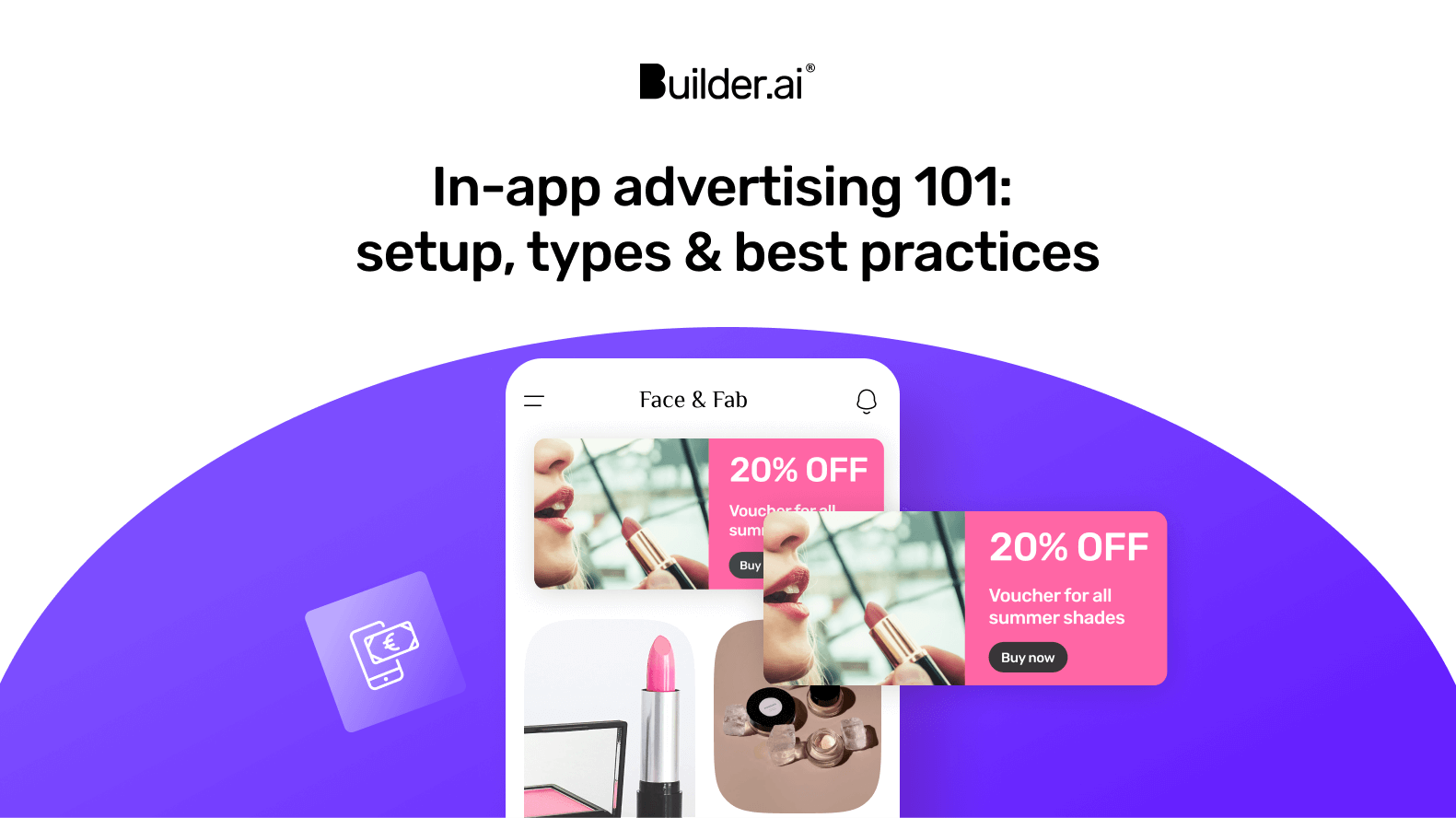

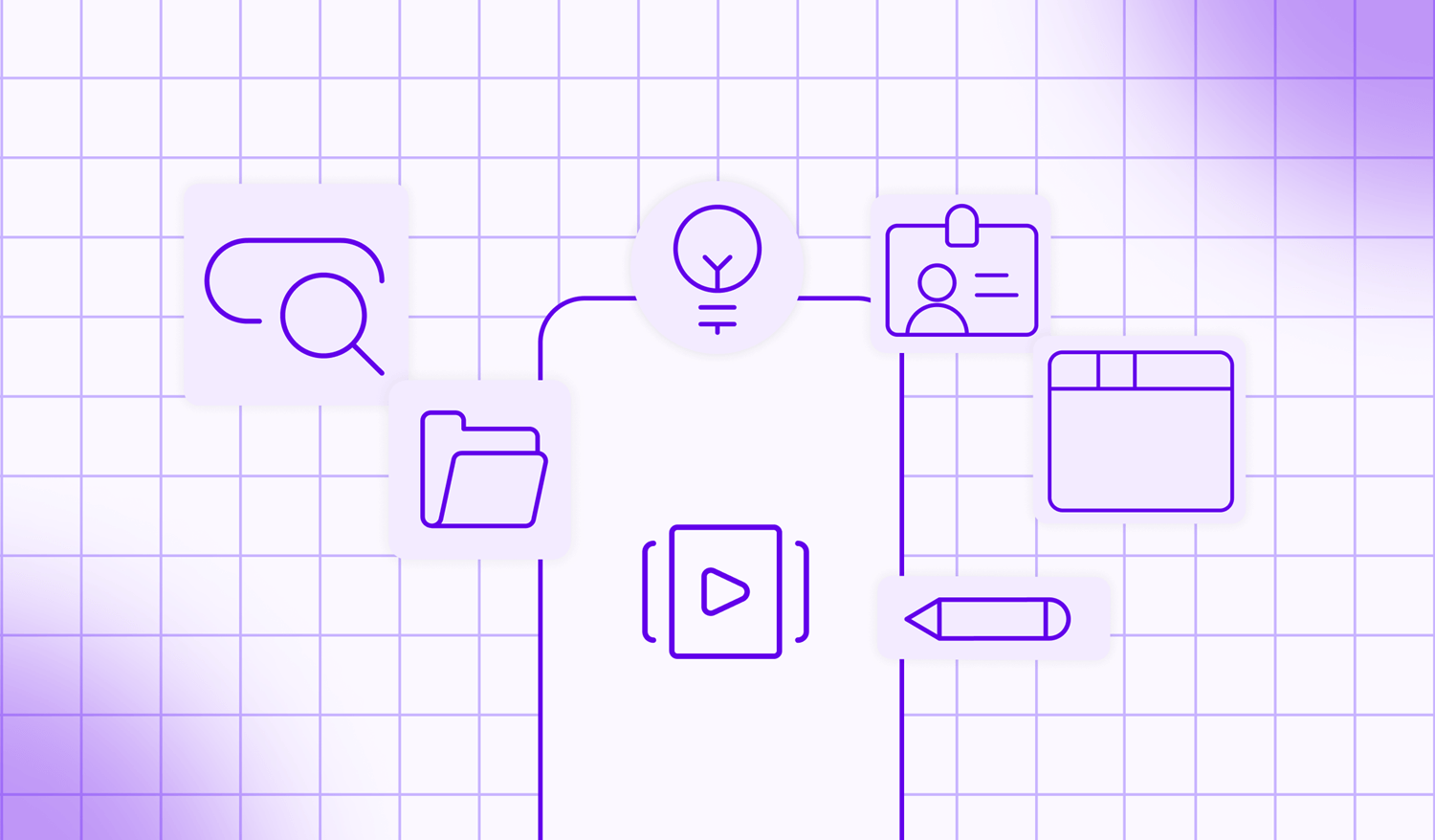
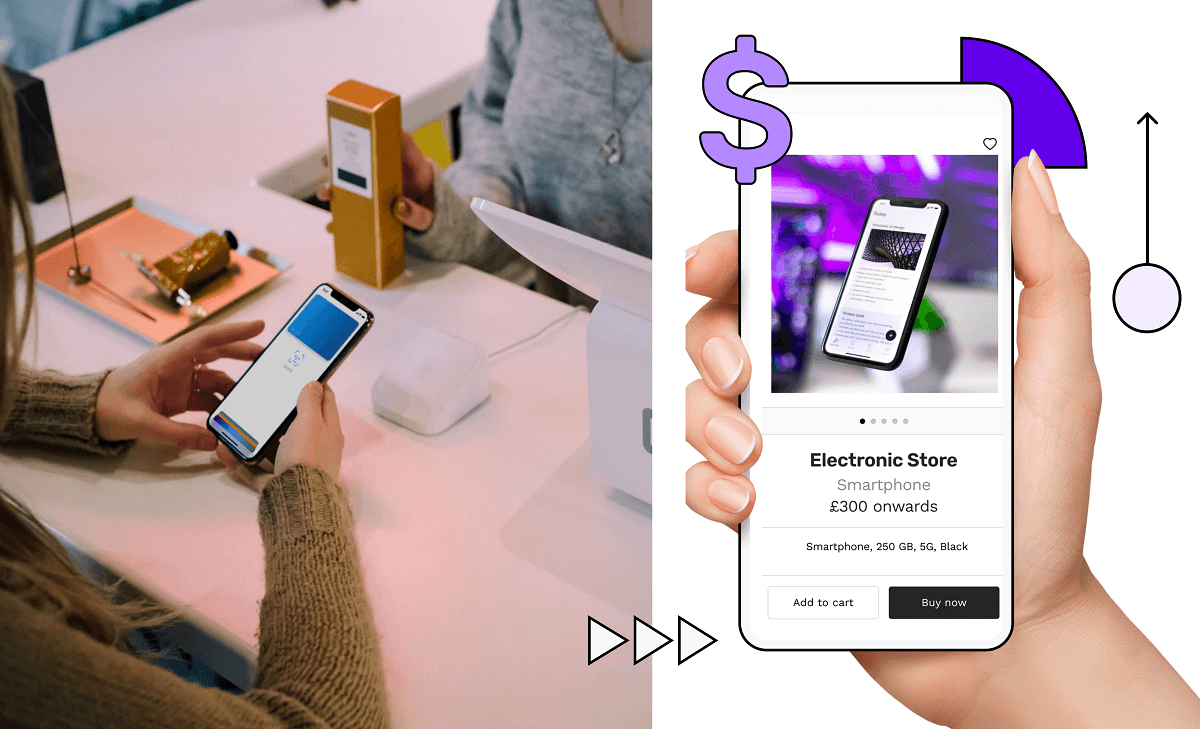
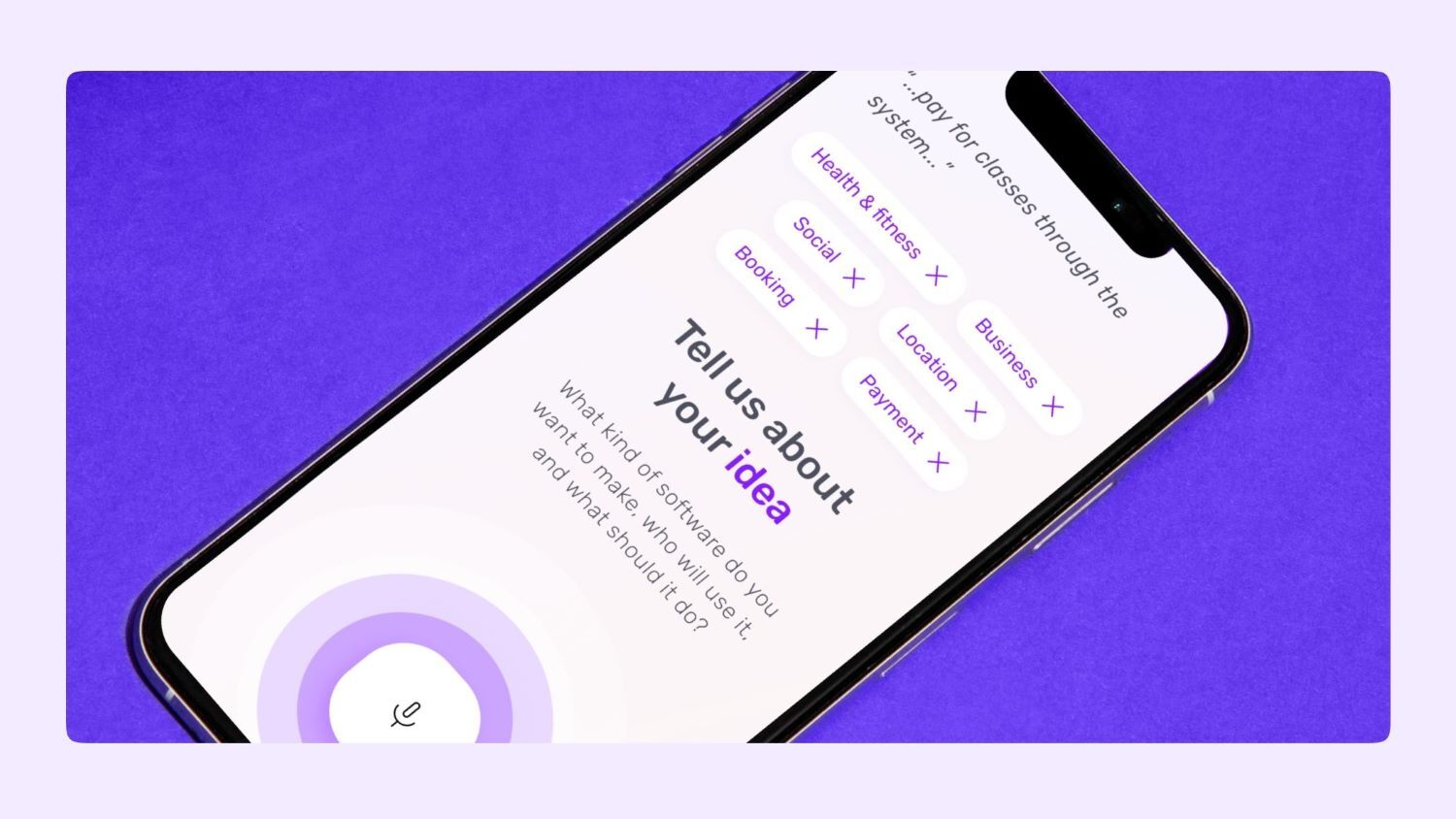







 Facebook
Facebook X
X LinkedIn
LinkedIn YouTube
YouTube Instagram
Instagram RSS
RSS


