Let’s say you’ve had an app idea. It could be something simple like a customer portal or a marketplace, or it could be more complex – an app that is the business itself, like Uber or Facebook.
What options, from a development perspective, do you have? Well, you’re probably not going to want to set up an in-house software development team to build the first example from scratch. That would be overkill - the ROI would be appalling. There are less capital-intensive ways of going about it.
On the other hand, an in-house approach might suit the latter example, where your business depends on the software. A constantly evolving, highly complex and mission-critical piece of software makes sense to develop in-house.
But there are a lot of types of apps and software between those two extremes.
This blog will help you decide what software development approach is most suited to the app you want to build.
Retail and ecommerce apps
So you want to build a retail or ecommerce app. Let’s take a look at the requirements you might have.
- User-friendly navigation - smooth user journeys are essential to help customers find the products they want and complete a transaction, fuss-free
- Personalisation - you want your store to look unique, with branded elements and brand-aligned UI features
- Multiple payment options - you want to facilitate secure payments in a number of ways, from credit/debit to G-Pay/Apple Pay and PayPal
- Product catalogue - listing items is a fundamental part of an ecommerce store, allowing users to find and view items
- Search and filter options - your customers should be able to use find products by searching and filtering so they can shop efficiently
- Push notifications - alert customers to new edits, products, discounts and more with push notifications to drive engagement
- User reviews and ratings - allow customers to post verified reviews and ratings of their purchases to drive trust among shoppers
- Inventory management - tracking what products you’re selling and their quantities is a vital part of ecommerce
- Delivery options and order tracking - customers can choose from delivery options and track their parcel once it has shipped
- Social media integration - integrate your app with social media to boost awareness and provide another way of interacting with your brand
- Analytics dashboard - track your sales and operations for a better understanding of your business and your customers
Good news! These requirements are all fairly conventional. A retail or ecommerce app is an ideal candidate to be built using a low-code software development solution.
Ecommerce starter-kit solutions like Builder’s Studio Store can get your store online in two weeks. These solutions are designed to be as user-friendly as possible, requiring no technical web development skills on your part. We can’t speak for other ecommerce app developers, but if your dream site requires additional coding to implement custom features, then Builder.ai can handle that too.
Here’s how the four-step process to going live looks:
- Create your branded store - choose design elements and add your logo and promotional banners
- Showcase your products - upload your product information, including high-quality image assets, descriptions, pricing, size and quantity
- Prepare to go live - With everything ready, it’s time to take your store online
- Grow your business - Our built-in support keeps your app or website up-to-date, fuss-free. Add new features at any time
If this approach to software development seems right for your online business, check out what Studio Store has to offer today.
Apps with multiple user types
Creating an app with diverging workflows for administrators and users is a common request we get at Builder.ai, and requires a more sophisticated development approach than our previous example of an ecommerce app.
This is a problem that many developers struggle with, and software development forums are filled with questions about handling multiple user types. This is because multiple user types is a common feature among organisations that lack deep experience with software development.
These can include:
- Educational institutions, which need teacher and student user profiles
- Public-facing institutions, which need public and staff user profiles
- Logistics companies, such as those with fleet managers and drivers
- Two-sided marketplaces, where users can be buyers or sellers
And many more!
Medium-skilled programmers can program multiple user types using JavaScript libraries like React…but it’s kind of a pain to do.
An easier solution is to use a composable platform like Builder Studio. Composable software creators combine LEGO-like reusable features to build any app. It allows customers to order software, rather than build it themselves.
Apps with complex use cases
What is an app with complex use cases? Well, it probably started life as an app with a simple function that steadily expanded as the app proved its value and opened up new avenues for commercialisation.
The core value the app had for its original use case can be repurposed or repackaged for different types of users, to complete different types of user journeys.
If that sounds a bit theoretical, think about Uber. The core functionality of Uber – app-ordered taxis – was easily repurposed to create Uber Eats. If you think about it, Uber Eats is basically ordering a taxi for a burrito. Uber Eats is now a standalone app, but initially it was accessed via the main Uber app. And Uber continues to expand its use cases, adding non-car travel for example. Its use cases are increasingly complex.
But the starting point was something simple: connecting drivers and travellers via an app.
All the best apps start as something quick and effective, and then expand. With composable app builders, you can bring your idea to life with a quick turnaround. Then, with the support of Builder Cloud and Studio One you can continue to iterate on and optimise your app and its infrastructure. A simple idea can become a multi-revenue stream powerhouse, handling a whole range of user journeys.
After the app is paid off (in two years), the code is yours to keep. You can do whatever you want with it, such as adding new use cases, integrations and functionality. Check out what Builder Studio can do and take the first step.
Software
Software, like apps, is often composed of standard pieces of functionality, combined in novel ways to create something fresh. But with software development, the balance of original code vs pre-built coding blocks tips slightly more in the favour of original code. It requires a bit more coding expertise than app development.
This extra effort is needed to:
- Create something truly magic
- Develop advanced features to cater to meet extensive requirements
When creating software, Builder.ai’s Natasha-led workflow is the same, but at the development stage, one of Builder’s developers steps in.
Natasha recommends a developer with expertise in the type of software you’re building. We carry out checks to ensure that the specific engineer recommended by Natasha is the one that works on your software build. We typically estimate that 60% of the code is automated, with the remaining 40% being driven by customer interaction.
The ideal development approach for this case is Builder Studio.
Proof-of-concept apps
In almost all decision-making in business, data should guide the way. If you are planning on launching an app, then building a simple version you can test and demonstrate value with reduced risk.
Let’s look at the value of prototyping in more depth:
- Saves time and money - Generate feedback from users and stakeholders before you pile in capital into your app or software. Identify issues and make adjustments to strengthen your value proposition.
- Clarify requirements - Prototyping provides a tangible representation of the concept, helping everyone involved with its funding or creation reach alignment
- Improves communication - Prototypes serve as a common language between developers, designers and stakeholders. They bridge the gap between technical and non-technical team members or investors, ensuring everyone is on the same page
- Improves UX - Prototypes can be tested with users to identify and fix usability issues. This makes it more likely that the final product is user-friendly and meets the needs of the target audience
- Reduces risk - validating the concept and design early reduces the risk of building a product that doesn't meet user needs or market demands
- Encourages innovation - Prototyping encourages experimentation and innovation. It allows developers and designers to explore different ideas and approaches without the pressure of committing to a final product
Builder Now is the easiest way to prototype your app or software. See how it looks and works before it’s built. Share it with stakeholders, investors and users to get feedback and make improvements before investing in development.
Builder Now lets you create instant prototypes for free, tailor-made prototypes with branding elements and professional-grade prototypes with every screen designed and working as you want it.
Software with integrations
In the modern application ecosystem, broad integration capabilities are almost table-stakes for any piece of software.
Here are some common types of integrations, with examples:
- Payment Gateways (e.g., Stripe, PayPal, Square)
- CRM Systems (e.g., Salesforce, HubSpot)
- Email Marketing (e.g., Mailchimp, Klaviyo)
- Social Media (e.g., Facebook, Instagram, LinkedIn)
- Cloud Storage (e.g., Google Drive, Dropbox, AWS)
- Enterprise Resource Planning (ERP) Systems (e.g., SAP, Oracle)
- Analytics (e.g., Google Analytics, Mixpanel)
- Marketing Automation (e.g., Marketo, ActiveCampaign)
- Customer Support (e.g., Zendesk, Freshdesk)
- Accounting Software (e.g., QuickBooks, Xero)
- SMS Services (e.g., Kaleyra)
- Shipping & Logistics (e.g., Shiprocket, ShipMonk)
- Authentication (e.g., Auth0, Okta)
- Calendar & Scheduling (e.g., Calendly, Google Calendar)
- Collaboration Tools (e.g., Slack, Microsoft Teams)
The more integrations your app is capable of, the more potential it has. Allowing customers to plug in other apps and services they know and love provides a huge boost in usability and credibility to your software.
Integrations are something of a shortcut to greater functionality. They are mutually beneficial, expanding the user base for the third-party apps and software, while saving you the effort of building a first-party equivalent.
Studio Store and Builder Studio both come pre-packaged with a wide range of integrations,
Complex software with AI and ML capabilities to Builder Studio
By now, the use cases of Artificial Intelligence (AI) and Machine learning (ML) are well understood. They are both incredible at processing large amounts of unstructured data.
At Builder AI, we are experts with AI (the clue’s in the name!). We can help you build an AI-enhanced application or software. AI can help you
- Automate data entry or invoice processing
- Automate customer service
- Perform essential daily software maintenance
- Generate content, from text to images and video
And much more.
For many, the biggest barrier to integrating AI isn’t a lack of money or resources, but experience. Assistance from a tech partner (like Builder.ai) can make it easy to understand, implement and benefit from.
Don’t let a lack of AI smarts hold you back. Working in partnership with a third party that already boasts significant experience in AI (and who already has it integrated into their own workflow!) can help give companies the start they need.
We build software using an AI-enhanced workflow, called Natasha. As well as being an AI, Natasha can implement AI and ML for a wide variety of use cases.
Visit Builder Studio to find out what AI can do for your application.
Conclusion
Choosing the right development approach for your app or software is an important decision to make early in the development process.
It depends largely on the type of product you want to build. For retail and ecommerce apps, low-code solutions like Builder’s Studio Store offer a quick and efficient path to market. Apps with multiple user types can also benefit from low-code platforms, which simplify the development process and reduce the need for extensive coding. For apps with complex use cases, starting with a low-code builder allows for rapid iteration and scaling, while maintaining the flexibility to add custom features as needed.
So, get in touch today to kick of your app development journey.
Create robust custom software today
100s of businesses trust us to help them scale.
Book a demoBy proceeding you agree to Builder.ai’s privacy policy
and terms and conditions
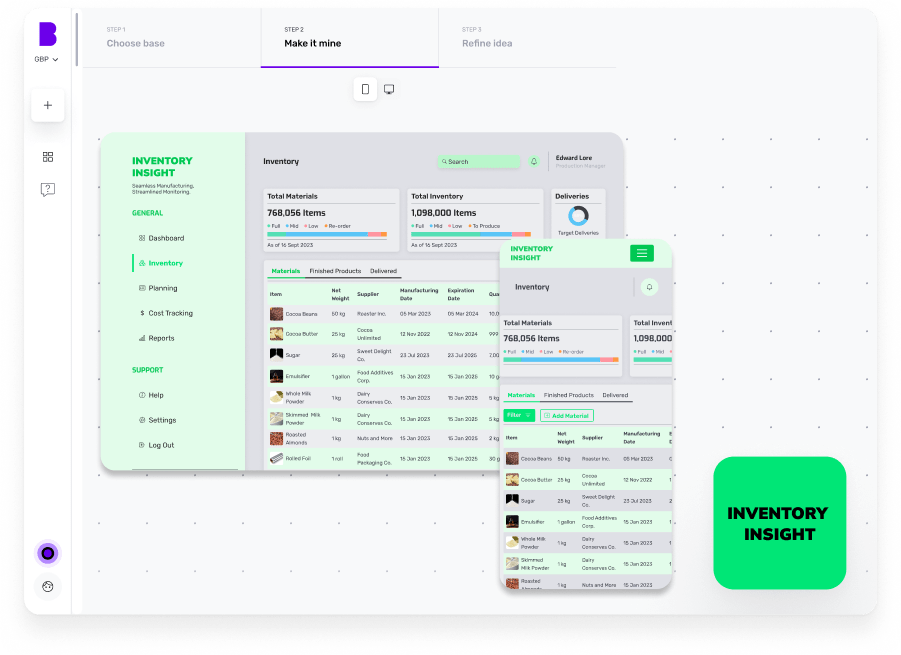
Stories published by the editorial team at Builder.ai.
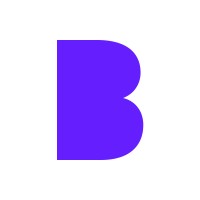









 Facebook
Facebook X
X LinkedIn
LinkedIn YouTube
YouTube Instagram
Instagram RSS
RSS


