Are you thinking about creating an app to complement your brand or website? Introducing a mobile app can be a lucrative endeavour in terms of brand awareness, business growth and revenue, but only if you succeed during the app development phase. It’s not enough to have an idea, build an app using an online builder and launch within weeks. You need to pay due diligence from conception to completion, taking care not to move too fast.
If you rush it, you risk producing an app that gets lost amongst competitors, is riddled with errors and doesn’t tend to your clients' needs – all of which can be very costly, both to your wallet and to your brand reputation.
Timing is everything, especially when it comes to app design and deployment. Before you jump in with both feet, here are some tips to keep in mind at all stages of the development process.
#1 Identify why you want to build an app
There are numerous reasons why you should be looking at introducing an app, but it’s not enough to say that you just want to. For your app to work, you need to pinpoint exactly what its purpose will be in relation to your business or brand. There are endless benefits apps can have on businesses, but not all will be applicable to yours.
Here are some of the main reasons people make apps. Take a look and see which, if any, apply to you:
- To boost customer engagement with your brand
- To improve your brand awareness
- To communicate directly with customers
- To make your business more accessible
- To launch give-back schemes and loyalty programmes
- To edge ahead of competitors
If you’re looking to boost customer engagement, an app is a great way to do this. You can add fresh, new content such as blogs and guides, and you can introduce features that allow users to interact with your content in ways they otherwise wouldn’t be able to, such as 3D product images.
Brand awareness can be achieved relatively easily through apps simply because of app store charts. For example, if you’re a budding game developer and want to develop multiple apps, all you need is one of your apps to make it onto the app store charts. People can then see who the app was developed by and they can make their way to your page and discover more about your brand.
Many companies use apps to talk directly with clients. Klarna is a good example of this with its in-app customer support service. All chats are logged, making it easier for customers to see previous correspondence to keep track of things.
Some businesses use apps to make themselves more accessible to a wider audience, specifically ecommerce apps. Not everyone has the ability to visit a physical store to purchase goods, and many people can’t talk on the phone because they might be hard of hearing. In this instance, an app can be helpful.
Another common reason ecommerce businesses use apps is for loyalty schemes. Major brands like H&M and Hollister offer discounts and incentives to their customers solely through apps, and there’s no reason your business can’t do the same.
There are over two million apps available to download, and generally speaking, there’s an app for everything. Despite this, there are some industries where apps aren’t prevalent. If you’re looking to get ahead of your competitors, an app is a good place to start.
When you’ve decided on why you want to build an app, you can begin to think about the next step.
#2 Complete in-depth market research
Before you commit to building an app, once you’ve nailed the reason why you’re doing it, you need to assess the demand. If there’s no audience, is there any point? Maybe it’s a case that there’s no demand because there are no options. In contrast, if there is a demand and lots of competitors, you need to get down to the nitty-gritty and determine how you can make your app stand out in an already saturated market. The way to do this is with market research. Think about:
- How many similar apps are there available for download already?
- Who is your main competition? (You could end up competing with global brands you wouldn’t otherwise need to consider)
- How many users do your competitor’s apps have?
- How much revenue do your competitors make from their apps?
- What’s the customer feedback on existing apps?
- What are your competitors doing well and what can be improved?
- Are you able to offer something new that your competitors can’t?
By assessing your competition right out the gate, you can refine and fine-tune your strategy to get ahead and close any gaps in the market. Remember to talk to real people, too. Ask your client base what they think about an app and what they would like to see. This way, you can determine if your app has a place in the market and you can ensure you don’t miss the mark in terms of user demand.
#3 Create a realistic app development timeline
Like any other part of your business, you need to think about a realistic timeline. As the saying goes, Rome wasn’t built in a day. While app builder programmes like Builder.ai allow you to create a comprehensive and fully functioning mobile application much faster, courtesy of an easy build approach, the process before the actual build is where you need to allow the most time. Fail to adequately prepare and not even the sleekest looking app will save you.
Want to start your app project with us?
Book a demoSpeak with one of our product experts today.
By proceeding you agree to Builder.ai’s privacy policy and terms and conditions

Allow yourself plenty of time for all aspects of the development. Generally, apps can take up to 9 months to fully deploy, but yours could be ready in a longer or shorter time frame depending on its complexity and functionality.
#4 Create a powerful first pitch
Based on your market research, you should be able to decide why your app is different. The key to a successful app deployment is to take your unique selling point (USP) and pitch it in a way that resonates with your target audience. When advertising your app, make sure you cover the key points every buyer wants to know the answer to, such as:
- How will this app help/entertain me?
- What is the main goal of the app?
- What makes this app different from others that are similar?
Think of it like a Dragon’s Den pitch, but more condensed and aimed at consumers rather than investors. Following this, pitch the app to yourself. If you’ve done comprehensive market research, you should easily be able to (honestly) answer:
- What will the app bring to my business?
- Will this app solve a problem?
- Is an app vital to my sector?
- What will the app do that my website doesn’t?
Creating an extension of your brand is a big step and not one to be taken lightly, so before you can convince other people to believe in your app, you need to convince yourself.
#5 Choose the type of app you want
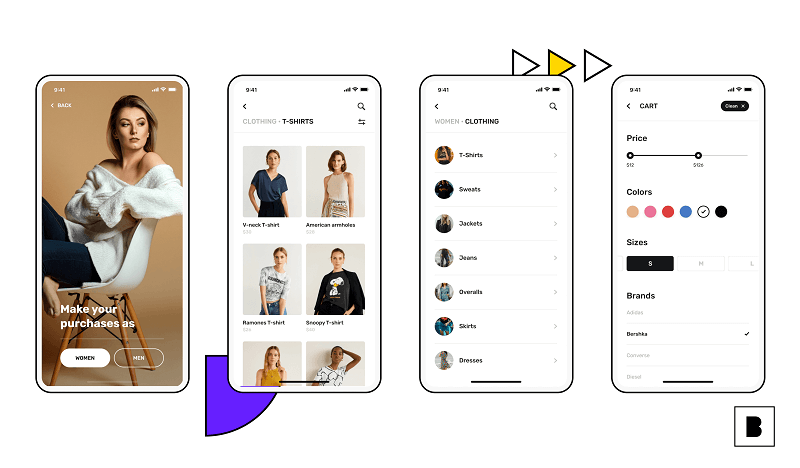
Most people use apps on their mobile phones and tablet devices but some people use them in a desktop format too. Depending on the type of app you’re looking to build, would a mobile or a desktop version be better? On top of this, if you choose a mobile format, will you be targeting Android users, Apple users, or both? You need to make this decision early on so that you can ensure a smooth deployment across all relevant formats.
Hybrid apps are commonly used across all types of sectors because they work in both a web format and a mobile format. They’re essentially a combination of mobile and web apps. Game developers and photography/video providers commonly use native mobile apps because they’re more robust and easier to update with new features and upgraded functionality.
On the other hand, web apps can be used for things like productivity and ecommerce. Unlike native mobile apps, web apps don’t change the functionality of a device and therefore are typically easier, cheaper and faster to develop.
Hybrid apps combine the two. Your app is cheaper to build than a native mobile app but it can still be found on app stores. However, they offer a less consistent user experience. Hybrid apps work for the majority of applications, but it doesn’t necessarily mean it’s the best option for you. Speak to a developer if you’re unsure as to the type of app you need. It’s important to get it sorted early on to avoid any delays with the deployment later down the line.
#6 Think about app monetisation
Lots of apps – especially free ones – make their money via a mixture of in-app purchases (ecommerce is a good example of this) and also through advertising. You’ve likely come across this in free games where you might have had to sit through a 30-second advert in between each level or at certain points of progression. There are different ways apps introduce monetisation. Here are the main methods:
- Freemium – apps that are free at the point of download but that have certain features behind a paywall
- Paid – apps that charge a fee to be downloaded, commonly seen in the gaming market
- In-app purchases – apps that are free to download but that provide purchases inside, like ecommerce websites or games
- Subscriptions – apps that are free to download but that offer a subscription service, such as FaceTune or Spotify
- Ads – the model exampled previously where apps present ads to users and get paid by the advertiser
- Sponsorship – apps where specific brands and services advertise, not dissimilar to celebrity partnerships and affiliations
If you decide to monetise your app through an ad model, make sure you choose an app builder that can accommodate this functionality.
#7 Define your market strategy
The next step is arguably the most important because if you fail on the marketing front, your app won’t generate the initial interest it could have if you’d have prepared thoroughly. An app that is deployed without a solid marketing strategy isn’t necessarily going to fail, but it won’t do as well as an app that has been promoted and bolstered by good marketing.
First, you need to nail your branding. If you already have a website or a brand, you should ensure your branding is in keeping with what you’ve done before. The key to brand recognition is uniformity, so make sure you’re not completely reinventing your brand purely for an app. If your branding is tired or not working, an app launch could be the perfect excuse to come up with something new, but just make sure your logo is consistent across all channels and that it’s eye-catching and bold.
Next, use your market research to determine where you need to be pushing your new app. Does your target audience spend a lot of time on social media? If so, a paid ad on a social media channel could tease the arrival of a new app and generate interest across a broad audience. Do your clients respond well to email marketing? Push your app launch through an email campaign. You could even offer an incentive if people download it, such as money off through an in-app coupon. Tailor your campaign to an approach they respond to, be it written, animated or via video.
The last 10 years have given way to the rise of influencers – people who have a large following, mostly on social media and whose opinions are trusted by their followers. Every type of brand and app can be pushed by an influencer, whether it’s a game, a subscription box, a beauty product or a service. You can use this to your advantage and employ influencer endorsements as a key part of your marketing campaign. You will have to pay a fee, but depending on their audience and reach, it could give your app a valuable boost after its launch. Make sure you contact influencers who are relevant to your market, though.
#8 Make a prototype and conduct A/B testing
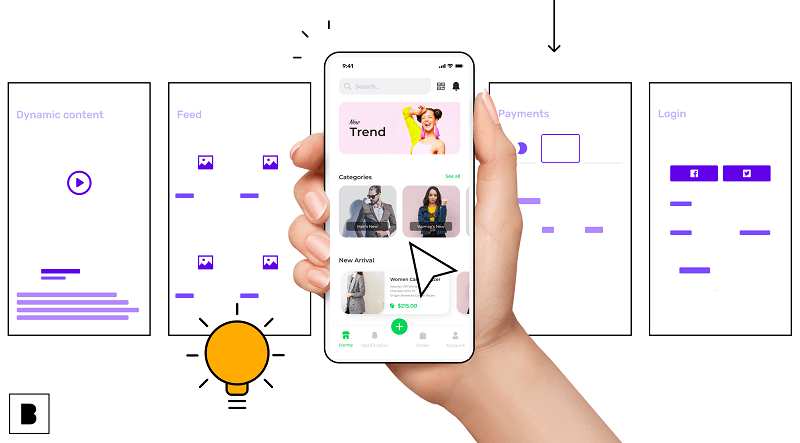
Once you’ve settled on a marketing strategy, you can finally begin your app design and build. This could end up being the shortest part of your app development and deployment, despite being the main and most fun bit. Builder.ai makes building an app exceptionally easy. We, at Builder.ai, offer a wide range of prepackaged apps for different small businesses on our app store that you can customise to fit your brand. We have both free and paid plans, and you don't need any app development or coding experience to create a sleek, smooth and integrated app that's finished to a professional standard.
It's good practice to create two versions of your app for A/B testing. Ideally, you’ll have a focus group that can give you valuable feedback on your two versions, allowing you to really refine and perfect your final product. This will also give way for screenshots that can be used in the next step.
#9 Optimise your app for the app stores
Anyone with a website will have heard of search engine optimisation (SEO). This is a vital part of getting your website to rank and perform well. It’s a delicate process that requires knowledge and forward-thinking. It doesn’t matter if you have spent thousands on your website design and development, conducted the most robust market research and pushed your website through influencers; most traffic will be organic and that means your website has to be technically strong for people to find it. People don’t tend to go past page one or two on Google, so optimisation to get onto page one is key. The same applies to apps.
Over 60% of apps are found and downloaded via organic searching, so you need to get your app to the top of the pile. This is called app store optimisation (ASO). You will need to think about if your app will be listed on the Google Play Store or the Apple App Store, or both, and you will need to tailor your approach to the platform. As a general rule of thumb for both platforms, you should think about:
- Name of the app – choose something easy to pronounce and read but that is unique. If you already have an established brand, obviously keep the app name the same as your app, but if not, try and think of something that hasn’t been done before. Keep it short and snappy, too. Apple allows 50 characters for a name whilst Android allows 30 characters. Make sure you don’t go over this and ensure the name of your app reflects what it’s about.
- Icon – your app will appear in a list of hundreds or even thousands of other apps. Most people will be drawn to an eye-catching icon that is high resolution and unoffensive. For established brands, like with the name, make sure you use your logo to keep it consistent. For games, bright and colourful icons tend to draw the eye and perform well. Use your market research as a basis for this.
- Keywords – the Apple App Store allows you the chance to enter keywords to make your app easier to find. This works in a similar way to SEO, so make sure you enter keywords and search terms with a search volume and that apply to your app. ‘Fashion’ might have a high search volume, but if your app is about productivity, it’s not relevant. Stick to brand-specific keywords like you would with SEO to avoid attracting irrelevant traffic.
- Description – treat your app description like a product description. This is where your pitch will come in handy. Tell users what your app can do for them, why it’s unique and why they need it, but make sure you do so in an exciting, empowering and invigorating way. Keep it short, sweet and descriptive, making sure to showcase all your app can offer in an irresistible way. You can weave keywords in here, too.
- Screenshots - one reason prototypes are built before the ASO strategy is implemented is so you can add screenshots. People like to see what they’re downloading, so make sure you take good quality screenshots of your app with annotations. Highlight key features and push your USP, making sure to use all screenshot allocations (five). If you have the option to add a caption, make sure you do so, and again, explain the screenshot and why it’s relevant to your users. If you have enough content, add a demonstration video, too.
Doing the above will ensure your app looks good in the app store and answers any questions users may have. The last thing you want is for people to not understand your app and gloss over it due to poor ASO. This is your time to really shine and draw people in, so make sure you make the most of it.
#10 Consider the fine print
No app can be deployed without you considering the fine print. You need to make sure all data that is collected and stored is secure. If there are any threats to your app’s security, it can’t go live. As standard practice, you need to draft a privacy policy. This should explain if your app will collect data or conduct tracking, if so why, and then how it will be stored and how you’ll protect the data in line with government legislation.
#11 Choose a suitable launch day
The final stage of app deployment is to pick a good launch day and time. Choosing to launch on a notable holiday like Christmas or Easter isn’t great because people will likely be busy and not seeking out new apps. Choose a regular day and a good time. Don’t launch overnight in case something goes wrong, and if your team doesn’t work weekends, don’t launch then, either. You want to be able to deal with issues as and when they arise.
When you use Builder.ai to build and deploy your app, you can rest assured knowing that your app will run smoothly and seamlessly. Our apps are developed by a team of professionals, but if you do have any questions, we're always on hand to assist. You can also easily edit your app and add in new features, so if you receive feedback along the way from app users, it's simple to implement it. Similarly, if you notice something is missing from your app on launch day, it's easy to fix it.
Hopefully, you'll have created enough of a buzz through your marketing campaign that your app will be warmly received on the day you choose to launch – provided it’s not a major holiday or a day where people’s attention is elsewhere. Choose a day where all eyes can be on you.
Start your app deployment journey
If you’re ready to begin the process of making an app, we’re here for you.
Start building a powerful, seamless and professional app now.
Not sure if we’re the right app builder for you? Take a look at some of the previous work we’ve done and the amazing projects we’ve been able to be a part of.
FAQs:
How to develop an app for Android?
Developing an app for an Android or an iOS device will follow all the same steps as listed above, although you will need to consider the code your app is written in if you’re building from scratch because the Google Play Store and the Apple App Store are different in this regard. Builder.ai has solutions for both Android and Apple devices.
What is app dev?
App dev is an abbreviation for app development. It refers to the process of turning an app or software from conception into reality through development i.e. the process explained in this article. You don’t necessarily need to be a professional app developer to undertake app dev. App builders like Builder.ai make the process easy and fool-proof.
How to start app development?
You should start your app development by pinpointing why you want to make an app. Follow it up with extensive market research, looking at things like target audience, gaps in the market and how you can plug the gaps left by competitors by assessing what they do well and what they do that could be improved upon. The actual design and build come later in the process.
Is app development worth it?
App development is a necessary step in ensuring your app performs well. If you fail to prepare, prepare to fail. Without taking the necessary steps such as conducting market research, refining ASO (app store optimisation), doing A/B testing and creating a beautiful app that is free of bugs and that has user experience at its core, you risk your project underperforming. The benefits an app can bring to your brand or business can be extremely lucrative and worth your while, so make sure you take the time to develop your app thoroughly and properly.
Entrepreneurial senior management executive of fast growing technology businesses. Successful in taking ideas from concept to profitability, using a blend of lean, agile and rapid result methodologies. A background in building and managing cross-functional and hybrid teams, with a record for retaining talented individuals and delivering results. Skilled in developing and maintaining a clear product and project vision, strategy and roadmap. Willing and able to adapt to changing environments. Often named as a Crisis Manager with a vision to “Make Things Happen”.

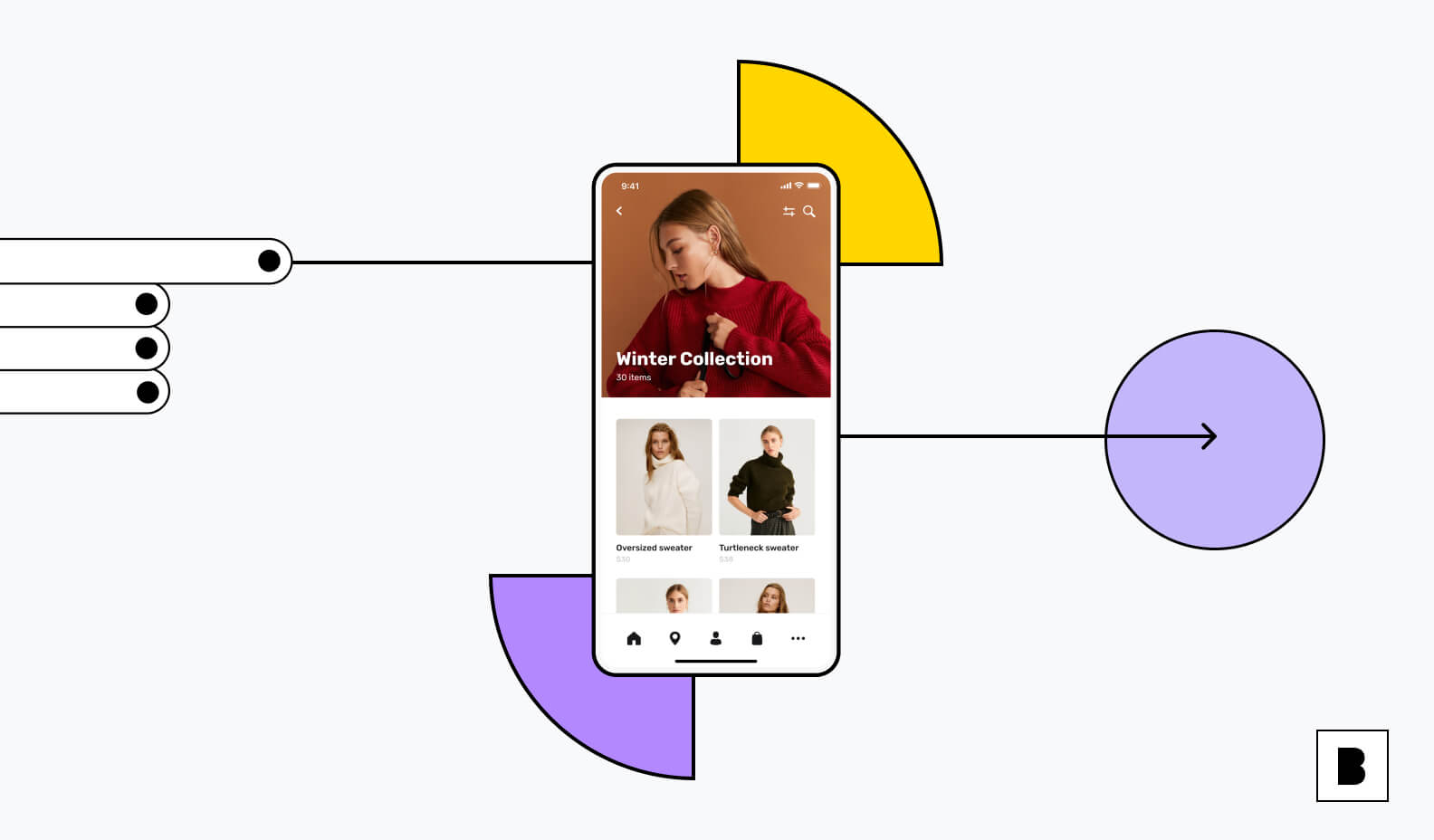

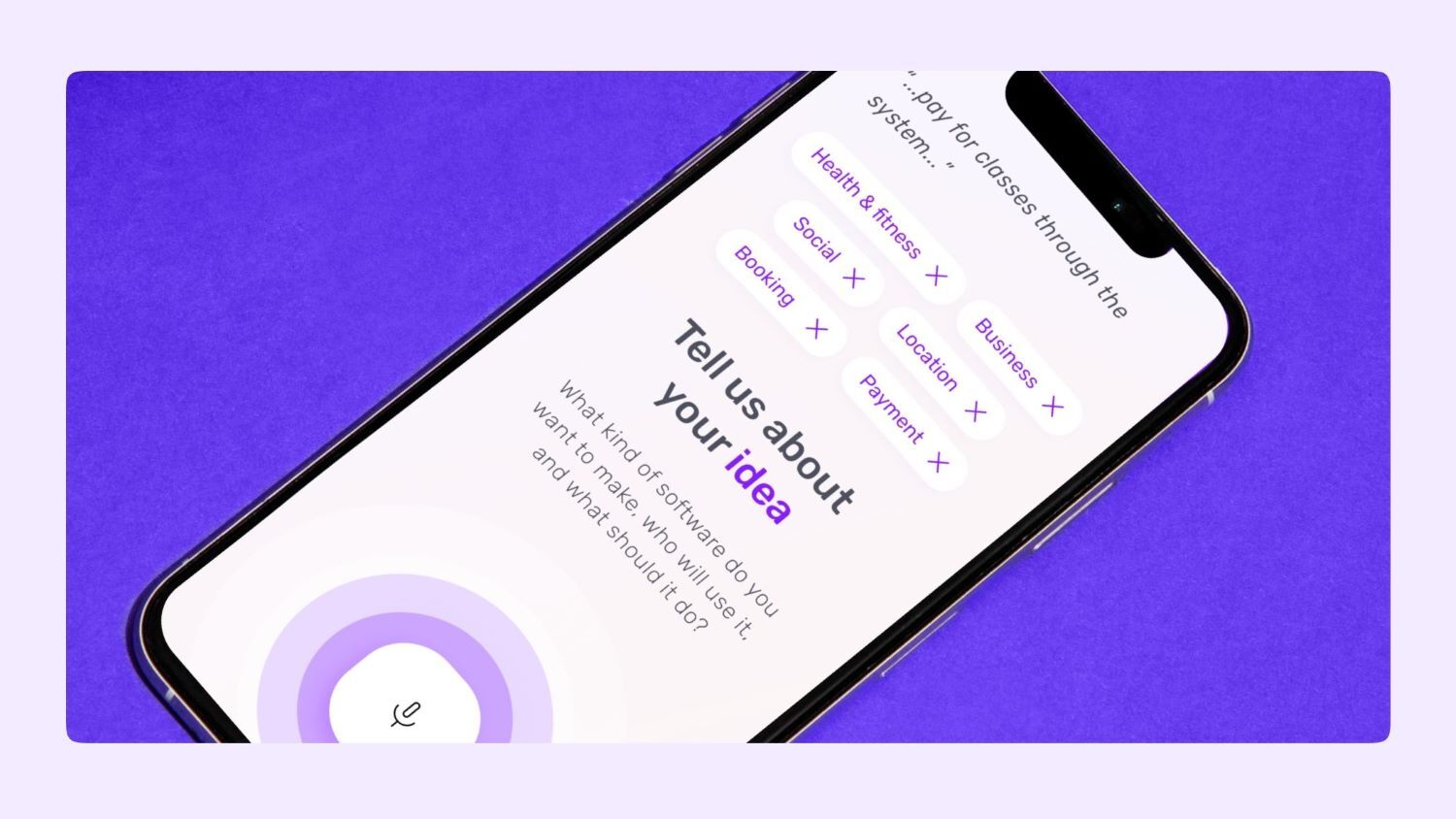
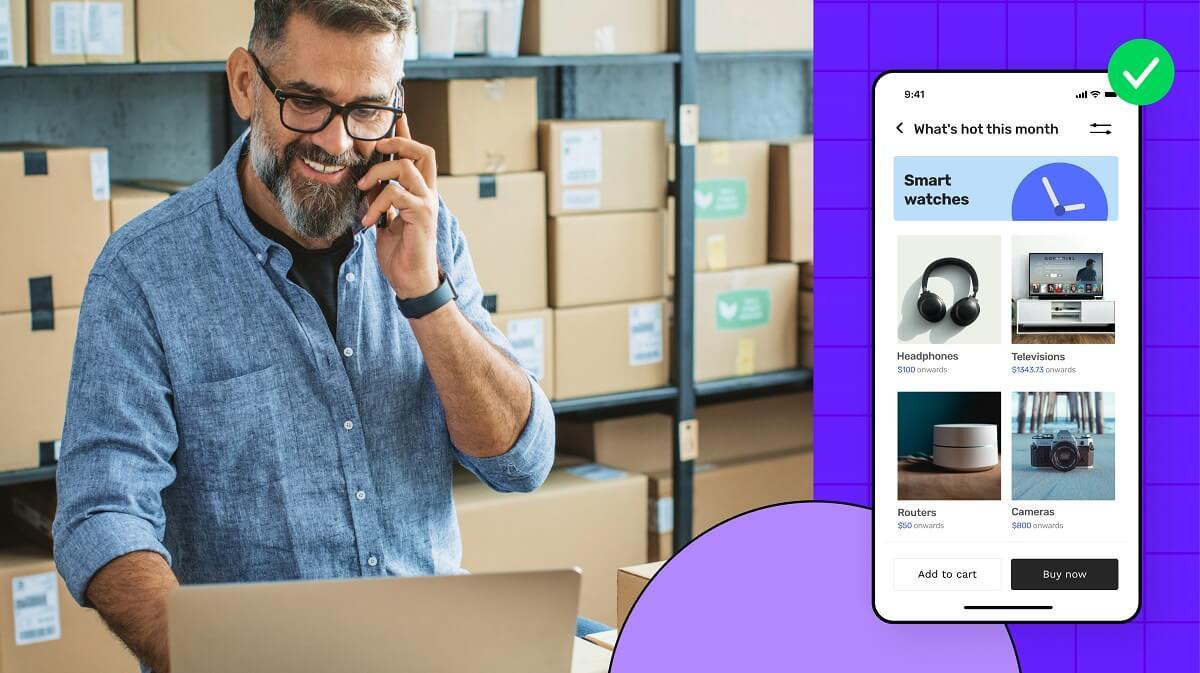








 Facebook
Facebook X
X LinkedIn
LinkedIn YouTube
YouTube Instagram
Instagram RSS
RSS


