Many businesses assume that developing innovative or novel software automatically means they have a market-ready product. But this couldn't be further from the truth.
In fact, only 20% of software products survive beyond 2 years after their launch. This alarming statistic highlights that most businesses don’t build market-fit products but only focus on completing a project.
Simply having cutting-edge technology isn’t enough. Without a well-defined strategy, even the most promising products can struggle to gain traction.
This is where the software product development process comes in.
More than just a product assembly process, a fully fledged development process bridges the gap between an idea and a market-ready product, creating something that’s not only functional but also user-centric and commercially viable.
In this blog, we’ll explore how software product development is different from the software development lifecycle, break down key steps and highlight best practices that help turn your idea into a high-impact product.
Let’s dive in 👇
What is software product development?
Software product development is the end-to-end process of designing, building and scaling software as a market-ready product. It involves more than just coding – it includes researching user needs, designing the experience, testing it and updating it over time.
Software product development ensures the product is user-friendly, meets market demand, stays competitive and is commercially successful.
Software product development process vs software development lifecycle (SDLC)
Often confused with the software product development process, the software development lifecycle (SDLC) outlines the series of stages that a software product undergoes, from initial concept to launch. It maps out the different stages of development, providing a clear framework for how software evolves over time.
While SDLC is primarily concerned with technical execution – ensuring software is designed, built, tested and maintained effectively – the software product development process takes a broader approach. It takes into account both technical and business aspects, making sure the final product is not only functional but also market-ready and commercially viable.
Software product development | Software development lifecycle | |
Definition | A broader approach that includes market validation, development, launching and scaling. | A series of steps to develop software, making sure it meets technical and functional requirements. |
Focus | Focuses on creating scalable, market-fit software. | Focuses on technical aspects of software development. |
Goal | The key goal is to create a product that meets the requirements of the customer. | The key goal is to create high-quality software delivered on time and in an allocated budget. |
Success metrics | Product-market fit, user adoption, customer retention, revenue generation. | Code quality, meeting project deadlines, successful deployment, system reliability. |
Advantages of software product development
There are many benefits of software product development:
1 - Enables scalability
A well-planned software product development process keeps everything running smoothly. It helps you set clear goals and ensure that every stage – from ideation to deployment – is aligned with your business objectives.
Additional ways that software product development help you scale:
- Better customer connections - a well-developed product fosters brand loyalty and improved customer satisfaction by enhancing user experience, ultimately boosting sales and ROI.
- Enhanced productivity - automating manual and repetitive tasks allows you to optimise resource allocation and increase operational efficiency. This allows employees to focus on strategic initiatives, reducing time spent on routine processes.
2 - Tailored to fit your needs
No two businesses are alike, and pre-built software may not fully align with unique business needs. Custom software product development allows you to create solutions tailored to your specific processes, goals and customer demands.
With a customised software product, you can:
- Improve process efficiency with solutions designed for their workflows.
- Ensure scalability by adapting to future growth and changes.
- Deliver faster outcomes with optimised performance.
3 - Increases operational efficiency
Software product development can significantly enhance your business operations by introducing innovative solutions that simplify complex tasks. It does this by:
- Implementing CI/CD (Continuous Integration/Continuous Deployment) for faster software delivery.
- Adopting Agile and DevOps methodologies to streamline development and deployment.
- Following industry best practices to ensure software reliability and maintainability.
7 key steps in software product development
Now that you understand why software product development is essential, let’s break down the step-by-step process to build a software product. That being said, software product development is never “completed.” Even after you launch your software, you need to keep improving it so that it continues to meet your users’ expectations. 👇
Stage 1 – Product idea generation
Every successful software product starts with an idea, but not all ideas are worth pursuing. This phase is about identifying real problems and market opportunities.
You need to conduct thorough market research, analyse existing solutions and seek user feedback to determine what’s missing.
Your goal in this step should be to validate the idea by understanding customer pain points, studying competitors and assessing the feasibility of the product. Also consider factors like revenue potential, market demand and scalability.
To get a better handle on this stage, let's look at the key questions you need to answer:
Project Planning Step | Description |
Make a Business Case | Explain why the project is needed, highlighting key problems it will solve and expected benefits. |
Define Scope | Outline what the project covers and what is explicitly out of scope to avoid scope creep. |
Set Goals and Objectives | Define clear, measurable outcomes that the project aims to achieve. |
Outline Deliverables | List the tangible outputs the project must produce, such as reports, systems or processes. |
Create a Schedule | Establish a realistic timeline with key milestones and deadlines. |
Estimate Cost | Provide a cost estimate that balances flexibility with fairness, considering budget constraints. |
Assign Tasks | Define roles and responsibilities, ensuring each team knows their part in the project. |
Assess Risk | Identify potential risks and develop contingency plans to mitigate them. |
Ideally, at the end of the planning stage, you should create a high-level blueprint that outlines what’s being built, why you’re building it and how it’ll come together.
Stage 2 – Requirements and feasibility analysis
The requirements-gathering stage is all about diving deep into what your end users actually need from the software.
This stage is one of the most crucial stages because it sets the direction for the entire project. According to data, 48% of software defects are due to errors introduced during the requirement analysis.
Here’s how it typically unfolds 👇
Engage with stakeholders
This involves interacting with the people who'll use the software or be affected by it. This could include future users, project sponsors and other stakeholders. The goal is to get a clear picture of their needs and expectations.
Detail the requirements
During your interactions, collect both:
- Functional requirements – what the software should do, like processing payments and registering users
- Non-functional requirements – how the software should perform, like speed, reliability and user-friendliness under different conditions
Resource planning
Once you have a clear understanding of the requirements, you can start planning the resources needed to make it happen. This includes deciding how many project managers, software engineers and designers are needed.
It also involves selecting the right tools and technologies that best meet your project's requirements.
Once you’ve gathered all the requirements, start breaking down high-level tasks into smaller, more actionable steps. You can do that by mapping user journeys and creating relevant user stories and acceptance criteria.
Stage 3 – Design and prototyping
With the exact requirements in place, it’s time to design your software. This step isn't just about the software aesthetics but also how it’ll work and what the many user flows will look like.
The natural starting point of the software design process is to create wireframes. Essentially, these are the blueprints for your software.
Creating wireframes helps you optimise the flow of your software, ensuring the user experience (UX) is up to scratch and it's easy for your users to take desired actions. Your designers can create wireframes using tools like Adobe and Figma to show these interactions.
This is also the stage to spot any issues or missing features because it's easier to make changes now rather than after development has started.
This is why creating a software prototype is really useful here. It’s a basic version of the software that helps your designers validate the idea and get feedback from stakeholders before any hard coding takes place.
Stage 4 – Product development and coding
With designs onboard, it’s time to kick off the coding phase. This is the stage where the actual building of the software happens.
The coding stage is often seen as the most risky of the software development process. This is because it’s in the coding stage where most of the security vulnerabilities are introduced. According to Gartner Security, 90% of all security vulnerabilities are located inside the code.
The main aim here is to stick to the plan and build clean and efficient code.
The coding process is split into 2 main parts: front-end development and backend development.
- Front-end development - this is about creating the parts of the software that your users will see and interact with. Front-end is built using HTML, CSS and JavaScript.
- Backend development - this part focuses on the behind-the-scenes functions of the software. It involves working on the server and database to make sure everything communicates well.
The coding phase is easily the longest in the software development life cycle and requires a lot of testing to make sure everything works as it should.
Stage 5 – Integration and testing
At this stage, the software is deployed in a testing environment where it undergoes a thorough examination by the testing team. As developers are writing code, your testers should be simultaneously testing code and tracking bugs to fix them.
The primary goal of software testing is to make sure the software is free of defects and performs as expected under various conditions before it is released to end users.
The key frameworks you should use in the testing phase include:
- Functional testing - this tests the individual functions or features of the software to verify they function as intended
- Usability testing - this involves real users interacting with the software to perform specific tasks
- Performance testing - this type of testing evaluates the stability and resource usage of software to make sure it can handle unexpected loads
- Security testing - this focuses on identifying vulnerabilities and potential security threats like unauthorised access and data breaches
Stage 6 – Test marketing and launch
A product’s success depends not just on how well it works but also on how well it’s introduced to users. Deployment strategies vary – some businesses prefer a phased rollout, where the software is gradually introduced to different user groups, while others opt for a full-scale launch.
It’s advisable that before the full launch, you should opt for beta testing, where a select group of users try the software and provide feedback. This phase helps identify usability issues, performance bottlenecks and potential improvements.
The launch process involves strategic planning, ensuring the transition to a live environment is smooth. A strong launch plan ensures that users have the support they need, whether through onboarding guides, customer service or real-time troubleshooting.
Stage 7 – Maintenance and support
Remember when we said the software development lifecycle is never complete? It’s a cycle. It doesn't just end after launching your product. Instead, it shifts into the maintenance stage.
The maintenance phase involves fixing bugs, releasing updates and improving features based on real-world usage.
There are many types of software maintenance your software may need:
- Corrective maintenance - this is all about fixing bugs or issues that pop up
- Adaptive maintenance - this type of maintenance makes sure the software adapts to work with new systems or hardware
- Perfective maintenance - when users want new features or functions, this maintenance adds those in
- Preventive maintenance - this proactive maintenance prevents problems by fixing things before they go wrong
The product’s long-term success depends on how well it adapts to new challenges and opportunities in the market and therefore, continuous maintenance is crucial to keep the software relevant and aligned with user expectations.
Best practices for effective software product development
If you want your software development efforts to run smoothly, here are some best practices to follow:
Keep communication clear and consistent
Good communication is the backbone of any successful development project. When teams regularly share updates, discuss challenges and collaborate on solutions, issues get resolved faster.
Without consistent communication, misunderstandings can arise, causing unnecessary delays or errors. Encourage daily or weekly check-ins, whether through stand-up meetings, Slack channels or video calls.
Creating an open environment where developers, designers and stakeholders can exchange ideas freely ensures that everyone stays aligned with the project’s goals.
Use project management tools
Managing a software project without a proper system in place can feel like juggling too many things at once. That’s why project management tools like Jira, Asana and Trello are invaluable.
They allow teams to track progress, set deadlines, assign tasks and monitor workflow in real-time. With these tools, everyone involved in the project has visibility into what’s happening – whether it’s developers tracking bugs, designers reviewing UI changes or managers overseeing timelines.
Having everything in one place prevents misalignment and keeps the project moving forward efficiently.
Document everything
One of the biggest mistakes development teams make is neglecting proper documentation. If processes aren’t clearly recorded, onboarding new developers or troubleshooting bugs becomes much harder.
Good documentation should cover:
- The coding framework used and why it was chosen
- The system architecture and how different components interact
- The tools and libraries integrated into the project APIs and database structures
- Any key decisions made during development
Comprehensive documentation not only improves code maintainability but also serves as a knowledge base for future updates or team transitions.
Why is Builder.ai the best choice for your product development?
When it comes to software product development, working with experts can mean the difference between success and failure. Building a product isn’t just about writing code, it requires deep technical knowledge, strategic planning and continuous improvements based on user feedback.
That’s where Builder.ai stands out. 👇
Expert-led development without the complexity
Software development can be overwhelming, especially if you don’t have a technical background. Hiring and managing a team of developers, designers and project managers is time-consuming and costly.
Builder.ai eliminates these challenges by providing an expert-led, end-to-end development process – so you don’t have to worry about assembling the right team.
From ideation to deployment, every stage of development is handled by specialists who understand how to build scalable, high-quality products.
Faster time-to-market with AI-powered development
Speed matters in product development. Builder.ai’s AI-driven approach accelerates the development process by automating many manual tasks. This means you get a fully functional, high-quality product in a fraction of the time it would take with traditional development methods.
Plus, with 650+ pre-built components and reusable code libraries, the need for custom development is minimised, allowing your product to reach the market faster without sacrificing quality.
A transparent and cost-effective approach
One of the biggest concerns in software development is hidden costs and unpredictable budgets. Traditional development agencies often come with inflated costs and uncertain timelines.
Builder.ai offers complete transparency from the start, with a clear pricing model that ensures you only pay for what you need. There are no surprises—just a clear roadmap, expert execution and predictable costs that keep your project on track.
Seamless scalability and ongoing support
A successful product isn’t just built—it needs to evolve. With Builder.ai’s Studio One, included 1-year free, your product stays updated, secure and optimised. No matter if you need to scale your infrastructure, roll out new features or fix bugs, having a team of experts managing your product ensures long-term success.
Conclusion
When you’re starting to build a software product, it can be overwhelming with the endless number of paths in front of you. The software product development process cuts the clutter and helps you stick to a plan.
However, strictly following it can be challenging, especially if your internal tech teams are already stretched thin.
This is where working with the best in the industry significantly increases your chances of successfully building high-quality software.
Builder.ai’s composable software platform helps you build your software product efficiently. We:
✅ - Assign you a dedicated project manager, who keeps all stakeholders on your software project aligned and on track; you never need to speak to a software developer or write a single line of code
✅ - Speed up development time by giving you access to a comprehensive library of reusable features, fitted together by AI
✅ - Give you upfront costs and competitive timelines so your project stays under control
If that’s something you’d like to explore, please get in touch 👇
Create robust custom software today
100s of businesses trust us to help them scale.
Book a demoBy proceeding you agree to Builder.ai’s privacy policy
and terms and conditions
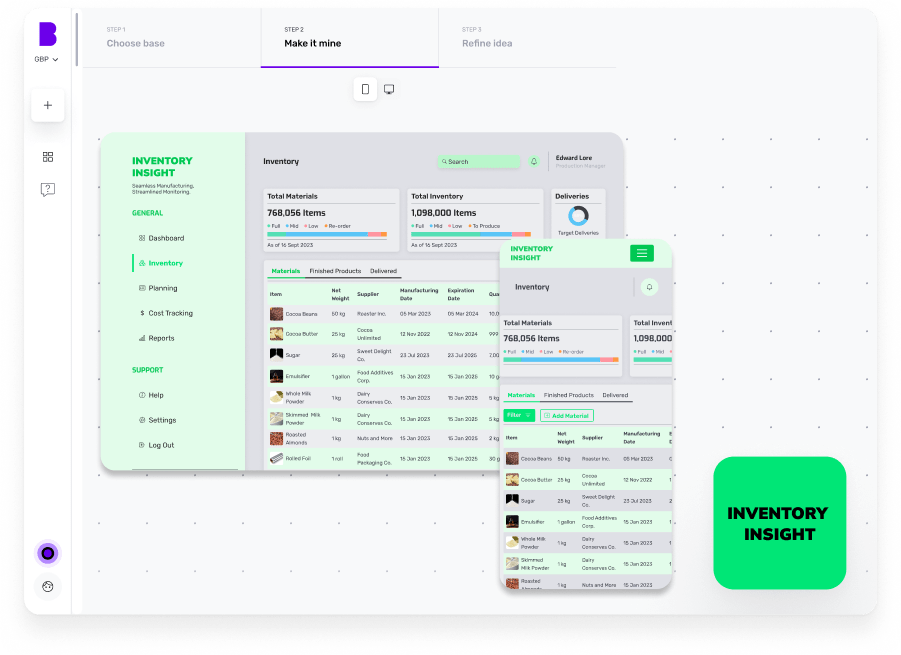
Gaurav is the SEO Content Writer at Builder.ai. Being an Engineer and Marketing MBA, he has a knack for converting technical jargon into marketing content. He has 8+ years of experience creating content and designing marketing campaigns that drive organic growth for B2B companies and tech startups.










 Facebook
Facebook X
X LinkedIn
LinkedIn YouTube
YouTube Instagram
Instagram RSS
RSS


