So, you’ve taken the plunge and decided to make an app. This is a big step and one that – if the app development is executed to a high enough standard – could prove to be exceptionally lucrative for you. Deciding to build an app makes financial sense, whether you’re an ecommerce business or if you simply want to showcase your creative/cognitive talents, so it’s no wonder you’ve finally agreed to dive in. The issue is, once you’ve said ‘yes' to the idea, you then have to start thinking how you’re actually going to pull this thing off.
There are a million and one things to think about when it comes to creating an app. What’s your marketing strategy like? What time frame are you working with? How much money can you afford to spend on it? Is your target audience really going to use an app? Is there a gap in the market for your app? Will it be free or paid? What’s its USP?
All these questions and more will be whirring around in your head, likely keeping you up at night, and that’s before you even get to thinking about the design of your app and how you’re going to actually build it.
The good news is, we live in an age of app builder technology, so while you'll still have to answer questions about the logistical and marketing side of your new endeavour, you don’t need to worry about the design or build. App builders are pieces of software that allow you to build an app as a complete novice. That’s right, you don’t need to have even the slightest inkling of how to code, the only thing you need is an idea.
Sounds great, right? Well, it is, but there is one major drawback: there are seemingly infinite app builders to choose from. So how do you choose the right one? What should you really be looking for? We’ll get to these questions in a moment, but first, let’s tackle perhaps one of the most frequently asked questions of all.
Why use an app development tool?
The great thing about the internet is that it can put you in touch with some of the world’s best talent, including in the technology and app development sector. Scouring the internet to find someone to hire to undertake a job for you is a facet of everyday life in the 21st century, but app builders remove that need. The problem is, while we all use apps daily, not many people actually know someone who has built their own app. And those who have, may have hired a private developer to take on the project.
Hiring developers is a really good option if you have a big budget and dreams to match. If you want an app that is truly unlike any other on the app store – one with bells and whistles galore - paying a developer is a good option. That being said, there are risks, and for most people, they’re unnecessary.
If you want an app that functions seamlessly, looks stunning, has user experience at its core, can be effortlessly uploaded to the app store, and that you can build yourself on a budget, an app development tool is a strong option. We understand that it’s scary investing in something online, especially when you don’t know much about coding, apps or how the technology actually works, but you can trust our app builder. Behind the scenes, app builders like Builder.ai have a whole team of talented developers, designers, engineers and customer service personnel. We hire the best of the best to work across our platform to deliver high-quality software that you can use to build your own app – and you don’t need to do more than click your cursor a few times.
You can choose from a wide range of styles using proven app designs that we know work and that users respond positively to. There is a clear, step-by-step process for you to follow, detailing exactly what you need to do to get your app up and running (which happens to be not a whole lot since we take care of all the niggly bits). You can get your app designed, built and launched 6x faster. No long meetings, no lengthy feedback emails, and best of all, no overpaying.
You only pay for the features you select, and all prices are shown upfront so you can see exactly how much something might cost you. You can see instant prototypes and renders, so you can get your app 6x faster compared to working with an individual developer.
Want to start your app project with us?
Book a demoSpeak with one of our product experts today.
By proceeding you agree to Builder.ai’s privacy policy and terms and conditions

In a nutshell, using an app development platform is a great choice for building your first app, but what exactly are your options?
Popular app development platforms
There are seemingly endless app development platforms, with Builder.ai being one. We pride ourselves on our outstanding customer service, our price transparency, our customer service and, of course, our stunning app interfaces. All that being said, app development is not a one-size-fits-all. Depending on your needs and wants, you may benefit from looking at other services.
For example, if you’re looking at developing a gaming app, you might want to look at GameSalad. They specialise in games and are a frontrunner in their field.
In contrast, if you only want to launch on the Android Google Play app store, you should consider an Android-focused app builder. Android and iOS (Apple) use two different scripts for their apps and their app stores have different requirements, so using a specialised platform for Android like Andromo may be something to look at if that’s the market you want to target.
Other names you might hear in the app development world likely include Appypie, Appery, Apphive and App Institute. There are several other major players, but with so many choices, how do you pick between them all? Well, it comes down to what you need from your app. This will directly reflect what you should be looking for in an app development tool. If you’re stuck, here are five things you should keep your eyes peeled for.
#1 What platforms does the app development tool support?
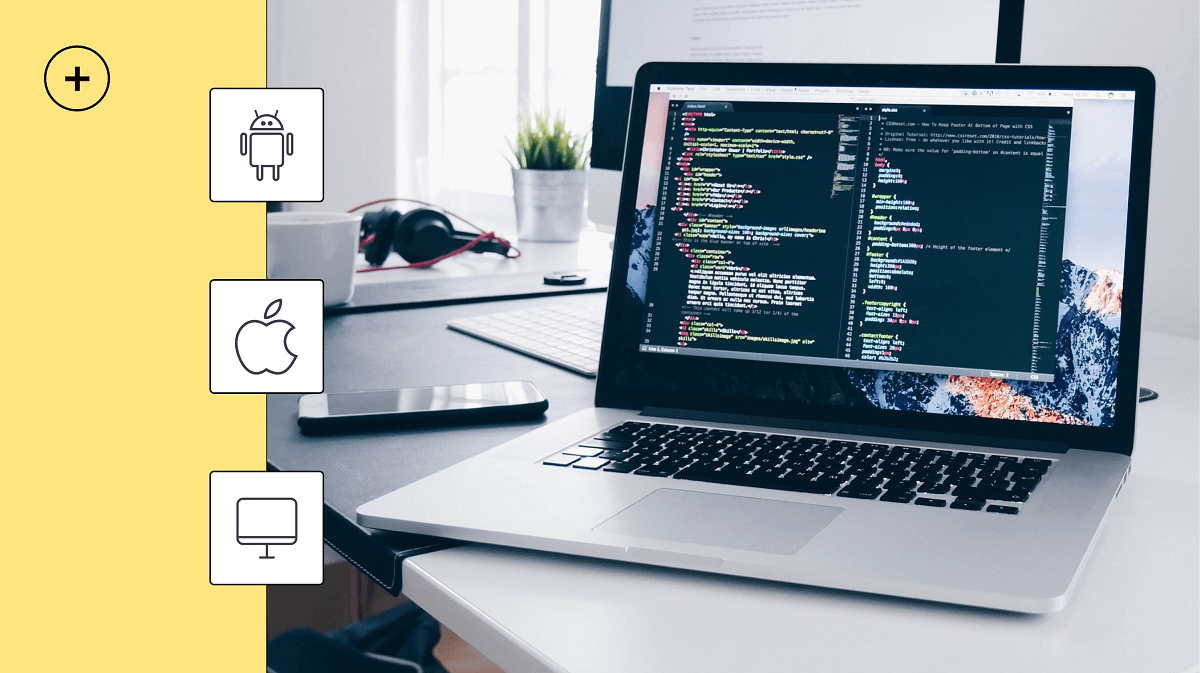
We’ve just touched upon how different app stores use different code scripts, so it seems fitting to start our advice here. It cannot be emphasised enough just how important it is for you to complete comprehensive market research into where your target audience is most likely to be, and therefore what app store to tailor your app to.
Depending on your sector, you might find that your audience mostly uses Apple iPhones and therefore will likely be found scrolling through the iOS app store. If this is the case, your app needs to be written using Swift. In comparison, your audience might primarily use Android devices, in which case launching on the Google Play Store is your best option. Android apps are written in Java. Essentially, Swift requires less writing (and therefore slightly less coding work) than Java, making it easier and cheaper to build an iOS app. This doesn’t mean iOS is better, just that it’s written in a different way.
With two different operating systems, you can’t just place one app onto the other. It won’t work the same. Take Snapchat as an example. It was designed and built for Apple devices, but as it rose in popularity, more Android users wanted in on it. Snapchat didn’t necessarily change their app and make an Android-specific version – they used what they had. The final result was Android users being left with a clunky interface and a lower quality version of the app compared to their Apple counterparts. Let this serve as an example for you to decide early on what your platform is going to be and use that as a guide for choosing an app developer.
It could be that you decide to build your app across both platforms (a good decision that opens you up to a larger market share of potential users). In this instance, make sure you choose an app developer that can do both. The last thing you want is to have to use different developers. Firstly, you might not be able to replicate the exact design, and when it comes to branding, consistency is key. Secondly, you’ll end up paying more than you need to. Finally, you’ll need to learn two different user interfaces in order to build your app, and if you’re a beginner, this could easily get confusing.
So, first thing’s first, do your market research to see where your prospective users are, and then choose a pool of app builders that can support the platform you want to build your app on.
#2 How easy is the platform to use?
Once you have narrowed down a selection of app development tools that can run the code you require for your chosen app store, you then need to think about things from your perspective. If you’re going to be building your own app from scratch, you need to be able to use the software. It’s inevitable that you might be a bit blindsided at first – after all, you’re venturing into new territory and have likely never used something like this before. Allow some wriggle room for getting your head around things, but if you feel like you’ve just been asked to teach an astronomy class to some PhD students, you’re probably a bit too far out of your depth.
The USP of app development platforms is that they’re easy to use. They’re designed, by default, to be used by beginners. Their entire concept is that there is no coding, no fuss and no hard work involved. With this in mind, most app development tools utilise a drag and drop format, a bit like website builders, but some drag and drop interfaces are better than others. Most app builders, like Builder.ai, will offer a step-by-step tutorial on how to use each aspect of the builder. If you find it difficult to remember things, it’s worth taking notes at this stage. And Builder.ai has a team of experts who can sort everything out for you, so you don't even need to drag and drop if you don't want to!
Another common feature of app builders is that most will have builder studios where you can have a play around with the features and see not only what the tool has to offer, but how you might go about actually using it. If it takes a hundred clicks of the mouse just to get a core template, it might not be the tool for you. You want something smooth, easy to use, that looks good, can be easily edited, and that you don’t need to study for months and get a degree in just to be able to build a basic app.
There is no hard and fast answer as to exactly what you should be looking for in terms of usability since everyone will have different preferences and experiences, but if it feels like it’s all a bit too much, it probably is. With this in mind, make sure you pay due diligence to the customer support that is on offer. The path to success rarely runs smoothly, and that means when things go wrong, you need a good support system to help you get back on track.
When looking at app development tools, assess what customer service options are on offer. Is there an online chatbot? Do you have the option to call up and speak to an actual person if necessary? What time is customer support available from and to? Pair the answers to these questions with the demo test runs to further narrow down your pool of prospective builders.
#3 Do the templates comply with app store regulations?
Whether you’re building your app for iOS devices, Android devices or both, you will have rules and regulations that you need to comply with. These may differ between stores, but the general outline is the same. First and foremost, you need to make sure your app has a smooth user interface. This means it needs to look good, work well and be accessible. You might be tempted to add in lots of fancy features – and you very well can with a private developer – but doing so means you run the risk of your app getting penalised or even taken off the app store.
App stores operate a bit like search engines. When you build a website, you need to think about search engine optimisation (SEO). This refers to the process of making your website and all its content user friendly and in compliance with search engine algorithms. If the search engine finds that your website is lacking in any area, you will be penalised and your website won’t rank. At that point, hope may be lost. No rankings mean no traffic, and no traffic means no conversions. You’ll be ranked according to keywords (too few and you won’t rank, too many and you’ll get stung for keyword stuffing). The speed of the site, the usability of it, the accessibility and navigation, and the quality of the content will all be brought into question.
App stores do a similar thing, just on a smaller scale. It’s called app store optimisation (ASO). The algorithm will look at things like how fast your app runs and how easy it is to use. It will also look at how your app is storing data. Most apps track users, especially those that run ads, but there is now a higher level of concern for user privacy. Apple recently introduced a feature that requires apps to ask users whether they want their data to be tracked. If you’re thinking about releasing an app on iOS, this is something you’ll need to consider.
Another thing you need to consider is the content of your app. Certain types of content are restricted, so there’s no point trying to build an app that features content deemed to be in poor taste. App development tools won’t allow you to do this because they have an exceptional understanding of what each app store allows and what it doesn’t, meaning you won’t pay for anything that isn’t considered viable. With a developer, you run the risk of paying for an app that will instantly be rejected or taken down.
In addition to this, usability is a major factor. Apps are for everyone – even if you have a specific target audience in mind. This means you need to think about how your design works and whether or not it’s accessible. Disabled people and people with visual impairments need to be taken into account. There are a number of user experience best practices that app development tools don’t stray from, including using colour as a key navigational tool. App developers hold firm on this, and a private developer might do so too, but they also might give you the option and you might be penalised for it. By removing the option, we know that your app is fully compliant.
Using an app development platform ensures that your efforts won’t be wasted, but if you’re still unsure, seek out guidelines, case studies and testimonials to determine if the app development tool is up to date and clued up on the latest legislation for both app stores.
#4 What are the price plans like?
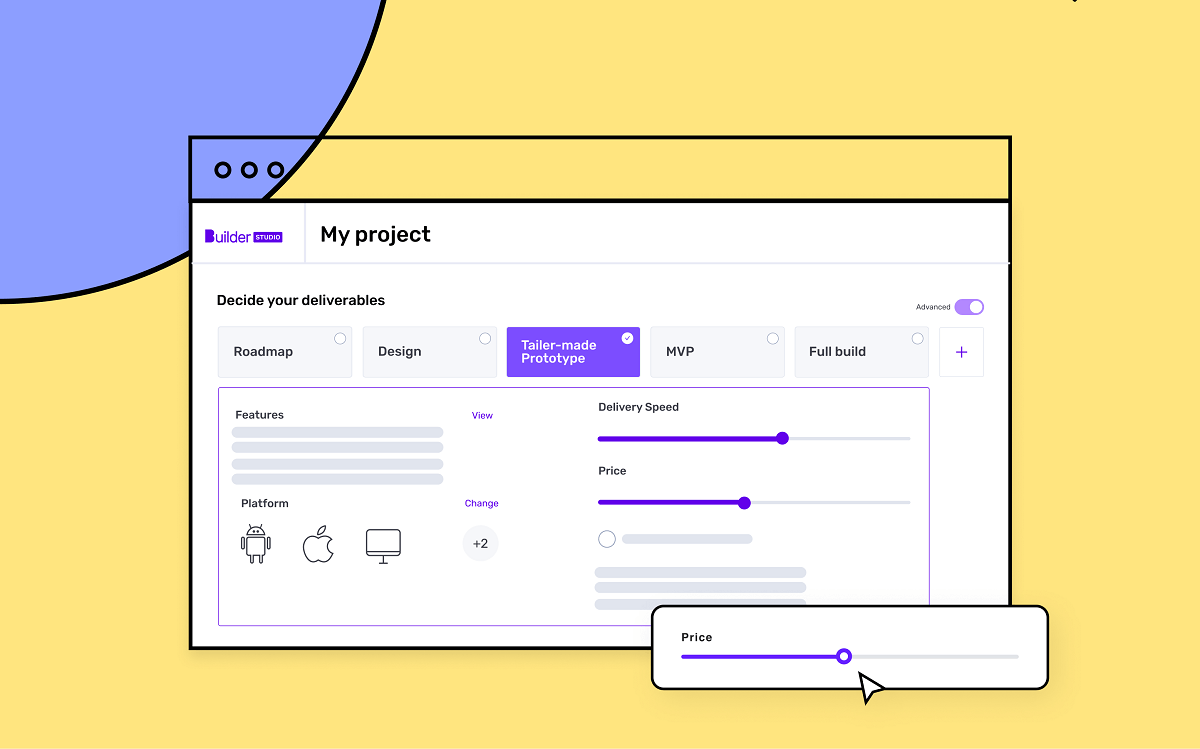
One of the biggest questions people who decide to build an app ask is: “How much is this going to cost me?” It’s a valid question and the answer to which will – no doubt – have a big bearing on which app development tool you decide to go with. Money isn’t infinite and most people are working to a tight budget, with little wriggle room to spend on additional features.
Different app developers have different price points, but the trick is to compare what you’re getting from each app for the price being asked. One app developer might offer you a basic package that will include everything you need to create a functioning app, but you might be required to pay for any additional features you want to add. This is okay, provided the features you need to pay for aren’t basic. For example, if you’re paying a price to build an ecommerce app, a florist app, travel app or a simple liquor delivery app at the very least you’d expect to be able to add products and for customers to be able to checkout. If you need to pay for a basic feature that is integral to the app working, you’ll be left wondering what the initial fee actually covers. This is where you need to do a comprehensive investigation into how each app builder platform is priced.
If you can’t find prices online, call up the customer service department and tell them what you’re looking for in your app. They should be able to give you a price off the bat. The concept of app builders is that they’re easy to use and offer comprehensive packages for you to choose from, meaning almost everything is pre-priced. If you can’t get a decisive answer to your question, this may be a red flag. At Builder.ai you pay for each feature so a quick chat with an expert gives you a fixed price (and we guarantee this too so you won't pay more).
It’s worth keeping in mind that the cheapest option doesn’t mean the worst option, and the most expensive doesn’t mean the best option, either. Ask for full product breakdowns and use the prices they give you and the services you get for those prices as a further guide to narrow down your potential pool.
#5 How fast can you build your app?
After pricing comes timing. In fact, the two usually go hand in hand. After all, time is money as they say. When you make the decision to build an app, there’s a strong chance you want your app to be up and running sharpish. It’s important not to rush the process and to realise that you’ll be spending at least a few months from start to finish, but at the same time, there’s no real need for the project to draw on for years.
There will be a lot of variables that dictate how long it takes you to develop your app, but most of the leg work should be completed before you get to the design and build stage. When you use an app development tool, you’ll likely be using a pre-packaged template that you can customise. The customisation aspect of the design shouldn’t take long to complete because of the drag and drop interface. Using a pre-packaged template (if your app doesn't need lots of special features)means you should be able to get your app delivered in no more than two weeks. This is because all the coding and technical work should be finished. This is great for building an app in a pinch, and it means you can develop prototypes and get them out there for A/B testing sharpish.
You may decide to take your time and spend a few weeks playing around with the app, but this should never be forced by the platform itself, especially because you need to add on a few extra weeks to conduct A/B testing and get feedback.
Essentially, you should be looking at the platform to tell you how long it might take you to build an app and how quickly you can get your app onto the app store. Depending on the time you’ve allowed for the project, this will play a part in which app builder tool you choose to go with for your project.
Get building today
Builder.ai is one of the leading app development tools on the market. We have a transparent approach to app building. The process is exceptionally easy and there are visual aids and guides to help you along the way. All features are priced upfront and you can even use the builder studio to develop a prototype. You can select from a range of pre-packaged apps that can be designed and built in as little as two weeks.
From conception to completion, we take the hassle out of building an app. Ready to get started?
FAQs:
What is the app development cost?
There is no set cost for app development. The price you pay depends on the app development tool you choose to use, the type of app you’re building and the features you decide to add on.
How to do mobile app development?
Mobile app development can easily be done by using an online app development tool. You don’t need any previous coding experience, just an idea. The tool will take care of the technical coding part.
How to start app development?
App development starts with an initial concept and lots of market research. You then use this research to determine whether your app is viable. If it is, you can begin the app design and build process using an app development tool.
What is app development software?
App development software is built by a team of developers who use their knowledge and expertise to create a functional interface for you to effectively create an app without any coding experience on your part.
Loretta Nguyen is a Digital Campaign Manager at Builder.ai where she boosts awareness and generates leads through the use of multi-channel ad campaigns. Loretta has a Bachelor of Business/Commerce from Western Sydney University.

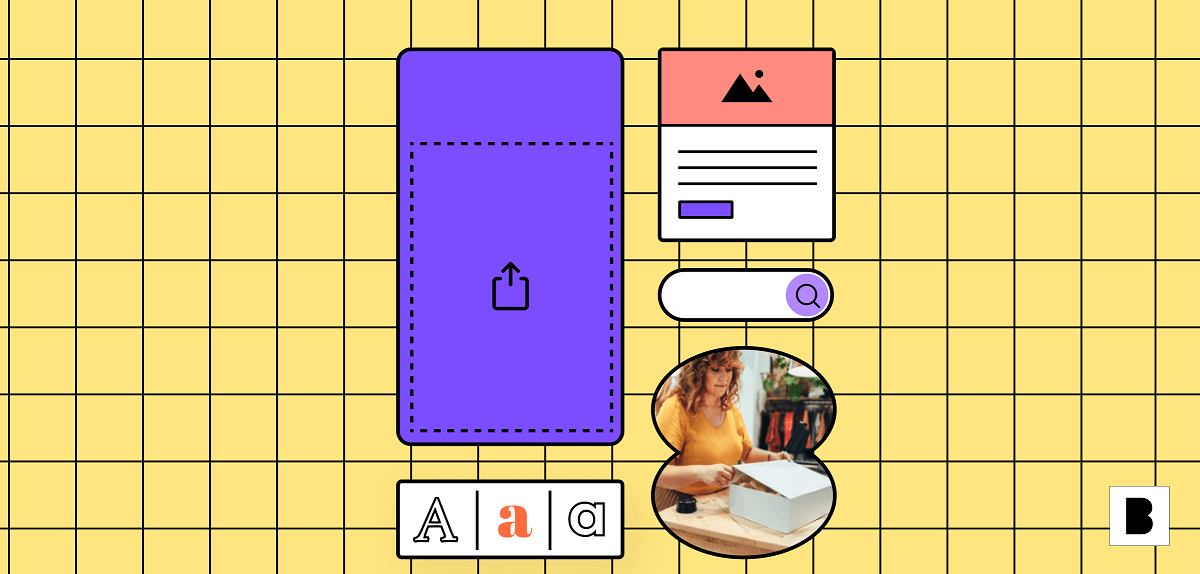

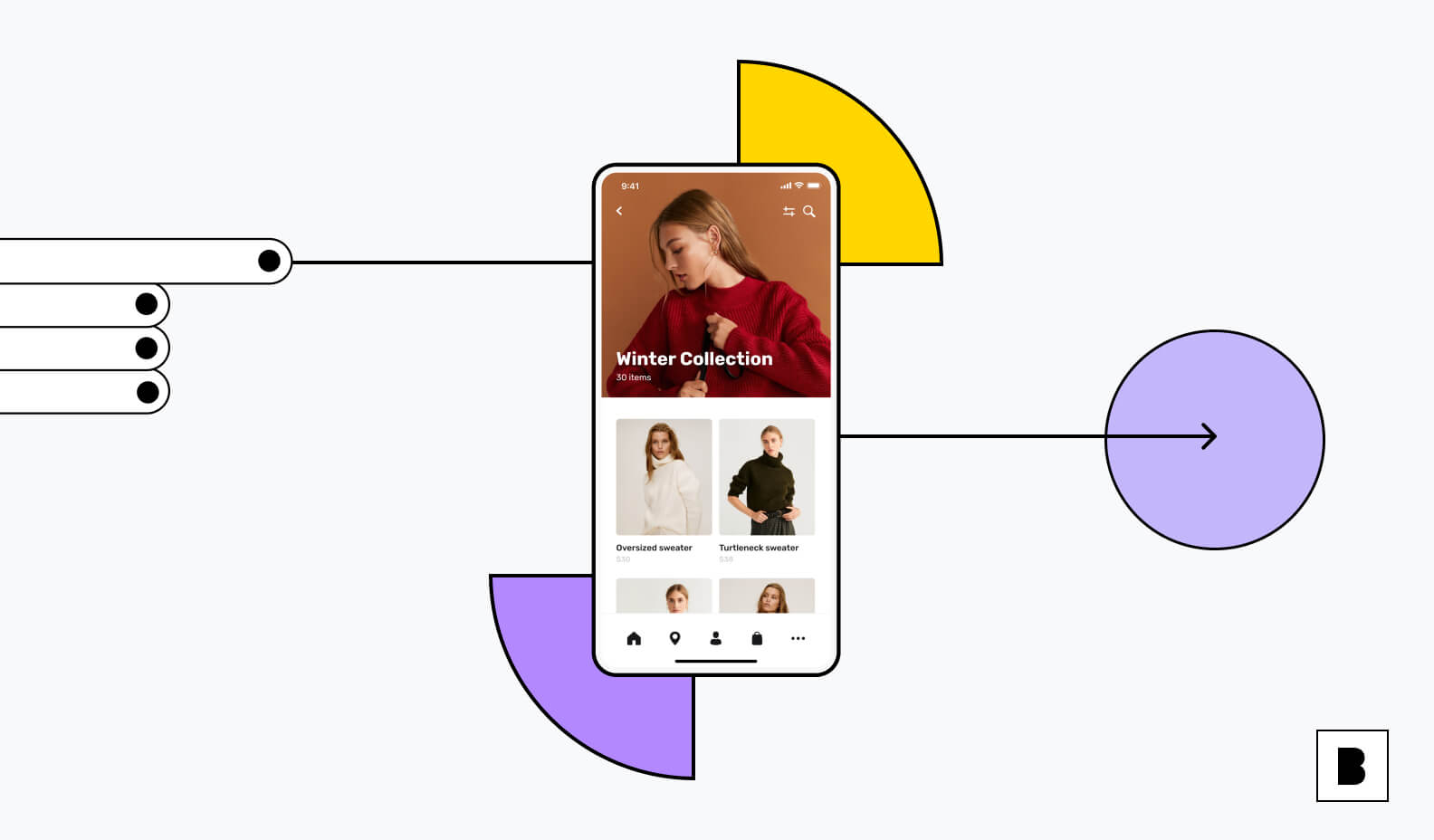
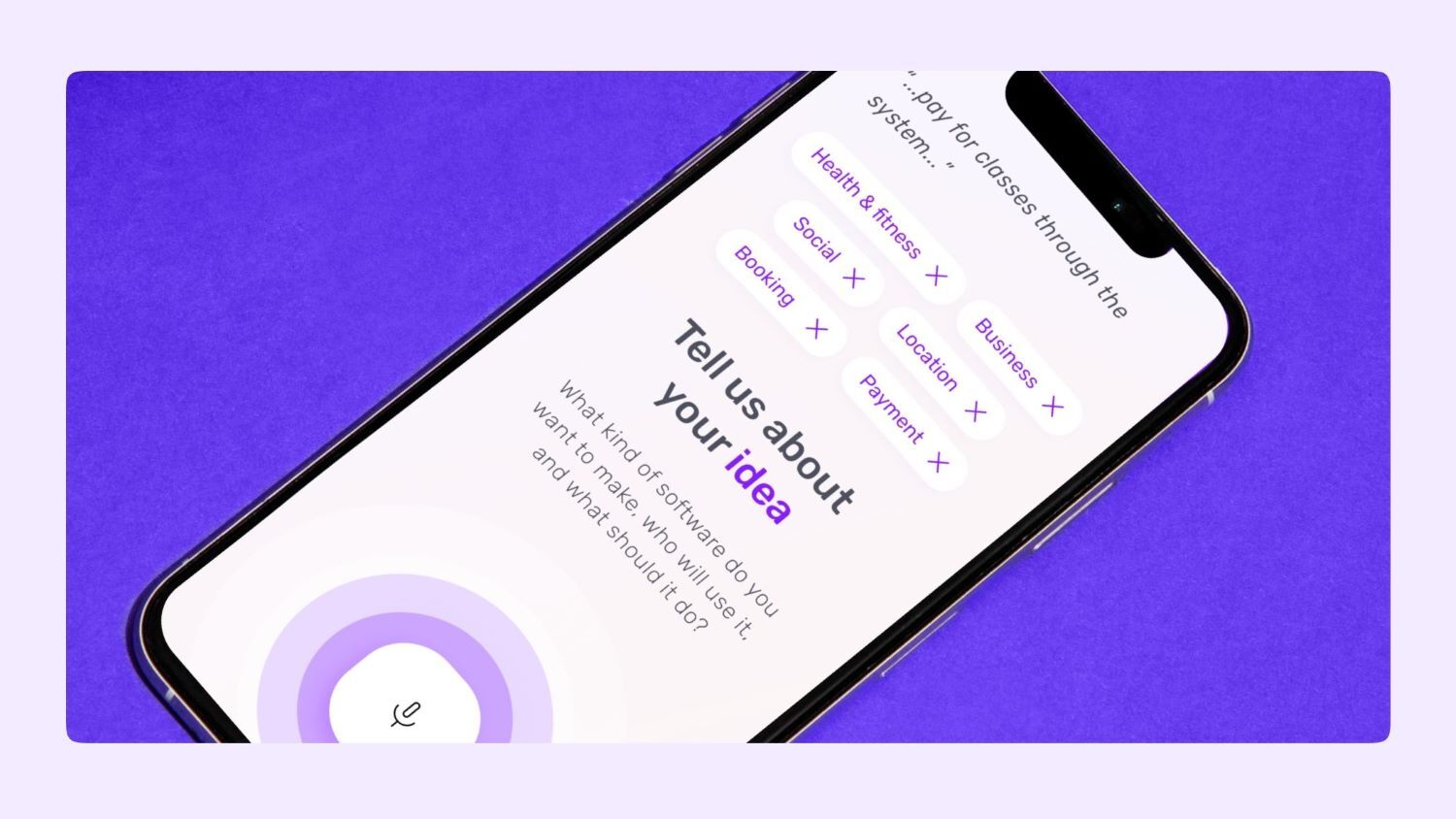








 Facebook
Facebook X
X LinkedIn
LinkedIn YouTube
YouTube Instagram
Instagram RSS
RSS


