Aviation is undeniably one of the most complex industries with no room for error. Every process, such as issuing tickets, checking in passengers, handling luggage and keeping flights punctual, must work in perfect sync.
One small mistake, such as a delayed check-in, a misplaced bag or a scheduling error can cascade through the entire operation, causing flight delays and logistical headaches. And that’s without considering data security or air traffic control.
That’s exactly why aviation software is important. It ties all these processes together so everything runs smoothly. However, building it is no easy task. It needs to support various systems of your aviation business while making sure data flows between departments in real-time.
In this article, we’ll explore the challenges aviation software addresses and how Builder.ai makes it easier than ever to build it. 👇
What is aviation software?
Aviation software is a digital system designed to support the operations of airlines and airports. It helps manage flight operations, aircraft maintenance, crew scheduling and passenger services such as booking and check-ins. It plays an important role in optimising route planning, maintaining regulatory compliance and improving overall fleet management.
Challenges solved by aviation software
There are many challenges in the aviation industry which aviation software can easily solve. Let’s look at some of them.
Compartmentalisation
Compartmentalisation makes things highly complicated in the aviation industry. Different departments, such as flight operations, ground services, crew management and maintenance, often operate in silos and rely on independent software systems that don’t talk to each other.
To make matters worse, these systems often use different formats, which create an additional layer of complexity when trying to exchange data. All of this results in communication breakdowns, increasing the chances for mistakes.
Aviation software seamlessly integrates all departments and allows for real-time data sharing. This not only improves efficiency but also significantly reduces the risk of errors.
Changing customer preferences
Keeping up with changing customer preferences is a significant challenge, especially with how fast trends evolve. Here’s what modern passengers expect:
- Digital services - passengers expect everything to be digital, such as online booking, mobile check-ins and real-time flight updates
- Personalisation - passengers expect to be able to book their preferred seats and customise their meal options
- Flexibility - passengers want the flexibility of amending their bookings, such as changing their flight times or adding an extra suitcase
- Sustainability concerns - with increasing awareness, more passengers prefer to fly with airlines that emit fewer CO2 emissions
Aviation software helps you keep up with these trends by streamlining processes from booking to boarding.
Maintenance-related issues
The longer an airplane remains inactive, whether due to maintenance or regular inspections, the less profit it generates. However, rushing through maintenance tasks can lead to serious errors. The challenge here is to find the right balance between safety and efficiency.
Aviation software addresses these challenges by reducing manual tasks and replacing them with automated processes and streamlined workflows. It keeps track of the maintenance history of aircraft and predicts potential failures well in advance. This keeps operations running efficiently without cutting corners on safety.
Security
Traditional systems may have insecure user authentication, data encryption and data storage practices.
This kind of vulnerability can lead to huge financial losses and reputational damage. Take, for example, the major data breach that hit American Airlines and Southwest Airlines in 2023. Over 8,000 pilots had their personal information, including social security numbers and passport details, stolen due to a vulnerability in third-party software.
Modern aviation software keeps your data safe and offers robust security measures like multi-factor authentication, secure cloud storage, end-to-end encryption and real-time monitoring and alerts for security threats.
Types of aviation software
Passenger services system (PSS)
Passenger Services Systems are the backbone of passenger management for any aviation business. From the moment they book a flight to when they deboard, this software makes sure that passengers have a seamless experience throughout their journey with your airline.
At its core, a PSS system has several modules. There’s a reservation system for managing bookings and ticketing, an inventory management system for tracking seat availability and flight capacities and a departure control system for check-ins and gate management.
Popular examples of Passenger Services Systems include Amadeus Altea and SabreSonic.
Airport information system (AIS)
Airport Information Systems are help to keep everything running smoothly. This software handles everything from displaying flight information in real-time on screens and apps to broadcasting important announcements about gate changes or security alerts.
It also keeps tabs on weather conditions and provides runway statuses to pilots and crew to make sure that flights operate smoothly.
SITA and Ultra Electronics are leading examples of AIS software.
Crew operations management software
Crew OMS works as an organiser that handles everything related to the flight crew. From assigning flight crew to managing their schedule, the software keeps everything running efficiently. It also makes sure the crew isn't overworked and keeps safety a priority.
Software like the Jeppesen crew management system and SabreAirCentre create automated daily and monthly rosters. This software takes into account total flying time, optimises crew pairings and even considers crew fatigue based on historical data.
Maintenance, repair and overhaul (MRO) software
MRO software is a must-have to keep your aircraft in shape and ensure they meet safety standards. The software handles everything related to aircraft maintenance, from major overhauls to routine checkups.
It does this by tracking all maintenance activities and making sure everything complies with aviation regulations.
TRAX and Maintenix are popular MRO Software. They offer features like predictive analytics to spot potential issues before they become problems and inventory management for spare parts. They also standardise workflow to streamline the whole maintenance process and make it smoother.
Must-have features for aviation software
1 - Biometric identification
Enhance security with biometric identification to ensure that only authorised users can access your sensitive aviation data.
2 - Flight tracking and scheduling
Stay on schedule and minimise delays with real-time flight tracking and scheduling.
3 - Crew scheduler
Automatically create monthly and daily rosters that align with crew availability and flight schedules.
4 - Ticket booking
Simplify the booking process by allowing users to reserve, change or cancel their tickets at any time.
5 - Aircraft history tracker
Automatically create detailed logs of aircraft maintenance and usage history to meet safety regulations and manage the fleet efficiently.
6 - Payment gateway
Enable online transactions through integrated payment gateways that support multiple payment methods like debit cards, credit cards, net banking and wallets.
7 - Integrations
Streamline operations by integrating with other systems like baggage handling, CRM, supply chain management and ERP.
8 - Dashboard
This feature gives you instant visibility on your key metrics while providing insights into user behaviour.
Who should you choose to build your aviation software?
When it comes to building your aviation software, you have a few options. Firstly, you can buy off-the-shelf software. These solutions can be deployed quickly and may cost less than developing custom software from scratch. However, they adopt a one-size-fits-all approach and may not meet the unique requirements of your aviation business.
Secondly, you can develop aviation software internally. This approach allows for greater control over the development process. However, the downside is that your internal tech teams might already be stretched thin, and adding another project could overburden them.
Lastly, you can hire a dev agency as they can build robust aviation software with a range of custom features. However, working with agencies can come with its own set of challenges, such as unpredictable development costs and timelines.
Agencies might engage in practices like cost creeping, where unexpected invoices emerge periodically. Additionally, what might initially be quoted as a three-month project may overrun significantly.
This is where Builder.ai comes in 👇
Why Builder.ai is different?
Builder.ai gives you the best of all worlds by offering the flexibility of custom software development without the need to overextend your internal team or navigate the unpredictability of external agencies. With Builder.ai, you can build aviation software that's tailored specifically to the unique needs of your business.
Around 80% of all software is made up of around 650+ features. We package each basic feature as a reusable Lego-like block. Explain your idea to our AI companion, Natasha, and she uses these blocks to rapidly create an outline of your software.
The work is completed faster and cheaper because Natasha handles all the repetitive coding. Then it’s off to our software design team and software developers. They personalise it and create any bespoke elements you need.
To build your aviation software, simply head over to Builder Studio. The Builder Studio platform has been built with user convenience in mind and intuitively guides you through the software creation process.
Let’s dive in to the step-by-step process 👇
Create robust custom software today
100s of businesses trust us to help them scale.
Book a demoBy proceeding you agree to Builder.ai’s privacy policy
and terms and conditions
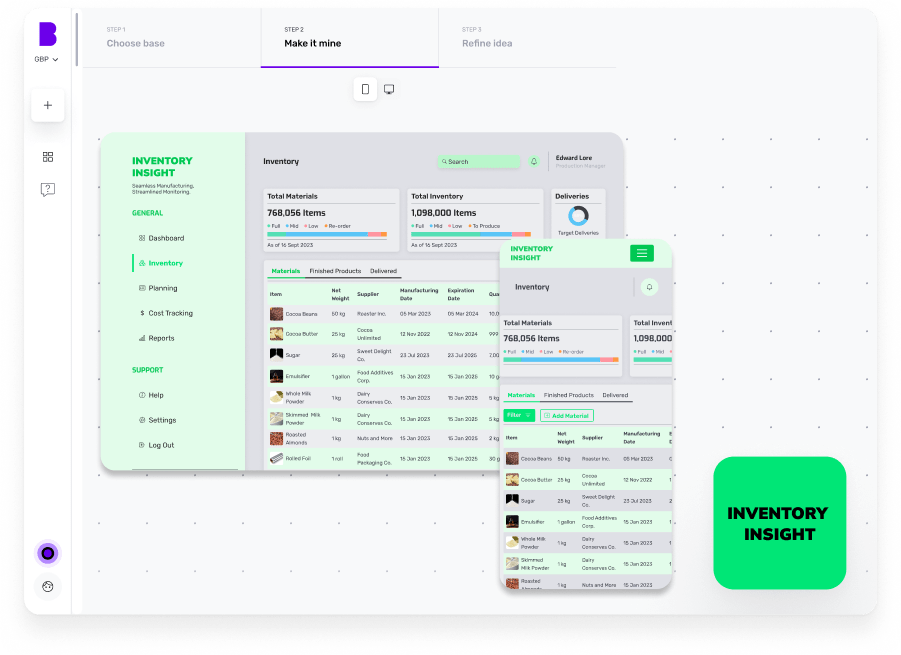
1 - Discuss your ideas with Natasha
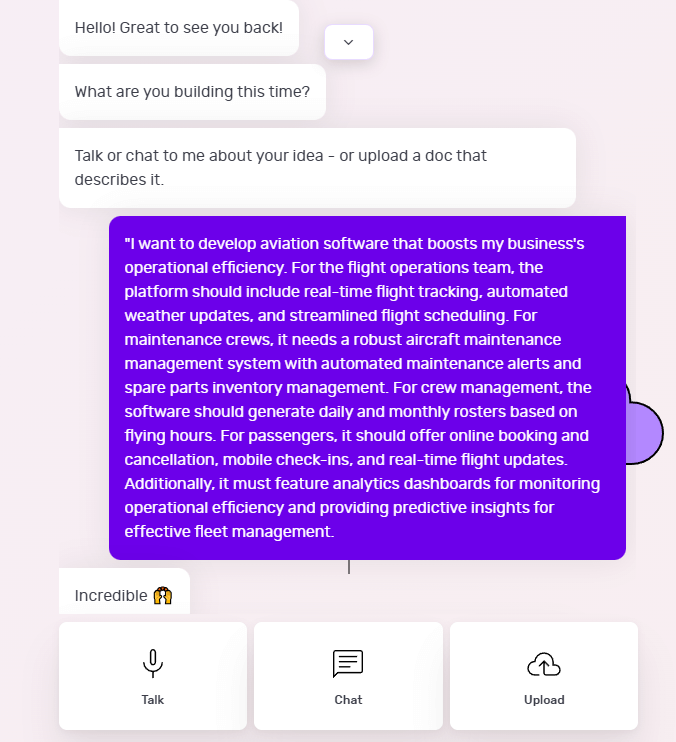
On Builder Studio 4.0, you’re welcomed by Natasha. You can express your aviation software ideas to Natasha via voice, text or uploading a PDF or doc file.
Before you chat with her, have a checklist of software features and be as descriptive as possible about your software idea. The more detailed information you give to Natasha, the better her suggestions will be.
For instance, a prompt could look like this:
“I want to develop aviation software that boosts my business's operational efficiency. For the flight operations team, the platform should include real-time flight tracking, automated weather updates and streamlined flight scheduling.
“For maintenance crews, it needs a robust aircraft maintenance management system with automated maintenance alerts and spare parts inventory management. For crew management, the software should generate daily and monthly rosters based on flying hours.
“For passengers, it should offer online booking and cancellation, mobile check-ins and real-time flight updates. Additionally, it must feature analytics dashboards for monitoring operational efficiency and providing predictive insights for effective fleet management.”
Based on your prompt, Natasha will ask you some supporting questions and you simply need to answer them based on your requirements.
2 - Choose a base
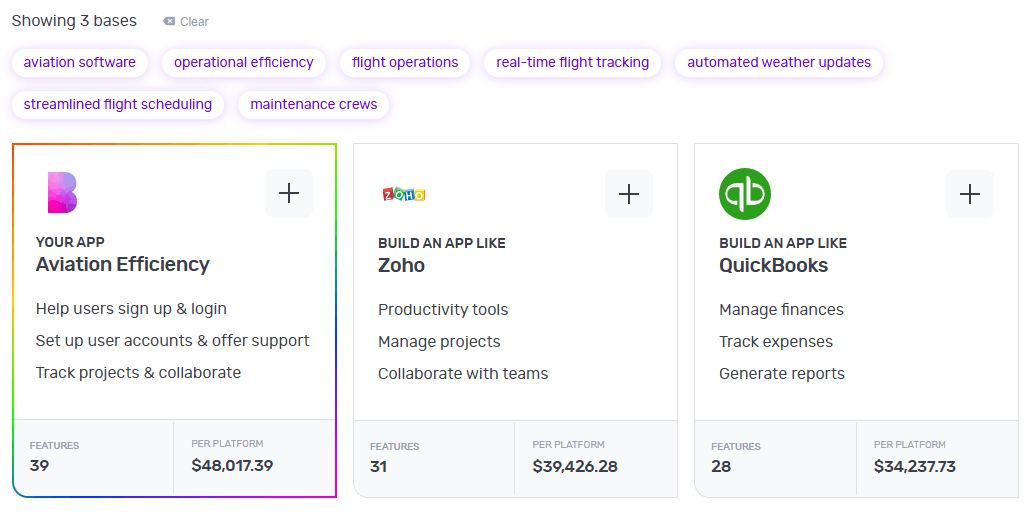
Once Natasha has your requirements, she’ll create a custom framework for your software based on everything you tell her. She'll also suggest some pre-built bases she thinks are best suited for your software.
For instance, once you tell her to build aviation software, she’ll suggest a custom base similar to Zoho and share any matching core bases as well.
You can choose up to 3 you feel are related to your big idea by simply clicking the ‘+’ icon. These selections make it easier for us to understand the features your software needs. When you’re ready, click 'Next'.
3 - Make it mine
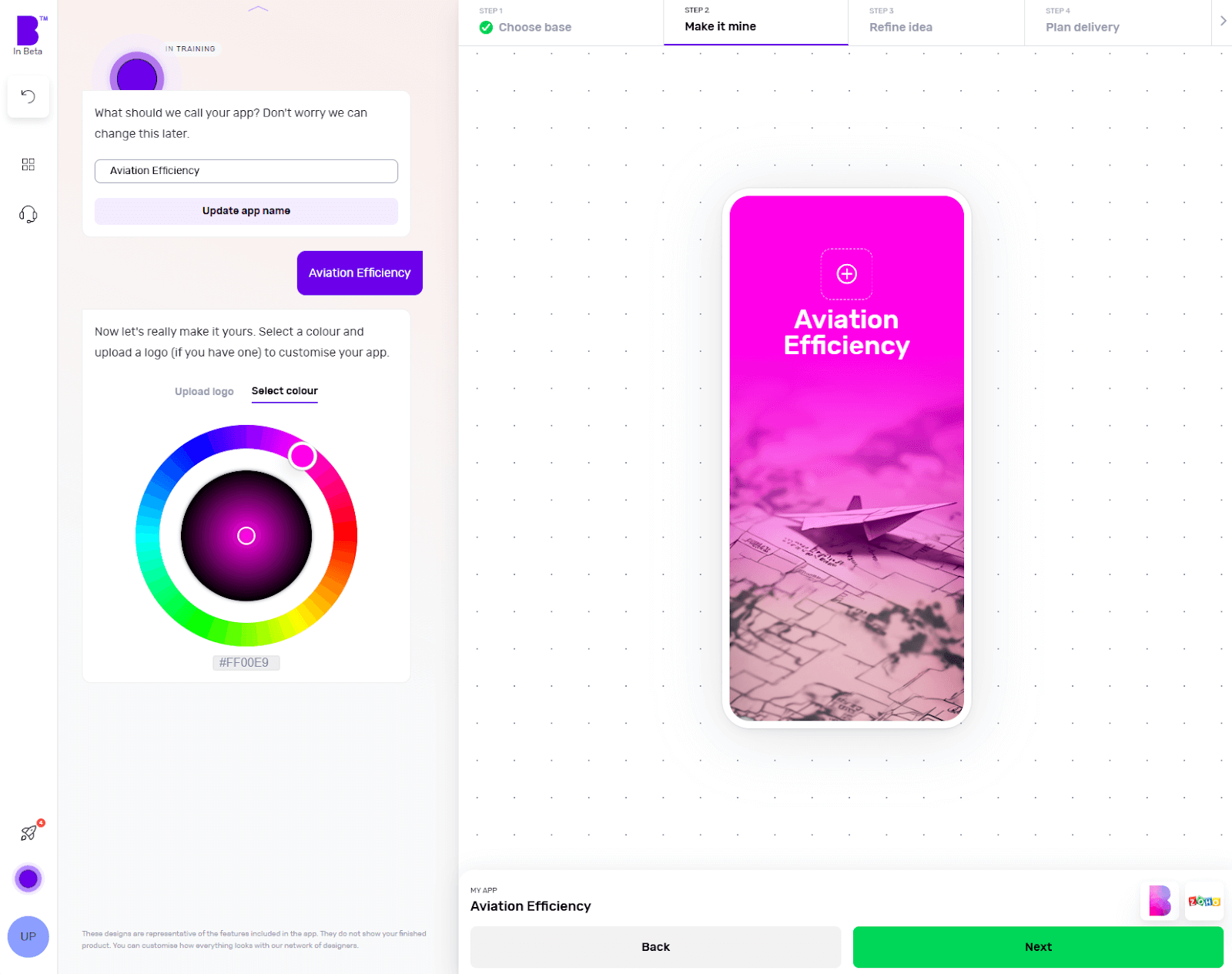
The 'Make it mine' step aligns your software with the identity of your brand. In this step, you provide your software’s name, choose the colour scheme using the colour wheel and upload the logo of your brand.
Once you’ve personalised your software’s name, colour and logo, you can click ‘Next’.
4 - Refine your software idea
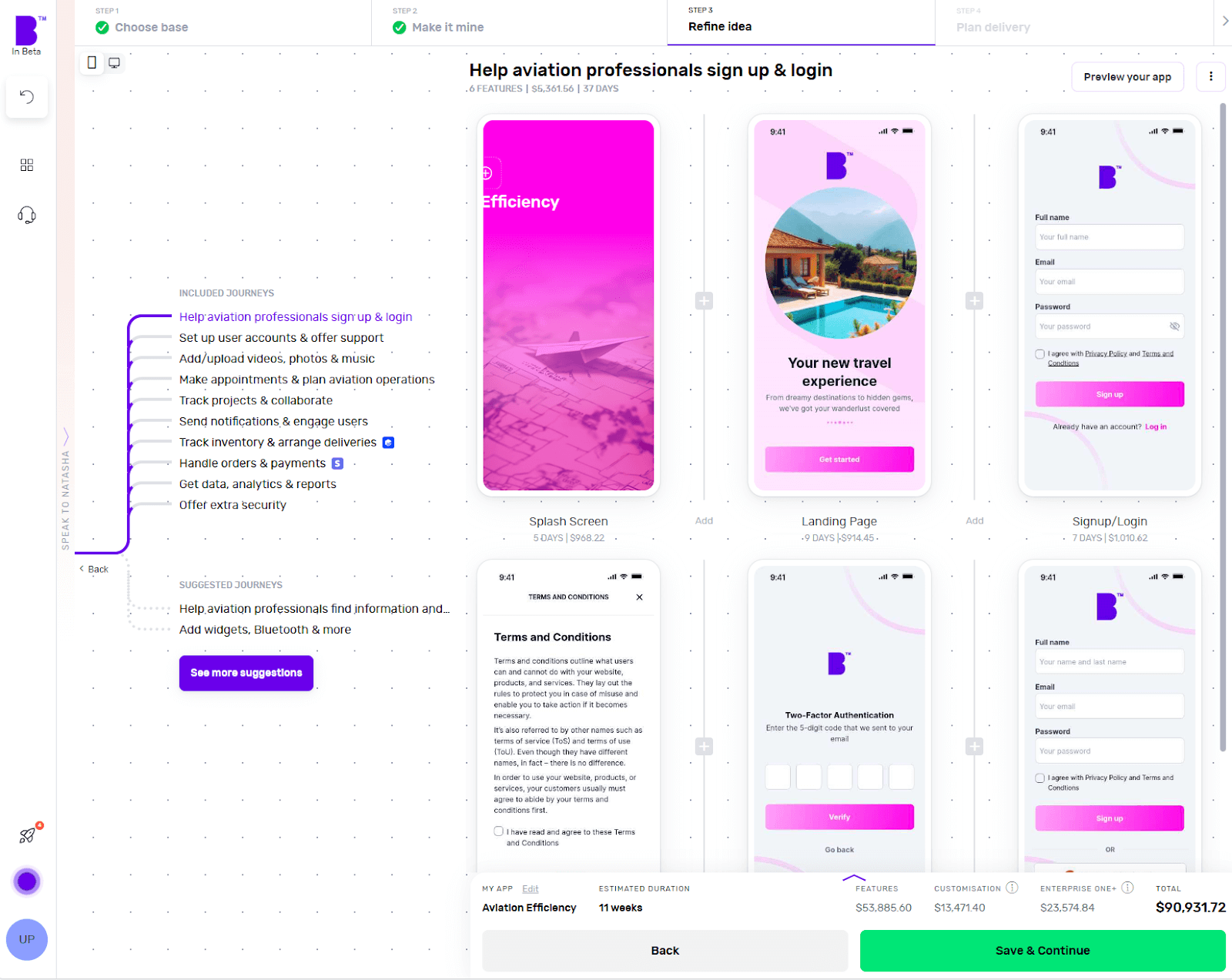
Now comes the fun bit.
In the 'Refine idea' stage, you can review and customise your software journeys and features and also create an instant prototype of your software.
Journeys
In only a matter of seconds, Natasha createssoftware user journeys with corresponding features.
Go through these journeys carefully and see if your software needs additional journeys. For instance, check if you want to add journeys for tracking logistics, customised order status or any other relevant journey.
To add journeys, click on 'See more suggestions'. Doing so will open the list of pre-built journeys. You can browse the list and select the journeys you’re missing. You can also add custom journeys by clicking on 'Add custom journey'.
Features
By clicking on individual journeys, you can see the feature list each journey contains. Doing so will open the features list each journey contains. You can scroll through the features list and check if a journey contains non-essential features or if you want to add extra features.
To remove a non-essential feature, you can hover over the feature and click ‘Remove’. This way you can manage project costs. If you’re not sure what features to remove, you can click on an individual feature and check the label at the top. We highly recommend keeping the ‘Essential Features’.
In case you want to add more features, you can simply click the ‘+’ button. Here you can go through different categories or use the search bar to look for missing functionality. In case you don’t find the feature you’re looking for, you can also add a custom feature by clicking on 'Add custom feature'.
Instant prototype and user flow
Once you’re happy with the journeys and features of your software, you can create a prototype by clicking on 'Preview your app' in the top-right corner.
Sign up and Natasha will create a working prototype of your software. You can click on the screen at different areas to progress through the journey.
You can also see theuser flow by clicking on the 'Flow mode' at the top of the screen to see how users will interact and navigate within your software.
If you need extra help, Natasha is on hand to help and you can interact with her at any time by clicking on 'Speak to Natasha'.
She’ll provide you with suggestions and help you find features or journeys from the library. Or you can click on 'Book a demo' to talk to our product managers who’ll guide you through your software development journey.
Click on 'Save & Continue' to go to the next step and also to save your progress or it might get lost.
5 - Plan delivery
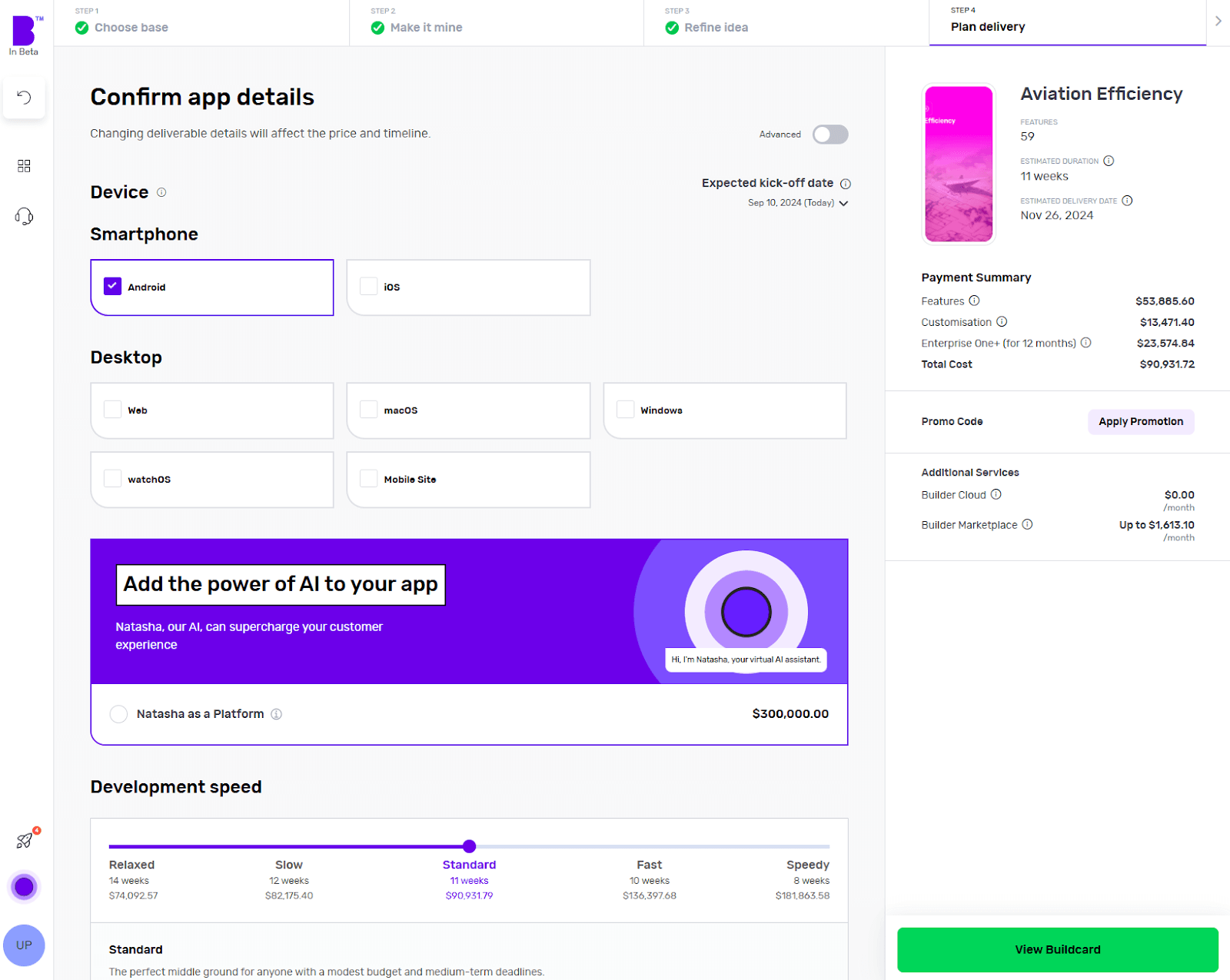
It’s time to choose the platforms you want your aviation software to be available on. Want a desktop app? Click Windows or macOS. Fancy a mobile app? Hit Android or iOS. Not sure about the platform? Choose multiple platforms and see how it changes the price and timelines.
Next, you can choose to add Natasha to your platform to supercharge the customer experience of your aviation software. Natasha uses Large Language Models (LLMs) to engage your customers in fluid, human-like conversations.
In the development speed section, can change the speed of each phase according to your needs. The faster the development speed, the higher the costs and vice versa.
Next up is Design. If you have your software designs ready, you can save on your costs by clicking 'You have design' and we’ll reduce your costs accordingly. You can share your design files (preferably in Figma) and our designers will upload them, so you can kick off straight away.
If not, you can choose the 'We do your designs' option. Here, you simply need to add your brand assets and we'll do everything from storyboarding to fully designed screens.
Now it’s time to plan the phases of your project. Here you get 3 options:
- Clickable prototype: you’ll get a visual representation of your software to test with users
- Basic build: you’ll get an MVP (Minimum viable product) – a hard-coded but simplified version of your idea; this allows you to collect feedback and iterate before you do a full build
- Full Build: you’ll get market-ready software, including a kick-off with our product team and review sessions
After that, you need to select your support plans. With 'Full Build' you get one year of Studio One support included free of charge.
Once you’ve planned your delivery, click on 'View Buildcard'.
6 - Review Buildcard
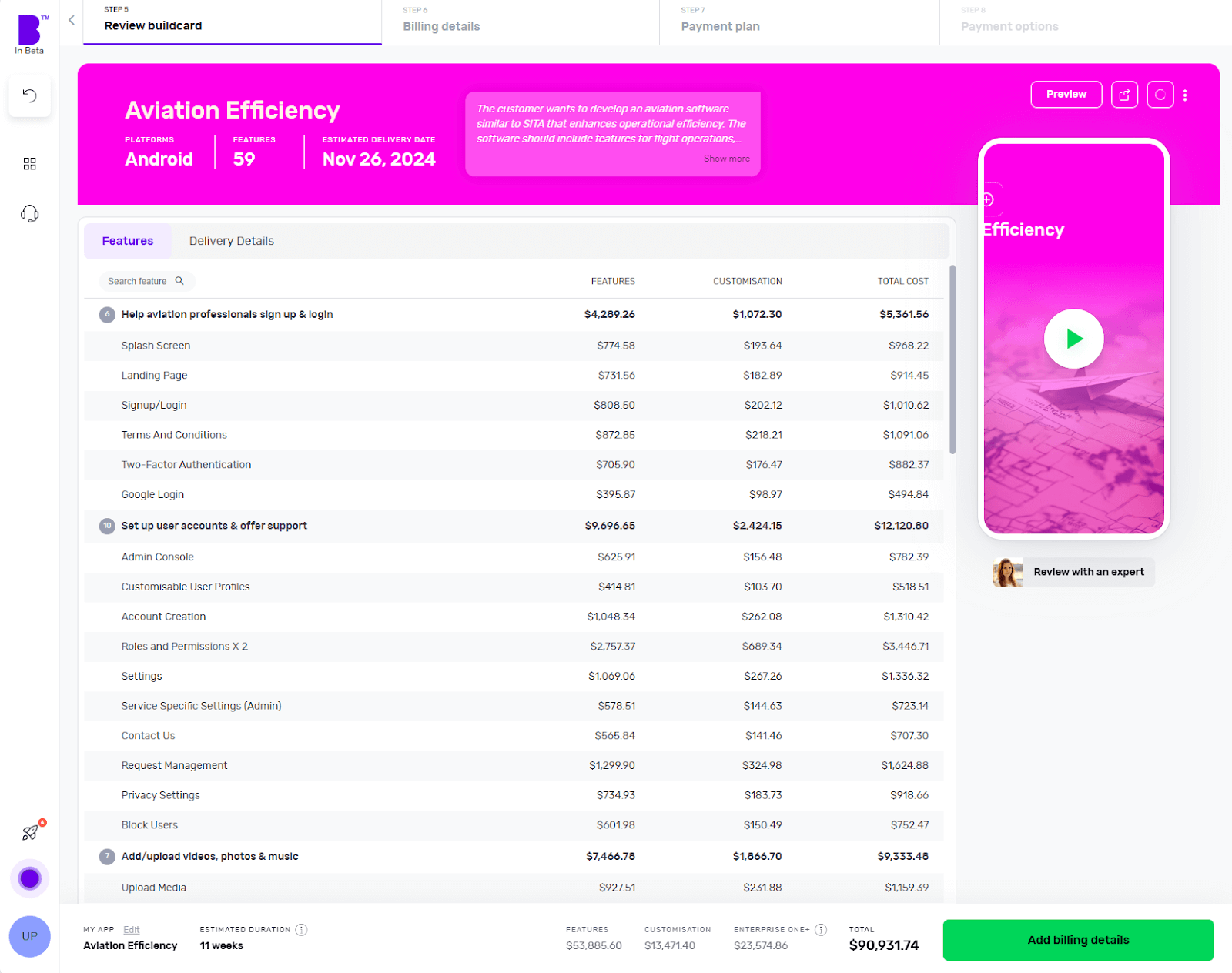
Buildcard provides you with a bird's eye view of all the selections you made in the previous steps. Here, you can review all the features, cost per feature and delivery details.
You can also download the PDF of Buildcard or invite others to show your team members what you’re building.
If you want to make any changes, simply click on 'Edit Buildcard' under the 3 dots in the top-right corner.
If you’re happy with everything, click on 'Add billing details' to go to the next section. Alternatively, if you want to review it with experts, click on 'Review with an expert'.
7 - Select your payment plan
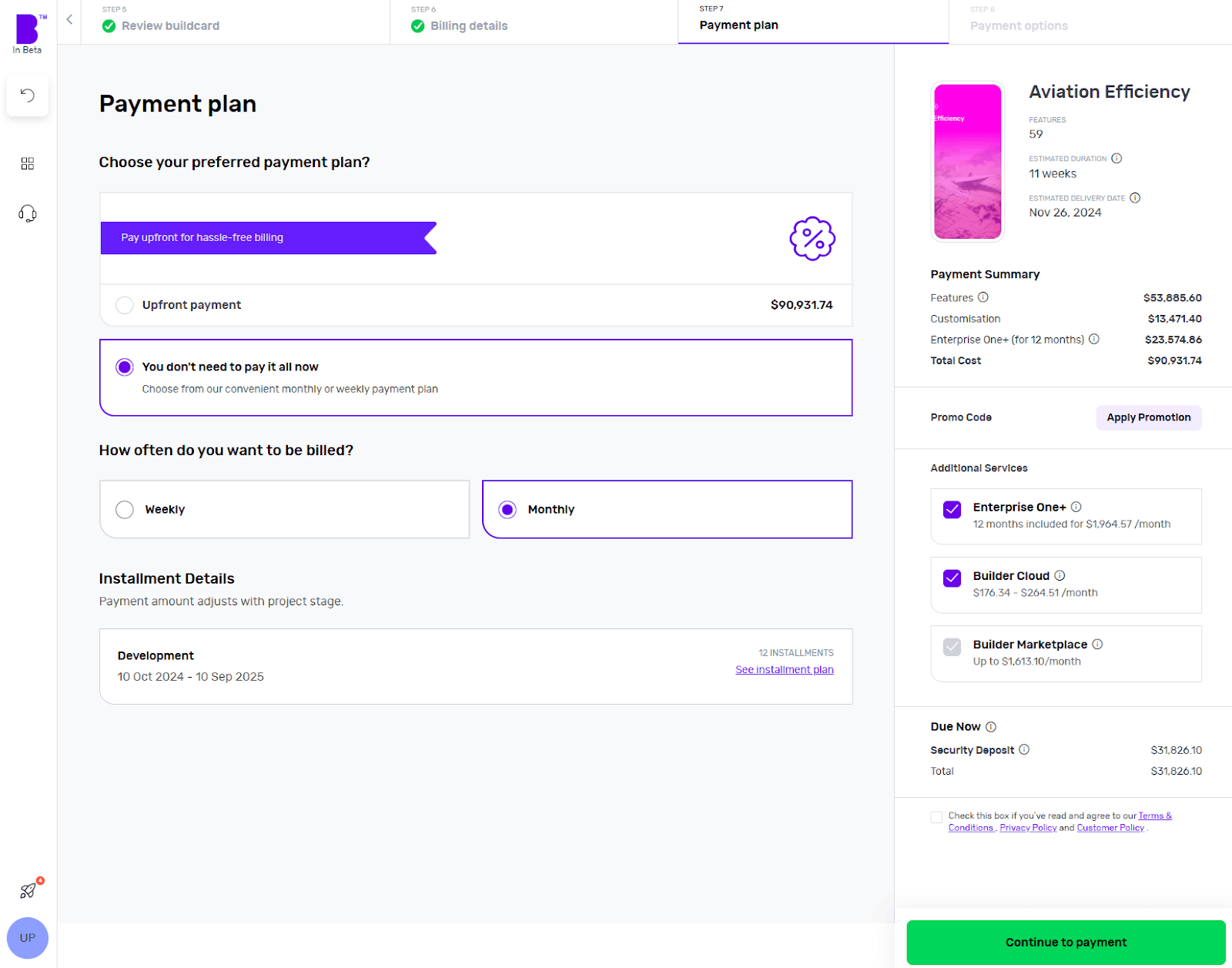
We offer weekly or monthly payment instalments, with visible payment dates and amounts for each option. You can also choose to pay upfront to reduce the cost of your build.
Simply select your preferred billing cycle, then click 'Continue' to proceed.
You’ll be asked to input your payment details and agree to the terms and conditions. Once that’s done, click 'Continue to Payment'.
Once your payment is done, you can set up a meeting with our product managers to begin your software development.
8 - Monitor your software build in real-time
With Builder Home, your real-time project dashboard, you can monitor development progress and make sure your software is exactly the way you want it.
This includes access to a suite of collaboration tools to help improve your software design. You can chat with your team of experts in Builder Meet, brainstorm in
How Builder.ai keeps your aviation software secure
Builder.ai has a robust, cloud-based security infrastructure. This is divided between Microsoft Azure and AWS (Amazon Web Services), ensuring high availability, scalability and reliability for our services.
Who has access?
Safeguarding our systems and those of our customers and partners is paramount. We operate on a Zero Trust Model, meaning we grant access only when necessary and on a need-to-know basis.
Here's how we manage access:
- Strict controls – we tightly regulate access to all internal services and products
- Least-privilege basis – we follow the principle of least privilege, granting access only to the services required
- Identity access management (IAM) – we use IAM to control access to the cloud providers we use; this ensures that only authorised individuals and systems can interact with the essential services they need
Where do we store data?
Customer data is securely stored in data centres operated by our cloud service providers. These data centres adhere to strict security standards and compliance certifications such as SOC 2, ISO 27001 and GDPR.
What do we do to keep data secure?
Builder.ai is committed to protecting the privacy of customer data and adheres to relevant data protection regulations such as GDPR and CCPA (where applicable). We have comprehensive privacy policies in place.
We subscribe to the AWS and Azure Well-Architected frameworks.
These include:
- Least privilege – we ensure that users have only the necessary access to perform their tasks, enhancing security
- Real-time monitoring – we monitor activities constantly and receive alerts immediately to detect and respond to any suspicious behaviour
- Layered security – we implement security measures at every level to provide comprehensive protection against threats
- Automated best practices – we automate security protocols by embedding them into our code, ensuring consistency and efficiency
- Data protection – we secure data both in transit and at rest to prevent unauthorised access or breaches
- Minimised data access – we limit direct access to data, reducing the risk of exposure to unauthorised individuals
- Incident preparedness – we have a robust incident management process in place to effectively handle security incidents when they occur
You can find out more about our security policy here 👈
Conclusion
Aviation is a high-stakes industry where businesses have to strike a perfect balance between fleet efficiency and passenger safety. They also have to walk the tight rope of following the latest customer trends and managing operational costs cost effectively.
Aviation software helps your aviation business operate more efficiently, keep passengers and crew happy and stay on top of safety. With the right features and a focus on scalability and integration, aviation software can help scale your business.
Hit the banner below and kick off your aviation software project with us today 👇
Create robust custom software today
100s of businesses trust us to help them scale.
Book a demoBy proceeding you agree to Builder.ai’s privacy policy
and terms and conditions
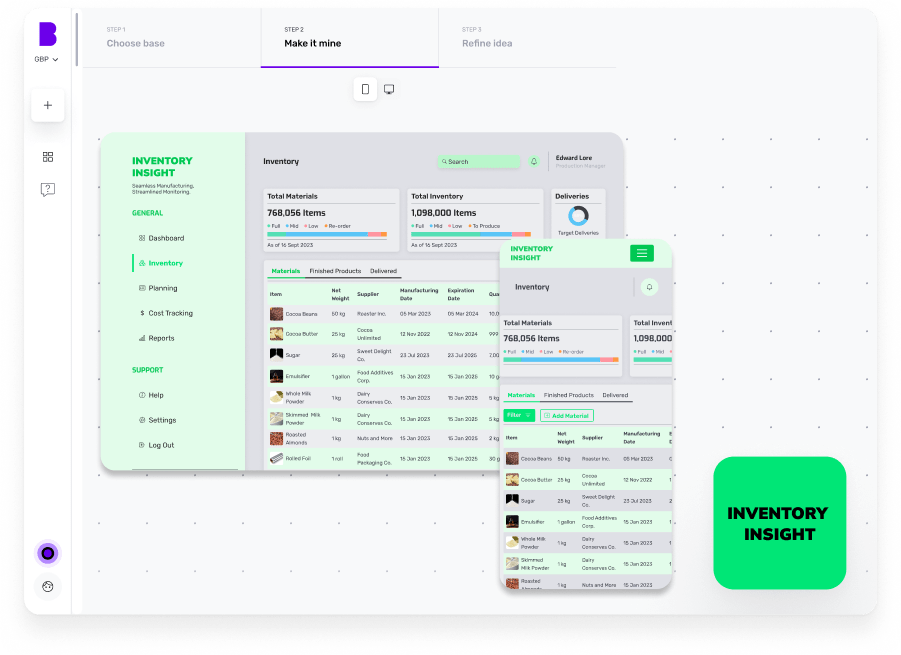
Gaurav is the SEO Content Writer at Builder.ai. Being an Engineer and Marketing MBA, he has a knack for converting technical jargon into marketing content. He has 8+ years of experience creating content and designing marketing campaigns that drive organic growth for B2B companies and tech startups.

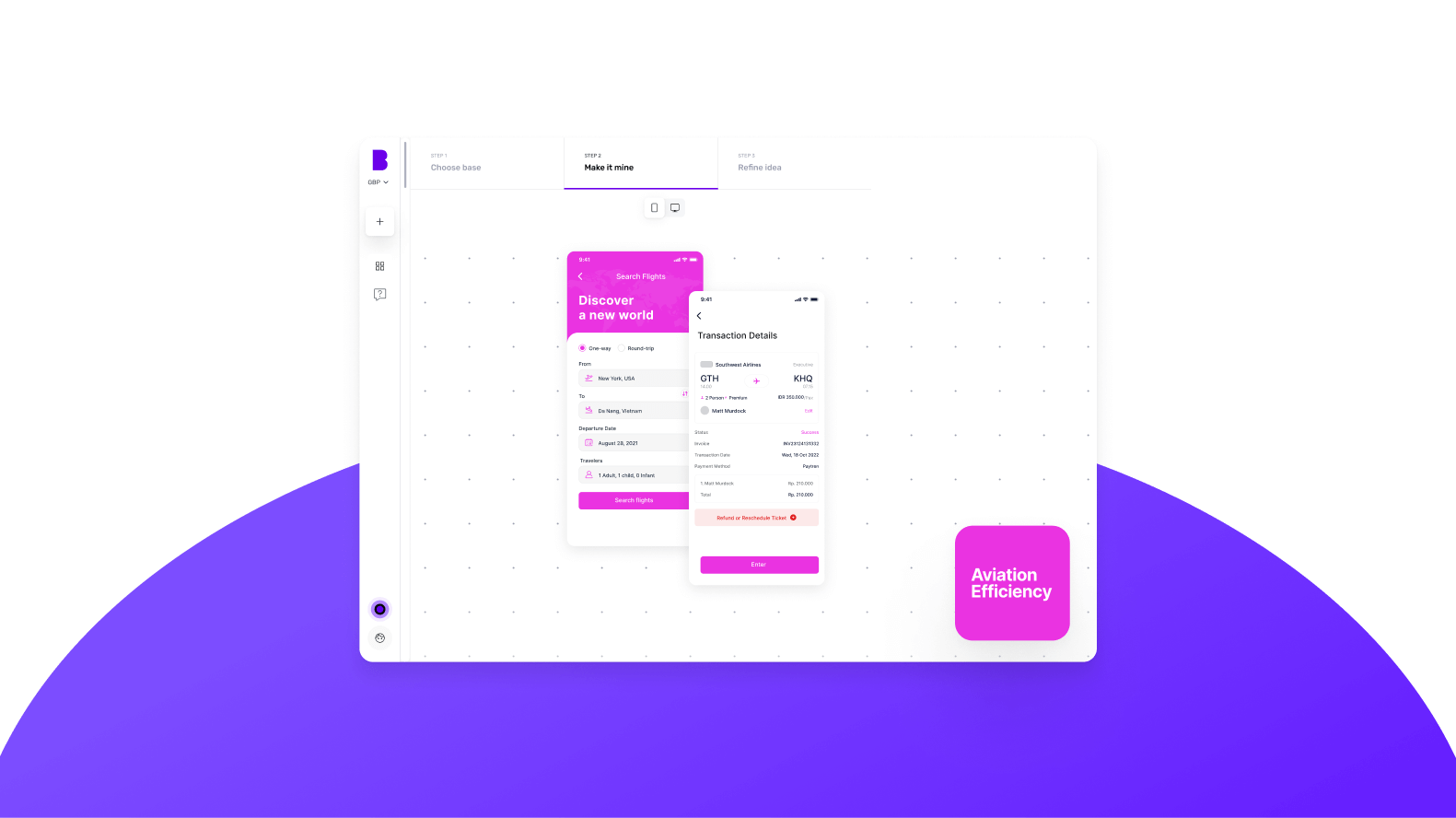








 Facebook
Facebook X
X LinkedIn
LinkedIn YouTube
YouTube Instagram
Instagram RSS
RSS


