Outsourcing is a widely used strategy by companies to hire third-party service providers to help with marketing, customer support and software development.
It’s a common practice and companies around the world use it to save 70 to 90% of their project costs. Plus, outsourcing helps in making your project 25% more efficient, boosts 10% increase in customer satisfaction and gives you access to global talent.
Moreover, outsourcing has also evolved over time. Initially, companies outsourced simple, repetitive tasks, but now they often outsource complex functions like IT and even core business processes. This shift reflects a growing emphasis on using external expertise to drive a competitive edge in the market.
While it might sound like the most practical solution, outsourcing isn’t without its challenges. Common outsourcing issues include ineffective communication, data security concerns and quality controls problems that often lead to prolonged developmental barriers.
In this blog, we bring reference tips for entrepreneurs to navigate through all of their outsourcing challenges. We'll share some important strategies that'll help you transform and adapt to the changing world of outsourcing with confidence.
Let’s go!
Identifying key outsourcing challenges
Outsourcing software development or any other services from a third-party isn’t plain sailing. It’s bound to have challenges.
1 - Ineffective communication across timelines
Outsourcing teams across the globe might lack effective communication with teams in different time zones. Further, it might invite project delays due to differing work hours.
2 - Poor cost estimates
It’s a fact that outsourcing usually saves money. But if you don't outline your clear goals, timelines and requirements, the price of software development might increase because hidden costs and unexpected expenses can quickly add up.
3 - Lack of expertise and experience
An underrated challenge of outsourcing is when you don't have a clear understanding and knowledge of the software you’re building. So, with this knowledge gap, you might struggle to evaluate the tasks done by your service provider.
4 - Quality control issues
Maintaining consistent quality can be difficult when working with external providers. Differences in standards and processes can lead to subpar results if not managed properly.
5 - Cultural differences
Working with teams from different parts of the world can lead to misunderstandings and conflicts. Cultural sensitivity and awareness are key to building strong, productive relationships.
6 - Data security problem
Protecting sensitive information is a top priority. If your service providers don’t have strong security measures in place, it might lead to data breaches and other security issues.
7 - Vendor reliability challenge
Choosing the right outsourcing partner is critical. Unreliable vendors can cause delays, poor quality and even project failure. Thorough vetting and ongoing performance monitoring are necessary to mitigate this risk.
Effective solutions for outsourcing concerns
You can easily navigate through outsourcing challenges through the following steps. 👇
1 - Efficient communication
You can use collaboration tools like Slack for real-time communication. Also, schedule regular meetings at times that work for both parties and use project management tools to keep everyone on the same page.
2 - Proper cost estimates
Always negotiate clear and detailed contracts that outline all costs upfront and consider using fixed-price contracts for predictable costs. You should also review budgets and track expenses regularly to avoid surprises.
3 - Clear quality controls
Establishing clear quality standards and metrics. You can also have a dedicated QA team or an AI tool which detects issues by regularly reviewing progress and providing feedback.
4 - Cultural sensitivity training
Invest in cultural training for both your in-house and outsourced teams. You should promote an inclusive environment by fostering cultural awareness and respect and encouraging open communication.
5 - Implement right data security measures
Your outsourcing partners should have strong data security protocols. Use secure communication channels and data encryption. Implement strict access controls and conduct regular security audits.
6 - Thorough vendor selection
Conduct comprehensive research before selecting a vendor. Check references, review case studies and assess their track record to make the final decision.
Cultural implications of outsourcing
Cultural implications are effects that arise from interactions between people from different cultural backgrounds. These can include differences in communication styles, work ethics and business practices.
We bring you a list of suggestions which you can implement to preserve organisational culture in outsourcing.👇
Create robust custom software today
100s of businesses trust us to help them scale.
Book a demoBy proceeding you agree to Builder.ai’s privacy policy
and terms and conditions
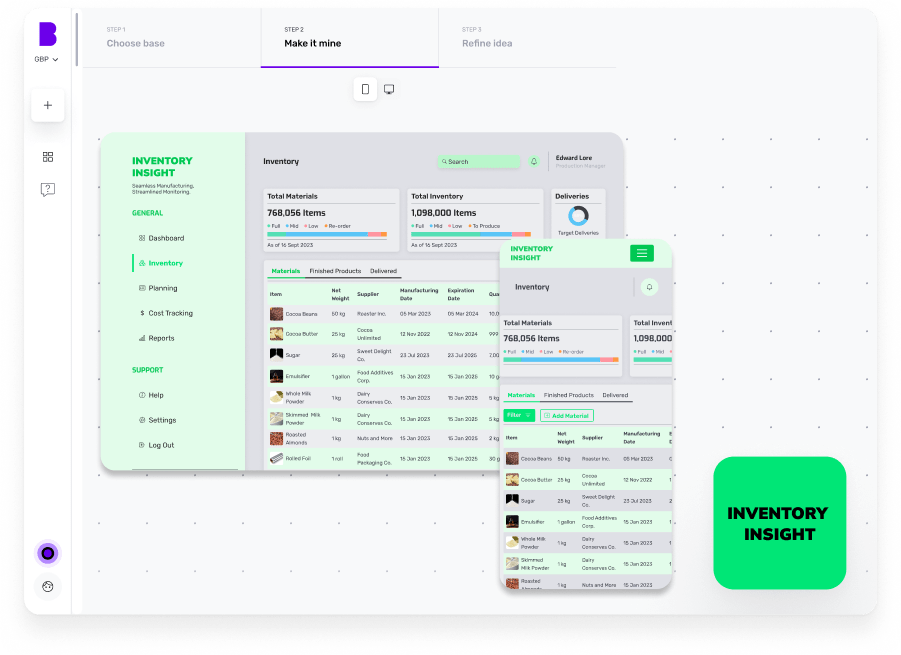
Clear communication of values
Articulate your organisation's mission, values and cultural norms to the outsourcing partner. This makes everyone aligned to the company’s culture and expectations.
Cultural training
Provide cultural training for both in-house and outsourced teams. This helps in understanding and respecting cultural differences, improving overall communication and collaboration within teams.
Regular check-ins and feedback
Maintain regular communication and provide constructive feedback. This helps in addressing any cultural misunderstandings early and the outsourced team feels integrated and valued.
Shared goals and incentives
Align the goals and incentives of the outsourced team with those of your organisation. This can foster a sense of shared purpose and commitment.
Inclusive practices
Encourage inclusive practices that respect and value diversity. This can include celebrating different cultural holidays and traditions, which can enhance team morale.
Technology and tools
Use technology and collaboration tools that facilitate seamless communication and collaboration, regardless of geographical or cultural barriers.
Adapting to the changing landscape of outsourcing
The changing landscape of outsourcing has led to adoption of advanced technologies and has given a stronger focus on data security and cultural implications.
Let’s look at some key steps you can implement to adapt to the changing landscape of outsourcing.
Advanced technology
Invest in the latest technology, such as Artificial Intelligence (AI), automation and cloud computing for efficiency and collaboration. You can also use project management tools like Asana, Trello and Slack to streamline communication and task tracking.
Build strategic partnership
Always choose outsourcing providers who match with your long-term business goals. Engage in regular strategic planning sessions to co-create solutions and address mutual challenges.
Advanced data security
Prioritise data security by making sure your outsourcing partners adhere to strong data protection regulations and security measures. You should also implement end-to-end encryption, secure data storage and regular security audits.
Cultural Competence
Provide cultural training for both your in-house and outsourced teams and promote an inclusive environment that values diversity and cross-cultural understanding.
Stay agile and flexible
Adopt agile methodologies to stay responsive to market changes and customer needs. Be open to adjusting your outsourcing strategies based on feedback and evolving trends.
Build your software with Builder.ai – your leading alternative
Builder.ai is an AI-powered composable software development platform that takes care of the entire software development process from the initial idea to the final build.
Our approach brings many of the benefits of outsourced software development, such as they both can provide customised solutions to meet the unique needs of the client. But Builder.ai has added advantages, too.
For instance, unlike software outsourcing companies, at Builder.ai, you don't need to manage multiple aspects of the software development process, from finding the right team to overseeing the project. Our AI project manager, Natasha takes care of it all.
Most importantly, outsourcing software development can be more expensive due to the need for skilled developers, project managers and ongoing maintenance. Whereas, with Builder.ai’s user-friendly interface, you can quickly build cost-effective software without needing to know how to code. This saves time and reduces the learning curve.
Also, Builder.ai effectively overpowers software development agencies as we offer custom functionality, unlike some agencies that are limited to rigid templates. This means your software can be tailored to your specific needs and stand out in the market.
So how does this happen?
All you need to do is simply share your idea, and you can get tailor-made apps with 650+ features to choose from as well as infinite customisation options.
You simply need to explain your idea to our AI companion, Natasha, and she uses these blocks to rapidly create an outline of your software.
The work is completed faster and cheaper because Natasha handles all the repetitive coding. Then it’s off to our software design team and developers. They personalise it and create any bespoke elements you need.
To build your software at speed, simply head over to Builder Studio. The Builder Studio platform has been built with user convenience in mind and intuitively guides you through the software creation process.
Here’s how you can build your custom software in no time 👇
1 - Discuss your ideas with Natasha
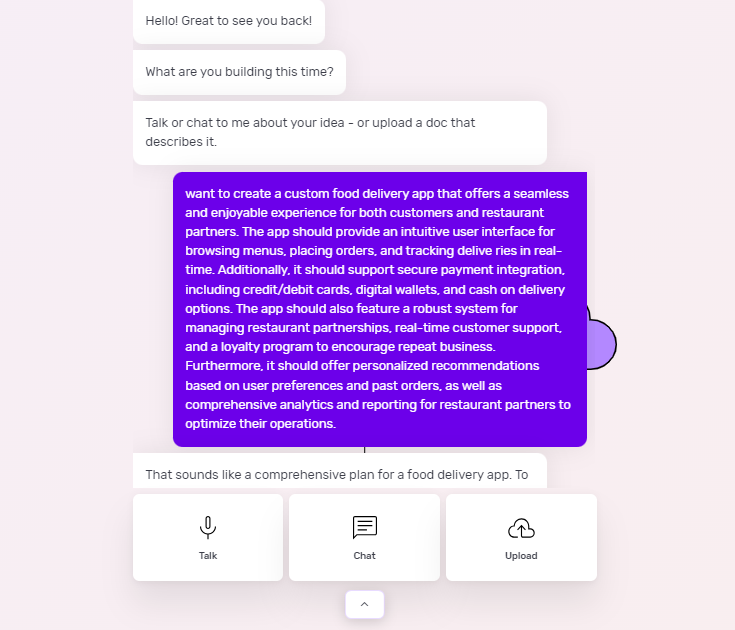
On Builder Studio, you’re welcomed by Natasha. You can express your software ideas to Natasha via voice, text or uploading a PDF or doc file.
Before you chat with her, have a checklist of features and be as descriptive as possible about your software idea. The more detailed information you give Natasha, the better her suggestions will be.
For instance, if you’re building food delivery software, your prompt could look like this:
“I want to create a custom food delivery app that offers a seamless and enjoyable experience for both customers and restaurant partners. The app should provide an intuitive user interface for browsing menus, placing orders, and tracking deliveries in real-time. Additionally, it should support secure payment integration, including credit/debit cards, digital wallets and cash-on-delivery options.”
Based on your prompt, Natasha will ask you some supporting questions and you simply need to answer them based on your requirements.
2 - Choose a base
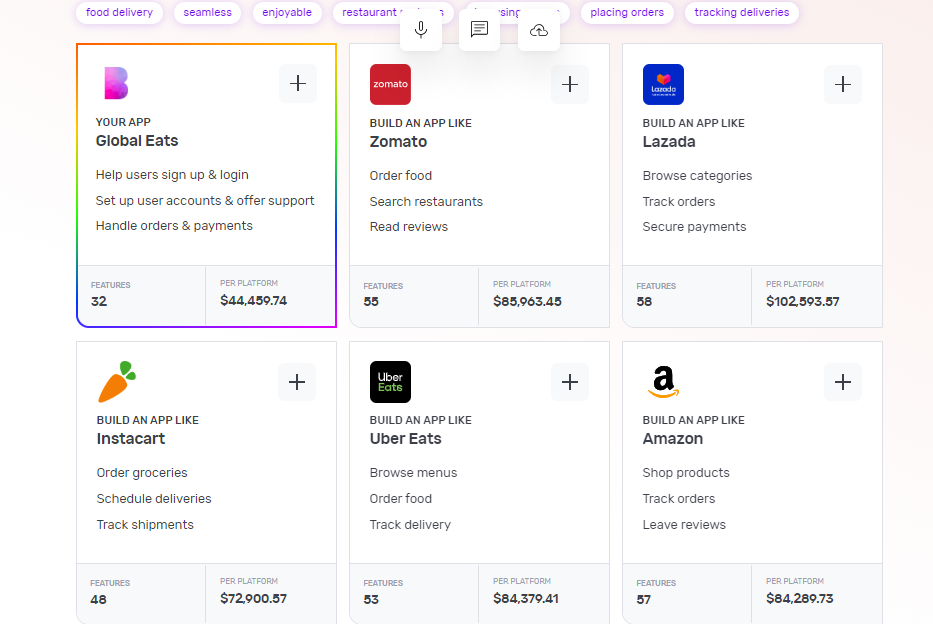
Once Natasha has your requirements, she’ll create a custom framework for your software based on everything you tell her. She'll also suggest some existing applications (for example, Uber Eats and Instacart) that you could base your software on.
When you’re ready, click 'Next'.
3 - Make it mine
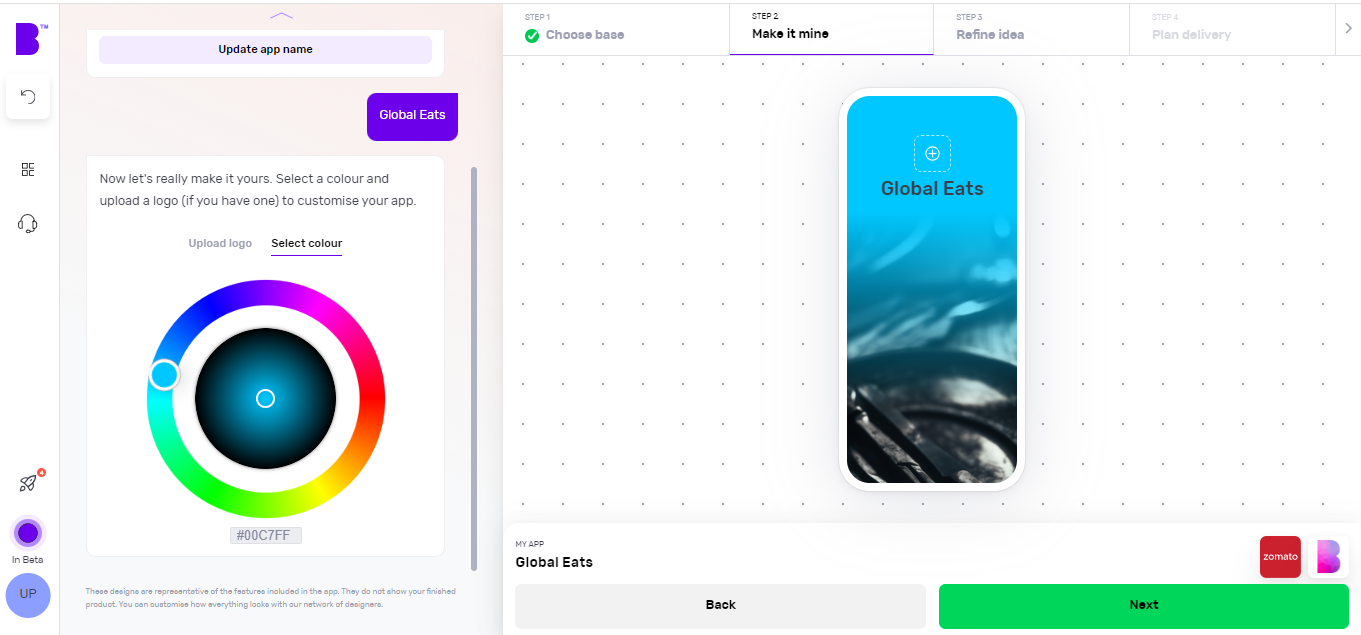
In this step, you provide your software’s name, choose the colour scheme using the colour wheel and upload your brand logo.
4 - Refine your software idea
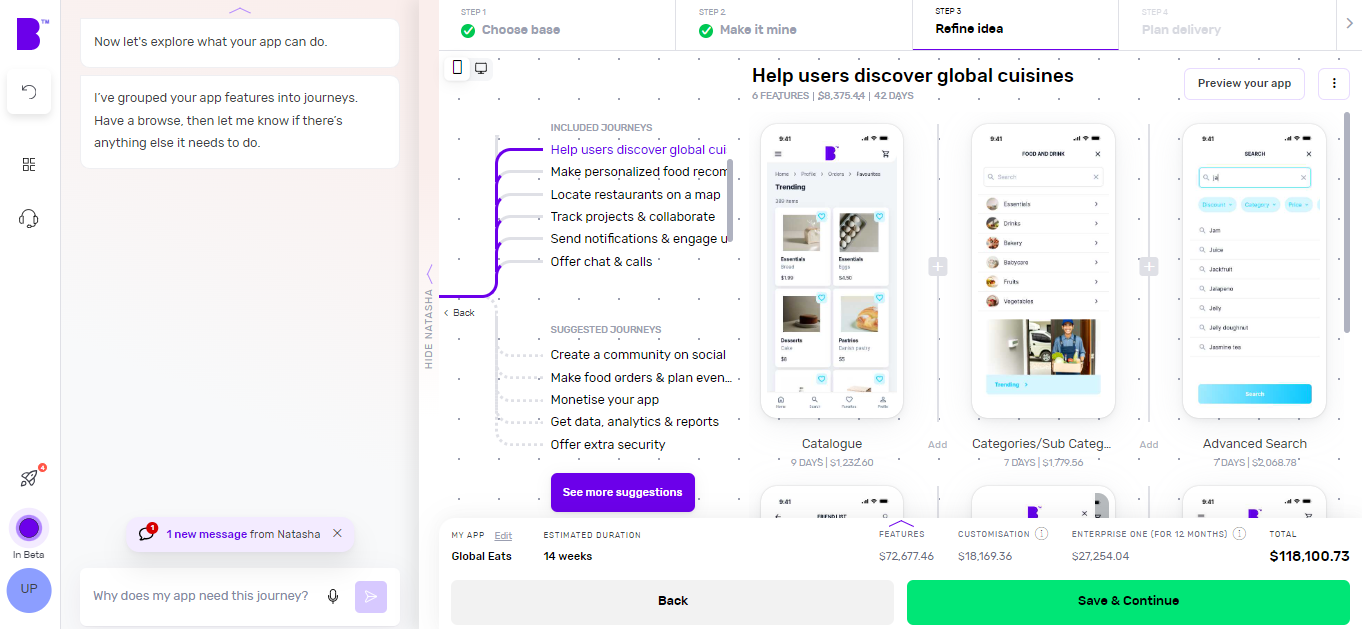
Journeys
In only a matter of seconds, Natasha creates app user journeys with corresponding features.
Go through these journeys carefully and see if you want to add more functionality to your software. For instance, check if you want to add journeys for tracking logistics or creating a community on social media.
Features
By clicking on individual journeys, you can see the feature list each journey contains. You can scroll through the features list and check if a journey contains non-essential features or if you want to add extra features.
To remove a non-essential feature, you can hover over the feature and click ‘Remove’. This way you can manage project costs. If you’re not sure what features to remove, you can click on an individual feature and check the label at the top. We highly recommend keeping the ‘Essential Features’.
Want to add more features? Click the ‘+’ button. Here you can go through different categories or use the search bar to look for missing functionality. In case you don’t find the feature you’re looking for, you can also add a custom feature.
Instant prototype and user flow
Once you’re happy with the features of your app, you can create a prototype by clicking on 'Preview your app' in the top-right corner.
Sign up and Natasha will create a working prototype of your app. You can click on the screen at different areas to progress through the journey.
You can also see the user flow by clicking on the 'Flow mode' at the top of the screen to see how users will interact and navigate within your app.
If you need extra help, Natasha is on hand to help and you can interact with her at any time by clicking on 'Speak to Natasha'.
She’ll provide you with suggestions and help you find features or journeys from the library. Or you can click on 'Book a demo' to talk to our product managers who’ll guide you through your software development journey.
Click on 'Save & Continue' to go to the next step and also to save your progress or it might get lost.
5 - Plan delivery
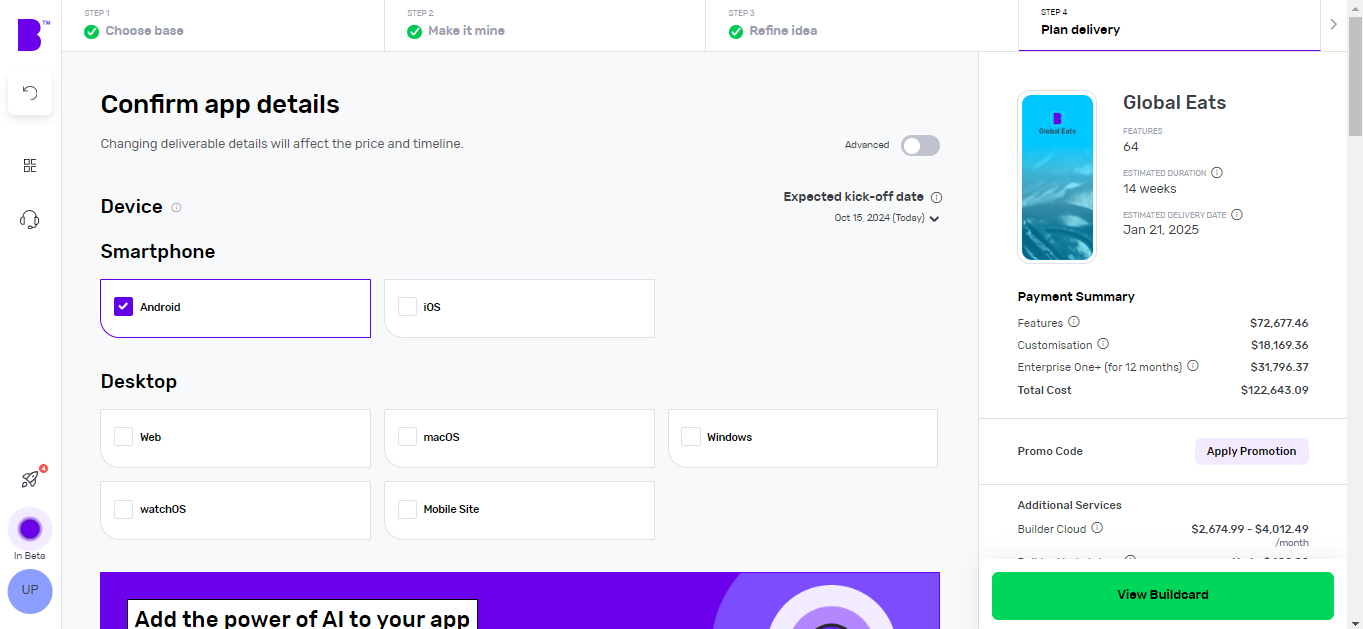
It’s time to choose the platforms you want your software to be available on. Want a desktop app? Click Windows or macOS. Fancy a mobile app? Hit Android or iOS. Not sure about the platform? Choose multiple platforms and see how they change the price and timelines.
Next, you can choose to add Natasha to your platform to supercharge the customer experience of your app. Natasha uses Large Language Models (LLMs) to engage your customers in fluid, human-like conversations.
In the development speed section, you can change the speed of each development phase according to your needs. The faster the development speed, the higher the costs and vice versa.
Next up is Design. If you have your software designs ready, you can save on your costs by clicking 'You have design' and we’ll reduce your costs accordingly. You can share your design files (preferably in Figma) and our designers will upload them, so you can kick them off straight away.
If not, you can choose the 'We do your designs' option. Here, you simply need to add your brand assets and we'll do everything from storyboarding to fully designed screens.
Now it’s time to plan the phases of your project. Here you get 3 options:
- Clickable prototype: you’ll get a visual representation of your software to test with users
- Basic build: you’ll get an MVP (Minimum viable product) – a hard-coded but simplified version of your idea; this allows you to collect feedback and iterate before you do a full build
- Full Build: you’ll get a market-ready app, including a kick-off with our product team and review sessions
After that, you need to select your support plans. With 'Full Build' you get one year of Studio One support included free of charge.
Once you’ve planned your delivery, click on 'View Buildcard'.
6 - Review Buildcard
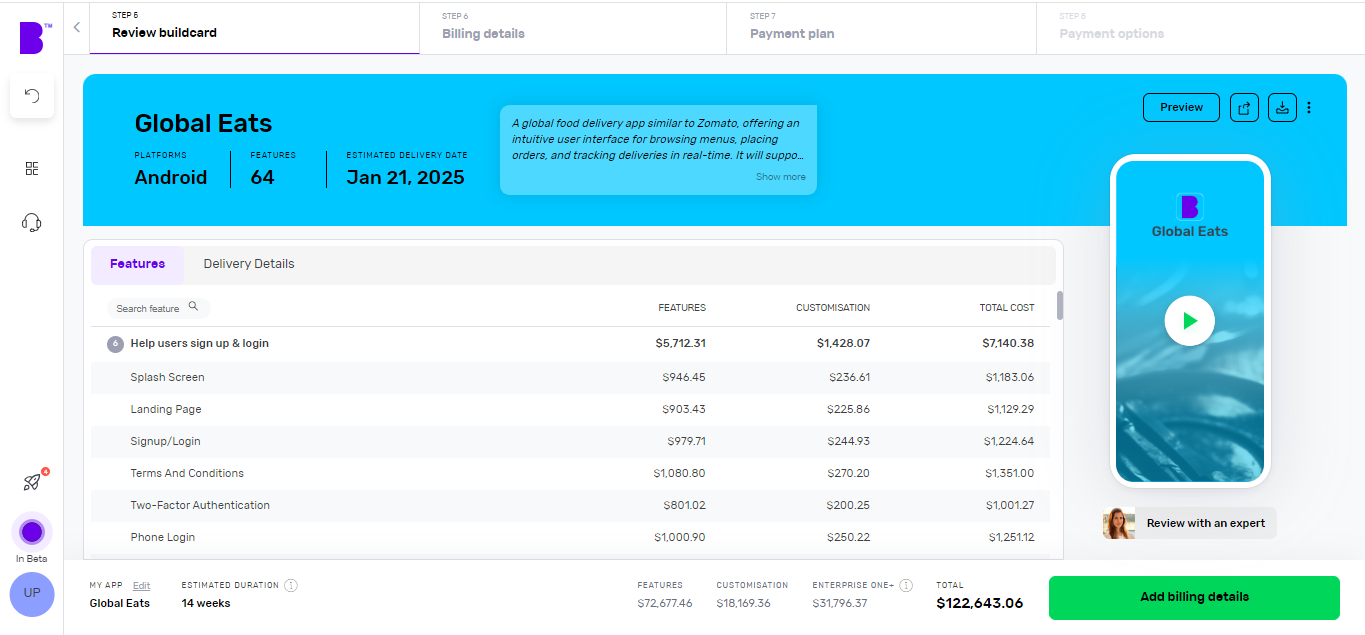
Buildcard provides you with a bird's eye view of all the selections you made in the previous steps. Here, you can review all the features, cost per feature and delivery details.
You can also download the PDF of Buildcard or invite others to show your team members what you’re building.
If you want to make any changes, simply click on 'Edit Buildcard' under the 3 dots in the top-right corner.
If you’re happy with everything, click on 'Add billing details' to go to the next section. Alternatively, if you want to review it with experts, click on 'Review with an expert'.
7 - Select your payment plan
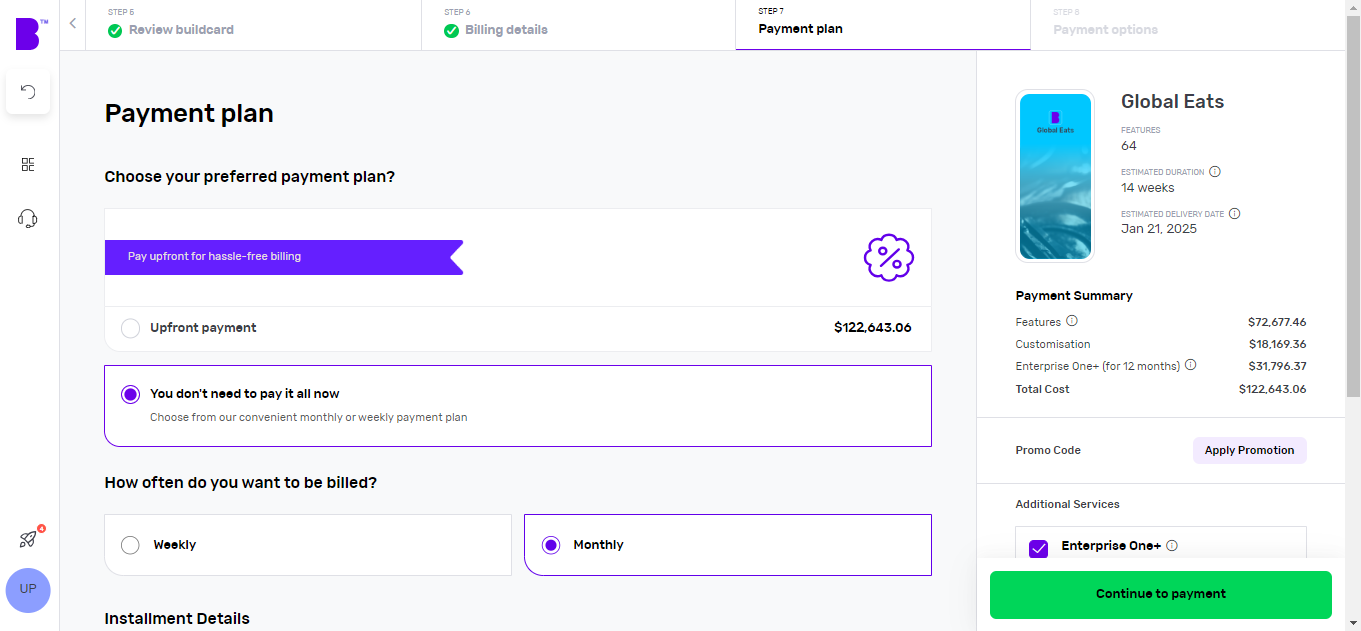
We offer weekly or monthly payment instalments, with visible payment dates and amounts for each option. You can also choose to pay upfront to reduce the cost of your build. You might not be offered this flexibility in payments if you choose to build your software with an outsource agency.
Now, you can simply select your preferred billing cycle, then click 'Continue' to proceed.
You’ll be asked to input your payment details and agree to the terms and conditions. Once that’s done, click 'Continue to Payment'.
Once your payment is done, you can set up a meeting with our product managers to begin your software development.
8 - Monitor your software build in real-time
All software development with Builder.ai comes with 1 year of Studio One. This gives you access to Builder Home, your real-time project dashboard, where you can monitor development progress and make sure your software is exactly the way you want it.
It also includes access to a suite of collaboration tools to help improve your software design. You can chat with your team of experts in Builder Meet, brainstorm in Builder Whiteboard and visualise your ideas with prototypes from Builder Now.
Your software is monitored, updated, bugs fixed and security updates are all taken care of too.
Conclusion
Software development outsourcing isn't just a trend — it's a strategic move that can move your business forward in an increasingly digital world. It offers numerous benefits, from access to global talent to accelerated project timelines.
While there are challenges to navigate, you can easily solve it all with effective solutions like clear quality controls and thorough vendor selection. This makes the future of software development outsourcing bright..
This is where working with the best in the industry significantly increases your chances of successfully building your own software.
Builder.ai helps you build your software efficiently. We:
✅ - Assign you a dedicated project manager, who keeps all stakeholders on your software project aligned and on track — you never need to speak to a software developer or write a single line of code
✅ - Speed up development time by giving you access to a comprehensive library of reusable features, fitted together by AI
✅ - Give you upfront costs and competitive timelines so your project stays under control
If that’s something you’d like to explore, please get in touch 👇
Create robust custom software today
100s of businesses trust us to help them scale.
Book a demoBy proceeding you agree to Builder.ai’s privacy policy
and terms and conditions
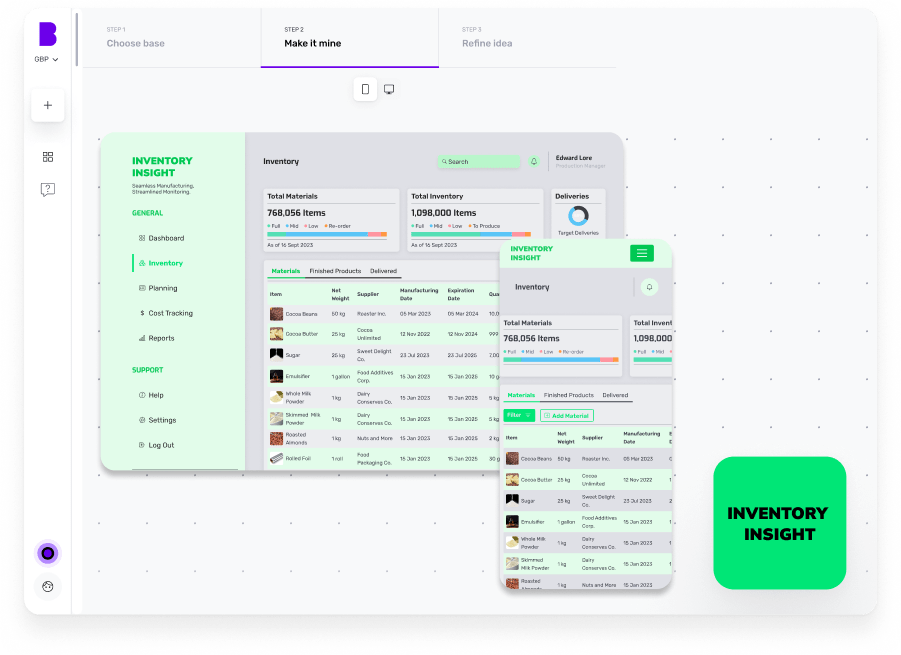
Harsh Priya is a writer at Builder.ai. She has over 3 years of experience in content marketing, spanning across fields like AI, Machine Learning, software, tech, health and lifestyle. With a background in English literature and a fervent passion for research and analysis, Harsh transforms complex concepts into compelling and insightful narratives that educate and drive significant reader engagement.










 Facebook
Facebook X
X LinkedIn
LinkedIn YouTube
YouTube Instagram
Instagram RSS
RSS


