Do you remember the last time you bought a CD of your favourite singer’s latest release? If that’s a challenge to recall, we’d guess that, rather than purchasing CDs or individual songs, you subscribe to a music streaming service like Spotify, Apple Music and Amazon Music. These companies use a Software-as-a-Service (SaaS) business model.
SaaS is the delivery of subscription software services over the internet. From sharing and accessing files from anywhere with Google Drive, or manage global pay-roll with CloudPay, there's a SaaS solution for almost everything.
Compared to traditional software solutions, SaaS is highly scalable, flexible and facilitates easy collaboration while reducing IT burdens.
These advantages have helped the global SaaS market drive massive revenues. It's estimated that, by 2029, the SaaS sector is expected to grow 19% each year annual revenue of nearly $800 billion.
Let’s dive into all things SaaS development. We’ll explain the cost structure of SaaS, its best practices and how it will shape the future. And stick around to the end for the most cost-effective and AI powered solution to build your own SaaS software.
Let’s get started!
Cost structures in SaaS development
SaaS software development can cost you between $10,000 to $500,000, spread across different stages of development.
But there are ways you can implement various cost-saving measures to save money without compromising on software quality. 👇
Ideation and research
This stage is the foundation of your SaaS development. It involves market analysis, defining your target audience and outlining the features and functionalities of your software so that your product meets desired user needs.
Cost-saving measures
- You can conduct thorough market research using free online resources
- Use open-source tools for project management and collaboration with your team to discuss strategies and ideas
Development
The development stage is the phase where the SaaS application is designed, coded and tested. This stage can be the most expensive due to the need for a skilled development team and technology costs spread across various stages.
Let’s first look at some of the development stages.
Coding development
Front-end development involves designing and implementing the user interface (UI) for a responsive and intuitive user experience (UX).
Backend development focuses on optimising databases and developing secure APIs to handle business processes.
Design
User Interface (UI) design stage involves creating wireframes and mockups and designing visual elements to align with brand guidelines. And User Experience (UX) design involves conducting user research and usability testing to design user flows and navigation based on user feedback.
Testing
Testing in SaaS development is crucial for ensuring the software is reliable, secure, and performs well under various conditions.
Cost-saving measures
- Hire freelancers or outsourcing to development firms to reduce overhead costs such as office space and equipment
- Opt for open-source and pre-configured tools that are free and take advantage of the discounts offered by cloud service providers
- Use free or low-cost design tools and templates to create wireframes and mockups
- Conduct user research and testing with small, targeted user groups to minimise expenses.
- Use automated testing tools to reduce the need for manual testing expenditure, which can be more expensive
Deployment
The deployment stage is about setting up the system to run and host your SaaS application. This stage holds server costs, domain registration and security measures.
Cost-saving measures
- Use cloud hosting services with pay-as-you-go pricing to scale resources as needed
- Choose budget-friendly domain registrars and look for promotional offers
- Use free SSL certificates from providers to secure your domain without additional costs
- You can also use automated security tools to reduce the need for manual security audits
Maintenance
The maintenance stage is an ongoing update and improvements to your SaaS application for it to remain functional, competitive and relevant.
Also, as your SaaS product begins to gain traction, it’s going to have a wider user base. This would eventually demand scaling costs related to cloud service providers and other associated infrastructure enhancements.
Cost-saving measures
- Adopt agile development practices to prioritise and manage ongoing updates more efficiently within your team
- Write optimised code to reduce server load and improve performance
- Use load-balancing techniques to distribute traffic and prevent server overload
Customer Support
Once your SaaS product is on the market, you might get queries from your customers. These questions from the users could be from the pre-purchase stage, during the purchase or post-purchase stages like the onboarding stage.
So, customer support is surely an important aspect to be implemented into the SaaS software development process, but at the same time it involves a lot of your budget.
Cost-saving measures
- Use chatbots and AI to handle common support queries and reduce the workload on your support team
- Offer ‘tiered’ support plans to cater to different user needs and reduce the cost of providing premium support
Exploring SaaS pricing strategies
Choosing the right pricing strategy not only impacts your revenue but also influences customer acquisition and retention. Here are some common SaaS pricing strategies, but in reality companies might blend one or more of these models.
Freemium model
The freemium model gives you a basic version of your app for free, but it charges you to pay for more for advanced functions. This strategy can help attract a large user base and convert a portion of those users into paying customers over time.
For example, Dropbox has a free plan with limited storage (2 GB) and basic features. For more storage and advanced features, users can upgrade to paid plans like Dropbox Plus (2 TB of storage) or Dropbox Professional (3 TB of storage).
Tiered pricing
Tiered pricing involves offering different levels of service at different price points in accordance to usage and seats required. Each tier provides additional functions and benefits, allowing customers to choose the plan that best fits their needs.
For example, HubSpot, a CRM platform offers multiple tiers, including a free plan, starter, professional and enterprise plans. The free plan includes basic CRM, while the paid plans offer advanced marketing, sales and service tools.
Per-user pricing
Per-user pricing charges customers based on the number of users who access the application. This model is usually appealing to businesses of all sizes.
For example, Slack, a work management tool, charges based on the number of active users. They offer a free plan with limited features and paid plans like Standard Plus and Enterprise Grid with additional features and unlimited message history.
Per-feature pricing
Per-feature pricing allows customers to pay for specific features they need. This model can be flexible and cater to a wide range of customer needs and budgets.
For example, Zapier, a workflow automation software, offers a variety of plans based on the number of tasks and specific features. Here, the free plan includes a limited number of tasks, while paid plans like Starter, Professional and Team offer more tasks and additional functions like team management.
Usage-based pricing
Usage-based pricing charges customers based on how they use the application. This model can be fair and transparent, aligning costs with total usage.
For example, Twilio, a communication engagement platform charges based on how you use its communication APIs. This includes the number of SMS messages sent, voice minutes used and requests for API information. This model ensures that customers only pay for what they use, making it attractive for businesses with varying usage levels.
Best practices in SaaS project management
Here’s a list of proven strategies for better SaaS project management to help you succeed in your project. 👇
Clear project goals
Before you begin working on the project, it's important to identify the goals, roles, objectives and deliverables of your project. It's essential to make sure that all stakeholders are aligned to project goals and outcomes.
Resource management
Always assemble a team with the right mix of skills, including developers, designers, QA testers and project managers. It’s up to the scrum master to make sure that the team has a balanced workload to maintain productivity. Additionally, the team should always be provided with the right resources and tools essential to their tasks to prevent any delays and complexity in their ongoing tasks.
Adopting agile methodology
Agile methodologies, such as Scrum, emphasise continuous feedback and adaptability. Also, by breaking down projects into smaller, manageable tasks and sprints, teams can focus on delivering value periodically rather than waiting for a release.
Further, Continuous Integration and Deployment (CI/CD) makes sure that updates are released efficiently and bug-free. Additionally, regular feedback loops help tailor the product to meet evolving user needs.
Effective collaboration and communication
For a successful project, it’s always important to have effective communication within the team. So you can begin by scheduling regular stand-ups, sprint reviews and retrospectives.
Additionally, project management tools help to keep everyone informed about progress, issues and changes.
Use tools and software for project management
Projects often rely on using project management tools like Jira. These software help to streamline workflows, help in collaboration and provide real-time visibility into project status. For example, a team using a project management tool like Jira can track tasks, set deadlines and assign responsibilities so that everyone is on the same page.
Usability testing
Usability testing is a critical step in the project management process for software development for the final product to meet user needs and expectations. This involves involving a diverse group of users to interact with the software at different points during development and provide feedback on their overall user experience.
Continuous improvement
This is the process of checking and evaluating current status and also finding strategies to improve the existing software.
Looking ahead: the future of SaaS development
The future of SaaS software development is set for growth and innovation. Let’s know about these future trends in detail below. 👇
1 - Artificial Intelligence (AI) and Machine Learning (ML) integration
Artificial Intelligence and Machine Learning will become increasingly integral to SaaS applications, improving features like predictive analytics, personalised user experiences and automated workflows.
2 - Enhanced security measures
With the rise in cyber threats, SaaS providers will gradually invest in advanced security protocols like zero-trust architectures, multi-factor authentication and continuous monitoring. Further, SaaS providers will need to maintain compliance requirements for data privacy and transparency of its users.
3 - Low-code, no-code and composable software platforms
The demand for low-code, no-code and composable software development platforms will become popular. This will enable the growth of non-technical users to build and customise SaaS applications without extensive coding knowledge.
4 - User Experience (UX) innovation
Moving on, there'll be a greater focus on delivering exceptional UX, with intuitive interfaces, personalised dashboards and advanced analytics. These developments will drive improved user engagement and satisfaction.
5 - Sustainability and Green Computing
SaaS providers will increasingly prioritise sustainability, optimising their infrastructure and operations to reduce carbon footprints and promote green computing practices.
Create your SaaS software effortlessly with Builder.ai — no coding skills required
We bring you the most cost-effective SaaS software development platform — Builder.ai. It's an AI-powered composable software development platform that takes care of the entire software development process from the initial idea to the final build.
With Builder.ai’s user-friendly interface, you can quickly build and customise your software without needing to know how to code.
So how does this happen?
All you need to do is simply share your idea, and we provide a tailor-made app based on 650+ features as well as infinite customisation options.
Just explain your idea to our AI companion, Natasha, and she uses these blocks to rapidly create an outline of your software.
Development work is completed faster because Natasha handles all the repetitive coding. Then it’s off to our software design team and developers. They personalise it and create any bespoke elements you need.
To build your software at speed, simply head over to Builder Studio. The Builder Studio platform has been built with user convenience in mind and intuitively guides you through the software creation process.
Here’s how you can build your custom software in no time 👇
1 - Discuss your ideas with Natasha
On Builder Studio, you’re welcomed by Natasha. You can express your software ideas to Natasha via voice, text or uploading a PDF or doc file.
Before you chat with her, have a checklist of features and be as descriptive as possible about your software idea. The more detailed information you give Natasha, the better her suggestions will be.
For instance, if you’re building food delivery software, your prompt could look like this:
“I want to create a custom food delivery app that offers a seamless and enjoyable experience for both customers and restaurant partners. The app should provide an intuitive user interface for browsing menus, placing orders, and tracking deliveries in real-time. Additionally, it should support secure payment integration, including credit/debit cards, digital wallets and cash-on-delivery options.”
Based on your prompt, Natasha will ask you some supporting questions and you simply need to answer them based on your requirements.
2 - Choose a base
Once Natasha has your requirements, she’ll create a custom framework for your software based on everything you tell her. She'll also suggest some existing apps (for example, Uber Eats and Instacart) that you could base your software on.
When you’re ready, click 'Next'.
3 - Make it mine
In this step, you provide your software’s name, choose the colour scheme using the colour wheel and upload your brand logo.
4 - Refine your software idea
Journeys
In only a matter of seconds, Natasha creates app user journeys with corresponding features.
Go through these journeys carefully and see if you want to add more functionality to your software. For instance, check if you want to add journeys for tracking logistics or creating a community on social.
Features
By clicking on individual journeys, you can see the feature list each journey contains. You can scroll through the features list and check if a journey contains non-essential features or if you want to add extra features.
To remove a non-essential feature, you can hover over the feature and click ‘Remove’. This way you can manage project costs. If you’re not sure what features to remove, you can click on an individual feature and check the label at the top. We highly recommend keeping the ‘Essential Features’.
Want to add more features? Click the ‘+’ button. Here, you can go through different categories or use the search bar to look for missing functionality. In case you don’t find the feature you’re looking for, you can also add a custom feature.
Instant prototype and user flow
Once you’re happy with the features of your app, you can create a prototype by clicking on 'Preview your app' in the top-right corner.
Sign up, and Natasha will create a working prototype of your app. You can click on the screen at different areas to progress through the journey.
You can also see the user flow by clicking on the 'Flow mode' at the top of the screen to see how users will interact and navigate within your app.
If you need extra help, Natasha is on hand to help and you can interact with her at any time by clicking on 'Speak to Natasha'.
She’ll provide you with suggestions and help you find features or journeys from the library. Or you can click on 'Book a demo' to talk to our product managers who’ll guide you through your software development journey.
Click on 'Save & Continue' to go to the next step.
5 - Plan delivery
It’s time to choose the platforms you want your software to be available on. Want a desktop app? Click Windows or macOS. Fancy a mobile app? Hit Android or iOS. Not sure about the platform? Choose multiple platforms and see how they change the price and timelines.
Next, you can choose to add Natasha to your platform to supercharge the customer experience of your app. Natasha uses Large Language Models (LLMs) to engage your customers in fluid, human-like conversations.
In the development speed section, you can change the speed of each development phase according to your needs. The faster the development speed, the higher the costs and vice versa.
Next up is Design. If you have your software designs ready, you can save on your costs by clicking 'You have design' and we’ll reduce your costs accordingly. You can share your design files (preferably in Figma) and our designers will upload them, so you can kick them off straight away.
If not, you can choose the 'We do your designs' option. Here, you simply need to add your brand assets and we'll do everything from storyboarding to fully designed screens.
Now it’s time to plan the phases of your project. Here you get 3 options:
- Clickable prototype - you’ll get a visual representation of your software to test with users
- Basic build - you’ll get an MVP (Minimum viable product) – a hard-coded but simplified version of your idea; this allows you to collect feedback and iterate before you do a full build
- Full Build you’ll get a market-ready app, including a kick-off with our product team and review sessions
After that, you need to select your support plans. With 'Full Build' you get one year of Studio One support included free of charge.
Once you’ve planned your delivery, click on 'View Buildcard'.
6 - Review Buildcard
Buildcard provides you with a bird's eye view of all the selections you made in the previous steps. Here, you can review all the features, cost per feature and delivery details.
You can also download the PDF of Buildcard or invite others to show your team members what you’re building.
If you want to make any changes, simply click on 'Edit Buildcard' under the 3 dots in the top-right corner.
If you’re happy with everything, click on 'Add billing details' to go to the next section. Alternatively, if you want to review it with experts, click on 'Review with an expert'.
7 - Select your payment plan
We offer weekly or monthly payment instalments, with visible payment dates and amounts for each option. You can also choose to pay upfront to reduce the cost of your build.
Simply select your preferred billing cycle, then click 'Continue' to proceed.
You’ll be asked to input your payment details and agree to the terms and conditions. Once that’s done, click 'Continue to Payment'.
Once your payment is done, you can set up a meeting with our product managers to begin your software development.
8 - Monitor your software build in real-time
All software development with Builder.ai comes with 1 year of Studio One. This gives you access to Builder Home, your real-time project dashboard, where you can monitor development progress and make sure your software is exactly the way you want it.
It also includes access to a suite of collaboration tools to help improve your software design. You can chat with your team of experts in Builder Meet, brainstorm in Builder Whiteboard and visualise your ideas with prototypes from Builder Now.
Your software is monitored, updated, bugs fixed and security updates are all taken care of too.
Conclusion
There’s a reason SaaS companies are growing so strongly. SaaS is a strategic move that can propel your business forward in an increasingly digital world. It benefits the digital world by providing scalable, accessible and cost-effective software solutions that can be updated and used across various devices and platforms.
This is where working with the best in the industry significantly increases your chances of successfully building your own software.
Builder.ai helps you build your software efficiently. We:
✅ - Assign you a dedicated project manager, who keeps all stakeholders on your software project aligned and on track; you never need to speak to a software developer or write a single line of code
✅ - Speed up development time by giving you access to a comprehensive library of reusable features, fitted together by AI
✅ - Give you upfront costs and competitive timelines so your project stays under control
If that’s something you’d like to explore, please get in touch 👇
Create robust custom software today
100s of businesses trust us to help them scale.
Book a demoBy proceeding you agree to Builder.ai’s privacy policy
and terms and conditions
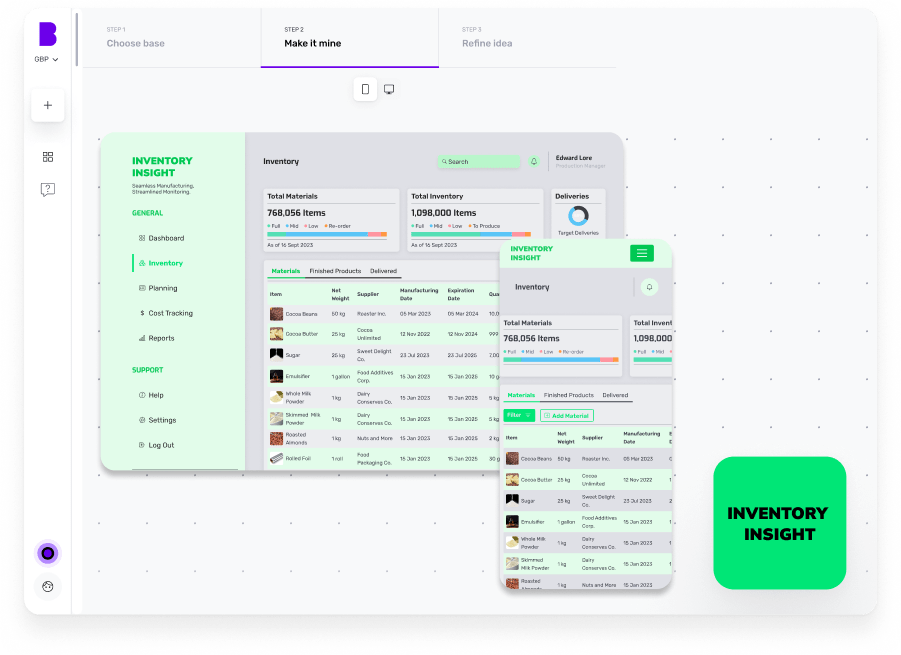
Harsh Priya is a writer at Builder.ai. She has over 3 years of experience in content marketing, spanning across fields like AI, Machine Learning, software, tech, health and lifestyle. With a background in English literature and a fervent passion for research and analysis, Harsh transforms complex concepts into compelling and insightful narratives that educate and drive significant reader engagement.










 Facebook
Facebook X
X LinkedIn
LinkedIn YouTube
YouTube Instagram
Instagram RSS
RSS


