The ultimate goal of a manufacturing business is to expand operations while maintaining high-quality standards and increasing revenue.
Yet, as your business grows, manual processes can become obstacles to efficiency and scalability. For instance, relying on paper-based tracking systems and manual data entry can be time-consuming and prone to errors.
In fact, according to a study, human error alone contributes to 23% of all downtime in manufacturing.
While the idea of moving from familiar manual processes to digital may seem daunting, newer technologies can help you run your manufacturing business like a well-oiled machine.
This is where manufacturing software comes into play.
Manufacturing software helps manufacturers optimise every aspect of their operations, boosting the productivity of their manufacturing business.
In this blog, we’ll look at the challenges manufacturing software solves, the different types of manufacturing software and how you can create your own using our AI-powered software builder 👇
What is manufacturing software?
Manufacturing software is a digital system designed to increase the operational efficiency of your manufacturing business. It streamlines various manufacturing processes, from inventory management to production and distribution, thereby reducing costs and increasing productivity. By integrating manufacturing software into your business, it can operate at peak performance and scale effectively.
Challenges solved by manufacturing software
There are many everyday challenges in the manufacturing environment that hamper your business’ operational efficiency and growth. Let’s look at some of these pain points and how manufacturing software solves them 👇
1 - Poor inventory management
Inventory control is one of the toughest challenges in the manufacturing industry. As a manufacturer, you not only need real-time visibility into your raw materials but also the quantity of finished goods to avoid overstocking and understocking.
The sheer complexity of these operations can be overwhelming, especially when managed manually. Relying on manual management, like the use of spreadsheets or handwritten logs increases the risk of errors and inefficiencies. This could potentially cause production to halt or delay in order fulfilment.
Manufacturing software provides accurate inventory tracking and automated reordering, ensuring optimal stock levels and reducing the risk of overstocking or stockouts.
2 - Inconsistent quality control
Manually monitoring the quality of a product isn't only labour-intensive and inefficient, but also introduces inconsistencies in the overall quality of the product.
Inconsistent quality control can result in high operational costs due to the need for additional quality checks or even recalls. It also poses a risk of failing to comply with industry standards and regulations, which can lead to legal issues and fines.
Manufacturing software integrates quality control processes and monitors production in real-time. This helps you maintain consistent quality standards and reduce waste and rework.
3 - Lack of data visibility
In a manufacturing business, there’s an abundance of data originating from sources like warehouse, suppliers, customers, finance department or assembly line. The challenge is that all the departments work in silos and the data remains scattered across multiple systems with poor integration.
This fragmentation leads to a lack of real-time data visibility, resulting in operational inefficiencies and missed opportunities. Managers often find themselves unable to accurately track performance, predict trends or pinpoint areas that need urgent improvement.
Manufacturing software offers you real-time data insights and dashboards. This provides managers with a holistic view of operations across departments, enabling quick data-driven decisions.
4 - Inaccurate demand forecasting
For a manufacturing business to scale, it’s crucial to have accurate and reliable demand forecasting. No matter what you manufacture, you need to have sufficient quantities of the product ready to ship when customers want them.
However, aligning supply with demand is an incredibly complex task. Inaccuracies in forecasts can stem from outdated data, insufficient market analysis or poor integration of systems across businesses.
Where overestimating results in you spending extra on raw materials and labour, underestimating can result in inability to fulfil orders on time. But whatever the reason, failing to correctly forecast demand results in a loss of revenue and a weakened market position.
Manufacturing software uses advanced analytics and historical data to predict demand accurately. This helps you plan production schedules and inventory levels more effectively.
Types of manufacturing software
There's a wide range of manufacturing software you can build. Some of the common ones are 👇
1 - Inventory management software
Inventory management software allows you to control your stock levels, making sure you maintain an accurate inventory record to prevent overstocking and understocking.
It achieves this by tracking inventory and sales trends in real-time, helping you make better decisions.
Additionally, inventory management software enables you to plan production schedules based on demand forecasts. This not only enhances your operational efficiency, but also reduces costs associated with procuring excess inventory.
2 - Floor control software
Floor control software is crucial for managing production activities on the shop floor. Designed to streamline the production processes, this software enables real-time monitoring of operations, allowing managers to allocate resources promptly and effectively as needed.
By tracking machine usage and operator efficiency, floor control software ensures optimal equipment usage and helps you to address maintenance issues proactively.
This level of oversight helps manufacturing businesses meet their production deadlines and maintain a smooth workflow, which is essential for operational efficiency.
3 - Warehouse management software
Warehouse management software (WMS) optimises your warehouse operations by helping you manage the storage and movement of goods. It enables your workers to organise, identify and locate SKUs with precision.
It also helps in packing and shipping of the products, leading to improved order fulfilment rates and reduced errors in shipment.
A good WMS helps you maintain better control over your inventory and operate with greater efficiency.
4 - Supply chain management software
From procurement to product delivery, supply chain management (SCM) software provides a comprehensive view of the entire supply chain. This software is essential for any manufacturing business aiming to scale operations efficiently.
On the procurement side, supply chain management software tracks inventory levels and ensures timely delivery of raw materials, ensuring production lines are always operational. On the distribution side, it optimises logistics of delivering the final product to the customer by efficiently managing shipping schedules.
Moreover, supply chain management software integrates data from various points in the supply chain, enabling informed decision making and responding swiftly to market changes.
5 - Business intelligence software
Business intelligence software is a powerful tool that integrates all departments' data to provide you with a birds-eye view of your entire business health. This integration provides greater transparency and insights into performance across various operations, like production floor and supply chain.
A business intelligence software suite offers you features such as a comprehensive dashboard and reporting capabilities to help you uncover hidden trends and relationships within the data. This allows you to easily identify areas of improvement.
By using this information, you can implement strategies for continuous improvement, enhancing efficiency, reducing costs and improving overall performance of your manufacturing business.
Must-have features of manufacturing software
Now that you know what challenges manufacturing software can solve for your business, let’s dive into some key features 👇
1 - Inventory control
Manage all aspects of inventory, including raw materials, work-in-progress items and finished goods. This feature makes sure that you have enough stock on hand to meet production demands without overstocking.
2 - Production scheduling
Plan and control the production process to make sure that manufacturing operations are efficient and timely. This feature allows your managers to allocate resources and monitor progress to minimise downtime.
3 - Bill of Materials (BOM)
Bill of Materials is a list of raw materials and components required for production. It ensures that all necessary components are available and helps you to maintain accurate records for production planning and costing.
This is a must-have if your manufacturing business has a sub-assembly that has a separate build before being added to the final product.
4 - Requirements planning
Requirements planning features look at the current inventory levels and historical data to forecast the upcoming demand. This feature helps you prepare for future production needs, optimise inventory levels and align production schedules with market demand to avoid overproduction or shortages.
5 - Integration capabilities
Manufacturing software should be able to seamlessly integrate with other systems like ERP and CRM software. Integration capabilities make sure that data flows smoothly across departments, thereby reducing errors and providing a unified view of operations.
6 - Maintenance management
Maintenance management helps you track and schedule maintenance activities to keep equipment and machinery in optimal working condition. This feature reduces unexpected breakdowns, extends the lifespan of equipment and ensures smooth production operations.
7 - Material traceability
Material traceability involves keeping records of where each material or component came from and where it's used in the production process. This feature is particularly important for quality control and meeting regulatory requirements.
Material traceability ensures that you can quickly trace and isolate products in the event of a defect or recall.
8 - Real-time reporting
Real-time reporting provides immediate insights into various aspects of the manufacturing process. This feature allows managers to monitor performance metrics and identify trends. Additionally, it helps make informed decisions quickly and exploit opportunities as they arise.
Who should you choose to build your manufacturing software?
When it comes to building your manufacturing software, you have many options. Firstly, you can buy off-the-shelf software. These solutions can be deployed quickly and may cost less than developing a custom software from scratch. However, they often adopt a one-size-fits-all approach and may not meet the unique requirements of your manufacturing business.
Secondly, you can develop the manufacturing software internally. This approach allows for greater control over the development process. However, the downside is that your internal tech teams might already be stretched thin, and adding another project could overburden them. It’s better to not add to their workload and instead find alternative solutions that lighten their load.
Lastly, you can hire a dev agency as they can build robust manufacturing software with a range of custom features. However, working with agencies can come with its own set of challenges, such as unpredictable development costs and timelines. Agencies might engage in practices like cost creeping, where unexpected invoices emerge periodically. Additionally, what might initially be quoted as a three-month project could potentially extend much longer.
This is where Builder.ai comes in. 👇
Create robust custom software today
100s of businesses trust us to help them scale.
Book a demoBy proceeding you agree to Builder.ai’s privacy policy
and terms and conditions
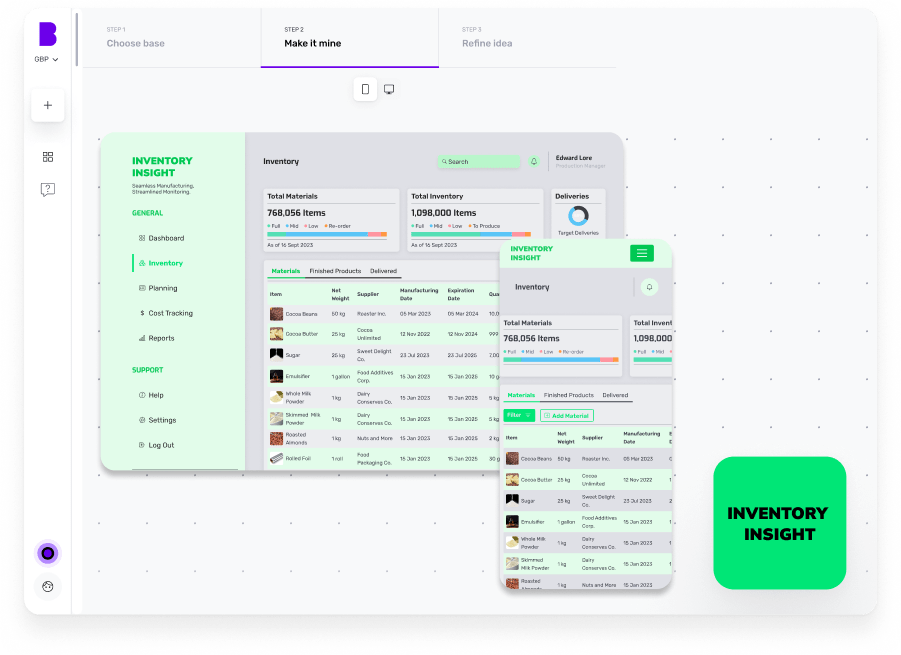
Why Builder.ai is different
Builder.ai gives you the best of all worlds by offering the flexibility of custom software development without the need to overextend your internal team or navigate the unpredictability of external agencies. With Builder.ai, you can create software that's tailored specifically to the unique needs of your manufacturing operations.
Around 80% of all software is made up of around 650+ features. We package each basic feature as a reusable Lego-like block. Explain your idea to our AI companion, Natasha, and she uses these blocks to rapidly create an outline of your software.
The work is completed faster and cheaper because Natasha handles all the repetitive coding. Then it’s off to our software design team and software developers. They personalise it and create any bespoke elements you need.
To build your manufacturing software, simply head over to Builder Studio. The Builder Studio platform has been built with user convenience in mind and intuitively guides you through the software creation process.
Let’s dive in to the step-by-step process 👇
1 - Discuss your ideas with Natasha
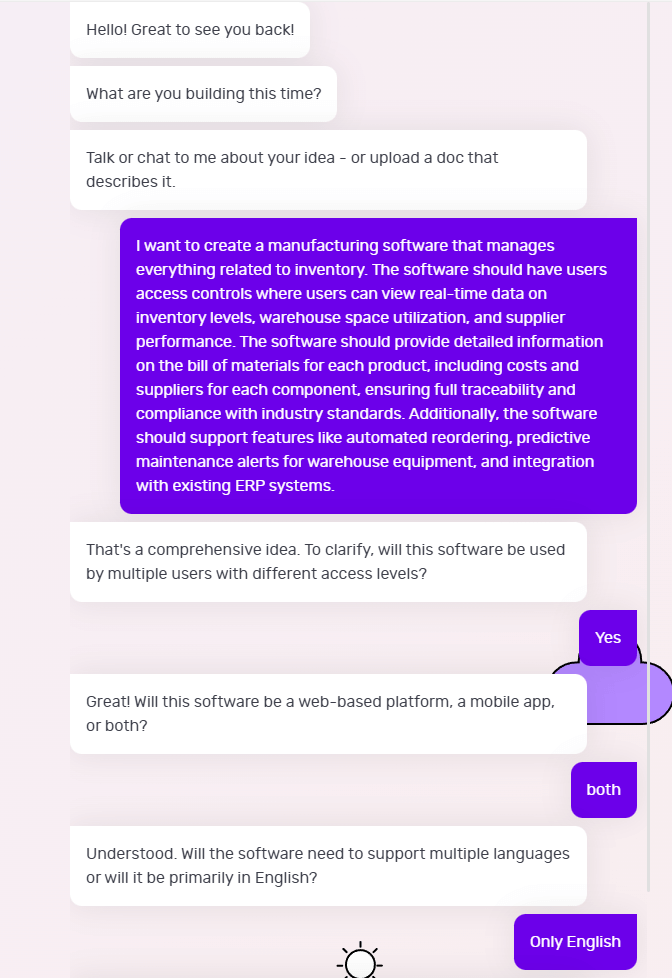
On Builder Studio, you’re welcomed by Natasha. You can express your manufacturing software ideas to Natasha via voice, text or uploading a PDF or doc file.
Before you chat with her, have a checklist of software features and be as descriptive as possible about your software idea. The more detailed information you give to Natasha, the better her suggestions will be.
For instance, a prompt could look like this:
“I want to create a manufacturing software that manages everything related to inventory. The software should have users access controls where users can view real-time data on inventory levels, warehouse space utilisation and supplier performance.
“The software should provide detailed information on the bill of materials for each product, including costs and suppliers for each component, ensuring full traceability and compliance with industry standards.
“Additionally, the software should support features like automated reordering, predictive maintenance alerts for warehouse equipment, and integration with existing ERP systems.”
Based on your prompt, Natasha will ask you some supporting questions and you simply need to answer them based on your requirements.
2 - Choose a base
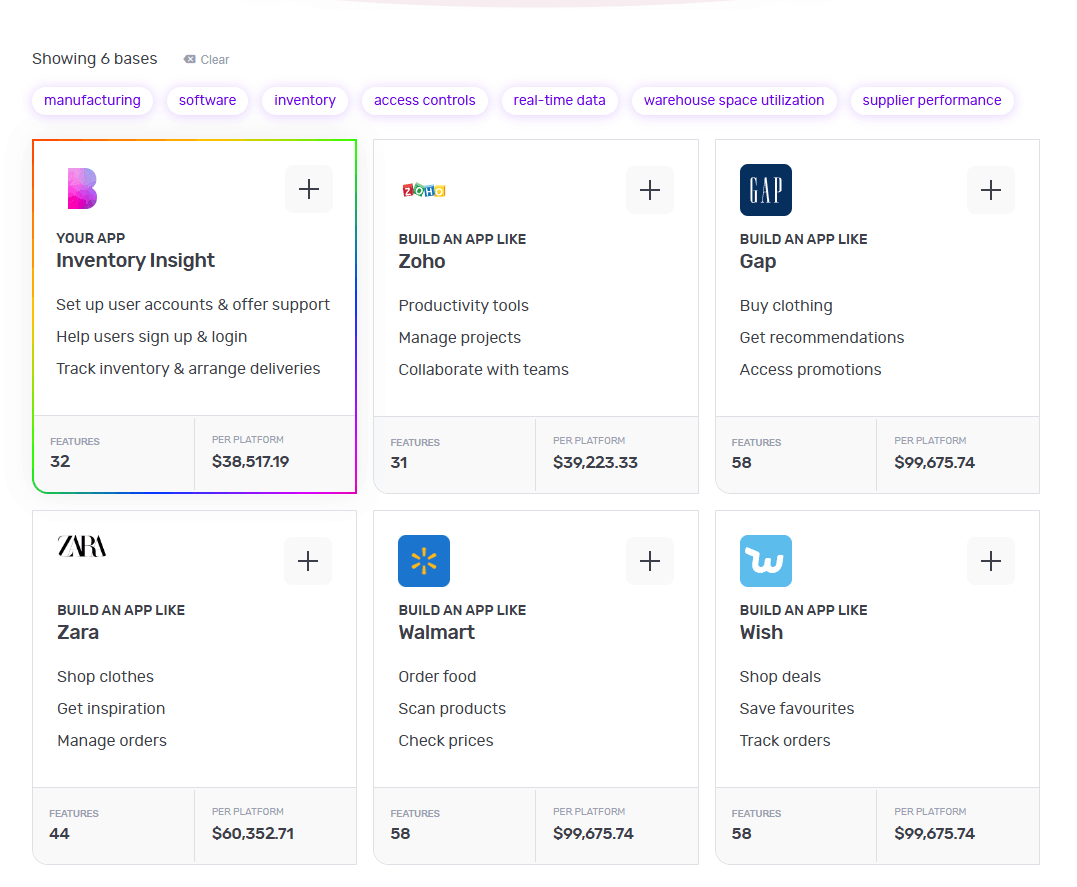
Once Natasha has your requirements, she’ll create a custom framework for your software based on everything you tell her. She'll also suggest some pre-built bases she thinks are best suited for your software.
For instance, once you tell her to create a manufacturing software she’ll suggest a custom base similar to Zoho and share any matching core bases as well.
You can choose up to 3 you feel are related to your big idea by simply clicking the ‘+’ icon. These selections make it easier for us to understand the features your software needs. When you’re ready, click 'Next'.
3 - Make it mine
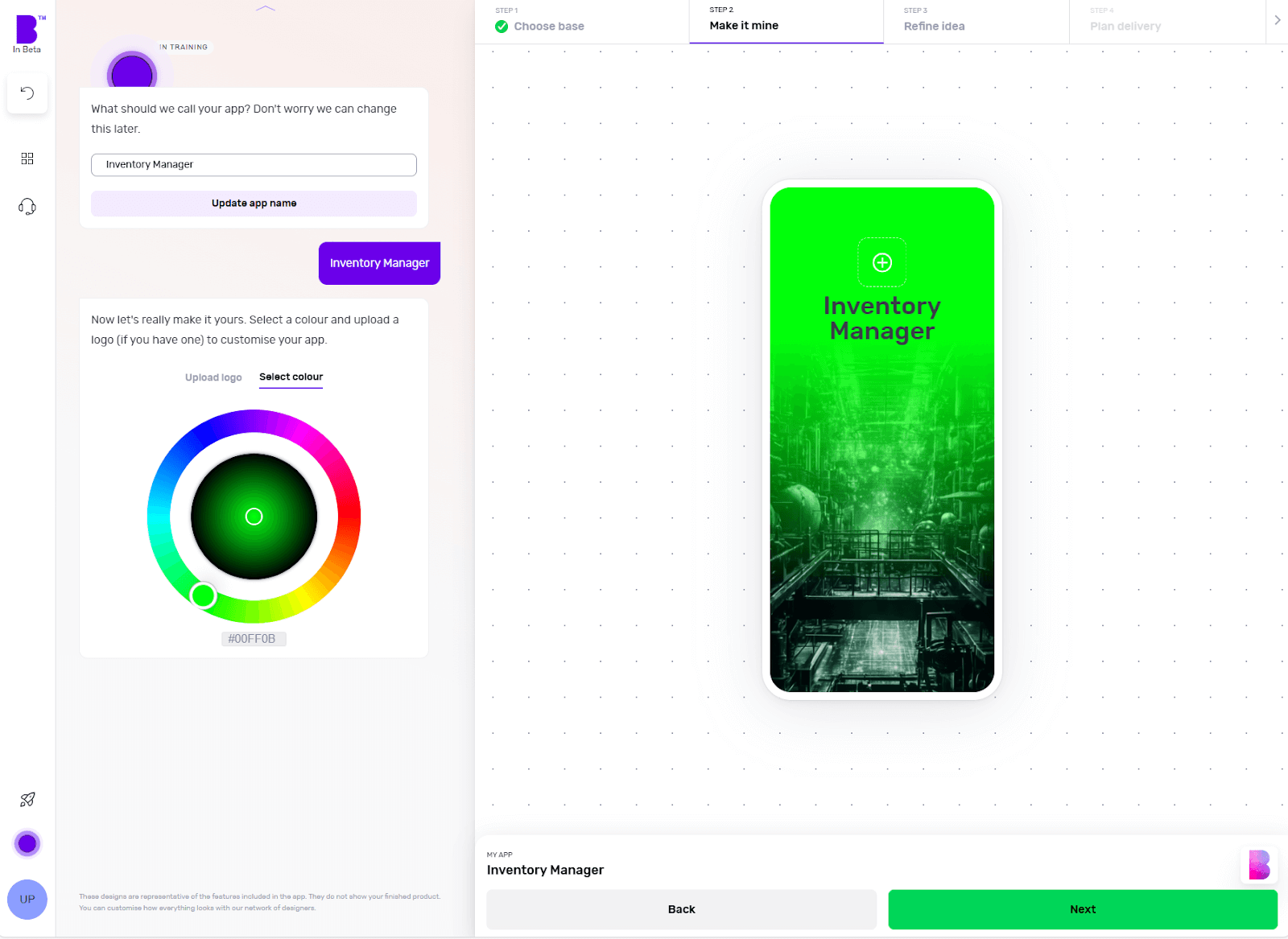
The 'Make it mine' step aligns your software with the identity of your brand. In this step, you provide your software’s name, choose the colour scheme using the colour wheel and upload the logo of your brand.
Once you’ve personalised your software’s name, colour and logo, you can click ‘Next’.
4 - Refine your software idea
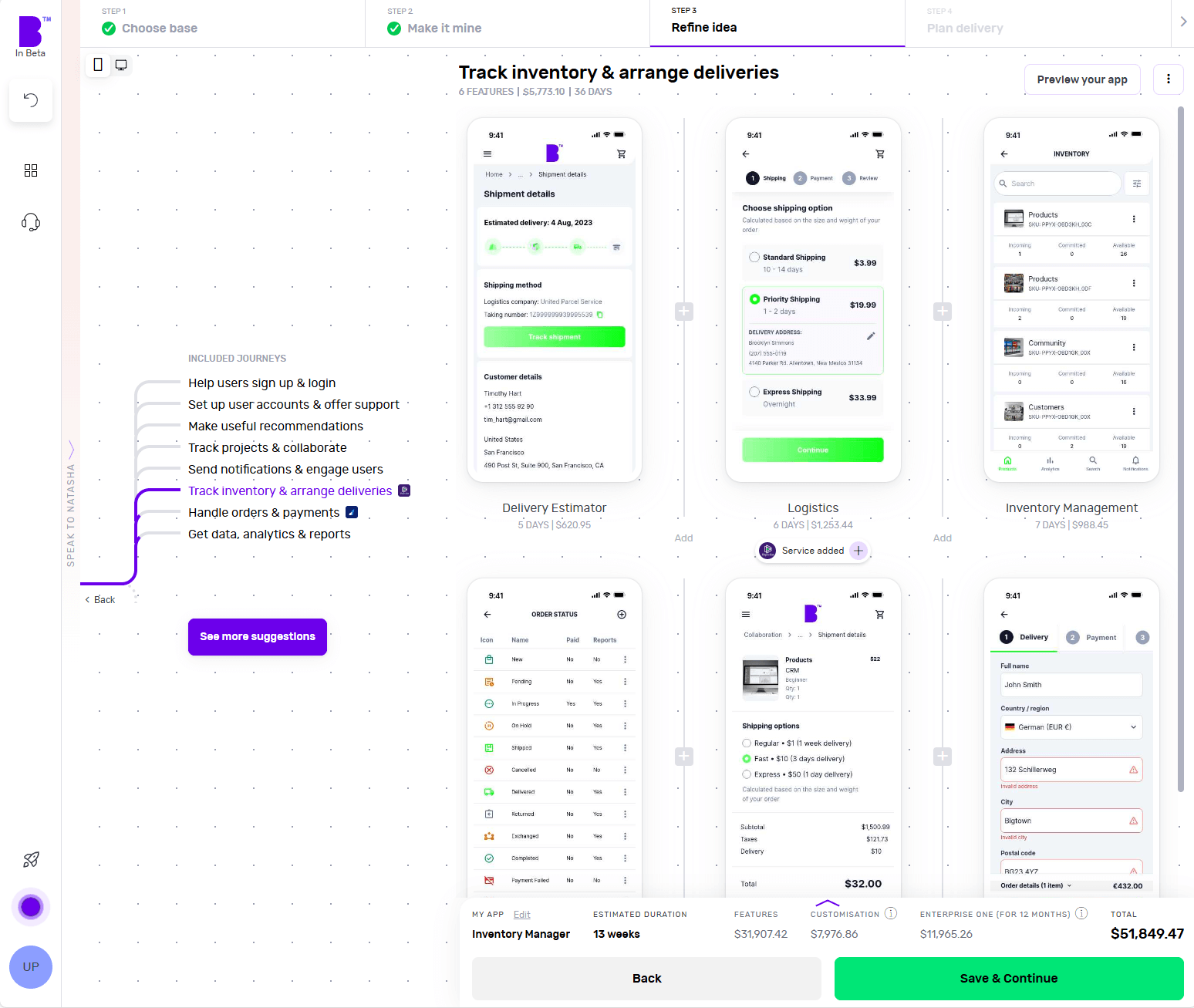
Now comes the fun bit.
In the 'Refine idea' stage, you can review and customise your software journeys and features and also create an instant prototype of your software.
Journeys
In only a matter of seconds, Natasha creates software user journeys with corresponding features.
Go through these journeys carefully and see if your software needs additional journeys. For instance, check if you want to add journeys for tracking logistics, customised order status or any other relevant journey.
To add journeys, click on 'See more suggestions'. Doing so will open the list of pre-built journeys. You can browse the list and select the journeys you’re missing. You can also add custom journeys by clicking on 'Add custom journey'.
Features
By clicking on individual journeys, you can see the feature list each journey contains. Doing so will open the features list each journey contains. You can scroll through the features list and check if a journey contains non-essential features or if you want to add extra features.
To remove a non-essential feature, you can hover over the feature and click ‘Remove’. This way you can manage project costs. If you’re not sure what features to remove, you can click on an individual feature and check the label at the top. We highly recommend keeping the ‘Essential Features’.
In case you want to add more features, you can simply click the ‘+’ button. Here you can go through different categories or use the search bar to look for missing functionality. In case you don’t find the feature you’re looking for, you can also add a custom feature by clicking on 'Add custom feature'.
Instant prototype and user flow
Once you’re happy with the journeys and features of your software, you can create a prototype by clicking on 'Preview your app' in the top-right corner.
Sign up and Natasha will create a working prototype of your software. You can click on the screen at different areas to progress through the journey.
You can also see theuser flow by clicking on the 'Flow mode' at the top of the screen to see how users will interact and navigate within your software.
If you need extra help, Natasha is on hand to help and you can interact with her at any time by clicking on 'Speak to Natasha'.
She’ll provide you suggestions and help you find features or journeys from the library. Or you can click on 'Book a demo' to talk to our product managers who’ll guide you through your software development journey.
Click on 'Save & Continue' to go to the next step and also to save your progress or it might get lost.
5 - Plan delivery
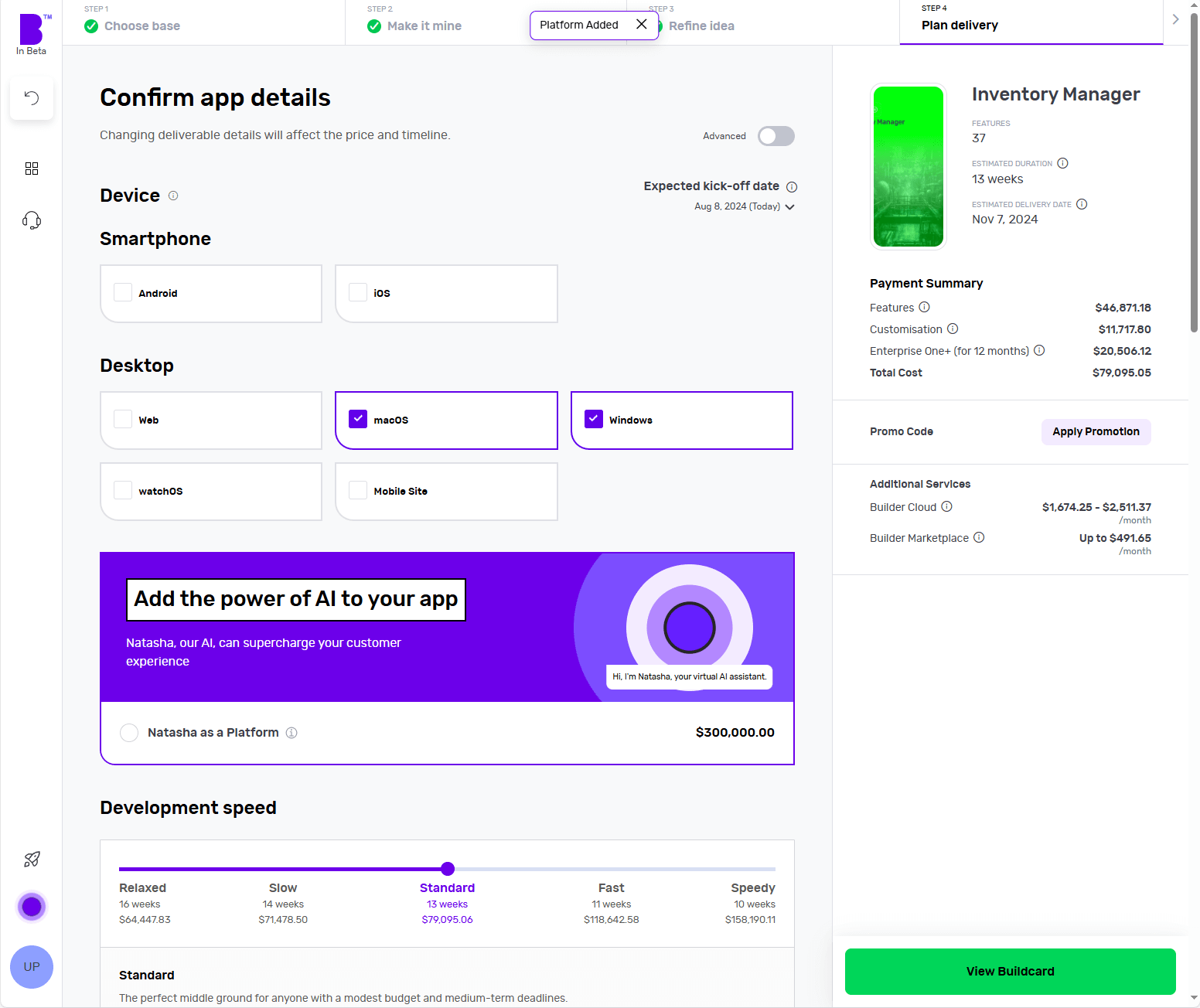
It’s time to choose the platforms you want your manufacturing software to be available on. Want a desktop app? Click Windows or macOS. Fancy a mobile app? Hit Android or iOS. Not sure about the platform? Choose multiple platforms and see how it changes the price and timelines.
Next, you can choose to add Natasha to your platform to supercharge the customer experience of your fitness app. Natasha uses Large Language Models (LLMs) to engage your customers in fluid, human-like conversations.
In the development speed section, can change the speed of each phase according to your needs. The faster the development speed, the higher the costs and vice versa.
Next up is Design. If you have your software designs ready, you can save on your costs by clicking 'You have design' and we’ll reduce your costs accordingly. You can share your design files (preferably in Figma) and our designers will upload them, so you can kick off straight away.
If not, you can choose the 'We do your designs' option. Here, you simply need to add your brand assets and we'll do everything from storyboarding to fully designed screens.
Now it’s time to plan the phases of your project. Here you get 3 options:
- Clickable prototype: you’ll get a visual representation of your software to test with users
- Basic build: you’ll get an MVP (Minimum viable product) – a hard-coded but simplified version of your idea; this allows you to collect feedback and iterate before you do a full build
- Full Build: you’ll get market-ready software, including a kick-off with our product team and review sessions
After that, you need to select your support plans. With 'Full Build' you get one year of Studio One support included free of charge.
Once you’ve planned your delivery, click on 'View Buildcard'.
6 - Review Buildcard
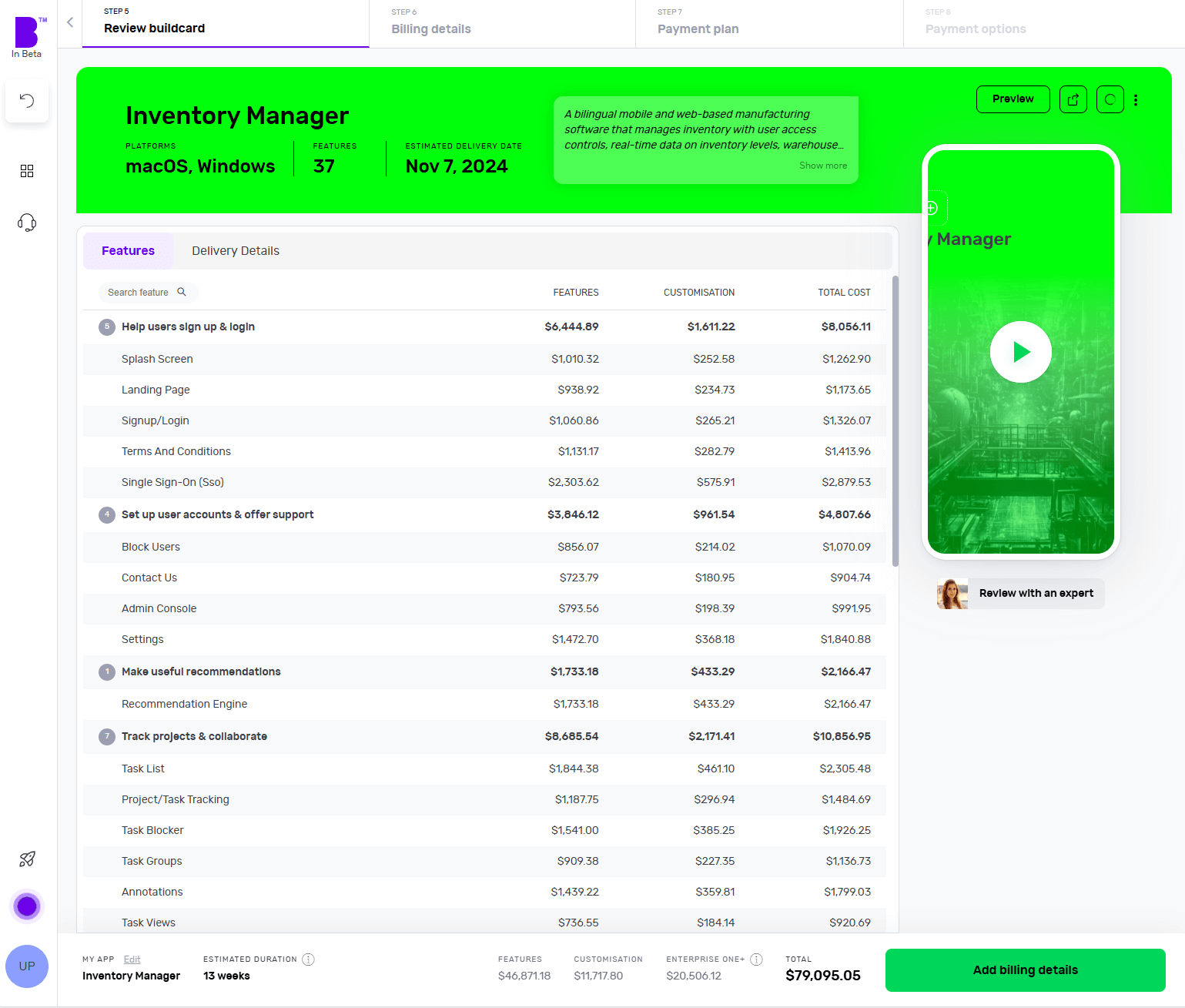
Buildcard provides you with a bird's eye view of all the selections you made in the previous steps. Here, you can review all the features, cost per feature and delivery details.
You can also download the PDF of Buildcard or invite others to show your team members what you’re building.
If you want to make any changes, simply click on 'Edit Buildcard' under the 3 dots in the top-right corner.
If you’re happy with everything, click on 'Add billing details' to go to the next section. Alternatively, if you want to review it with experts, click on 'Review with an expert'.
7 - Select your payment plan
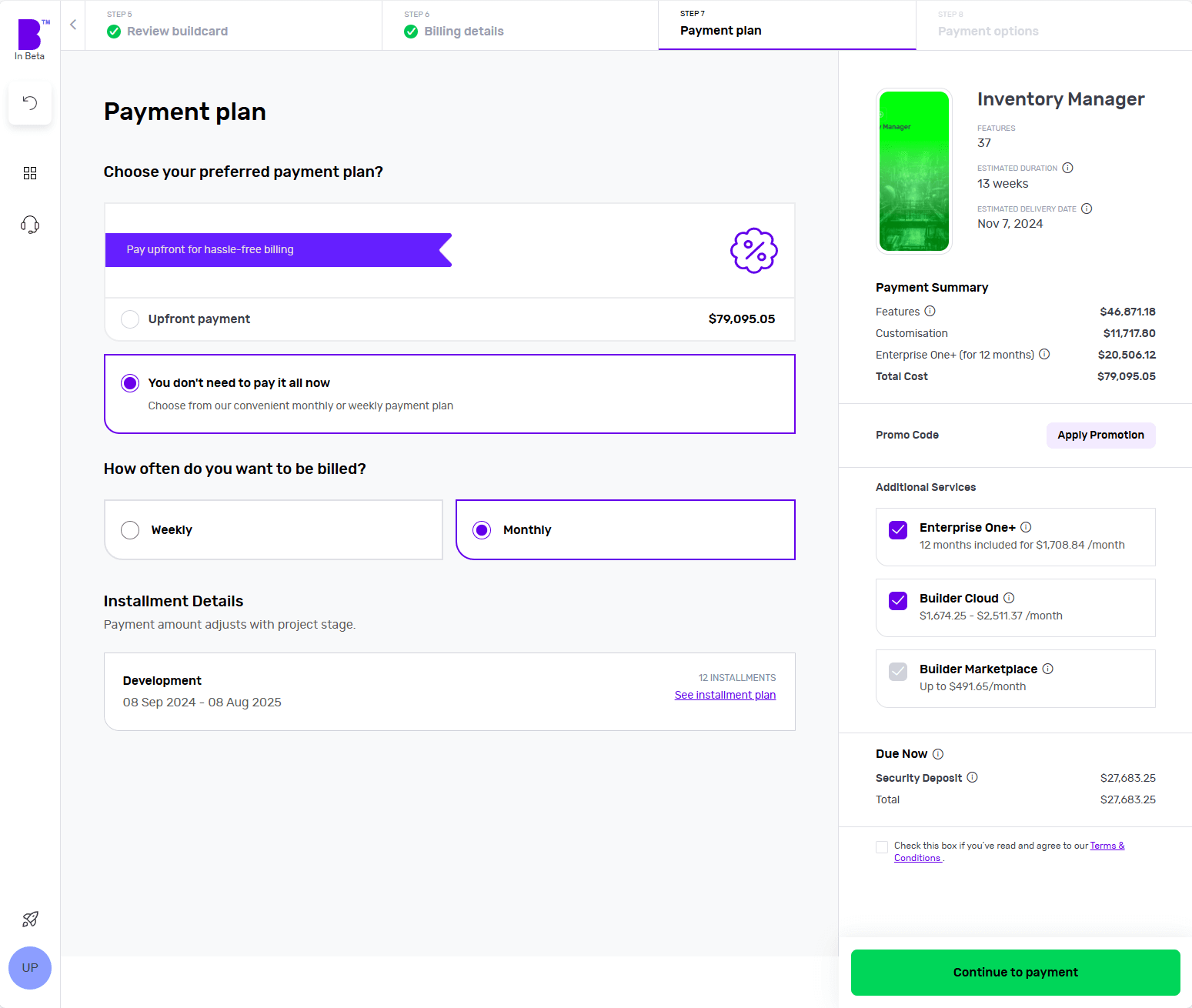
We offer weekly or monthly payment instalments, with visible payment dates and amounts for each option. You can also choose to pay upfront to reduce the cost of your build.
Simply select your preferred billing cycle, then click 'Continue' to proceed.
You’ll be asked to input your payment details and agree to the terms and conditions. Once that’s done, click 'Continue to Payment'.
Once your payment is done, you can set up a meeting with our product managers to begin your software development.
8 - Monitor your software build in real-time
With Builder Home, your real-time project dashboard, you can monitor development progress and make sure your software is exactly the way you want it.
This includes access to a suite of collaboration tools to help improve your software design. You can chat with your team of experts in Builder Meet, brainstorm in Builder Whiteboard and visualise your ideas with free Tailor-made prototypes from Builder Now.
How Builder.ai ensures customer success
At Builder.ai, we have expertise in assisting manufacturing enterprises increase their profits and scale their operations. 👇
Bobcat
Bobcat wanted to help its global network of dealerships to maximise their profitability and minimise risk.
The software helps Bobcat team members work with dealers to find new opportunities for revenue growth and efficiency gains. It also gives them access to a range of useful tools that make it easy to compare any dealer’s performance against benchmarks for cash flow, absorption rates and more.
Dubai Refreshments
Dubai Refreshments wanted to replace manual processes and empower employees to focus on providing excellent customer service.
We built a bespoke platform that empowered their employees. The platform had to work seamlessly with its existing SAP solution so that existing operations weren’t hindered in any way.
The software enabled instant order captures online for the company, which completely removed the need for manual spreadsheets.
How Builder.ai keeps your software secure
Builder.ai has a robust, cloud-based security infrastructure. This is divided between Microsoft Azure and AWS (Amazon Web Services), ensuring high availability, scalability and reliability for our services.
Who has access?
Safeguarding our systems and those of our customers and partners is paramount. We operate on a Zero Trust Model, meaning we grant access only when necessary and on a need-to-know basis.
Here's how we manage access:
- Strict controls – we tightly regulate access to all internal services and products
- Least-privilege basis – we follow the principle of least privilege, granting access only to the services required
- Identity access management (IAM) – we use IAM to control access to the cloud providers we use; this ensures that only authorised individuals and systems can interact with the essential services they need
Where do we store data?
Customer data is securely stored in data centres operated by our cloud service providers. These data centres adhere to strict security standards and compliance certifications such as SOC 2, ISO 27001 and GDPR.
What do we do to keep data secure?
Builder.ai is committed to protecting the privacy of customer data and adheres to relevant data protection regulations such as GDPR and CCPA (where applicable). We have comprehensive privacy policies in place.
We subscribe to the AWS and Azure Well-Architected frameworks.
These include:
- Least privilege – we ensure that users have only the necessary access to perform their tasks, enhancing security
- Real-time monitoring – we monitor activities constantly and receive alerts immediately to detect and respond to any suspicious behaviour
- Layered security – we implement security measures at every level to provide comprehensive protection against threats
- Automated best practices – we automate security protocols by embedding them into our code, ensuring consistency and efficiency
- Data protection – we secure data both in transit and at rest to prevent unauthorised access or breaches
- Minimised data access – we limit direct access to data, reducing the risk of exposure to unauthorised individuals
- Incident preparedness – we have a robust incident management process in place to effectively handle security incidents when they occur
You can find out more about our security policy here 👈
Conclusion
Scaling a manufacturing business isn't an easy task, especially when you have to keep product quality high, costs low and everything running smoothly.
But with the right features and a user-centric approach, manufacturing software can greatly increase your production while cutting your costs.
Hit the banner below and kick off your manufacturing software project with us today 👇
Create robust custom software today
100s of businesses trust us to help them scale.
Book a demoBy proceeding you agree to Builder.ai’s privacy policy
and terms and conditions
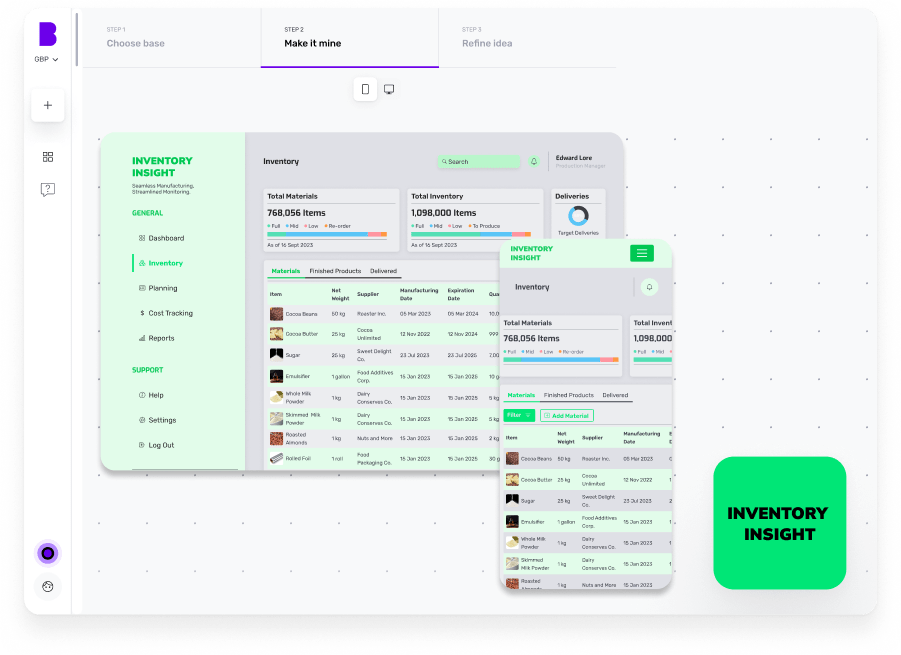
Gaurav is the SEO Content Writer at Builder.ai. Being an Engineer and Marketing MBA, he has a knack for converting technical jargon into marketing content. He has 8+ years of experience creating content and designing marketing campaigns that drive organic growth for B2B companies and tech startups.

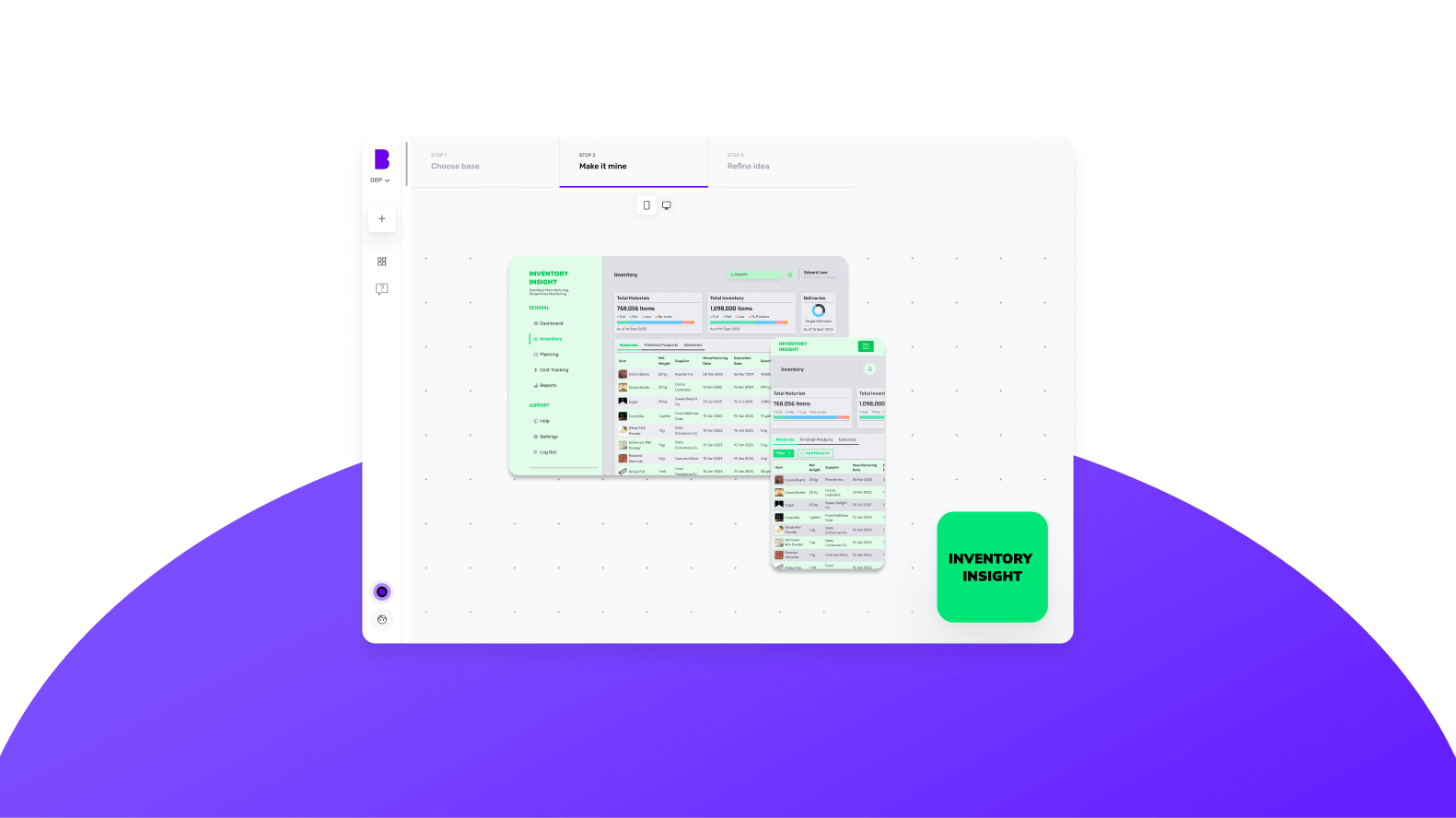








 Facebook
Facebook X
X LinkedIn
LinkedIn YouTube
YouTube Instagram
Instagram RSS
RSS


