Off-the-shelf software can be incredibly convenient as they offer ready-made solutions for a wide range of needs. However, when it comes to innovation and doing something truly new, these pre-packaged solutions often fall short.
While off-the-shelf software can be great for standard tasks, it often lacks the flexibility needed for true innovation.
This is where custom software can be a great option for you. Companies like Uber, Zomato and Starbucks — all of them have custom software tailored to their unique needs.
This trend is reflected in the global market size of custom software, which is has reached $43.16 billion in 2024.
The bottom line is that custom software is here to stay and can help your business reach new heights.
In this blog, we’ll explore what is custom software, how they can be a game-changer for your business. Plus, in the end, we'll provide you with a new and improved solution that covers all the bases.
What is custom software development?
Custom software development is the process of designing, creating, deploying and maintaining software tailored to the specific needs of an organisation. Unlike off-the-shelf solutions, custom software is a contemporary solution built to address unique business requirements, optimise processes and provide a competitive advantage.
Difference between custom software development and off-the-shelf software development
Custom software development differs from off-the-shelf software development in several key ways. 👇
Custom software | Off-the-shelf software | |
Definition | Tailored and built for specific business requirements | Pre-built software designed to meet general needs |
Flexibility | Highly flexible, can be customised to fit specific requirements | Less flexible, may not fully meet specific needs without additional customization |
Development Time | Longer development time due to customisation | Shorter development-time, software is already built and ready to use |
Cost | Generally more expensive due to the customisation and development effort | Usually less expensive upfront, but may have ongoing licensing fees |
Maintenance | Requires ongoing maintenance and updates, often handled by the development team | Maintenance and updates are handled by the software vendor |
Ownership | The client owns the software and can modify it as needed | The software is owned by the vendor, and modifications may be limited |
Scalability | Can be scaled according to the specific needs of the organisation | Scalability may be limited to the features provided by the vendor |
Support | Support is often provided by the development team | Support is provided by the software vendor, which may include customer service and updates |
Additional benefits of custom software development over off-the-shelf software
Here are some of the key upsides of custom software development:
1 – Innovative
It incorporates cutting-edge technologies and innovative features that may not be available in off-the-shelf solutions, keeping your business at the forefront of technological advancements.
2 – Competitive advantage
By developing software that supports proprietary business processes, you can gain a competitive edge in the market.
3 – Integration
Custom software can be seamlessly integrated with existing systems and third-party applications. This makes sure that data flows smoothly and everything works together.
4 – Enhanced security
Custom software allows for the implementation of robust security measures. It is tailored to your specific needs, reducing the risk of data breach and unauthorised access.
5 – Improved user experience
Custom software can be designed with your users’ perspective in mind, providing a more intuitive and user-friendly interface that boosts adoption and satisfaction.
Types of custom software development
Custom software development can be categorised into several types based on the specific needs and goals of the organisation. Here are some of the different types of custom software development 👇
Web application development
This involves creating custom web-based software solutions that can be accessed through a web browser. Examples include ecommerce platforms, Content Management Systems (CMS) and Customer Relationship Management (CRM) tools.
Mobile application development
This focuses on building custom applications for mobile devices, including smartphones and tablets. These apps can be developed for various platforms like iOS, Android or cross-platform solutions.
Enterprise software development
This type of development aims at creating large-scale software solutions for businesses, such as Enterprise Resource Planning (ERP) systems, supply chain management software and Human Resource Management (HRM) systems.
Software as a Service (SaaS) development
SaaS development involves creating software that's hosted in the cloud and accessed through the internet. This model lets users pay for software by monthly subscriptions instead of buying it all at once.
Artificial Intelligence (AI) and Machine Learning (ML) development
This involves developing software that leverages Artificial Intelligence and Machine Learning technologies to perform tasks such as data analysis, predictive modelling and natural language processing (NLP).
Application of custom software development across industries
According to Clutch, 83% of companies reported using custom software in 2023, a notable increase from 62% in 2018. This indicates a growing recognition of the value that custom solutions bring to businesses across various sectors. Here are some applications of custom software development across different industries. 👇
Healthcare
In the healthcare industry, Custom Electronic Health Records (EHR) software are tailored to the specific needs of healthcare providers, ensuring seamless patient data management and compliance with regulations.
Similarly, telemedicine platforms in the healthcare industry offer custom solutions for remote patient consultations by integrating video conferencing, appointment scheduling and secure data exchange.
Finance
In finance, banking software offers custom banking solutions for managing accounts, transactions and customer relationships, ensuring high security and compliance with financial regulations.
Retail and ecommerce
Custom software for ecommerce platforms offers features like personalised recommendations, inventory management, supply chain optimisation, advanced search and seamless payment integration.
Education
Custom software development like Learning Management Systems (LMS) and Student Information Systems (SIS) in building an interactive tool for educational institutions.
These softwares help in providing course management, student tracking, managing student records, enrolment and administrative tasks in schools and universities.
Hospitality
Hotel management softwares help in managing reservations, guest services and property operations for hotels and resorts. Features like restaurant management offers custom solutions for managing orders, table reservations and kitchen operations, enhancing efficiency and customer experience.
Government and public sector
Governments often develop case management systems to preside or monitor cases and workflows in government agencies, ensuring efficient service delivery and compliance with regulations.
How can custom software improve your enterprise's efficiency across departments?
Now that we know how custom software can be used in various industries, let’s explore how it can significantly improve your enterprise's efficiency across departments.
Sales and marketing
A custom Customer Relationship Management (CRM) system can centralise your customer data, track how you interact with them and automate follow-ups. This helps you make better customer relationships and increase sales.
Similarly, marketing automation software can automate marketing campaigns, personalise content and track performance. This enhances marketing effectiveness and efficiency.
Human resources
A custom Human Resource Management System (HRMS) can streamline recruitment, onboarding, performance management and payroll processes, which ensures compliance and enhanced employee satisfaction.
Additionally, employee self-service portals will allow employees to manage their information, requests, time off and access benefits. Overall, this reduces the administrative burden on HR staff.
Finance
Custom accounting software solutions can automate financial processes, including invoicing, payments and reporting. This ensures accuracy and compliance with financial regulations.
Also, budgeting and forecasting custom software tools can provide real-time financial data and analytics. This aids in better budgeting and forecasting decisions.
IT and development
Custom project management software can track project progress, allocate resources and manage timelines. This improves project delivery and team collaboration.
Customer service
Custom software like customer support systems can manage customer inquiries, track issues and provide self-service options. Further, this improves response times and customer satisfaction.
Also, custom AI-powered chatbots can handle routine customer queries and free up customer service representatives to focus on more complex issues.
What’s the process for building a custom software solution?
Custom software requires a series of steps like stakeholders meeting, planning, development, testing and deployment. Let’s talk about them briefly. 👇
Step 1 - Stakeholder meeting
Conduct meetings with all stakeholders to thoroughly understand their needs and expectations. Additionally, create detailed documentation that outlines functional and non-functional requirements, user stories and use cases.
Step 2 - Planning and designing project plan
Develop a comprehensive project plan that includes detailed timelines, key milestones and resource allocation. Also, design and create the software wireframe and prototypes for user experience and user interface, specifying the technology stack, database design and system integration.
Step 3 - Development
Use agile methodologies like Scrum or Kanban to manage the development process in iterative cycles. Write clean, efficient and well-documented code following best practices and coding standards.
Step 4 - Testing
In this phase, you should conduct app tests to ensure that individual components of the software work as expected. You should begin the test by checking the integration of different modules to ensure they work together seamlessly. This process can also include implementing automated testing to catch bugs early and ensure code quality.
Step 5 - Deployment
Deploy the software to the production environment, ensuring minimal downtime and a smooth transition.
Step 6 - Maintenance
This process involves app maintenance by addressing any bugs or issues that arise post-deployment or one can also implement updates and new features based on user feedback.
Step 7 - Review and feedbacks
Lastly, best practise includes gathering feedback from users and stakeholders to identify areas for improvement in the software through iterative development cycles, user feedback incorporation.
Create robust custom software today
100s of businesses trust us to help them scale.
Book a demoBy proceeding you agree to Builder.ai’s privacy policy
and terms and conditions
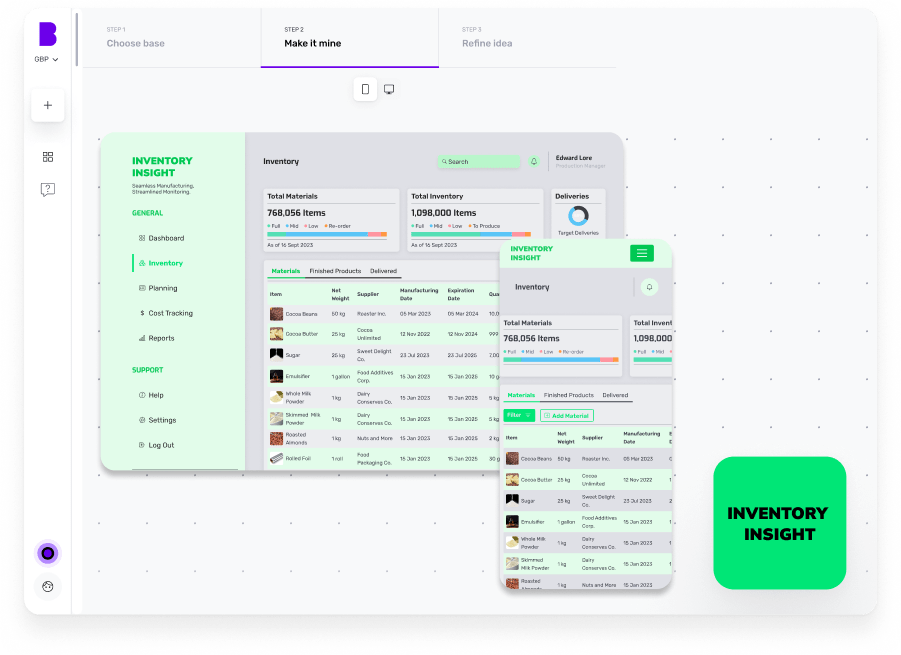
How Builder.ai helps you develop custom software development
Building software for your business is a complex job that requires meticulous planning, expert development and continuous maintenance.
It also involves understanding intricate business processes, integrating various technologies and ensuring seamless user experiences.
All of these requirements would need a team of software engineers and a lot of time, which might not be cost-effective for your venture.
But, worry not!
As promised, we have brought you a custom software development platform - Builder.ai. Our platform shall cater to your unique and tailored business needs without writing a single line of code.
How does this happen?
Around 80% of all software is made up of around 650+ features. We package each basic feature as a reusable Lego-like block. Explain your idea to our AI companion, Natasha, and she uses these blocks to rapidly create an outline of your software.
The work is completed faster and cheaper because Natasha handles all the repetitive coding. Then it’s off to our software design team and software developers. They personalise it and create any bespoke elements you need.
To build your software, simply head over to Builder Studio. The Builder Studio platform has been built with user convenience in mind and intuitively guides you through the software creation process.
Here’s how you can build your custom software in no time 👇
1 - Discuss your ideas with Natasha
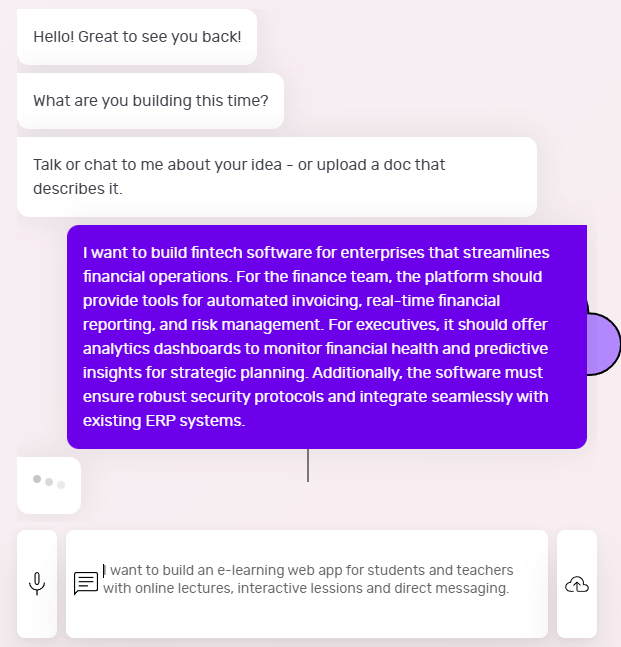
On Builder Studio 4.0, you’re welcomed by Natasha. You can express your software ideas to Natasha via voice, text or uploading a PDF or doc file.
Before you chat with her, have a checklist of software features and be as descriptive as possible about your software idea. The more detailed information you give to Natasha, the better her suggestions will be.
For instance, if you’re building custom education software, your prompt could look like this:
“I want to create a custom education software platform that enhances the learning experience for students and streamlines administrative tasks for educators. The software should provide real-time access to educational resources and integrate features like course management, virtual classrooms and assessment tools.
“Additionally, it should support push notifications for students and parents, comprehensive reporting and analytics for educators and seamless integration with existing school management systems. The platform should also offer personalised learning paths and AI-driven recommendations to help students achieve their academic goals.”
Based on your prompt, Natasha will ask you some supporting questions and you simply need to answer them based on your requirements.
2 - Choose a base
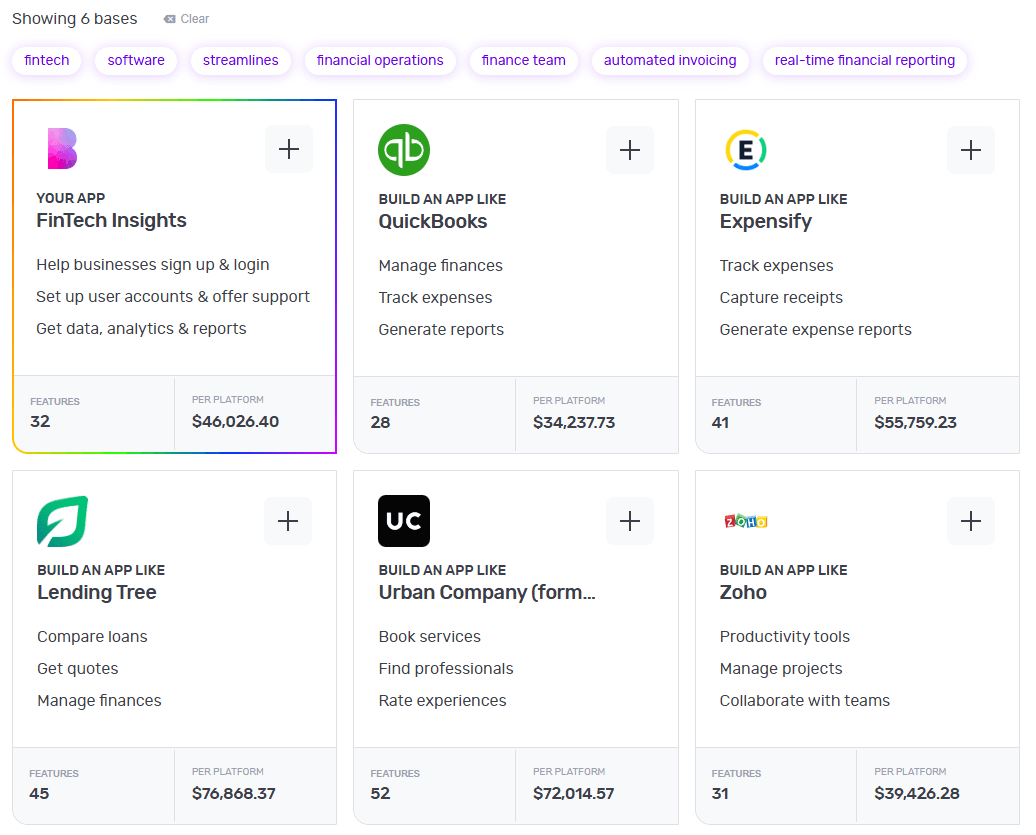
Once Natasha has your requirements, she’ll create a custom framework for your software based on everything you tell her. She'll also suggest some pre-built bases she thinks are best suited for your software.
Continuing from the above education software example, once you tell her to create a education software she’ll suggest a custom base similar Duolingo and share any matching core bases as well.
You can choose up to 3 you feel are related to your software idea by simply clicking the ‘+’ icon. These selections make it easier for us to understand the features your software needs. When you’re ready, click 'Next'.
3 - Make it mine
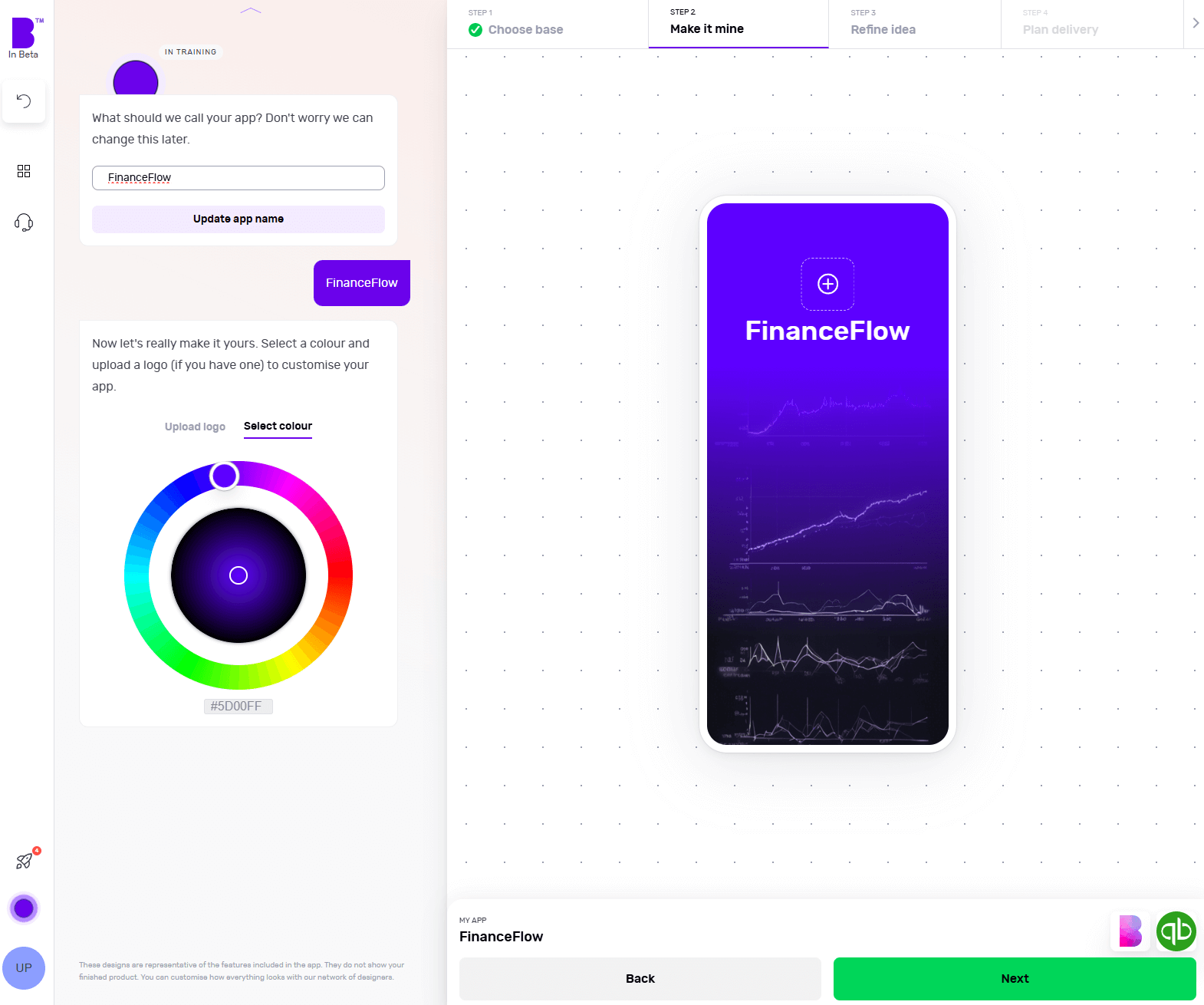
The 'Make it mine' step aligns your software with the identity of your brand. In this step, you provide your software’s name, choose the colour scheme using the colour wheel and upload the logo of your brand.
Once you’ve personalised your software’s name, colour and logo, you can click ‘Next’.
4 - Refine your software idea
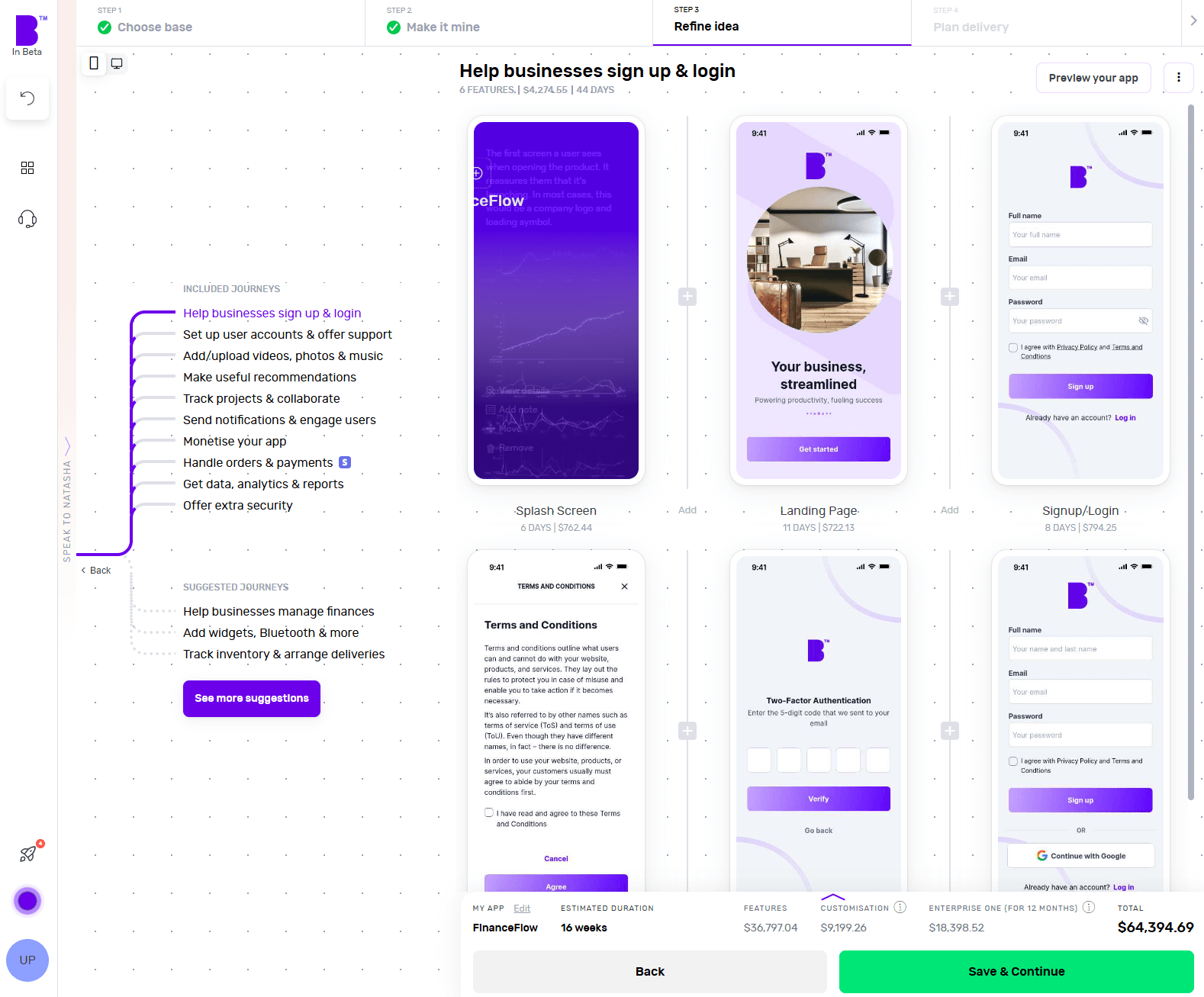
Now comes the fun bit.
In the 'Refine idea' stage, you can review and customise your software journeys and features and also create an instant prototype of your software.
Journeys
In only a matter of seconds, Natasha createssoftware user journeys with corresponding features.
Go through these journeys carefully and see if your software needs additional journeys. For instance, check if you want to add journeys for tracking logistics, customised order status or any other relevant journey.
To add journeys, click on 'See more suggestions'. Doing so will open the list of pre-built journeys. You can browse the list and select the journeys you’re missing. You can also add custom journeys by clicking on 'Add custom journey'.
Features
By clicking on individual journeys, you can see the feature list each journey contains. Doing so will open the features list each journey contains. You can scroll through the features list and check if a journey contains non-essential features or if you want to add extra features.
To remove a non-essential feature, you can hover over the feature and click ‘Remove’. This way you can manage project costs. If you’re not sure what features to remove, you can click on an individual feature and check the label at the top. We highly recommend keeping the ‘Essential Features’.
In case you want to add more features, you can simply click the ‘+’ button. Here you can go through different categories or use the search bar to look for missing functionality. In case you don’t find the feature you’re looking for, you can also add a custom feature by clicking on 'Add custom feature'.
Instant prototype and user flow
Once you’re happy with the journeys and features of your software, you can create a prototype by clicking on 'Preview your app' in the top-right corner.
Sign up and Natasha will create a working prototype of your software. You can click on the screen at different areas to progress through the journey.
You can also see theuser flow by clicking on the 'Flow mode' at the top of the screen to see how users will interact and navigate within your software.
If you need extra help, Natasha is on hand to help and you can interact with her at any time by clicking on 'Speak to Natasha'.
She’ll provide you with suggestions and help you find features or journeys from the library. Or you can click on 'Book a demo' to talk to our product managers who’ll guide you through your software development journey.
Click on 'Save & Continue' to go to the next step and also to save your progress or it might get lost.
5 - Plan delivery
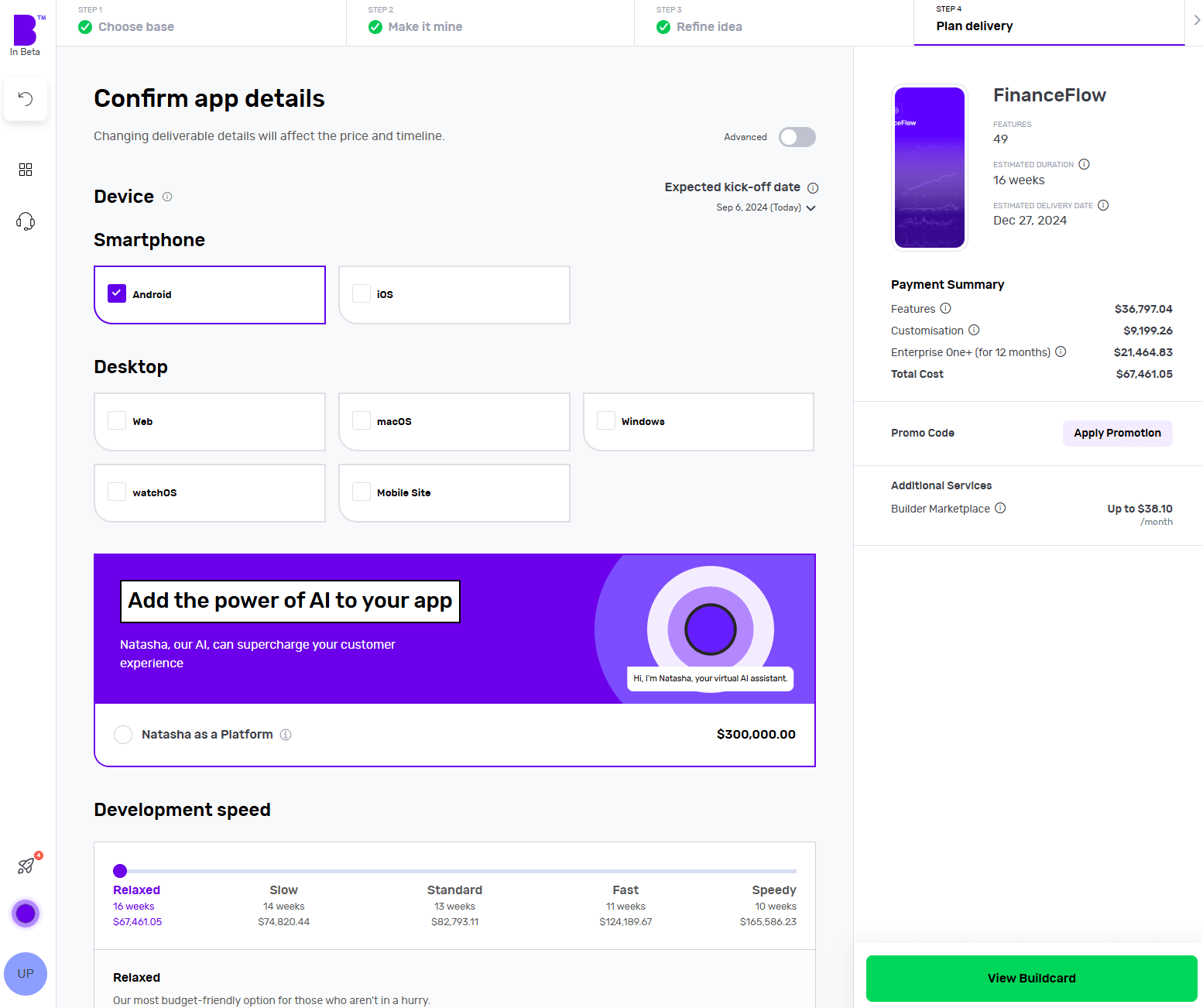
It’s time to choose the platforms you want your software to be available on. Want a desktop app? Click Windows or macOS. Fancy a mobile app? Hit Android or iOS. Not sure about the platform? Choose multiple platforms and see how they change the price and timelines.
Next, you can choose to add Natasha to your platform to supercharge the customer experience of your software. Natasha uses Large Language Models (LLMs) to engage your customers in fluid, human-like conversations.
In the development speed section, you can change the speed of each development phase according to your needs. The faster the development speed, the higher the costs and vice versa.
Next up is Design. If you have your software designs ready, you can save on your costs by clicking 'You have design' and we’ll reduce your costs accordingly. You can share your design files (preferably in Figma) and our designers will upload them, so you can kick them off straight away.
If not, you can choose the 'We do your designs' option. Here, you simply need to add your brand assets and we'll do everything from storyboarding to fully designed screens.
Now it’s time to plan the phases of your project. Here you get 3 options:
- Clickable prototype: you’ll get a visual representation of your software to test with users
- Basic build: you’ll get an MVP (Minimum viable product) – a hard-coded but simplified version of your idea; this allows you to collect feedback and iterate before you do a full build
- Full Build: you’ll get market-ready software, including a kick-off with our product team and review sessions
After that, you need to select your support plans. With 'Full Build' you get one year of Studio One support included free of charge.
Once you’ve planned your delivery, click on 'View Buildcard'.
6 - Review Buildcard
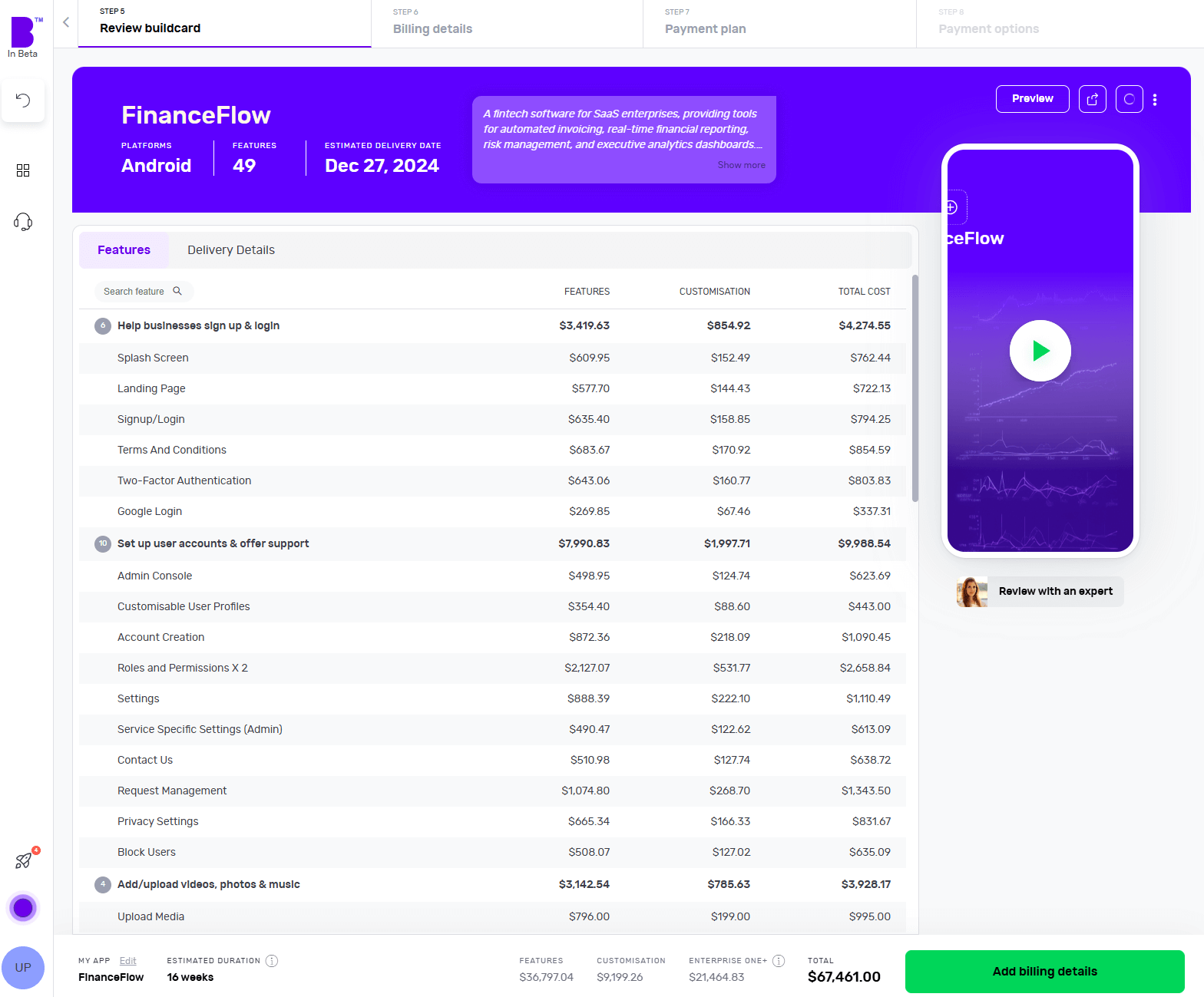
Buildcard provides you with a bird's eye view of all the selections you made in the previous steps. Here, you can review all the features, cost per feature and delivery details.
You can also download the PDF of Buildcard or invite others to show your team members what you’re building.
If you want to make any changes, simply click on 'Edit Buildcard' under the 3 dots in the top-right corner.
If you’re happy with everything, click on 'Add billing details' to go to the next section. Alternatively, if you want to review it with experts, click on 'Review with an expert'.
7 - Select your payment plan
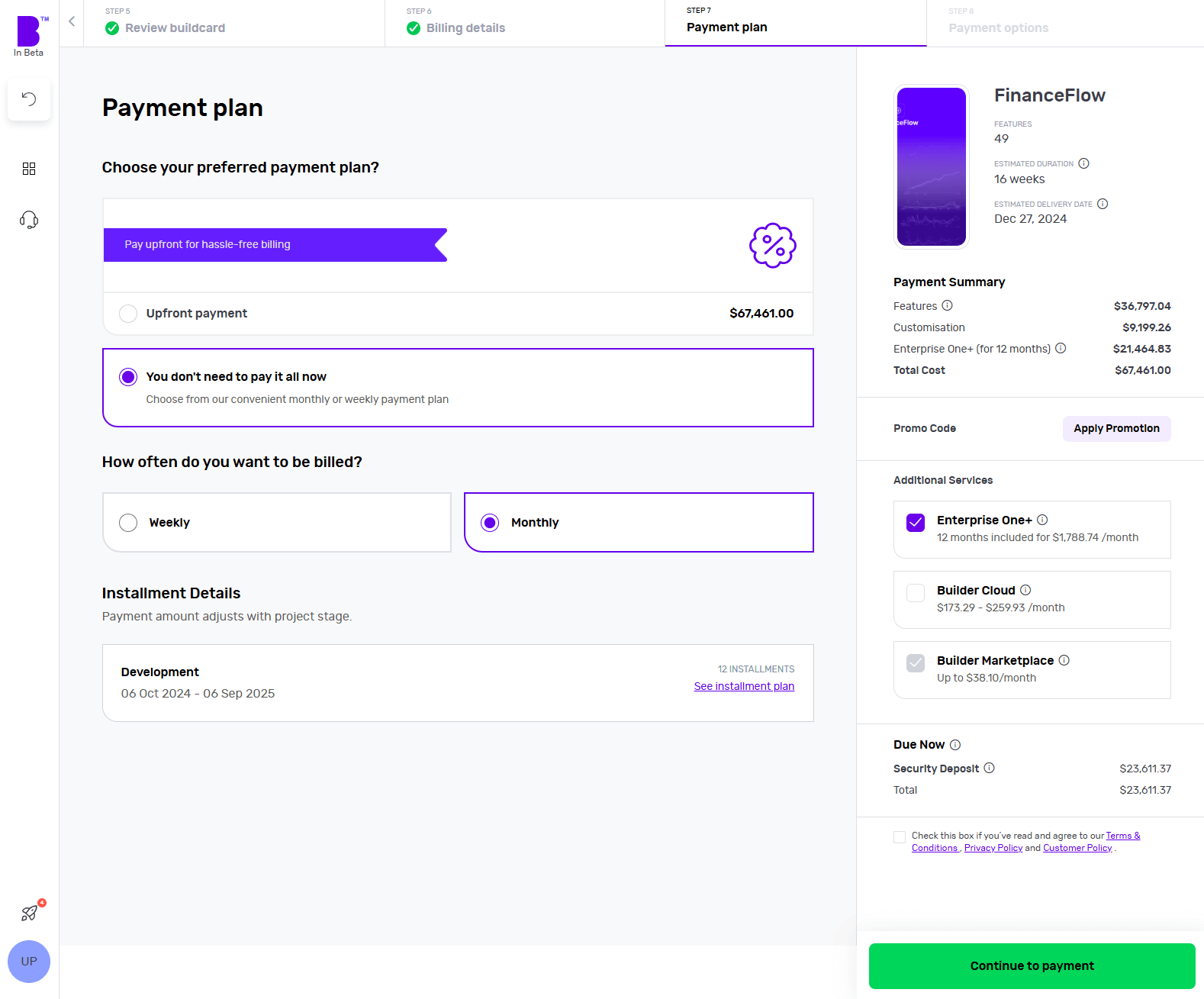
We offer weekly or monthly payment instalments, with visible payment dates and amounts for each option. You can also choose to pay upfront to reduce the cost of your build.
Simply select your preferred billing cycle, then click 'Continue' to proceed.
You’ll be asked to input your payment details and agree to the terms and conditions. Once that’s done, click 'Continue to Payment'.
Once your payment is done, you can set up a meeting with our product managers to begin your software development.
8 - Monitor your software build in real-time
With Builder Home, your real-time project dashboard, you can monitor development progress and make sure your software is exactly the way you want it.
This includes access to a suite of collaboration tools to help improve your software design. You can chat with your team of experts in Builder Meet, brainstorm in Builder Whiteboard and visualise your ideas with free Tailor-made prototypes from Builder Now.
Best practices for custom software development
Here are 5 best practices for custom software development.
Clear requirements gathering
Ensure that all stakeholders clearly understand the project requirements. Document these requirements in detail to avoid misunderstandings.
Agile methodologies
Break the project into smaller, manageable iterations or sprints. This allows for continuous feedback and adjustment. You can also implement agile frameworks like Scrum or Kanban to manage the development process efficiently.
Effective communication
Schedule regular meetings with stakeholders to discuss progress, address issues and gather feedback. You can also use project management tools to provide transparent and up-to-date reports on project status.
Quality assurance
Implement automated testing to catch bugs early and ensure code quality. Additionally, conduct regular code reviews to maintain coding standards and identify potential issues.
Version control
Use version control systems like Git or SVN to manage code changes and collaborate effectively. Establish a clear branching strategy to manage different versions of the codebase.
Conclusion
While off-the-shelf software have their own advantages, if you want to do something truly innovative, you need to build custom software.
However, to bring your vision to life, you need to work with the best in the industry to increase your chances of successfully building high-quality software.
Builder.ai’s custom software platform helps you build your software efficiently. We:
✅ - Assign you a dedicated project manager, who keeps all stakeholders on your software project aligned and on track — and you never need to speak to a software developer or write a single line of code
✅ - Speed up development timeby giving you access to a comprehensive library of reusable features, fitted together by AI
✅ - Give you upfront costs and competitive timelines so your project stays under control
If that’s something you’d like to explore, please get in touch 👇
Create robust custom software today
100s of businesses trust us to help them scale.
Book a demoBy proceeding you agree to Builder.ai’s privacy policy
and terms and conditions
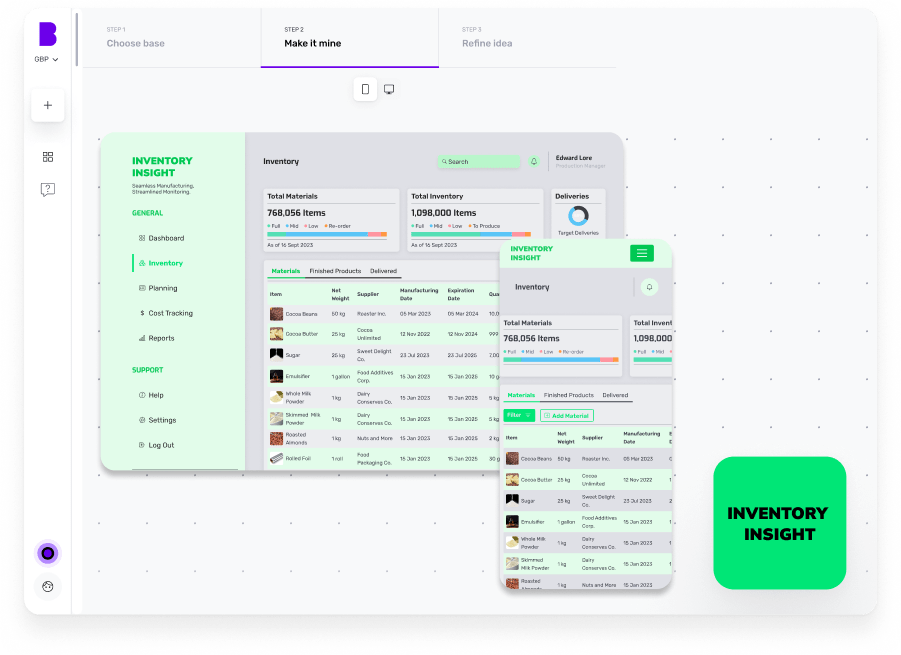
Harsh Priya is a writer at Builder.ai. She has over 3 years of experience in content marketing, spanning across fields like AI, Machine Learning, software, tech, health and lifestyle. With a background in English literature and a fervent passion for research and analysis, Harsh transforms complex concepts into compelling and insightful narratives that educate and drive significant reader engagement.

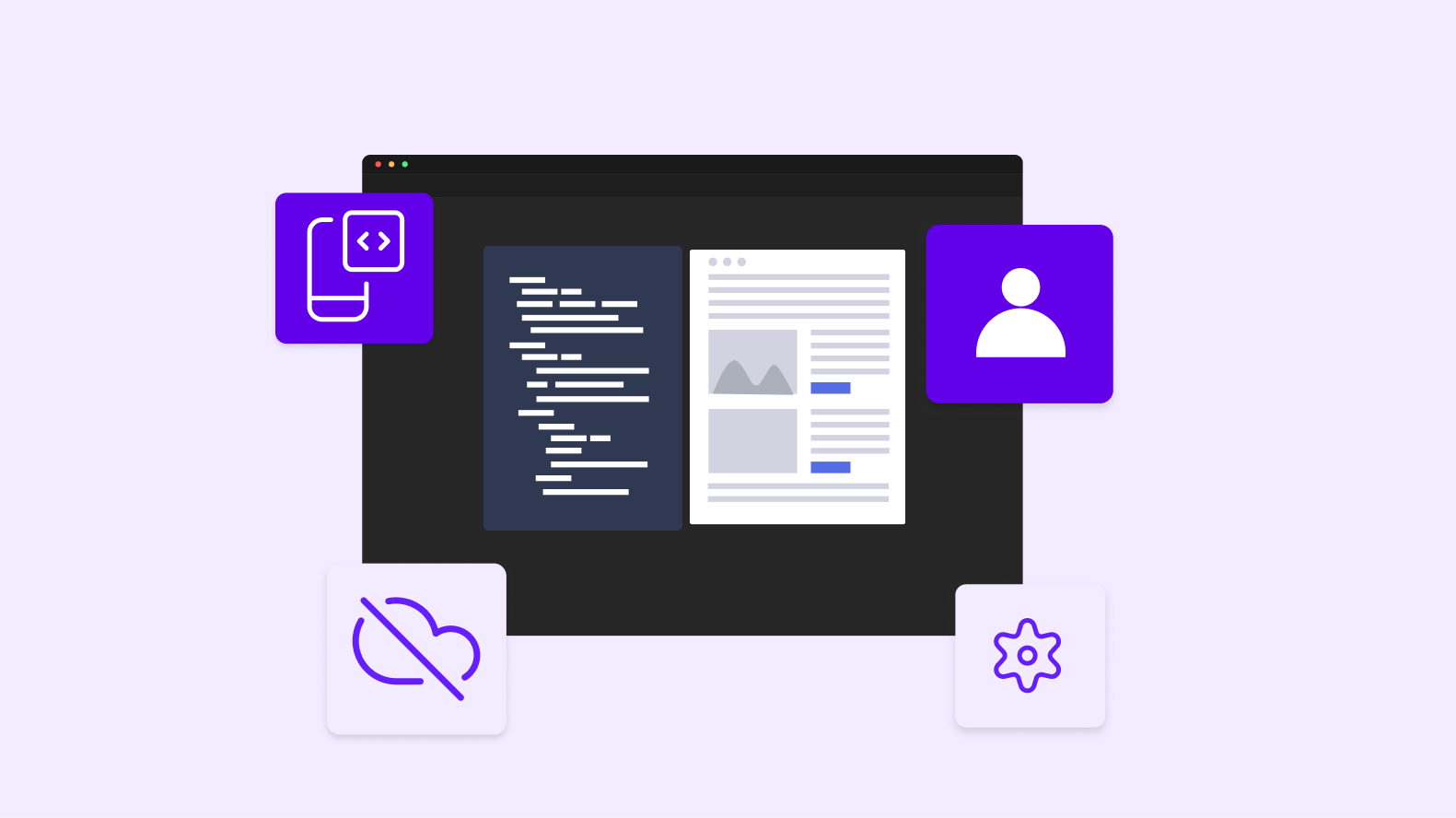








 Facebook
Facebook X
X LinkedIn
LinkedIn YouTube
YouTube Instagram
Instagram RSS
RSS


