We at Builder.ai are redefining how businesses bring their vision to life. Our AI-powered composable software development process empowers businesses to build custom-made apps and software – without the complexities of traditional development.
From optimising enterprise operations to helping startups launch game-changing ideas, Builder.ai has delivered powerful, scalable solutions that accelerate growth.
In this article, we’ll explore 8 real-world examples of apps and software built by Builder.ai that are driving innovation across different sectors.
Let’s dive in 👇
1 - OpiGo (Fintech)
OpiGo is building a community of investors to make stock market investing more approachable for them so they can take control of their finances. With OpiGo, users can connect with a community of investment experts to practice, learn and grow from top investors and traders.
Problem solved by OpiGo
In recent years, huge communities have sprung up on social media surrounding certain stocks and market movements. The community aspect is highly engaging, but it can also be a breeding ground for misinformation. It’s difficult to know the right people to follow and the right stocks to invest in.
However, being a first-time founder, Devansh knew he needed “a solid tech partner”. He said, “if the product is not up to the mark, it’s all pointless.” He considered setting up an in-house team as well as hiring freelancers or an agency. But each option meant sacrificing a mix of cost, control and quality.
Builder.ai’s solution
With Builder.ai, Devansh loved that he was given a dashboard before even talking to a sales representative, where he could see all the priced features upfront. He also loved the support he received.
Only 3 months after launching, more than 3,000 investors have downloaded OpiGo to connect with friends and experts for better stock picking. Adopters praised the reliability and accountability within the community as well as the intuitive UX and UI design.
Currently, OpiGo has more than 50k users and has gone on to raise $168k in a pre-seed round after building its app with Builder.ai.
“I would definitely recommend builder ai. If you want to bring your idea to life, you need a solid tech partner and Builder.ai has all the capabilities.” -Devansh Mehta, Founder of OpiGo |
2 - Ylanes (Social)
Ylanes is a first-of-its-kind platform for meaningful connections and authentic conversations on a diverse range of personal topics. The platform enables judgement-free conversations among small online groups.
Problem solved by Ylanes
Not enough people have the opportunity to speak openly and honestly about their personal lives and reflective topics they’re interested in without the fear of being judged. As Rajesh Ivaturi, Founder of Ylanes, puts it: “I wanted to create a safe space where people can just be their true selves because there's no such space available in the physical or the digital world.”
Builder.ai solution
Builder.ai worked with Ylane's team to create a highly curated platform with over 52 features focused on 3 key aspects: safety, connections and high-quality conversations.
Through the platform, people can search for the topics they’re interested in and connect with others to share their thoughts, feelings, stories and ideas through audio and video conversations.
After only launching a few months ago, the app has crossed 700 users in more than 20 different countries – many of whom come from word of mouth.
“I was extremely comfortable working with Builder.ai. The flexibility of choosing various features on a need-by-need basis was extremely helpful. I've already referred Builder.ai to a few of my friends.” -Rajesh Ivaturi, Founder of Ylanes |
3 - UTS Live (Entertainment)
UTS Live is a premier mobile app for tennis enthusiasts that enhances the tennis experience by providing real-time match scores, highlights, player profiles and league rankings. It’s a fresh, modern way to watch, engage and experience tennis.
Problem solved by UTS Live
Tennis has long struggled with a rigid culture and outdated traditions – appealing primarily to an older fanbase. With a lack of emotional engagement and slow adaptation to modern preferences, the sport desperately needed a shake-up.
Patrick Mouratoglou, renowned tennis coach to stars like Serena Williams and Naomi Osaka, created UTS to revolutionise tennis and attract a younger, more passionate and engaged audience.
Builder.ai solution
The UTS team partnered with Builder.ai to bring this modern experience to fans wherever they are in the world. Patrick Mouratoglou felt Builder.ai was the perfect partner, saying “the capabilities of Builder.ai in the tech and AI spaces are ground-breaking.”
Since launching, UTS Live has been a hit with fans, boasting over 5,000 downloads on Android.
“We are more than excited to partner with Builder.ai, a truly cutting-edge leader in the tech and AI industry. Our association makes perfect sense, since both UTS and Builder.ai place innovation at the heart of their DNA.” -Patrick Mouratoglou, Founder & CEO at UTS Live |
Read the full case study
4 - Engagemo (EdTech)
Engagemo is a digital ecosystem built to streamline teaching and learning in the classroom. It empowers educators with tools to foster active learning, provide individualised support and deliver effective feedback.
Problem solved by Engagemo
Akif Cal, Founder at Engagemo, is an experienced teacher and knows first-hand how difficult it is to promote effective teaching and learning with limited tools and resources. Teachers are required to juggle lesson planning, student engagement and progress tracking, but existing educational support tools can fall short.
Builder.ai solution
Engagemo bridges the gap between traditional methods and modern technology.
On the platform, teachers can create interactive lessons and assignments, deliver content in real-time and assess learning with timely feedback. They can manage classes, track student progress with detailed reports, group learners for differentiated activities and organise teaching materials in a customisable digital library.
Students enjoy a seamless learning experience with easy access to all classes, materials and assignments on a dedicated dashboard. They can actively participate in lessons, ask questions and revise past lessons.
School administrators can manage teacher and student accounts, oversee teaching activities and ensure the implementation of a fully digital and customisable curriculum.
The result
Since its launch, Engagemo has been a hit with teachers and administrators. It’s already helping classrooms run smoother and making learning more engaging.
“I can say Builder has supported me along the way in the best way possible. I'm really happy seeing the actual product turning into a business now, thanks to Builder.” -Akif Cal, Founder at Engagemo |
5 - Lesser Recycling & Rewards (GreenTech)
Lesser is Saudi Arabia’s first recycling app. The platform doesn’t just make it easy for individuals to play their part in a zero-waste future; it creates an incentive for them to recycle through a gamified reward scheme.
Problem solved by Lesser
In 2020, Saudi Arabia recycled 5% of its waste. Its goal by 2030 is to recycle 82% of all waste that'd otherwise go to landfills. To meet the ambitious target outlined in Saudi Arabia’s Vision 2030 plan, it has to be easy for individuals to play their part in reaching a zero-waste future.
Mona Othman, Co-Founder of Lesser, has worked in the recycling and sustainability field for over a decade. She knew from her extensive experience that encouraging people to recycle requires an intuitive and engaging user experience.
Builder.ai solution
Lesser partnered with Builder.ai to incentivise recycling. To bring her idea to life, Mona needed more than a developer – she needed a tech partner and a team that'd understand and care about her vision.
Mona chose Builder.ai because of the fast, flexible and cost-effective way of working. She says, “Builder.ai’s pre-built blocks make it so much easier and help to reduce the development time and cost of our application. The flexibility of adding or removing features was also useful.”
Through the app, people can search for and find their nearest smart recycling stations to dispose of their recyclable waste. By using these smart stations to recycle, they earn points which they can use to redeem freebies and discount codes for their favourite brands.
The result
Only a month into the launch, Lesser had over 100 downloads with users recycling over 500 bottles through the app.
“We highly recommend Builder.ai to anyone looking to bring their tech ideas to life without worrying about their coding skills. With Builder.ai, you’re working with a team of professionals. It’s a huge advantage over working with developers.” -Mona Ahmed Othman, Co-Founder of Lesser |
6 - MyHooxy (HealthTech)
MyHooxy is a health app that lets users monitor their vital signs and oxygen saturation levels at home. Its Internet of Things (IoT)-powered oximeter helps people detect potential issues as early as possible while also recommending exercises that reduce stress.
Problem solved by MyHooxy
The earlier a person can detect a health issue, the more treatment options they have, and the higher quality of life they can live. But nearly half of all adults over the age of 40 have hidden heart conditions that often go unnoticed. Technology can provide the tools to recognise such issues before symptoms show.
Builder.ai solution
Builder.ai worked with Dr. Aridhi, Founder at MyHooxy, to make proactive and preventative healthcare accessible to all. After building a prototype in-house, Dr. Aridhi knew he needed a trusted partner to take the full product to market. He chose Builder.ai because he liked the modularity.
With MyHooxy, users can see instant results from their connected oximeter, reviewing their heart rate and oxygen levels in real time. A universal traffic light system makes it easy for everyone to understand their health. The app then coaches them through breathing techniques and heart coherence exercises with the aim of reducing stress levels and extending life expectancy.
“The flexibility, practicality and modularity were the key elements really for us. That's why we chose Builder.ai. We’re going to do a second version of our app and I’ll be happy to continue with Builder.ai.” -Slah Aridhi, Founder at MyHooxy |
7 - FaschTechi (Retail)
FashTechi is a social-first fashion ecommerce platform that connects brands, influencers and customers to support the entire buyer journey from end to end and enhance the sales experience for vendors.
Problem solved by FaschTechi
It can be challenging for fashion brands to establish the same efficient online stores, large influencer networks and exclusive tech partnerships that established brands have access to.
Mohit Arora, Founder at FashTechi, has over 13 years of experience working in the fashion industry, working with brands like Zara and Mango. He spotted the opportunity to give smaller, boutique brands the same digital advantage as established companies. He said, “Smaller fashion companies spend years struggling to find their audience and figure out influencer marketing. I wanted to change and disrupt the industry.”
Builder.ai solution
After exploring options like hiring freelance developers and small agencies, Mohit chose Builder.ai to bring his vision to life.
FashTechi gives fashion brands and boutique stores the tools to manage their catalogue listings as well as sell and ship their products, all from a single platform. It also empowers sellers to grow faster by giving them access to a pool of influencers, which they can use to promote their products to a larger audience.
On the platform, buyers can use FashTechi’s virtual wardrobe feature to preview how a product looks on them to make a more informed buying decision.
The result
Early feedback for FashTechi among boutique brands has been positive. Users are excited, as earlier, only luxury brands could afford the augmented and immersive fashion experiences.
“I really like their Whiteboard and the Builder Home ticketing system is very effective. Their platform speaks for itself. Everything is done in a very agile manner and we can communicate very easily using these tools.” -Mohit Arora, Founder at FashTechi |
8 - Ekobon (GreenTech)
Ekobon is a platform that makes it easy for everyone to tackle climate change by showing the real impact their activities have on the climate. It provides them access to science-based assessment tools and frameworks so that they can take climate action into their own hands.
Problem solved by Ekobon
Most people understand the catastrophic damage humanity is doing to the planet, but they don’t understand how they can make a difference. Many countries have ambitious carbon-neutral targets, so there’s a lot of awareness but no one knows how to act on it.
Ekoban’s founders want to show that every individual and company can do their part to tackle climate change.
Builder.ai solution
The Ekobon team partnered with Builder.ai as they needed a cost-effective way of building their app at speed. Nikhil Jain, Founder of Ekobon, says “You’re never 100% sure of how your app is going to finally end up. It keeps changing and altering but the Builder.ai team were able to incorporate all our changes throughout the product design journey.”
With Ekobon, individuals and companies are able to calculate their exact carbon footprint based on their personal lifestyles or business activities. Companies can use EKO Trace, an AI-powered reporting tool, to measure their energy consumption, water usage and waste throughout the lifecycles of their products and produce insightful industry-standard climate reports.
Both individuals and businesses can then browse and buy carefully vetted sustainable projects to offset their impact on the climate, erase their carbon footprint and take climate action into their own hands.
The result
Ekobon is now a fast-growing start-up with a team of 25 industry experts. They’re working with teams all around the world to help make supply chains more sustainable with carbon accounting tools for corporate and financial emissions.
“We would definitely recommend Builder.ai. We were so impressed with their comprehensive and structured way of approaching the project. Our teams interacted with one another really well.” -Nikhil Jain, Co-founder of Ekobon |
Want to start your app project with us?
Book a demoSpeak with one of our product experts today.
By proceeding you agree to Builder.ai’s privacy policy and terms and conditions

Why should you choose Builder.ai to build your app?
When it comes to building your app, you have many options. Firstly, you can develop the app internally. This approach allows for greater control over the development process. However, the downside is that your internal tech teams might already be stretched thin and adding another project could overburden them. It’s better to not add to their workload and instead find alternative solutions that lighten their load.
Secondly, you can hire a dev agency as they can build app with a range of custom features. However, working with agencies can come with its own set of challenges, such as unpredictable development costs and timelines. Agencies might engage in practices like cost creeping, where unexpected invoices emerge periodically. Additionally, what might initially be quoted as a three-month project could potentially extend much longer.
This is where Builder.ai comes in. 👇
Why Builder.ai is different
Builder.ai gives you the best of all worlds by offering the flexibility of custom software development without the need to overextend your internal team or navigate the unpredictability of external agencies. With Builder.ai, you can create an app that's tailored specifically to the unique needs of your manufacturing operations.
Around 80% of all software is made up of around 650+ features. We package each basic feature as a reusable Lego-like block. Explain your idea to our AI companion, Natash and she uses these blocks to rapidly create an outline of your software.
The work is completed faster and cheaper because Natasha handles all the repetitive coding. Then it’s off to our app design team and developers. They personalise it and create any bespoke elements you need.
Say you want to build your manufacturing software. You simply head over to Builder Studio. The Builder Studio platform has been built with user convenience in mind and intuitively guides you through the software creation process.
Let’s dive into the step-by-step process 👇
1 - Discuss your ideas with Natasha
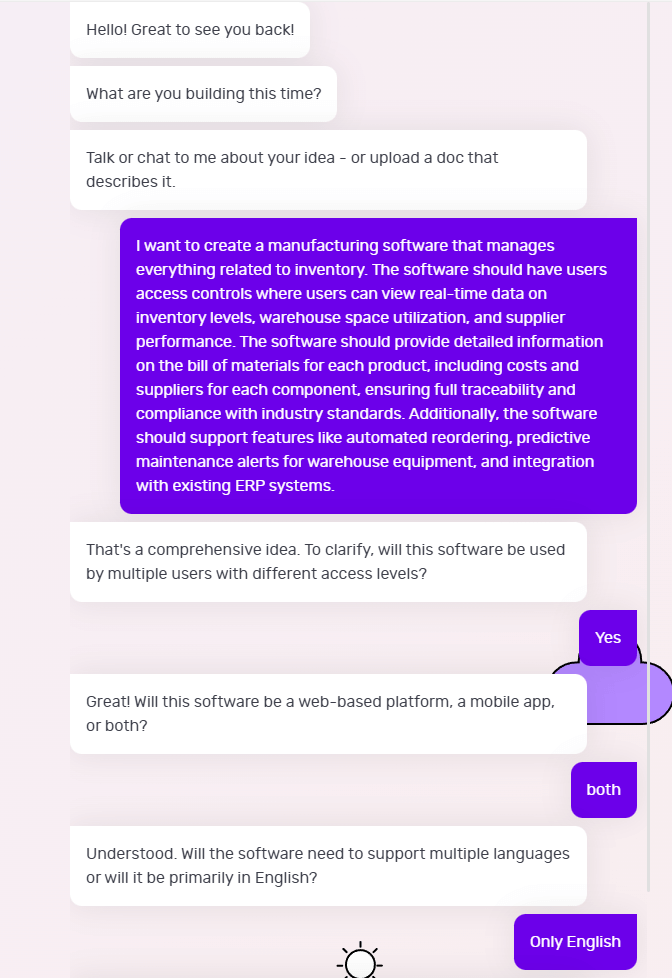
On Builder Studio 4.0, you’re welcomed by Natasha. You can express your manufacturing software ideas to Natasha via voice, text or uploading a PDF or doc file.
Before you chat with her, have a checklist of software features and be as descriptive as possible about your software idea. The more detailed information you give Natasha, the better her suggestions will be.
For instance, a prompt could look like this:
“I want to create manufacturing software that manages everything related to inventory. The software should have users access controls where users can view real-time data on inventory levels, warehouse space utilisation and supplier performance.
“The software should provide detailed information on the bill of materials for each product, including costs and suppliers for each component, ensuring full traceability and compliance with industry standards.
“Additionally, the software should support features like automated reordering, predictive maintenance alerts for warehouse equipment and integration with existing ERP systems.”
Based on your prompt, Natasha will ask you some supporting questions and you simply need to answer them based on your requirements.
2 - Choose a base
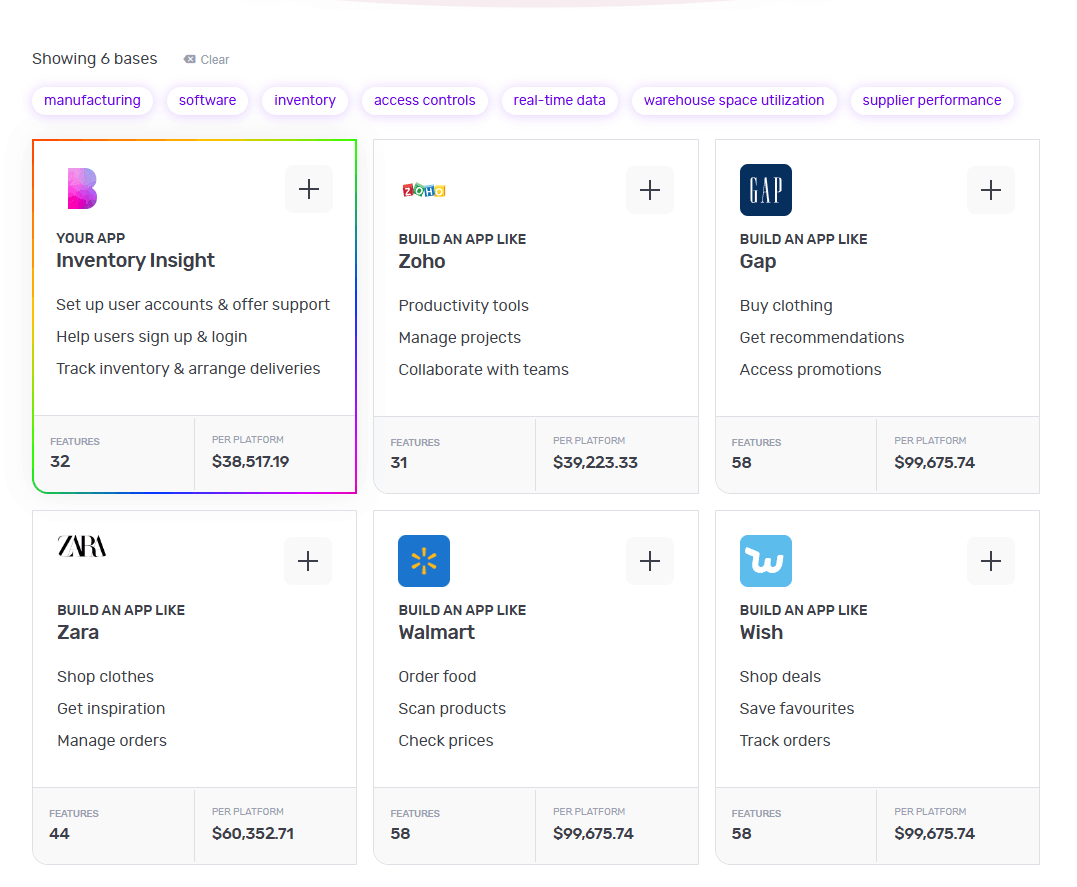
Once Natasha has your requirements, she’ll create a custom framework for your software based on everything you tell her. She'll also suggest some pre-built bases she thinks are best suited for your software.
Continuing with our example, once you tell her to create a manufacturing software she’ll suggest a custom base similar to Zoho and share any matching core bases as well.
You can choose up to 3 you feel are related to your big idea by simply clicking the ‘+’ icon. These selections make it easier for us to understand the features your software needs. When you’re ready, click 'Next'.
3 - Make it mine
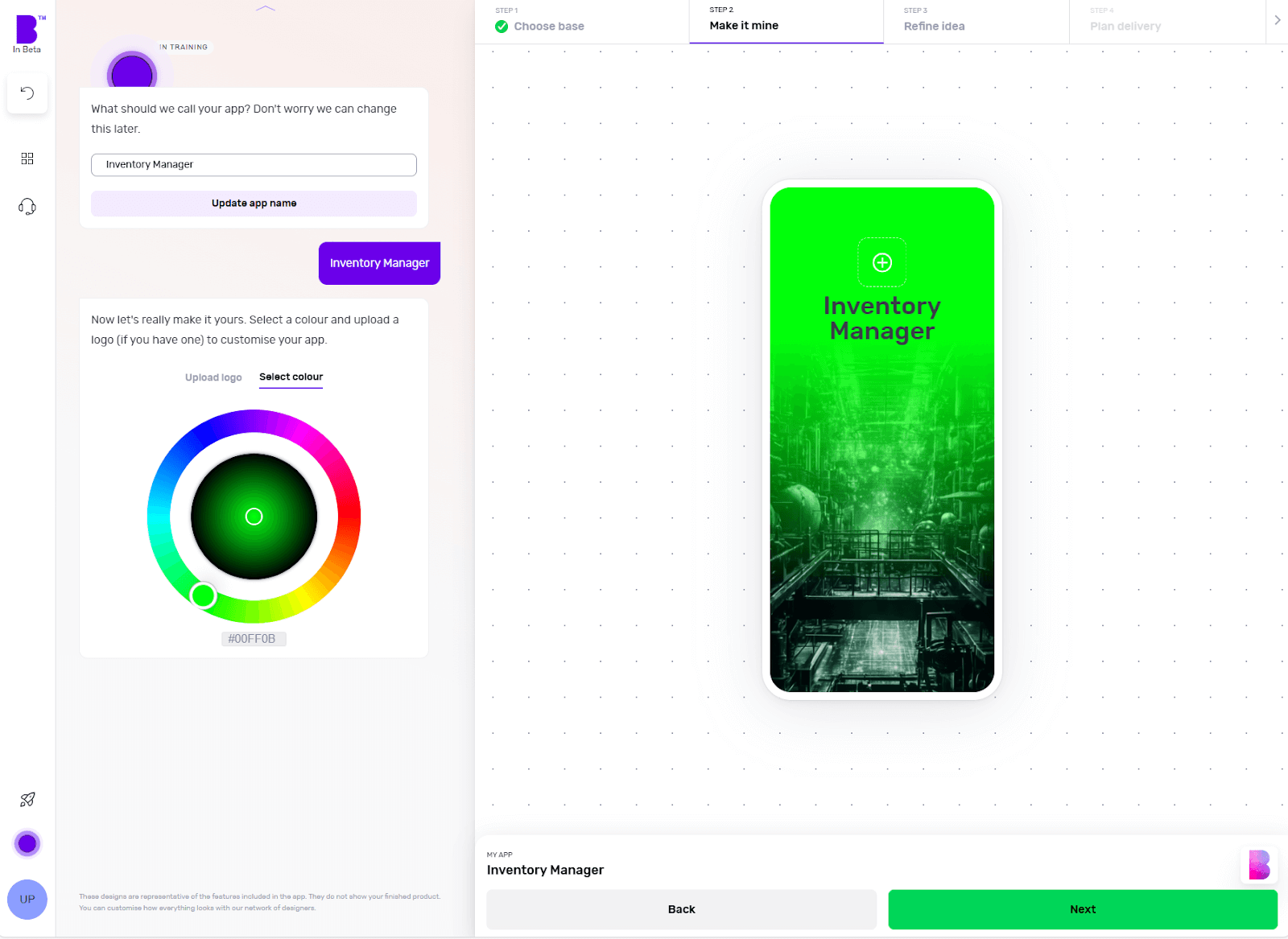
The 'Make it mine' step aligns your software with the identity of your brand. In this step, you provide your software’s name, choose the colour scheme using the colour wheel and upload the logo of your brand.
Once you’ve personalised your software’s name, colour and logo, you can click ‘Next’.
4 - Refine your software idea
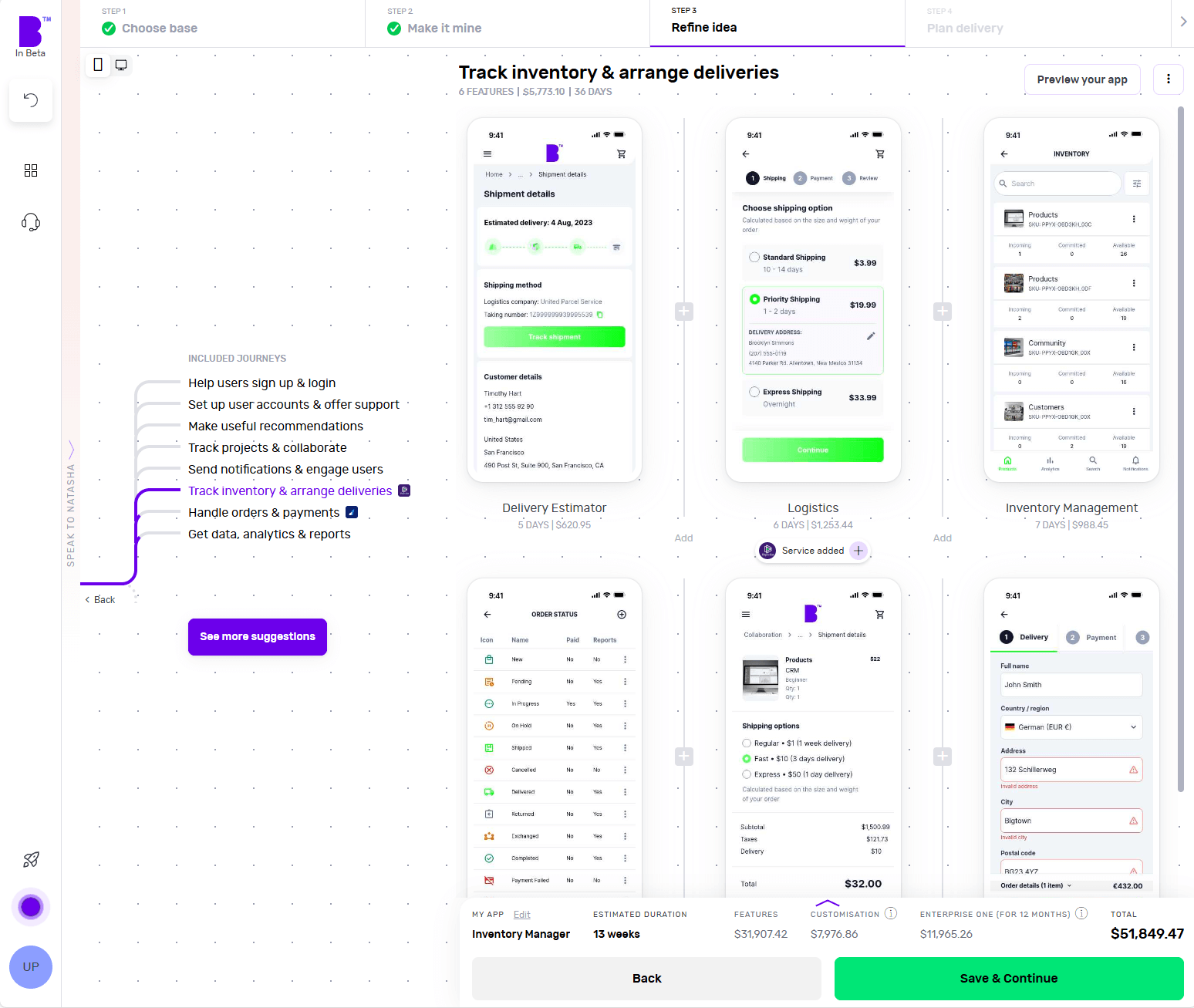
Now comes the fun bit.
In the 'Refine idea' stage, you can review and customise your software journeys and features and also create an instant prototype of your software.
Journeys
In only a matter of seconds, Natasha creates software user journeys with corresponding features.
Go through these journeys carefully and see if your software needs additional journeys. For instance, check if you want to add journeys for tracking logistics, customised order status or any other relevant journey.
To add journeys, click on 'See more suggestions'. Doing so will open the list of pre-built journeys. You can browse the list and select the journeys you’re missing. You can also add custom journeys by clicking on 'Add custom journey'.
Features
By clicking on individual journeys, you can see the feature list each journey contains. Doing so will open the features list each journey contains. You can scroll through the features list and check if a journey contains non-essential features or if you want to add extra features.
To remove a non-essential feature, you can hover over the feature and click ‘Remove’. This way you can manage project costs. If you’re not sure what features to remove, you can click on an individual feature and check the label at the top. We highly recommend keeping the ‘Essential Features’.
In case you want to add more features, you can simply click the ‘+’ button. Here you can go through different categories or use the search bar to look for missing functionality. In case you don’t find the feature you’re looking for, you can also add a custom feature by clicking on 'Add custom feature'.
Instant prototype and user flow
Once you’re happy with the journeys and features of your software, you can create a prototype by clicking on 'Preview your app' in the top-right corner.
Sign up and Natasha will create a working prototype of your software. You can click on the screen at different areas to progress through the journey.
You can also see the user flow by clicking on the 'Flow mode' at the top of the screen to see how users will interact and navigate within your software.
If you need extra help, Natasha is on hand to help and you can interact with her at any time by clicking on 'Speak to Natasha'.
She’ll provide you with suggestions and help you find features or journeys from the library. Or you can click on 'Book a demo' to talk to our product managers who’ll guide you through your software development journey.
Click on 'Save & Continue' to go to the next step and also to save your progress or it might get lost.
5 - Plan delivery
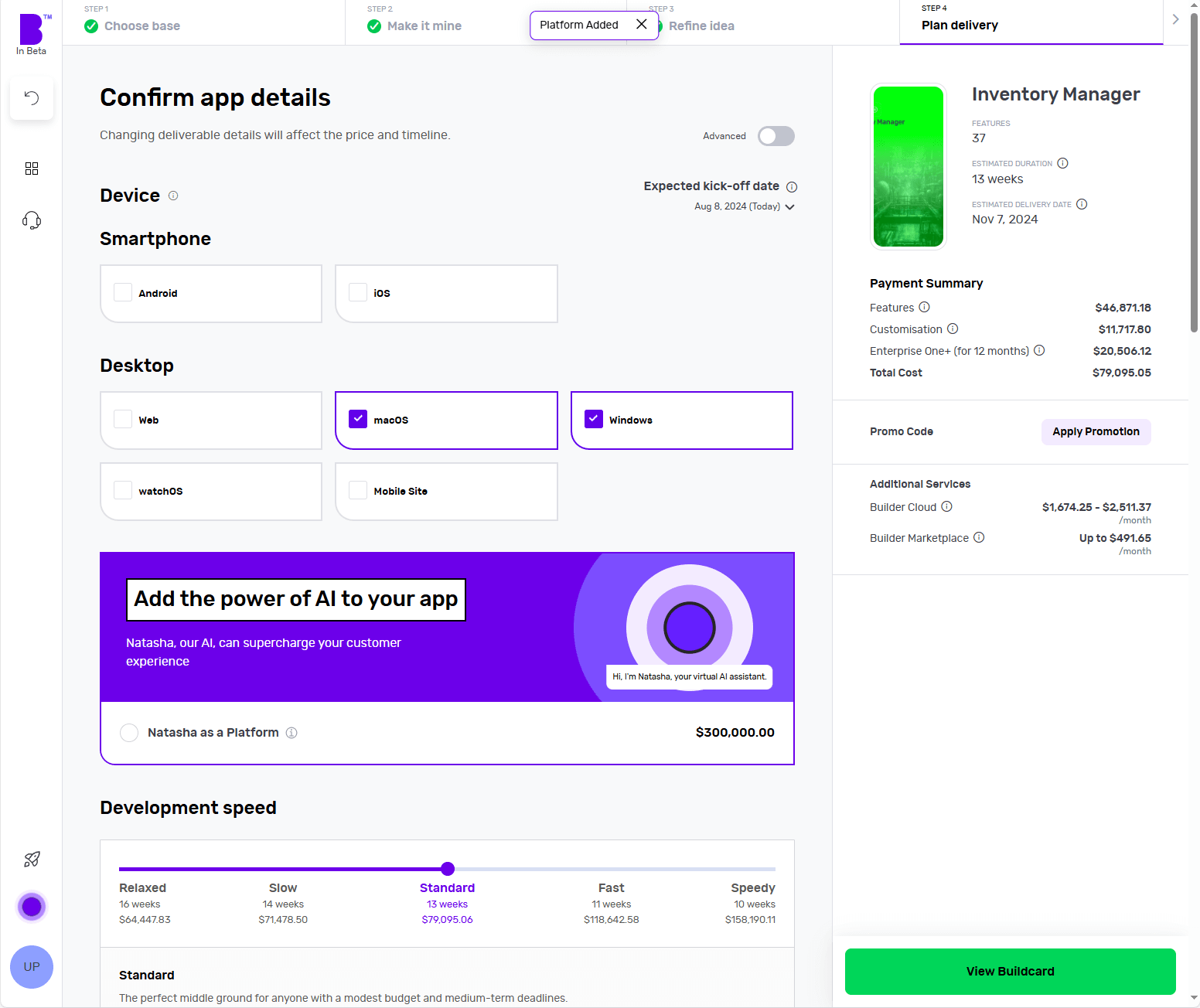
It’s time to choose the platforms you want your manufacturing software to be available on. Want a desktop app? Click Windows or macOS. Fancy a mobile app? Hit Android or iOS. Not sure about the platform? Choose multiple platforms and see how it changes the price and timelines.
Next, you can choose to add Natasha to your platform to supercharge the customer experience of your fitness app. Natasha uses Large Language Models (LLMs) to engage your customers in fluid, human-like conversations.
In the development speed section, can change the speed of each phase according to your needs. The faster the development speed, the higher the costs and vice versa.
Next up is Design. If you have your software designs ready, you can save on your costs by clicking 'You have design' and we’ll reduce your costs accordingly. You can share your design files (preferably in Figma) and our designers will upload them, so you can kick off straight away.
If not, you can choose the 'We do your designs' option. Here, you simply need to add your brand assets and we'll do everything from storyboarding to fully designed screens.
Now it’s time to plan the phases of your project. Here you get 3 options:
- Clickable prototype: you’ll get a visual representation of your software to test with users
- Basic build: you’ll get an MVP (Minimum viable product) – a hard-coded but simplified version of your idea – this allows you to collect feedback and iterate before you do a full build
- Full Build: you’ll get market-ready software, including a kick-off with our product team and review sessions
After that, you need to select your support plans. With 'Full Build' you get one year of Studio One support included free of charge.
Once you’ve planned your delivery, click on 'View Buildcard'.
6 - Review Buildcard
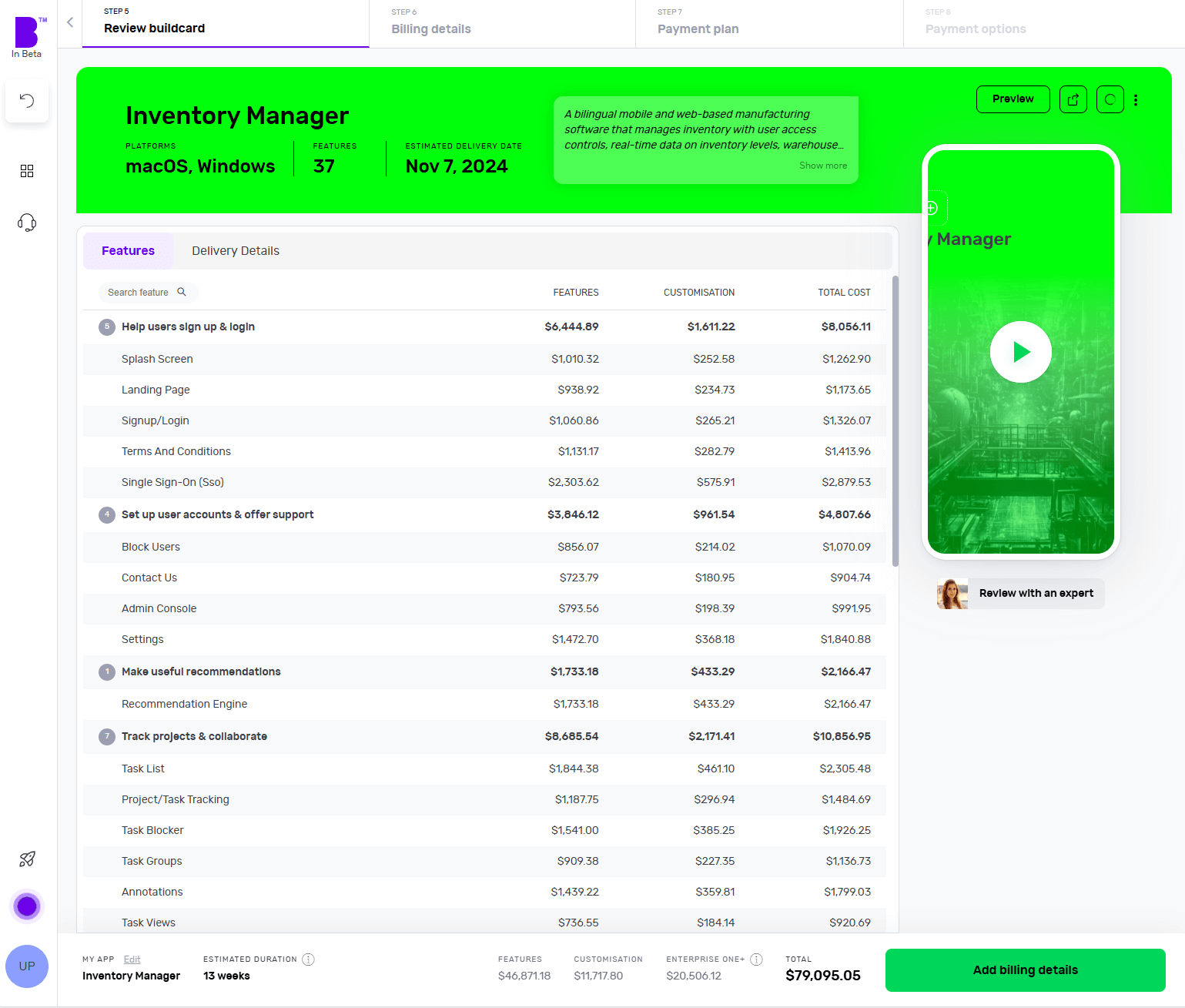
Buildcard provides you with a bird's eye view of all the selections you made in the previous steps. Here, you can review all the features, cost per feature and delivery details.
You can also download the PDF of Buildcard or invite others to show your team members what you’re building.
If you want to make any changes, simply click on 'Edit Buildcard' under the 3 dots in the top-right corner.
If you’re happy with everything, click on 'Add billing details' to go to the next section. Alternatively, if you want to review it with experts, click on 'Review with an expert'.
7 - Select your payment plan
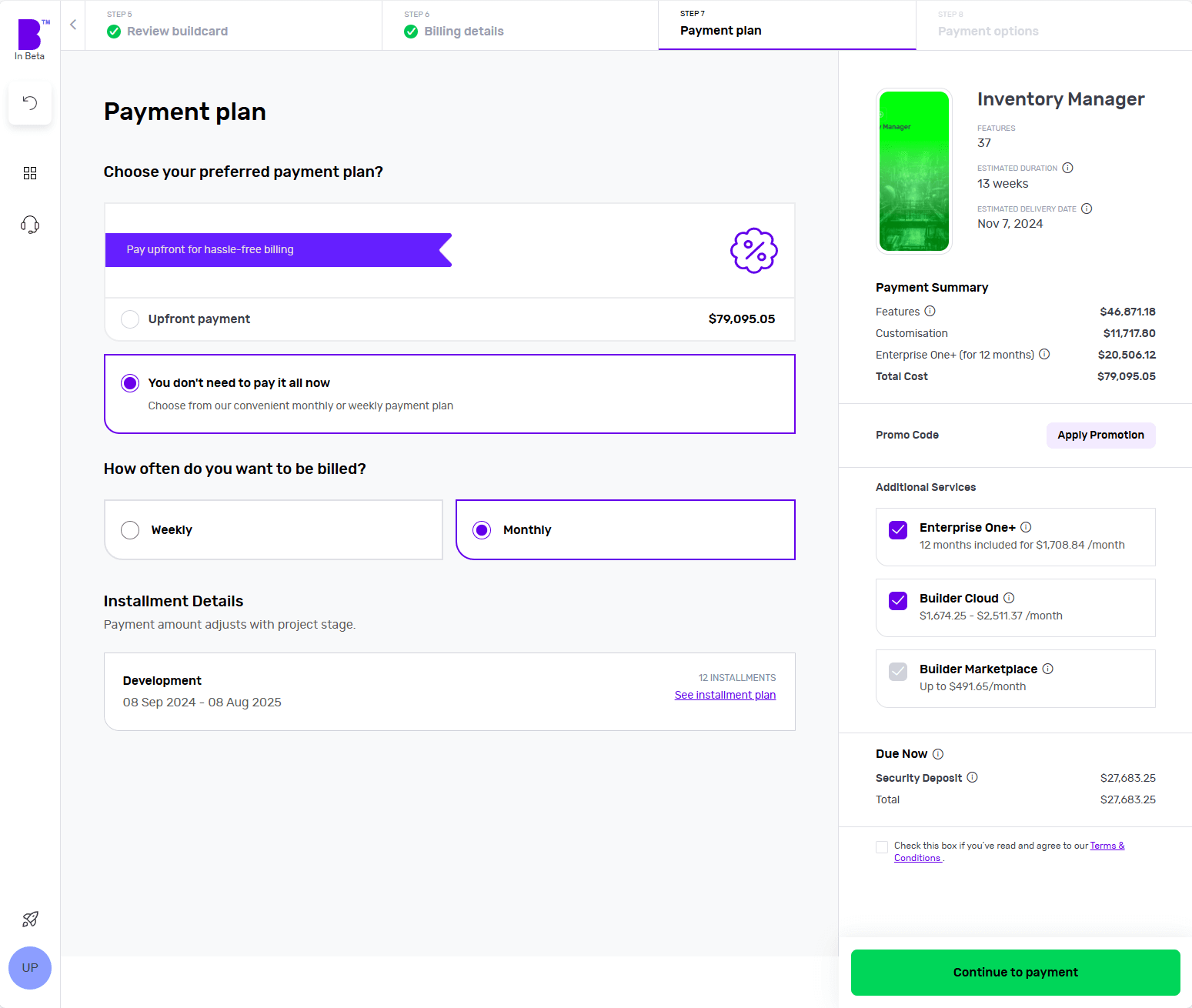
We offer weekly or monthly payment instalments, with visible payment dates and amounts for each option. You can also choose to pay upfront to reduce the cost of your build.
Simply select your preferred billing cycle, then click 'Continue' to proceed.
You’ll be asked to input your payment details and agree to the terms and conditions. Once that’s done, click 'Continue to Payment'.
Once your payment is done, you can set up a meeting with our product managers to begin your software development.
8 - Monitor your software build in real-time
With Builder Home, your real-time project dashboard, you can monitor development progress and make sure your software is exactly the way you want it.
This includes access to a suite of collaboration tools to help improve your software design. You can chat with your team of experts in Builder Meet, brainstorm in Builder Whiteboard and visualise your ideas with free tailor-made prototypes from Builder Now.
Conclusion
We at Builder.ai are dedicated to bringing your idea to life. We make sure that every project we work on is completed in the most time and cost-efficient way, without compromising on excellence.
With us you get:
- A fully managed service, no tech knowledge required
- Guaranteed price upfront; no nasty surprises
- Keep your code, no vendor lock in
- Your own dedicated expert is with you at every step
Hit the banner below and kick off your app project with us today 👇
Create robust custom software today
100s of businesses trust us to help them scale.
Book a demoBy proceeding you agree to Builder.ai’s privacy policy
and terms and conditions
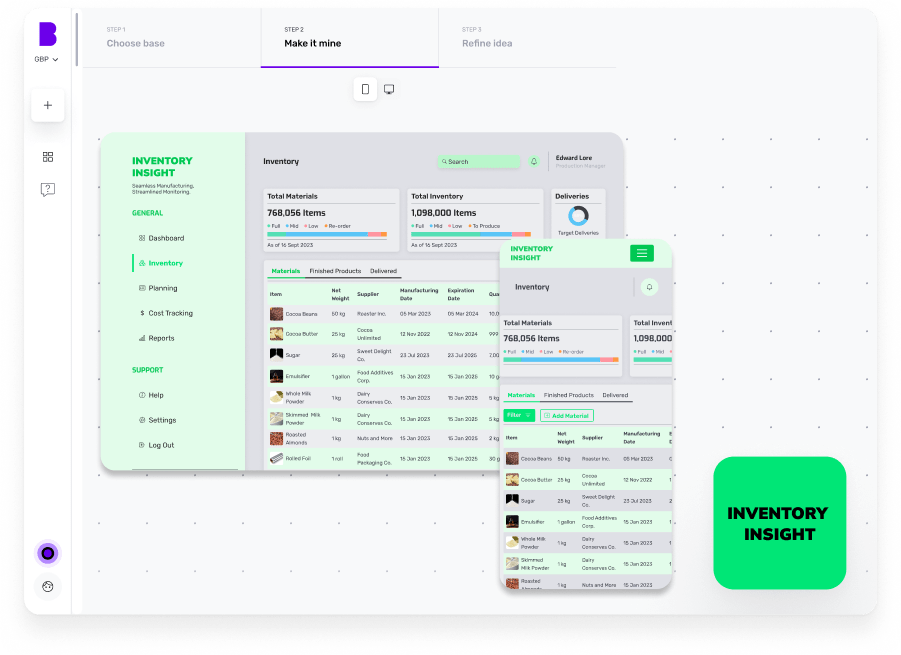
Gaurav is the SEO Content Writer at Builder.ai. Being an Engineer and Marketing MBA, he has a knack for converting technical jargon into marketing content. He has 8+ years of experience creating content and designing marketing campaigns that drive organic growth for B2B companies and tech startups.

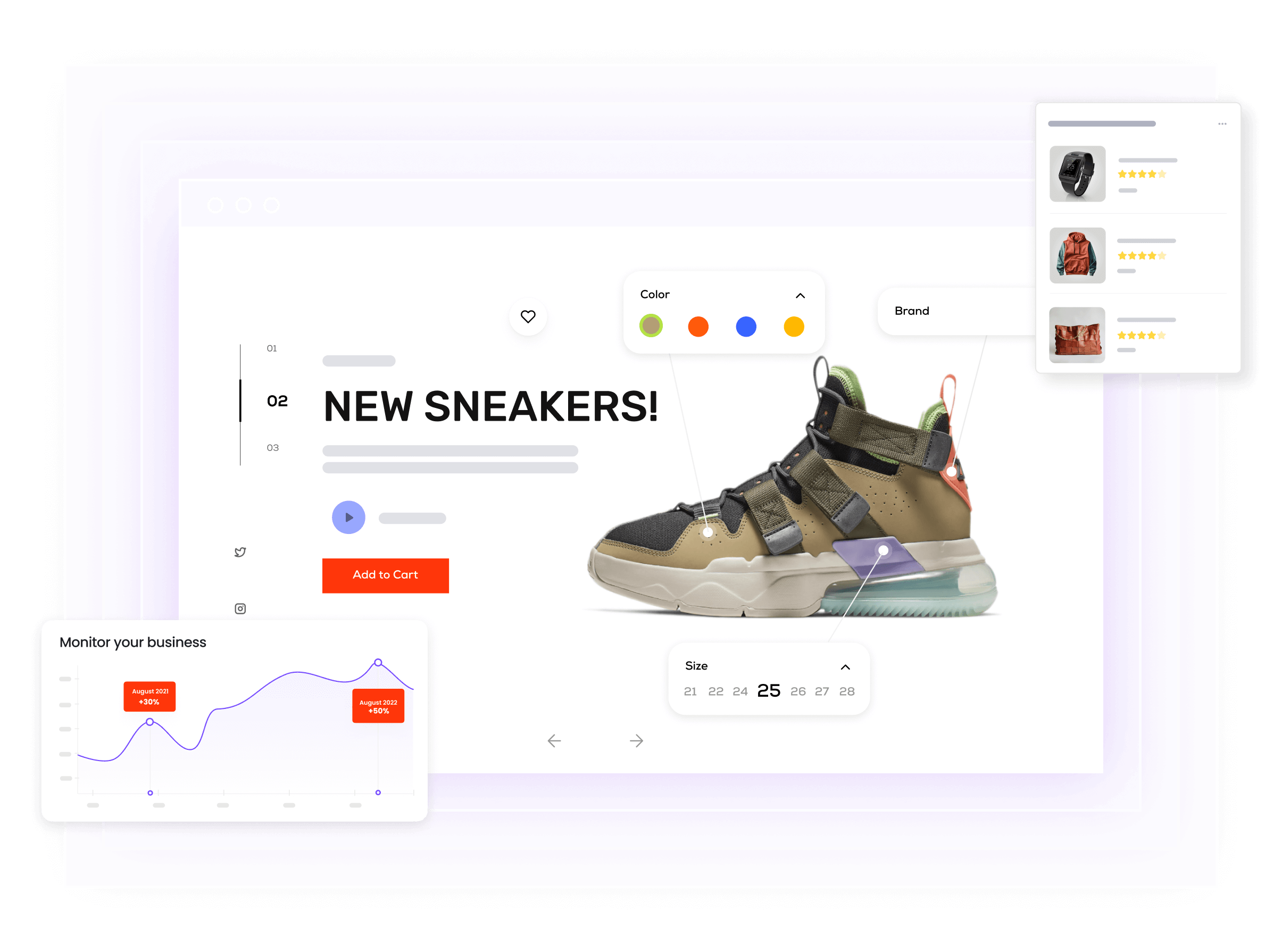








 Facebook
Facebook X
X LinkedIn
LinkedIn YouTube
YouTube Instagram
Instagram RSS
RSS


